MJE Featured mJob Extension – Simple way to gain more conversion for your freelancers.
As our promise in the roadmap for the MicrojobEngine Pro package, MjE Featured mJob Extension is now available for download and use to your business.

MjE Featured mJob Extension – feature mJobs by category. Your freelancer can easily display their mJobs in your theme by purchasing the feature package.
This extension will be a useful tool for your freelance to attract, engage and convert more employers. Understanding your freelancer need for this feature will help you define your job market site opportunities. This innovation not only support your revenue growth but also create the competition between the freelancers working on your website.
Why should you use MjE Featured mJob?
A great way to help your freelancers to boost their sale
One of the struggles that your freelancers have to face is that “After I post my mJobs, how to make sure it will appealing to the employer?”.
There are many different ways for your freelancers to attract employers to choose their mJobs. Normally, everyone prefers having the job done in an efficient, easy and fast way. Employers tend to check the services from the top to bottom that’s why the order in the result page plays an important part in this process. They may not be ready to buy yet, but acknowledging employer about your mJobs should be the first step.
Increase Your Revenue
As your freelancers gain the benefit from having their mJobs placed in the top of search page and home page, you also and earn extra money for that. MicrojobEngine theme now offer you more way to monetize money. You can make profit from project posting packages, commission per order, use MjE Job Verification and MjE Featured mJob.
How MjE Featured mJob works?
Back-end settings
Once the MjE Featured mJob is activated, you’ll see the Featured mJob box under the create the package form. To make a package for Featured mJob, go to Engine Settings > Theme Options > Payment type, fill in all required information in Payment Plan section. Don’t forget to click on the Featured mJob box for this plan to be featured then click Save Plan.
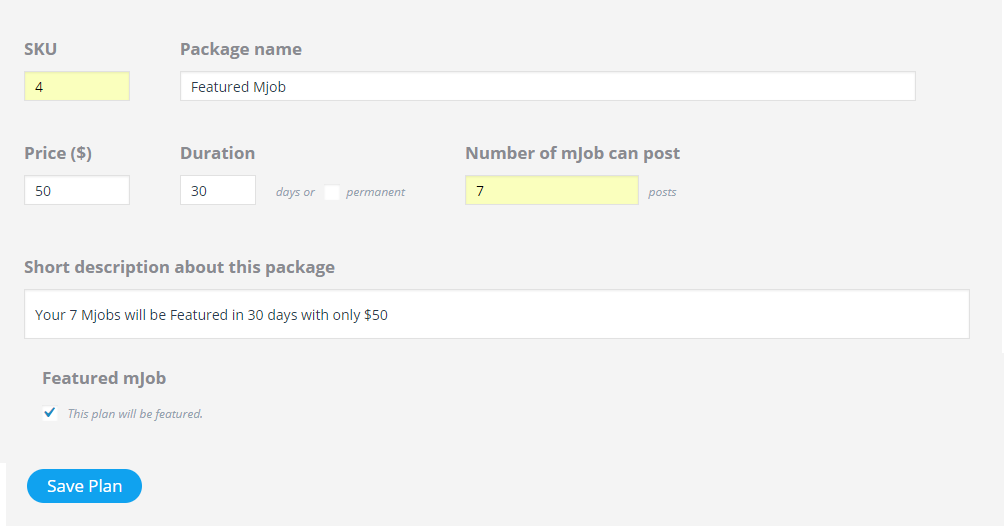
This MjE Featured mJob extension allow to use for free package and paid package all at once.
How a user post a featured mJobs
When an user post mJob, he can chooses prefered the package. He can pick the option with feature posts in the Choose your pricing plan step.

The posting process then will be conducted as normal:
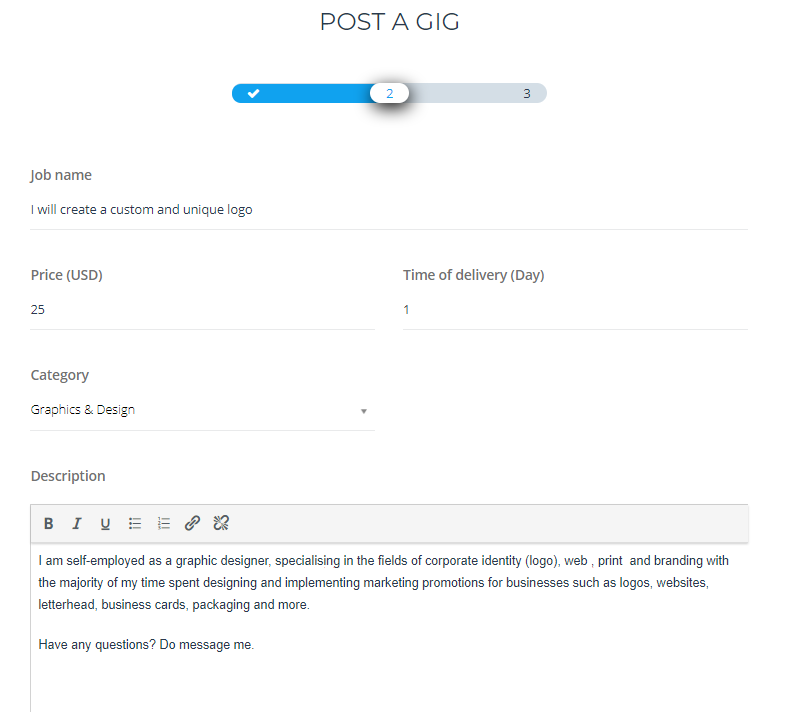
Freelancer fill in all the required information.
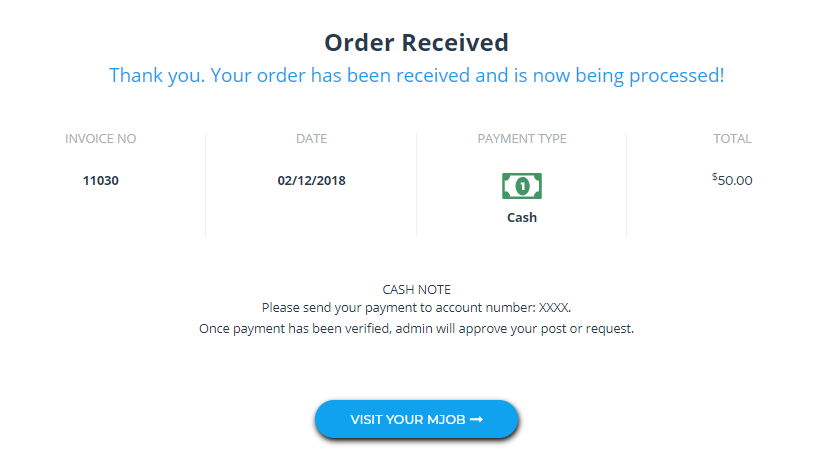
Select his most appropriate payment gateway
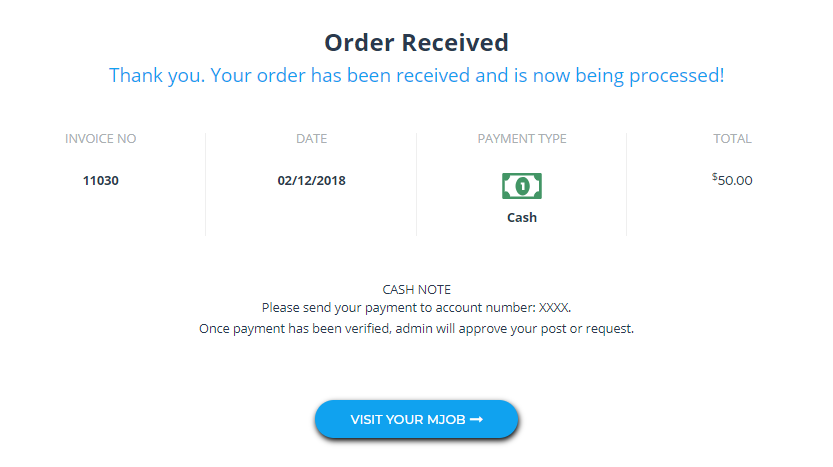
Invoice of his payment
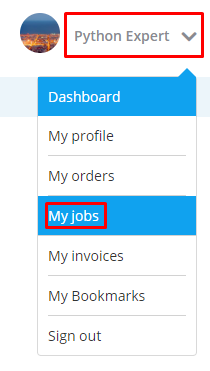
At that time, the seller can review the details of his featured mJob by clicking to My jobs section.
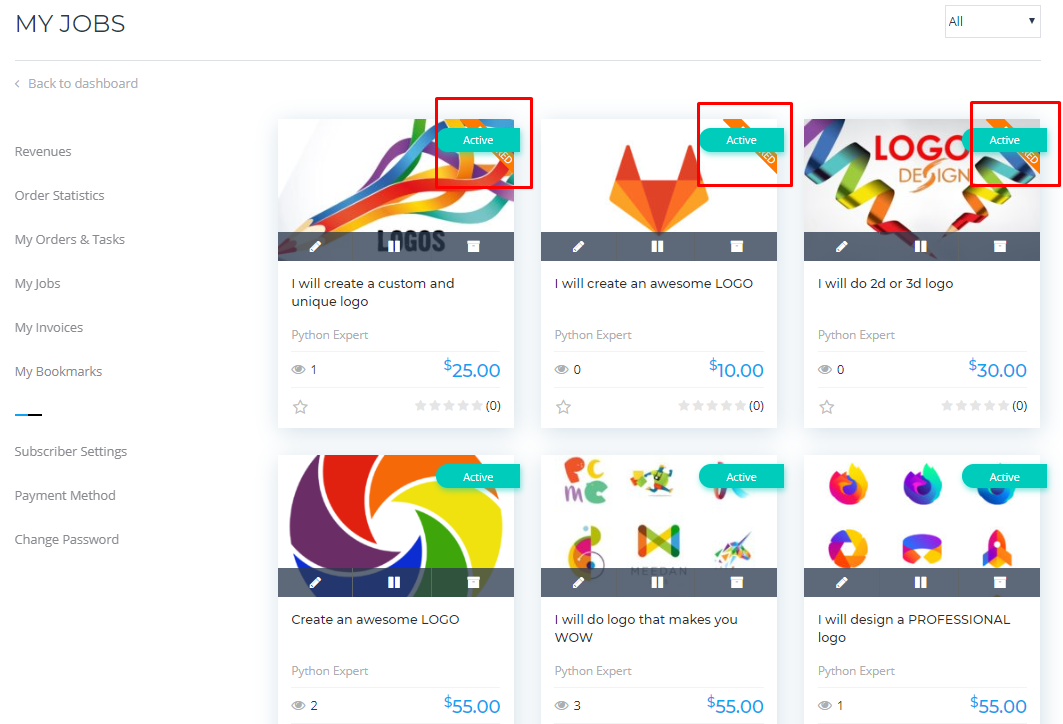
The featured mJob is shown with the label featured (which is changeable in the admin dashboard settings).
Featured mJob display
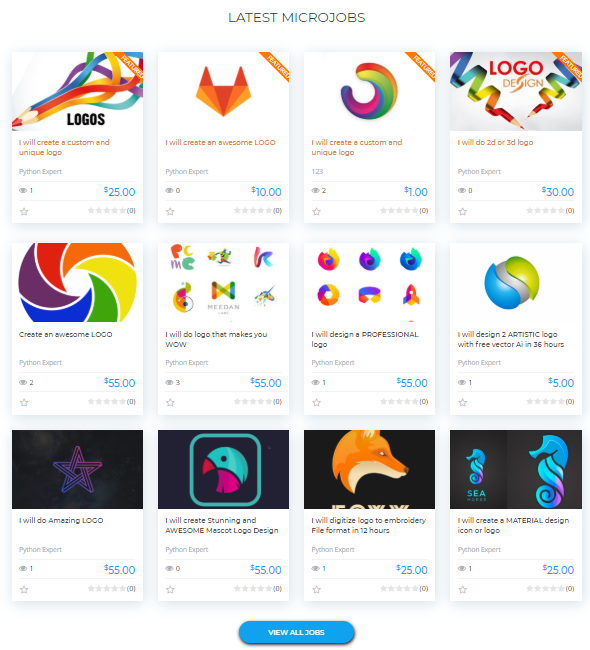
Homepage display: show 4 latest featured mJobs. Following by 8 normal mJobs
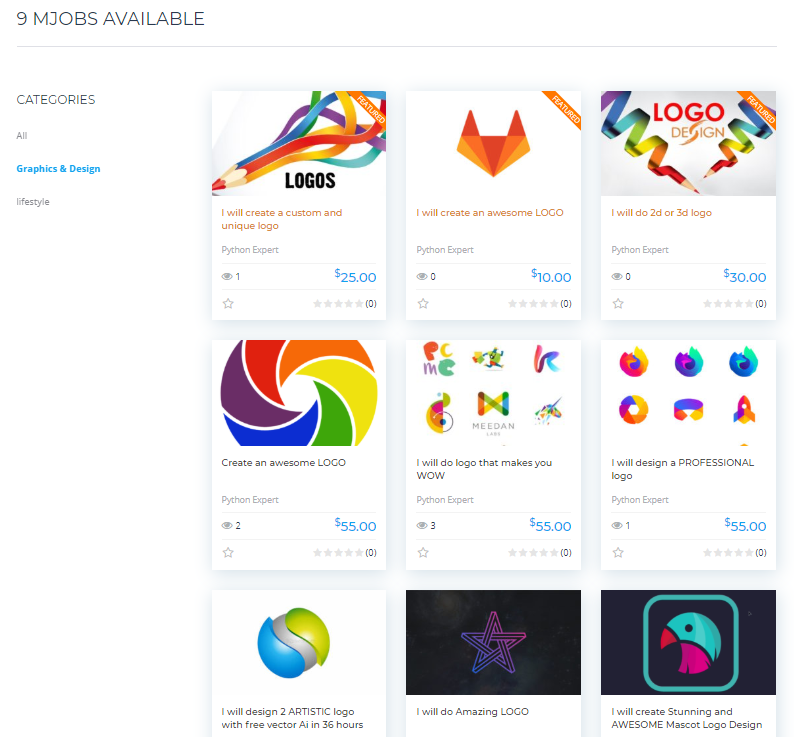
Category page/Search page: show 3 featured mJobs latest featured mJobs and following by other normal mJobs.
MjE Featured mJob translation
Our world has so many different beautiful languages. So do our customers’ websites. Not all websites use English, so we have input texts of Featured mJob extension in a file for you to translate to your own language. We have checked this translation method, it’s very convenient and easy to use. Watch this video to learn how it works.

