The exclusive MjE Extra Fees Extension is finally here!
MjE Extra Fees Extension – one of the most important components of MicrojobEngine Pro package has officially been released. It comes with amazing feature that allows admin to add additional fees to mJobs. These custom fees will be added to all the active mJobs on your site.
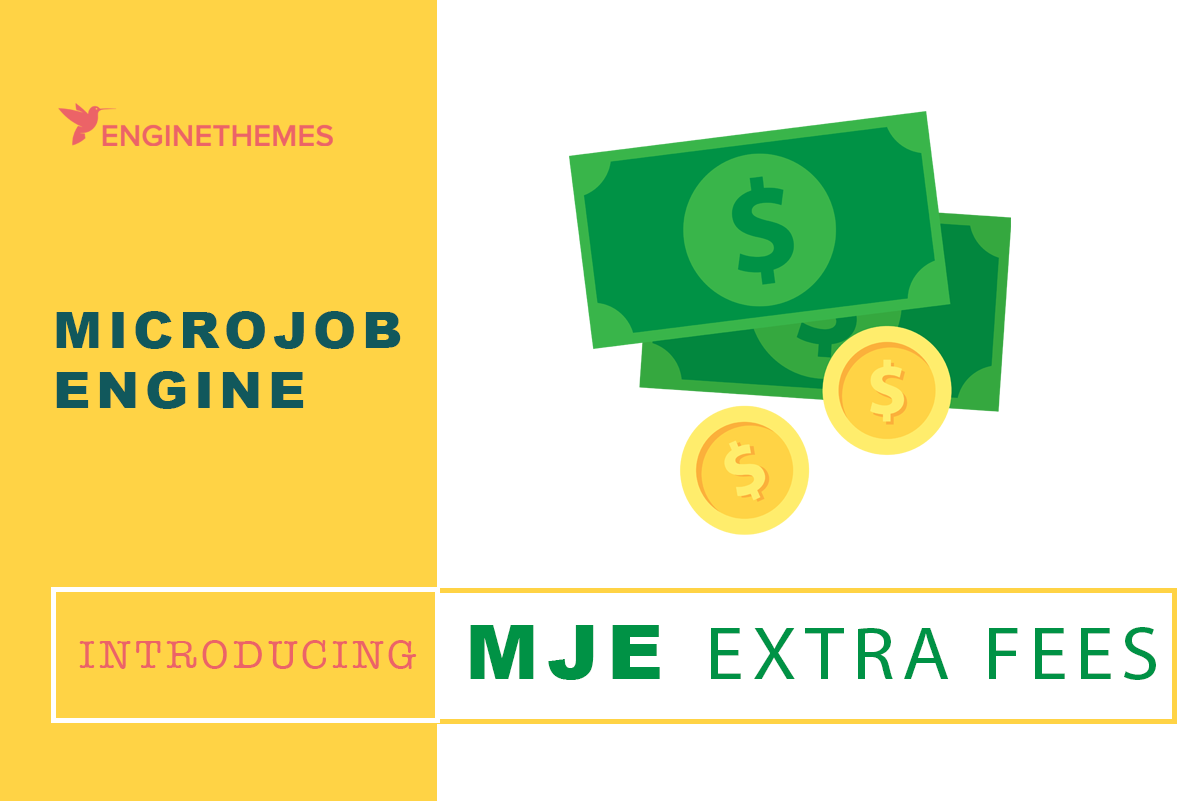
Understanding that running a smoothly and legally freelance marketplace can cost admin a lot of additional fees, EngineThemes has created this extension for admin to solve this affliction.
Right now, beside earning commission on each mJobs, admin also can set up this plugin to charge buyers when purchasing a mJobs such as Shipping Fees, Service Fees or VAT, TAX,… etc.
How to set up MjE Extra Fees extension
1.Back-end settings
Once the MjE Extra Fees is activated, you’ll see the Extra Fees section under Engine Settings. Click on it for general settings.
The amount and label for the fee is totally customizable base on your business’s need
1.1 Changing the amount for extra fees:
There are two options for admin to choose:
- Set up the extra fees charged to the buyer as percentage of mJob price.
- Set up extra fees as exact amount.
1.2 Changing the label for extra fees:
Admin can easily use our built-in translator for any change of the fee’s label.
Check the video below for more detail:
How MjE Extra Fees works?
After admin set up the Fees, every mJobs will have extra fields to inform buyers about these fixed fees obligated on the system.
It will automatically sum to the mJobs price. Buyer can easily check the totally price in the Order Now button
When Buyer is ready to purchase and click to the checkout button, he will be shown clearler about the details of his order and fees have to pay for this mJob.
Finished the checkout process, buyer can check his order again. All the fees will also be shown in this page.
Custom Fees translation
Our world has so many different beautiful languages. So do our customers’ websites. Not all websites use English, so we have input texts of Extra Fees extension in a file for you to translate to your own language. We have checked this translation method, it’s very convenient and easy to use. Watch this video to learn how it works.

