
Recently, we have conducted a survey involved in MicrojobEngine theme. Based on the result and feedbacks from customers, we realize that many of you want us to implement an additional feature allowing users to embed the real video to their mJob. Due to its imperative, in this tutorial, we will give you a quick guide to insert a video for a mJob from Youtube and Vimeo before carrying out this feature.
It’s totally simple and some of you might know this tip. You just copy the Youtube or Vimeo link, then paste it into the description section when posting a mJob.
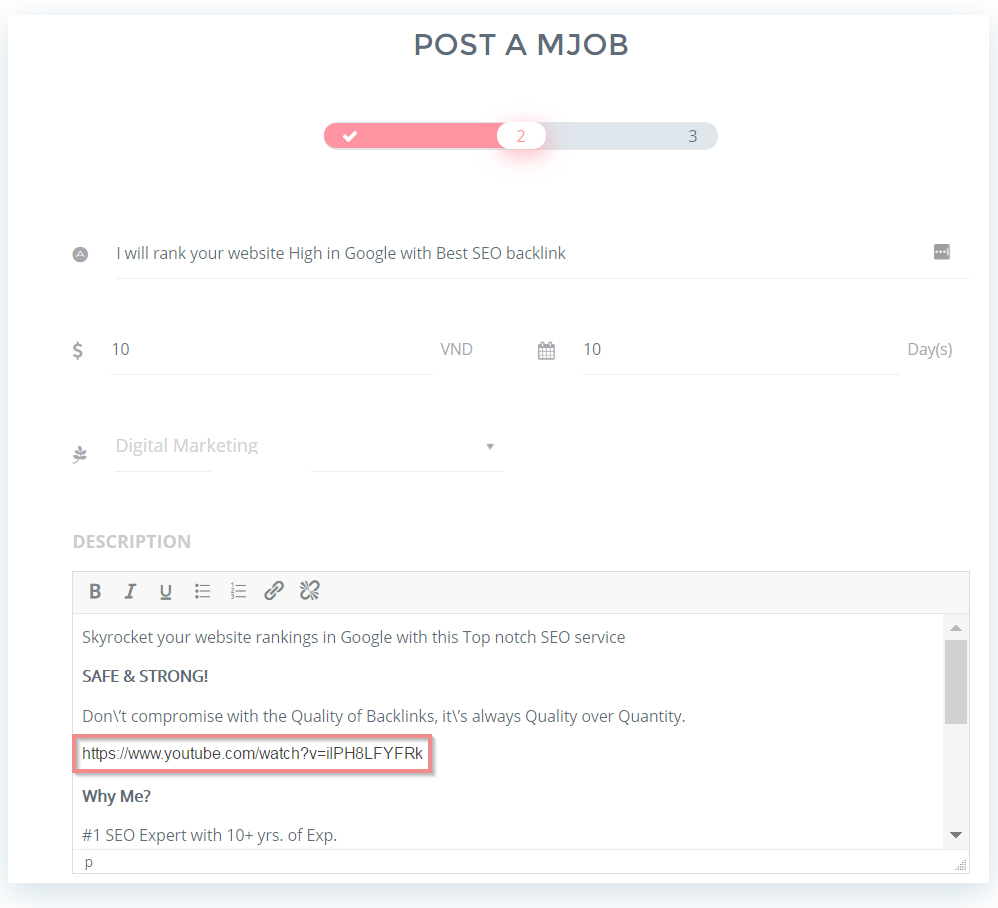
This is how your mJob should look like after being submitted:
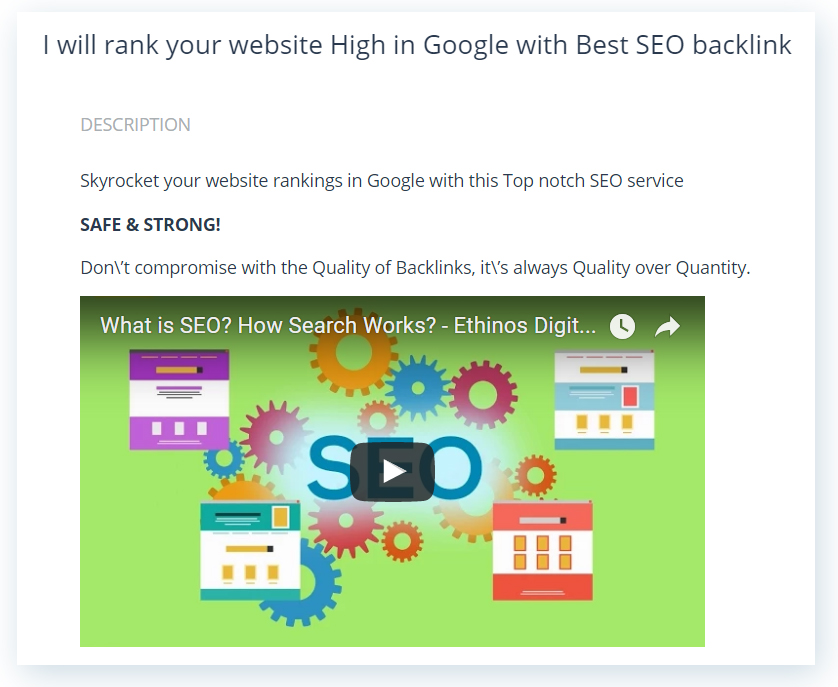
Here’s the video tutorial giving you the ultimate guide to post a mjob with the real video:
If you have any questions, please contact us via support@enginethemes.com.
Featured image designed by Vecteezy

