Users are the heart of any website. This is why we invested months maximizing the user experience of JobEngine. In those months, and with your users in mind, we tested and retested JobEngine’s usability to provide you with refined features that will lead them to easy ways in achieving their goals in your job board.
Here are three of the valuable tools JobEngine has in store for your users. Let us know in the comments which one you are most interested in.
Customization with live preview in the frontend
Building your job board and customizing it to match your brand and style shouldn’t be a hard work. That’s the point of using a WordPress theme in the beginning. With the amazing growing population of WordPress themes, the most useful themes are the ones that help you to customize the theme in the easiest way.
JobEngine comes with a customizer in the frontend. Change things around and immediately see the changes right in your website. Its adaptive color scheme allows you to change a color of an element and the other related elements will be changed adaptively. A thorough discussion of this feature fits more for a later post, though.
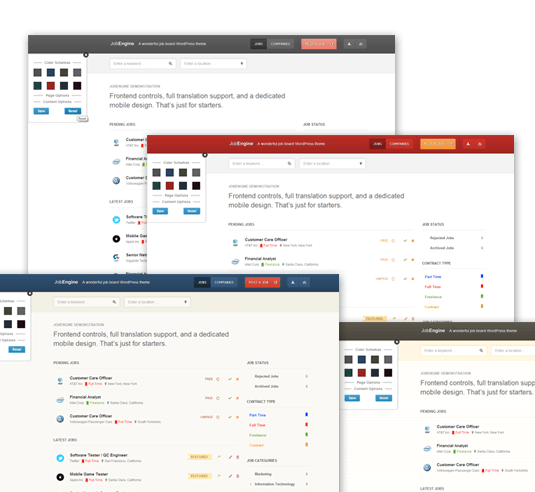
Optimized job searching and filtering
Audiences of a job board website are mostly job seekers. As it is, there’s no doubt that the most user interactions your job board will have are from their searches for suitable jobs. And finding suitable jobs mean leafing through different job fields and categories – which usually eats up the user’s valuable time.
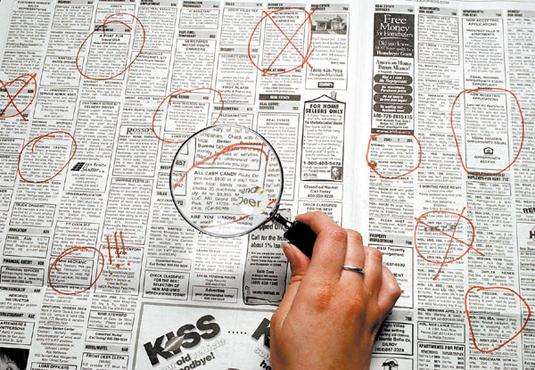
Well, searching for jobs should never be this frustrating!
The searches and filters in JobEngine are empowered with AJAX requests. This allows your users to view the matched results without having the job listing page reloaded again and again. This greatly improves the loading speed of your job board and helps your users obtain their searches in the most convenient way.
JobEngine also provides the capabilities to filter jobs by multiple job categories and to load more results without reloading the page again.
Frontend content management
Being the administrator of a job board website, one of the tasks that you need to do daily is reviewing job postings from employers.
With the traditional way, you may need to go to the WordPress dashboard, find the “Job” management panel in the menu, read through each job, modify the needed information, go to the frontend to preview the post, go back to edit a little bit more, preview it again, then go back to approve the post. This process repeats for every pending job and becomes a burden.
JobEngine makes this arduous task effortless for you.With its frontend controls, you can view the pending job right in your homepage so that approving, rejecting, or editing a job is only a click away. Notification emails are automatically sent after your actions.
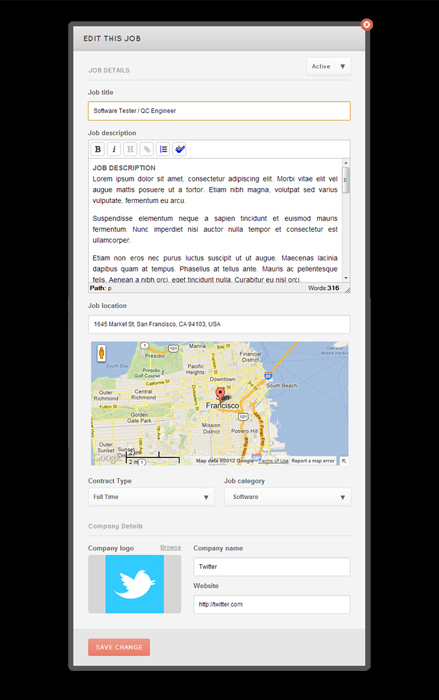
Visit our demo site and experience these frontend awesomenesses!
We are still working on improving the theme even more. In the meantime, tell us in the comment what you are most interested in or what you think needs further work on.

