Let’s see how many of these questions flashed your mind before today’s update:
– How many applicants have I received for my job post?
– Who are the applicants?
– When was the most recent application?
– Was the applicant a registered or non-registered member?
– How come I can’t download the applicant’s files from my dashboard?
And we’re sure that many of you had hoped you have the answers ready right when you logged in and glance at your dashboard. Well, now you have.
Job posts with applications display “[x] applicants” in bold next to the posting date. Click on it to see the list and details of the applicants. One thing to note is the Download button that appears on the right of the jobseeker’s information. It denotes the applicant has not posted an online resume so you need to download his CV.
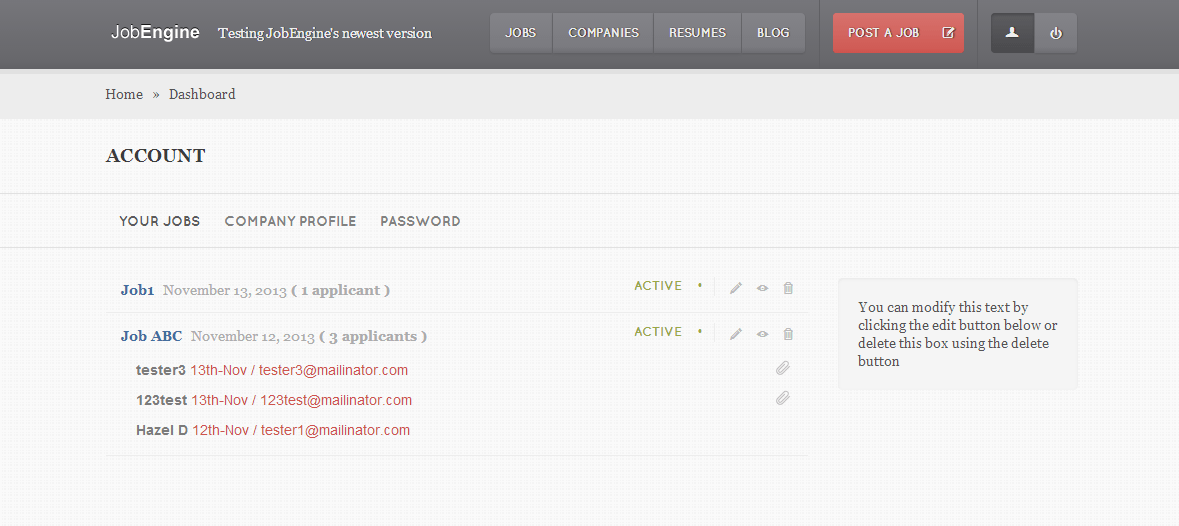
On mailing, this version has fixed the issue that new applications are not sent to the specified email in the job post but to the employer’s login email address. The issue happened only when the applicants are registered. Now notifications are sent to the correct email address.
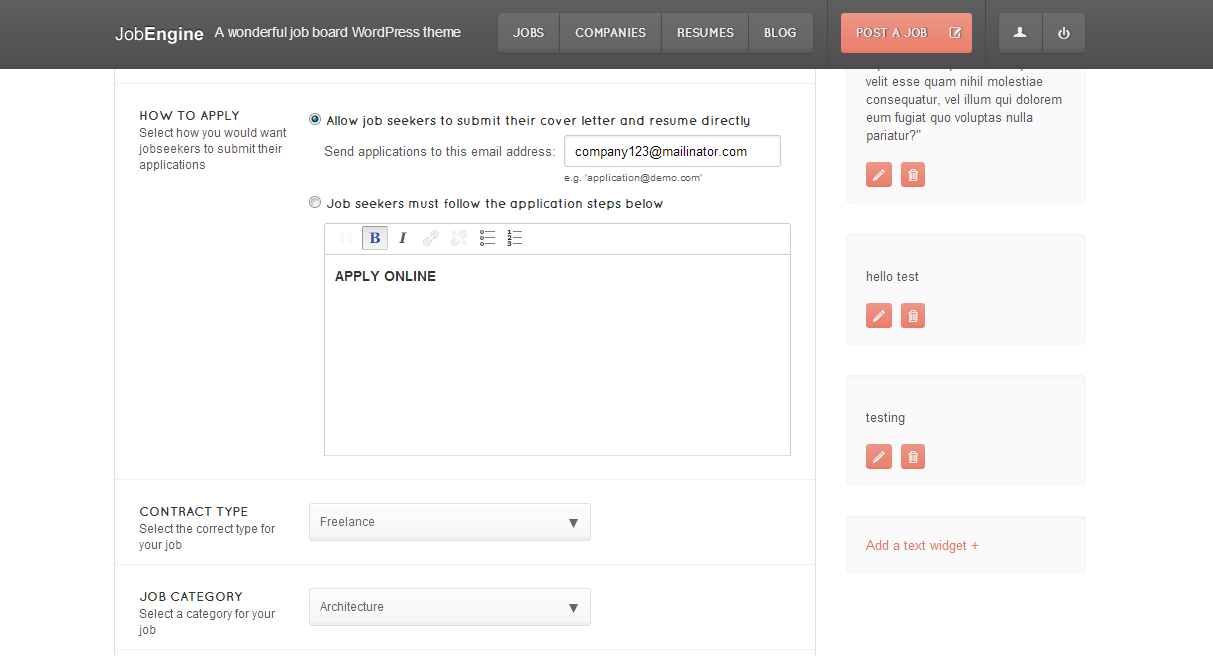


Hey Jobengine-theme,
I really woud love to get a better changelog. There are a few people out there heavily custimizing their child-themes and overwriting some JE functions.
updating the parent-theme sometimes causes big trouble and we have no guess, what was changed in the named files in the changelog!
thanks for all your great work!
Steffen from Berlin
Yes absolutely, I agree with Steffen about the changelog.
Besides the changelog. Great job improving the dashboard. This area is extremely important. Any additional improvements in this area go a long way.