Infinite Scroll
Not only social media like Facebook and Twitter have seen the advantages of infinite scroll. These days, the number of sites opting for infinite scroll is increasing. Well, this is an optional feature for ClassifiedEngine but it’s really an attractive option since it lets your users browse faster. So why not let your users try this one-page experience?
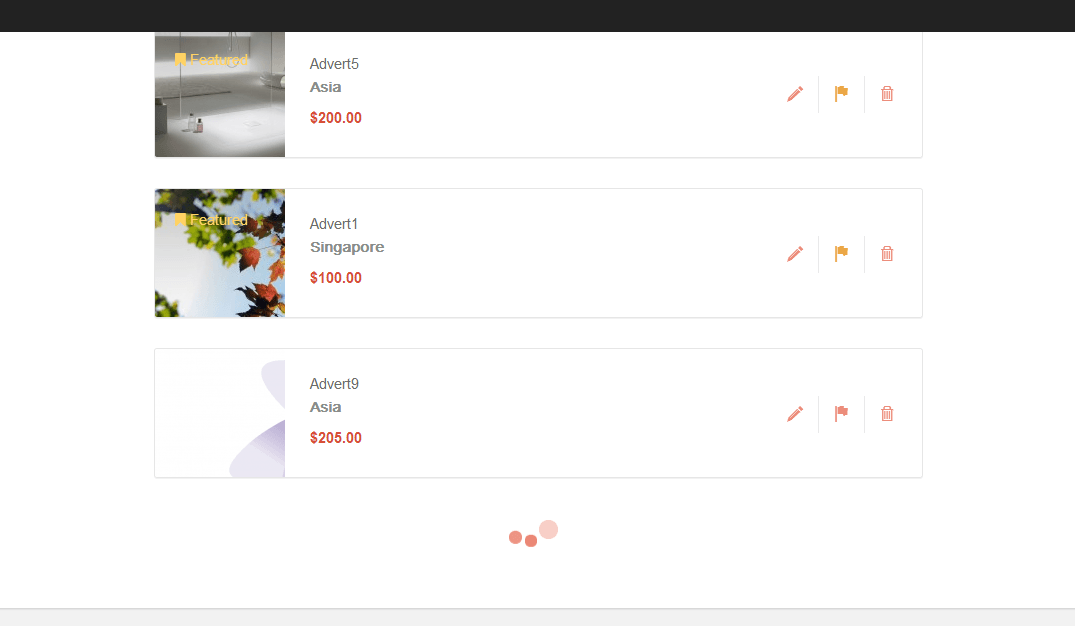
Advanced Settings
This is where you can enable or disable the infinite scroll. But there’s more to that. Now, you can create custom URL structure for your active and archived ads, as well as your ads’ categories and locations. There are also options to minify script and CSS to reduce loading time and to set a maximum number of images a seller can upload for an advert.
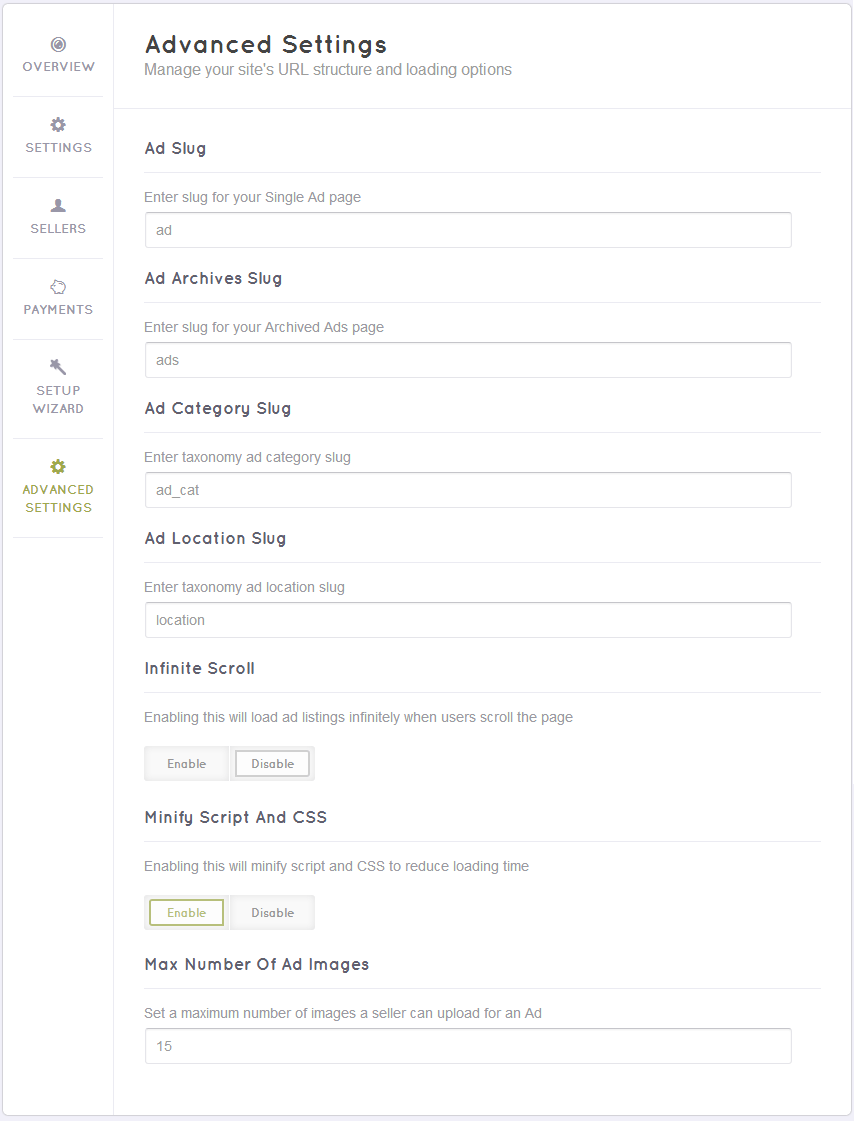
Category and Location Pages
Create a one-page view of your categories and locations. This is very useful if you need a single page where your users can take a brief look of all your categories or locations without much effort clicking on the drop-down arrows. Add those pages on the header or footer menu for easy clicks.
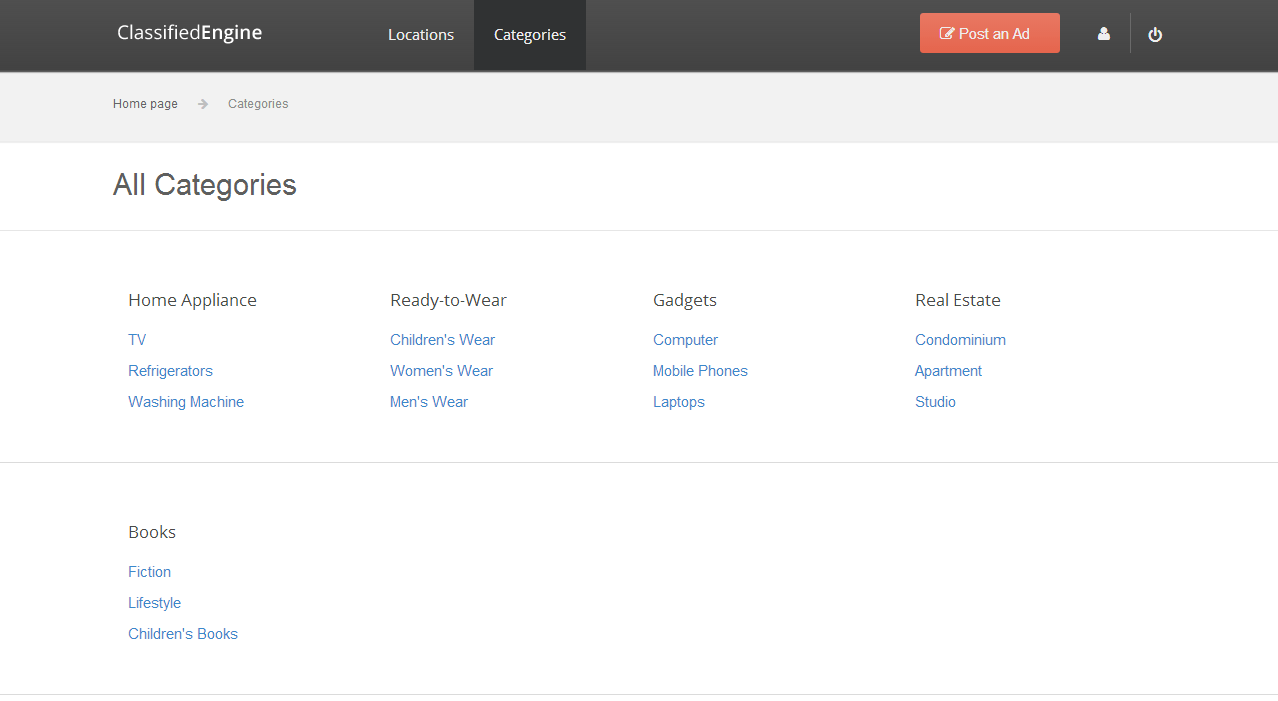
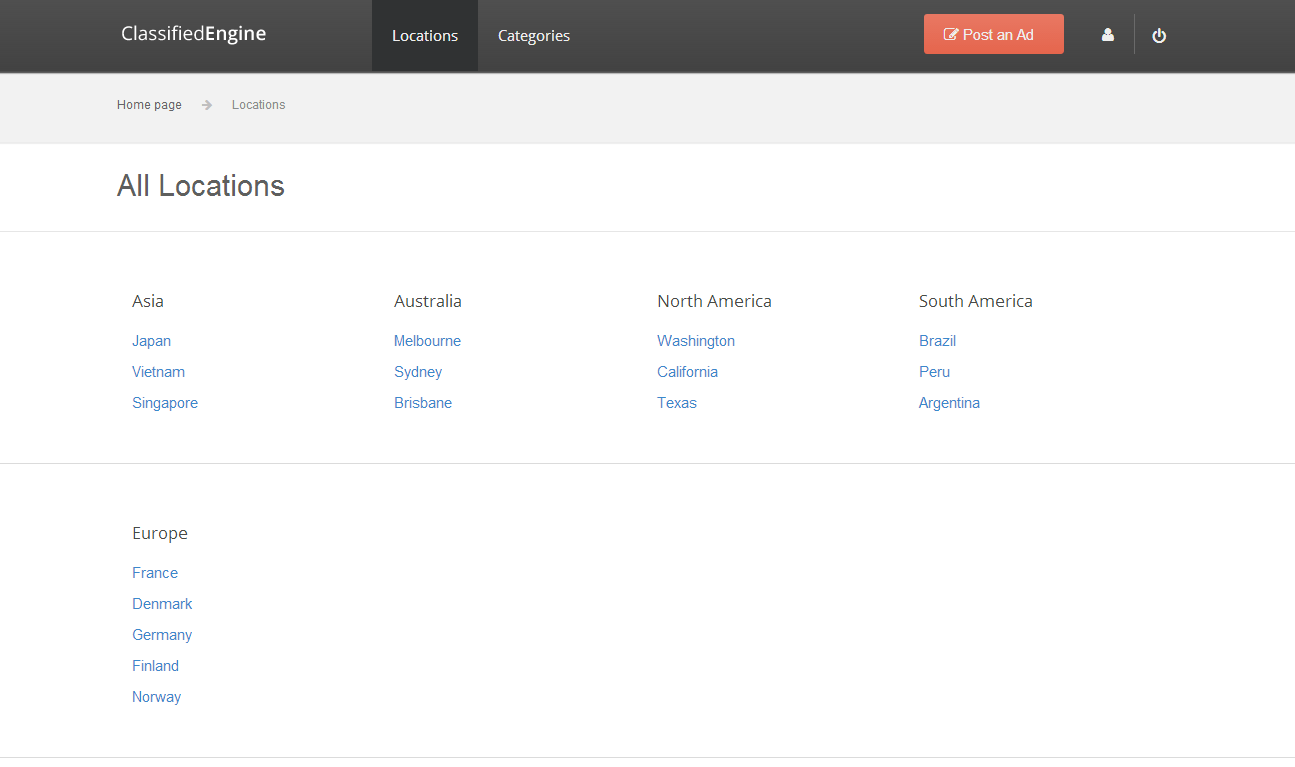
Other fixes in the Change Log
– By default, currency sign must be placed before the value
– Update email templates
– Long category name overlaps the image
– When location list is too long, the drop down button opens all the way down to the bottom of the page. Add a scroller to the location selector on header search.

