As we promised in the previous update, DirectoryEngine – Business Directory Website Software version 1.3 would include a long awaited feature which helps to enhance your site’s functions. And now, we’re happy to announce the appearance of the new feature – “Claim a listing”. This feature makes it possible for members of the site to request permission to become owners of certain listings.
Admins can decide if the place can be claimable or not in their admin panel. In each place’s details, you can find the option “Claim Request”, once enabling this option, the place is officially claimable, users then can easily mark their places. This function actually is used for the places who posted by admins, so that once the right owners find their places, they can contact the admins to confirm their ownership.
As usual, they have to login first to use this feature. When they find a listing that they want to claim, they can click the “Claim” button in the place’s details and provide some information. These information can be considered as a proof of the owner, based on these provided info, admins can start their verify process.
To support admins in this process, whenever there’s a request, an email notification will be sent to them. After consideration, they can decide to approve or reject the claim request and no matter what the result is, users will also receive a notification.
In addition, users now can also report an unwanted post on the site. Things will get harder when you have lot of places on your site, you can’t always be sure that all the visitors are your actual users. With this feature, whenever users see an unsuitable places, they can click the “Report” icon to inform the admins.
And of course, admins will receive an email notification regarding the issue, which will help them manage their site more easily.
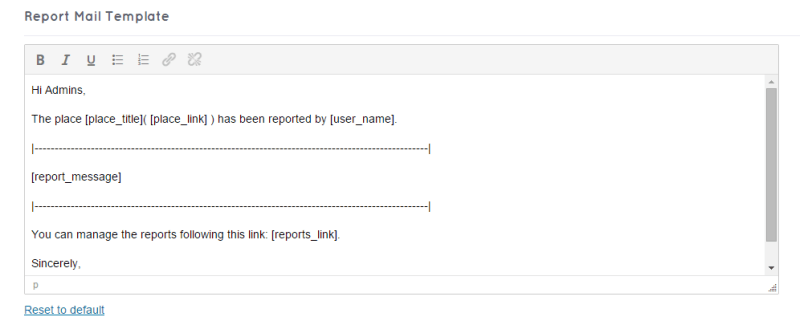
Moreover, a bug has been fixed, the number of places won’t be miscounted anymore.


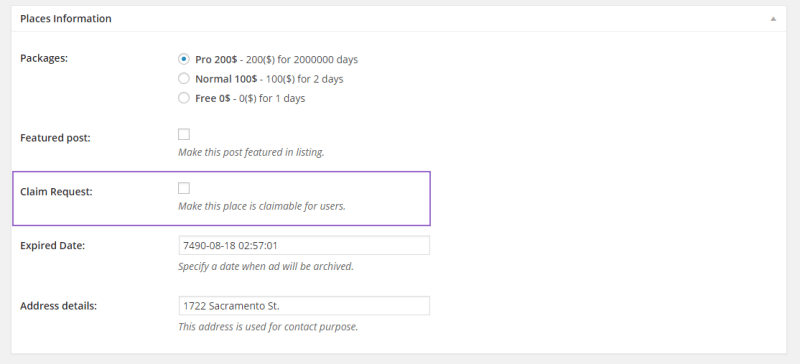
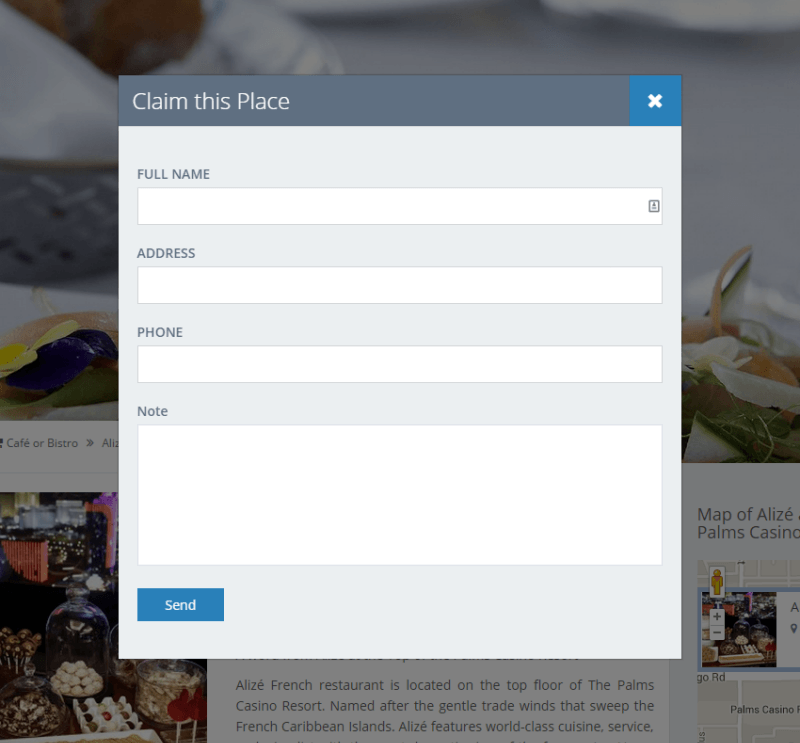
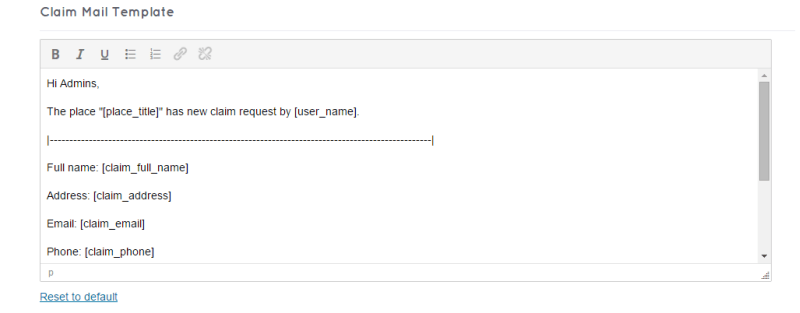
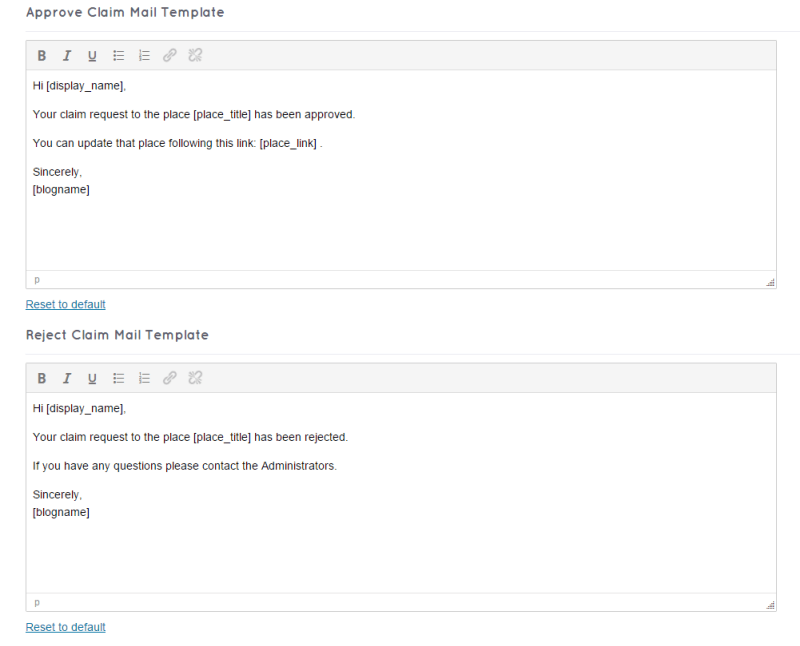
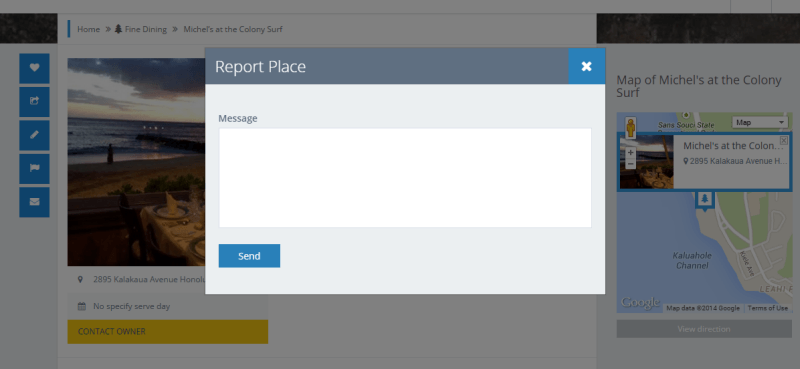

where to approve the claim?
Hi,
You can change the author of the place in the admin panel. Choose a specific place then you can find the “Author” section at the end of the page.