While on the map and you scroll down the page to see the job list, it’s the map that zooms out. We received a couple of emails that say it’s quite annoying for users so “please freeze the zoom feature when scrolling.” You got it! Now users don’t have to click outside the map to easily start scrolling down the page.
Of course, users still need the zoom feature to see job locations in a close or distant view. They can click the zoom icons, “+” to zoom in and “-” to zoom out, or they can double-click the map to zoom it in.
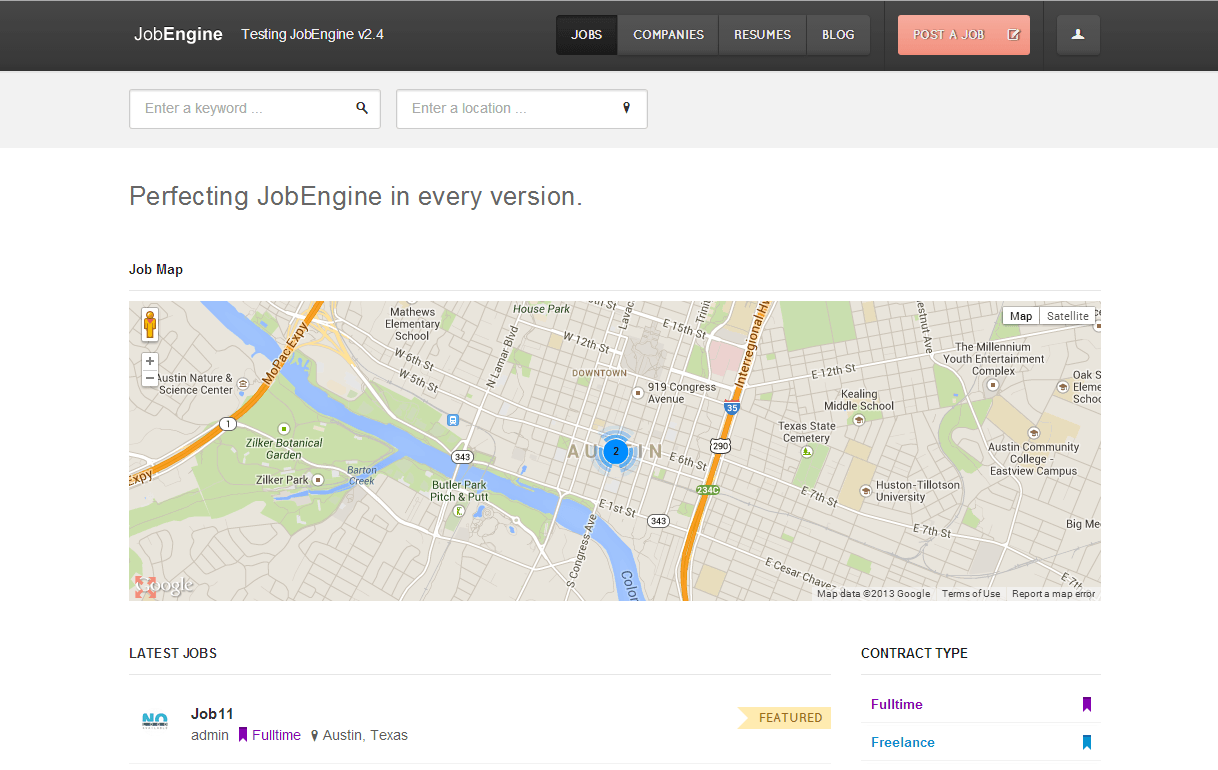
JE Job Map v1.1 also fixed the bug on multiple jobs display. Before this update, when you click on the blue-circled icon in the map to view the jobs, the map was only able to display single job and just zoomed in when there were two or more jobs in the same place.
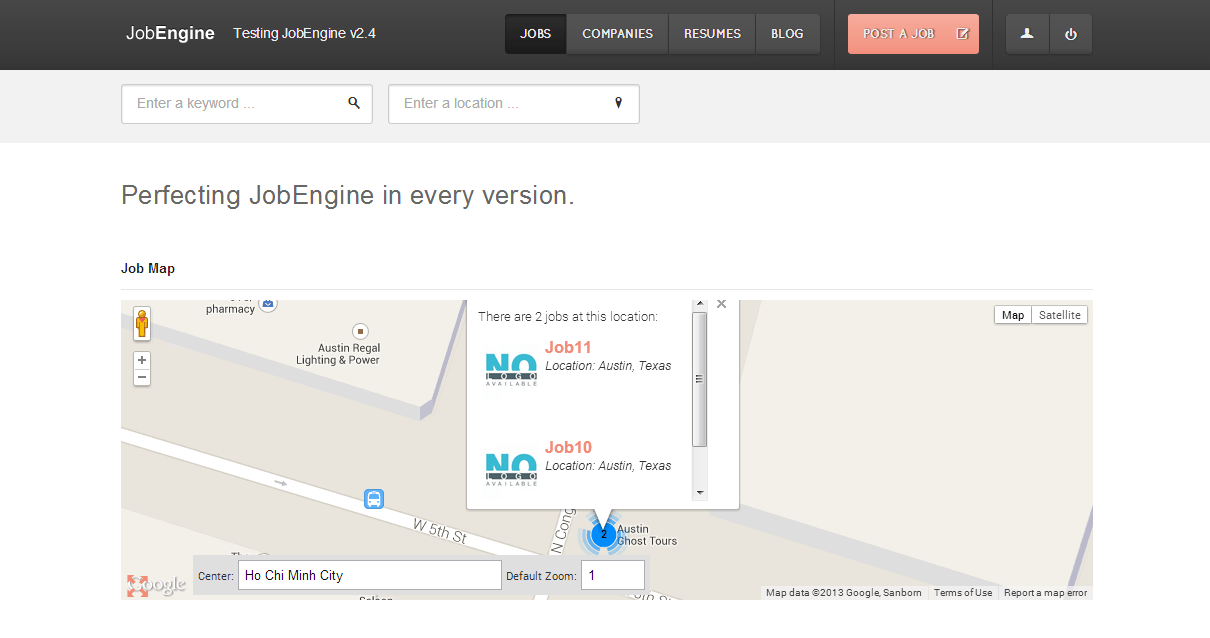


This is very interesting! If you could apply this to a real estate theme that would be incredible. No real estate themes I have seen account for more than one house/flat for sale/rent at a particular location (i.e. in the same building), making them practically useless for real estate in any big city. Any possibility of this in the future?