Now Stripe Connect is integrated with Escrow system in FreelanceEngine!
This extension helps transactions among admin, freelancers and employers work smoothly with Escrow system via Stripe gateway.
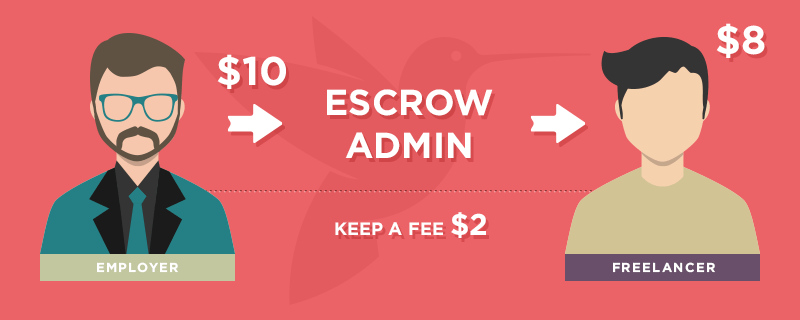
How Escrow Stripe work perfectly on your Freelance Marketplace Website
Escrow Stripe extension gives an admin a power to control all the transactions in the Freelance Marketplace Website. And admin can monetize from it too!
- Escrow system guarantees that no payments are made until all of the terms and conditions between the employer and freelancer have been followed. There’ll be a neutral third party (admin) in the transaction holding the money. After the transaction, admin can keep a fee.
- Unlike other payment services, Stripe focuses on providing the technical, fraud prevention, and banking infrastructure required to operate online payment systems.
As you can see, Escrow Stripe is very useful. However, this extension has some requirements that you have to adapt to use it
- Escrow Stripe is currently available only for US Stripe Account.
- The recipient’s bank must be in the US.
- When sending to a debit card, transfer must be less than $3000 (And this debit card must be US Visa or Mastercard)
FreelanceEngine – Best practice for Escrow Stripe
If you want to build a freelance marketplace website, then FreelanceEngine – Freelance Marketplace Theme with Escrow Stripe extension is the best choice for you. Besides, if you have already bought FreelanceEngine and you want to improve the performance of your site to get more revenue, you should consider adding Escrow Stripe.
We guarantee that you will never regret this decision.
Reverse Auction contest and more Free Stuff
In order to celebrate the release of Escrow Stripe – the latest extension for FreelanceEngine, we now open a Reverse Auction. This auction will bring to you a chance to get FreelanceEngine and FreelanceEngine Escrow Stripe extension for free!
Hope this helps!

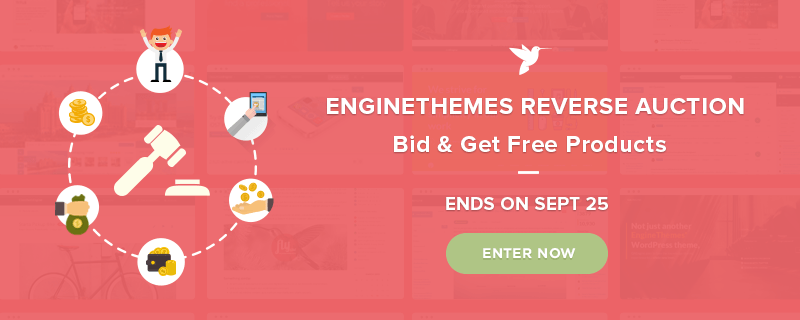

This is great. I do have a few questions.
Can employers pay with credit cards, not just debit cards? Does either freelancer or employer require a Stripe account? I’m assuming the freelancer, who is receiving money ,requires an account, as well as the admin.
Is SSL required?
Hello,
Sorry for our late response.
You can use credit cards or debit cards, both are okay. About the Stripe account, you have to have one to use the extension.
Also, the SSL is required.
Should you have further questions, please feel free to contact us via support@enginethemes.com.
Regards,
Do you know if an Irish Bank account can be used with Stripe Connect now? It seems from its site you can use an Irish account but I wanted to double check as you guys have stated US accounts only: https://support.stripe.com/questions/considerations-for-platforms-using-connect
Hello,
As mentioned in our blog, the extension has just work with the US accounts. You can use other ones for this extension.
Sorry that there’s not much we can help.
Regards,
Hi, just wondering if the extension is available outside of US, specifically in Australia as yet? Operationally, how does the invoicing work? E.g. when the employer pays a deposit to the freelancer, does the freelancer issue a receipt to the employer? Or does admin issue the receipt both to the employer and freelancer to acknowledge payment received (from employer to admin and then to admin to freelancer)? Or does admin only issue a receipt for the admin fee?
Hello Erika,
As stated in our blog above, the extension only works with the US accounts and it’s related to Stripe policy.
It’s such pity that I can’t offer much help on this matter.
Hope it clarifies your concern.
Stripe Connect has been released for use with banks in U.K., Ireland, Sweden, Denmark, Finland, and Norway.
Here’s the blog posting from Stripe: https://stripe.com/blog
Have you tested the extension to know if it works with the above mentioned country’s banks?
Thanks in advance!
Hello Jack,
Currently, we don’t yet have the plan to implement this feature and I can not confirm with you the specific time line or its possibility at the moment.
However, I will forward your suggestion to our development team for consideration in future plans. I appreciate your understanding and patience in this situation!
Best regards,
Hi, has been stripe connect tested in other countries?
Hello Miguel,
The Escrow with Stripe, currently, works properly in the U.S only 🙁
If you have any question please don’t hesitate to contact us via support@enginethemes.com.
Regards,
Hello,
Is it possible to use it in France ?
Regards
Hi Harold,
Stripe is specially built to work well via FrE Stripe extension for U.S only.Unfortunately, we have not had any plan to implement Escrow system with Stripe in French. However, We certainly appreciate your suggestion. This is something we can add to our list of feature requests. This way it can be taken into consideration for future development. All of these items are discussed with our team internally and prioritized based on the amount of interest a particular feature might receive.
Regards,
Hi, can I keep my freelancers section hidden? As I don’t want to show who all are my freelancers? Additionally, when any project is made available can the software select who all are best match for that job?
Dear Soni,
Thank you for contacting us.
Regretfully, the hiding section is not our theme default so we cannot give you help because it desires for a lot of code customization. You may wish to consult a developer to assist you with this. Our themes are quite extensible with child themes, so there are plenty of possibilities.
So sorry but our theme was built based on majority so we welcome you raise your idea at FRE roadmap for future improvement.
https://trello.com/b/YYOQhHD5/freelanceengine-fre-roadmap-2017
Should you need any further information please feel free to contact me!
Regards.
Hello-
For stripe escrow, is the freelancer required to have a stripe account, or just a US bank account?
Also, in the demo I did not see anywhere where the freelancer can enter their stripe account/bank account details for the money to be released. How does this work?
Hi Peter,
For stripe escrow, is the freelancer required to have a stripe account, or just a US bank account?
==> Yes, Freelancer must have 1 stripe account and this account must be linked to the freelancer profile. There is a button for this in profile section.
Also, in the demo I did not see anywhere where the freelancer can enter their stripe account/bank account details for the money to be released. How does this work?
==> On our demo, PayPal Adaptive for Escrow is default settings. So you can’t find where the freelancer can enter their stripe account/bank account.
If you want to test. you can log in with our admin account to activate Stripe Escrow instead of PayPal Adaptive.
username/password: admindemo
https://freelanceengine.enginethemes.com/wp-admin
then proceed with EngineThemes –> Escrow –> Gateways –> Enable Stripe
Hope this helps.
Kind regards.
Hi,
What Stripe APi version is this compatible with? I’ve tried almost all of the 2017 versions and it still doesn’t work. I keep getting: “message”: “You cannot pass `statement_descriptor` when creating a transfer to a Stripe account.”.
You can refer to the changelog on STRIPE website: https://stripe.com/docs/upgrades?since=2017-06-05#api-changelog
Please advise.
In terms paying the stripe fees. How does it work? Does the freelancer pay the fee’s? Or do I, the admin of the website, pay the fees?