Dear FreelanceEngine customers,
This time, we would walk you through the main points in FreelanceEngine latest version 1.7. The site design is more responsive, and there are bug fixes in PayPal payment, pricing plan, translation, & on mobile version.
Correct payment amount via PayPal
When you activate Escrow system on your project bidding website (Engine Settings → Escrow → Settings), there are 2 methods to set the commission rate: by percentage or by a specific amount.
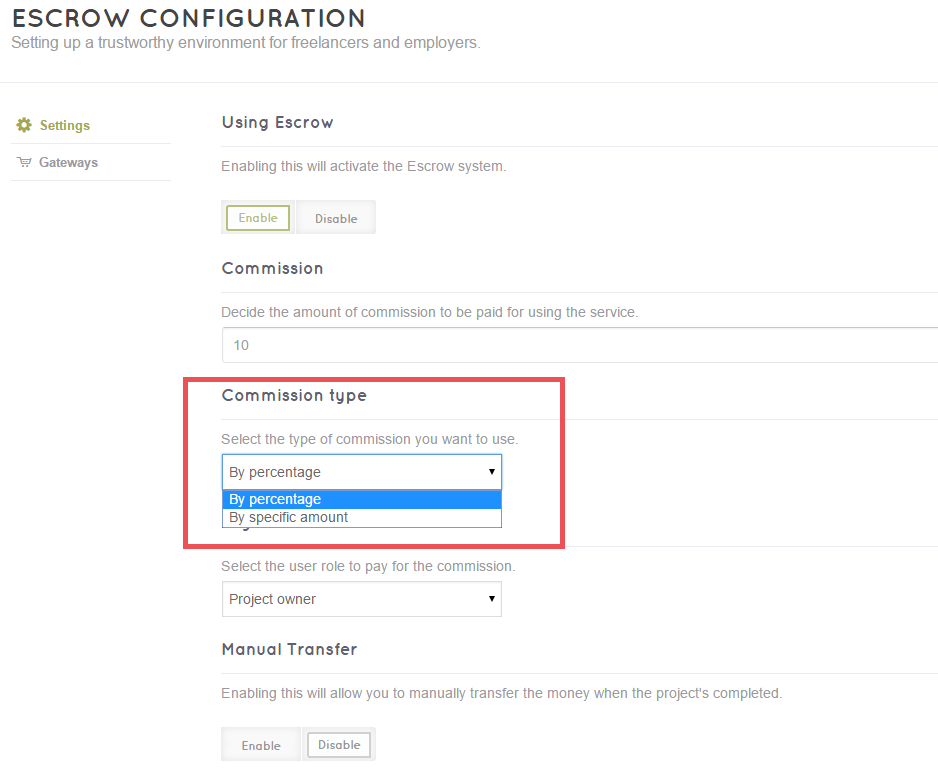
It was bug when you chose the former method, the system saved as the latter. Thus, the total amount an employer had to pay for a project ended up with a wrong number.
To clarify this, total amount = project cost ($20 for example) + commission fee.
You set the commission rate to equal 10% of the project cost → Commission fee = 10% x $20 = $2. Thus, total amount = $22. However, when the employer chose to pay via PayPal, the system understood 10 as a specific amount, causing the commission fee to be calculated as $10. As a result, the total amount was up to $30.
We have fixed this bug now, so PayPal would display the correct payment amount.
If you want to know more about PayPal settings in Escrow system, read this tutorial.
Or you could refer to this tutorial to understand the flow of payment with Escrow system.
Pricing plan auto updated
There are 3 steps to post a project: 1. Select pricing plan → 2. Enter project details → 3. Select payment method.
After completing the first 2 steps, the employer changes his mind and goes back to step 1, choosing a different pricing plan. In the previous version, the system, however, did not update the change in pricing plan. So when it came to the final step, the initial pricing plan showed up instead of the new one.
This bug is properly resolved now. Check it in FreelanceEngine demo
Proper display of “Paginate”, “Load more”, “View all projects” buttons
At Project listing section in the homepage, we have fixed some following bugs:
- If you set Paginate method for this section: “View all projects” button now shows up seamlessly.
- If you set Load more method: “Load more” button was well displayed.
More responsive and proper rating display
- Responsive:
In User profile, when a user reviews his work history, one completed project is displayed once, instead of twice in the previous version.
- Rating system:
Before, when a user gave a 4.5-star review, the site saved as 5 stars; or reviewed 3.5 stars but saved as 3 stars. In this version, everything is fine with the rating. 4.5-star review correctly displayed as 4.5, or 3.5 is 3.5.
Better translation support
The translation part now supports 4 more texts: “View all projects”, “View all profiles”, “Add milestone”, and “Enter keyword” in Private message.
Freelancers have to log in to see project status
To see the “Bid” status for all the projects he has bid (see the image), a freelancer has to log in to his account on your freelance marketplace website.
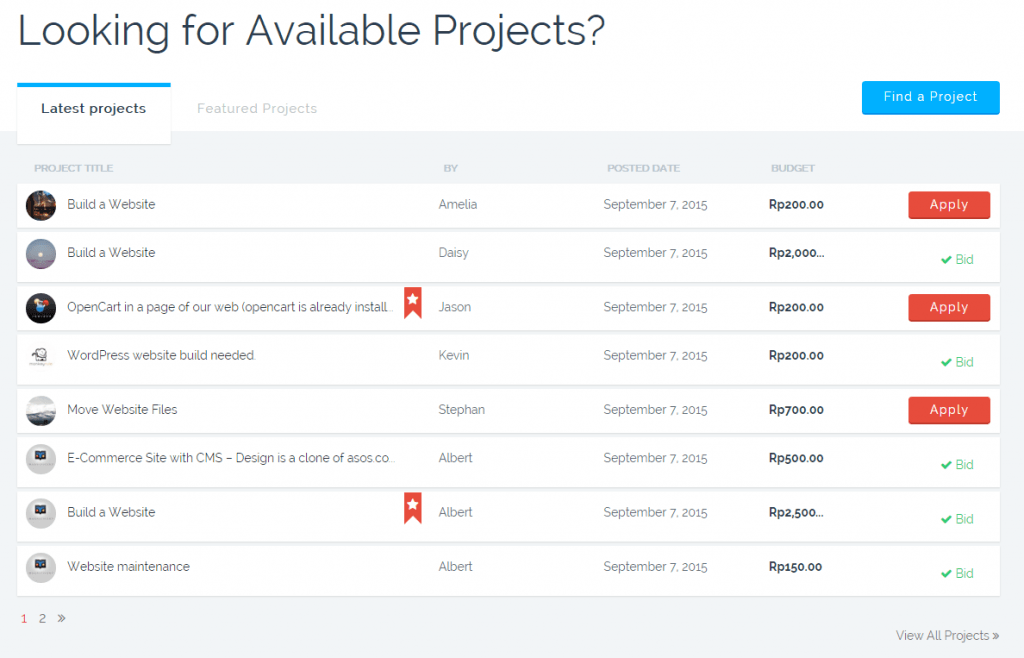
In previous FreelanceEngine version, the freelancer was still able to see this “Bid” status without login. This issue is resolved in this version, thus; for a non-login user, he just sees the project listing (see the image):
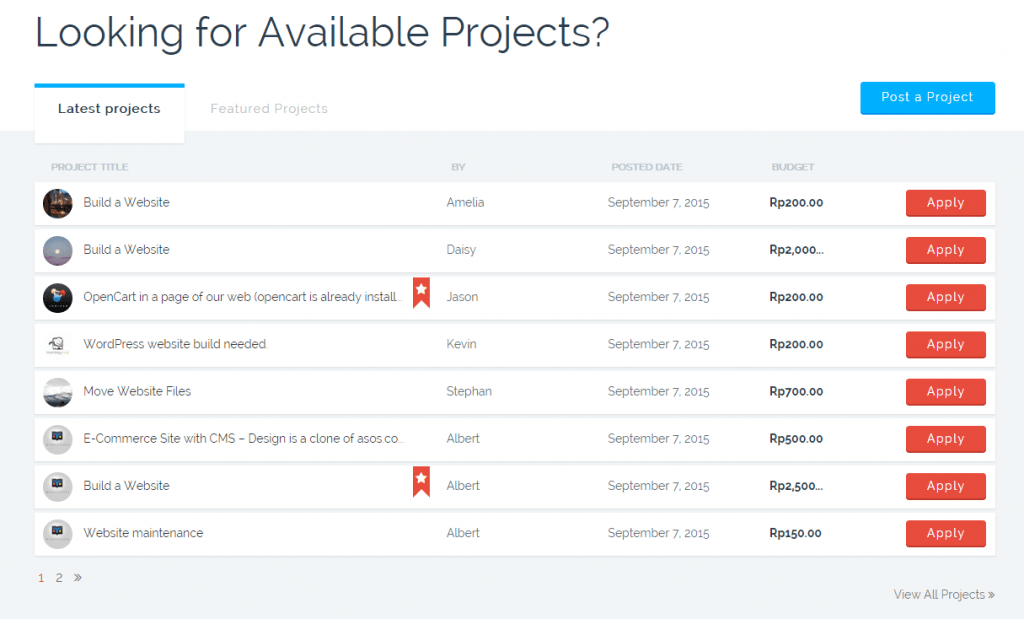
[Mobile] Profile detail tab available for freelancer and admin accounts
The profile detail tab was not available on mobile for freelancer and admin accounts. This bug occurred when you enabled “Sharing Role Capabilities” (which means a user can play 2 roles – employer and freelancer – on your site) in back-end (Engine Settings → Settings → Content).
It is fixed in this version, see the image:
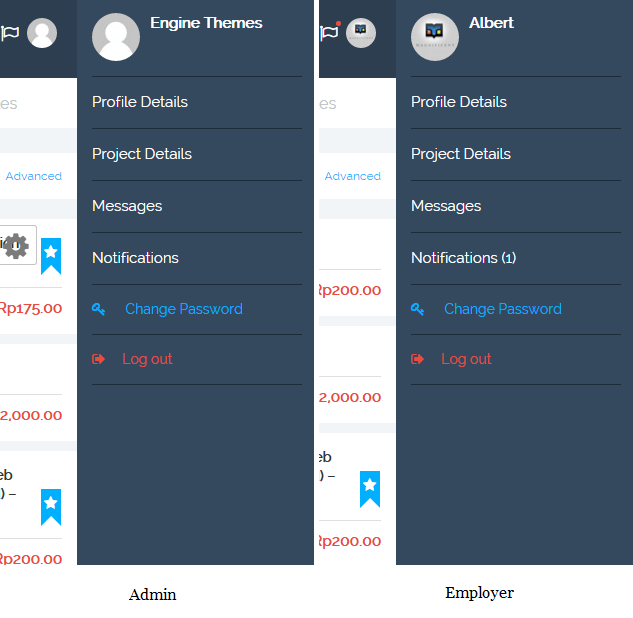
With this FreelanceEngine latest release, I hope it would make users more satisfied with your freelance WordPress website. If you need further help with FreelanceEngine version 1.7, please feel free to contact us via support@enginethemes.com. Our support team are happy to talk to you!


If i want to submit new project I have no option to mark, is my project full time or urgent.
It would be better if users can choose type of project, when they are submiting it.
Is there a list of bugs you can provide that have been addressed?
Hi,
I seem to be unable to download the latest version.
It’s not in my list of downloads under my account?
Hi,
Please kindly contact us via support@enginethemes.com, our staff here will help you with this.
Regards,
Hi guys,
Regarding the problem while you are using the theme, please kindly submit a ticket in our forum, our technical support staffs here will help you give a suitable solutions.
Regards,
alipay?
Is this all the bugs you have fixed? You have much more than that. I have a list of 5 already that my programmer will fix it.
Hi,
All the bugs have been noticed to the product team, However, we can’t fix them all in one version. We have to consider to fix the critical ones first.
Hope that you can understand our situation.
Regards,
Hi there
Hope you are well. Would you be kind enough to send me a list of bugs within this theme i need to show it to my developer to get a quotation off him.
My email is craicindublin@yahoo.ie
Many thanks
Michelle
Hello there,
Can someone please give me a list of bugs so i can tell my developer in order to get a quote before i go ahead and but your theme and its plugins?
Where can i get the list of bugs ?
Can you please email me craicindublin@yahoo.ie
Many Thanks
Hello,
You can check out our changelog here to see what changes have been made as well as bugs have been fixed. It also indicates which files have been changed.
https://www.enginethemes.com/changelogs/
If you have further questions,please feel free to contact us via support@enginethemes.com
Regards,