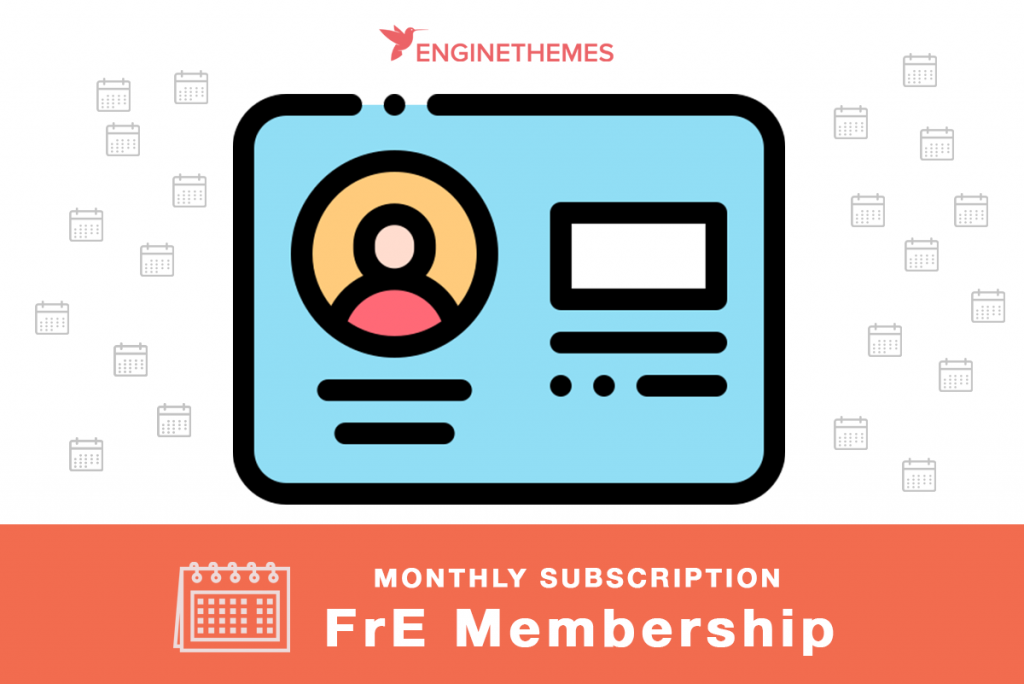
Introduction
FrE Membership extension is a plugin for FreelanceEngine. It allows admin to create membership plans for site users to subscribe. The plans can be monthly, 3-months, 6-months, yearly or custom set by admins; and subscribers of these plans will be automatically charged when expired.
Each plan lets admins set the number of posts/bids an employer/freelancer can use during their active subscription. There is also an option for the availability duration of those posts/bids.
How it works
Each newly created user account automatically has a number of free posts/bids, which was predefined by admins in the admin settings.
If admins set up a Free plan, when users create an account (for either roles), the account is automatically assigned to the created Free plan. The above number of free posts per month will also be added to that account.
When users cancel their current plan, they will go back to the Free plan and have its assigned number of free posts.
Finally, because of its nature, Admin can only create one free plan for each role (employer and freelancer).
In case admin sets the “free posts/bids” to zero (which means no free monthly posts/bids), and doesn’t create any free plan in Membership settings, newly created accounts won’t have any free posts/bids. When they visit the “Post a project” (employer role) or “Bid” (freelancer role), they will be redirected to the Membership page to purchase a plan. The same redirection happens for members with expired plans and members without any remaining posts/bids.
Then, users need to select a membership plan and go through the check out process to be able to post/bid.
At the moment, users can only choose from the 3 payment methods: Stripe, Paypal or FrE credit system.
Important: when a user is currently in an active plan with remaining posts/bids, and decides to change to another one, all their remaining posts/bids will be lost.
After a successful purchase, users will be redirected to the Thank you page.
Members can turn off the auto renewal of their membership plans by going to My Profile → Subscription Details → Cancel.
Creating a membership plan in backend settings
This is the form in admin settings to create a membership plan.
Project Duration: the active period of a project posted under this plan. After this time, the project will be automatically archived.
Subscription Type: the type of the membership plan: monthly, yearly or custom set. After this period, the plan will be automatically renewed and the payment will be automatically processed using the same payment method used before.
Email notification templates
There are several email templates that admins can modify in the settings, e.g. the notification emails to users, the auto renewal notification, the soon expiring notification…
Translation
FrE Membership is a WordPress plugin and can be translated using popular localization plugins like Loco Translate, WeGlot, GTranslate…
Try it out
If you’re new to FreelanceEngine and want to build your freelance marketplace, FreelanceEngine v1.8.18 has just been released. You can also use discount code FRE1818 to get 20% off of the price. Try it out together with FrE Membership extension:

