
Admin settings area is a visual display of the most significant information needed to build and manage your site. In fact, some designers tend to ignore this section design since it isn’t the same level of importance as the front-end. However, a well-designed admin panel is extremely vital for you to control your site and save an amount of time. Realizing that, MicrojobEngine 1.1.2 has arrived, including new admin area with a high level of interaction and customization on laptop, iPad & tablet devices.
In this tutorial, we will focus on introducing to you new changes and improvements in back-end. The post is divided into 3 main sections:
- Admin Settings
- Customizer Bar
- Social Menu
Admin Settings
From this latest version, once you have activated your theme, you will be redirected to the MicrojobEngine Welcome Page to install your sample data, configure and manage your site.
In case your theme was activated, please go to Engine Settings > Welcome to visit this page.
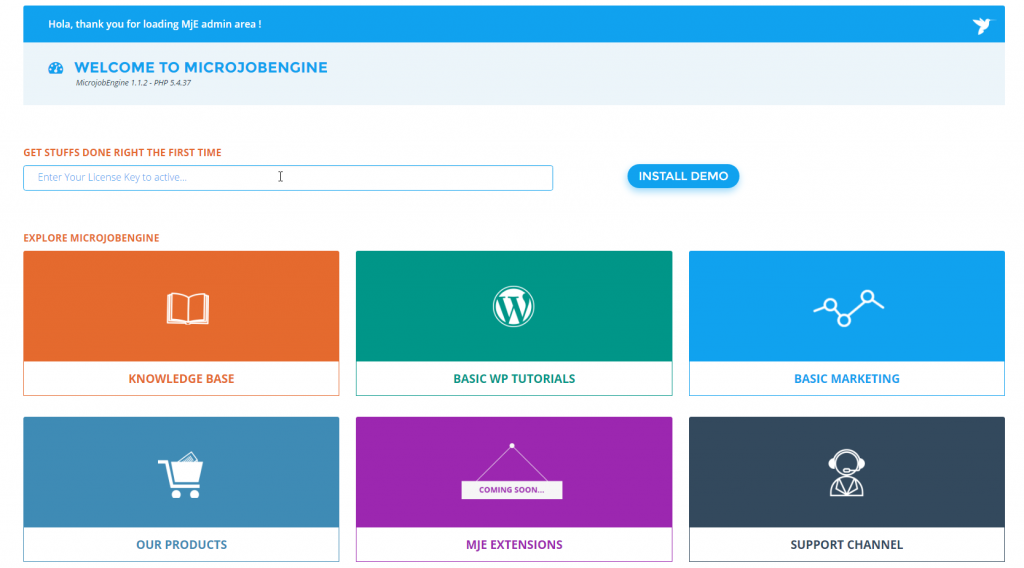
MicrojobEngine Welcome Page contains all resources needed to build your site
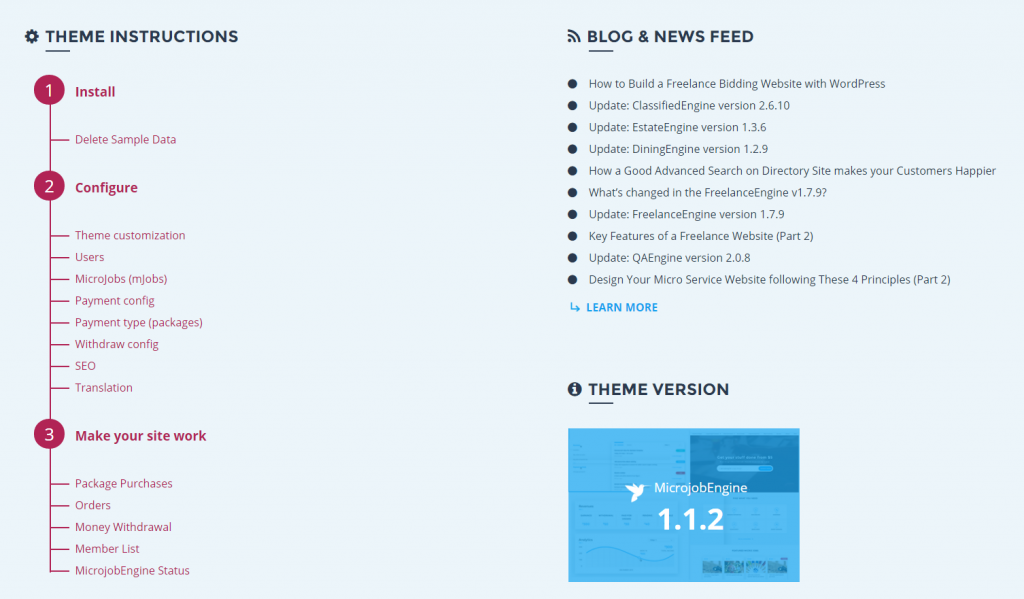
Theme instructions, blog, EngineThemes news feed, & theme version are also displayed in this area
As you can see in MicrojobEngine demo, we have re-arranged the menu bar and left out all neutral and clutter fields. So, all sections in the Engine Settings block is quite different from that in old versions. See images below:
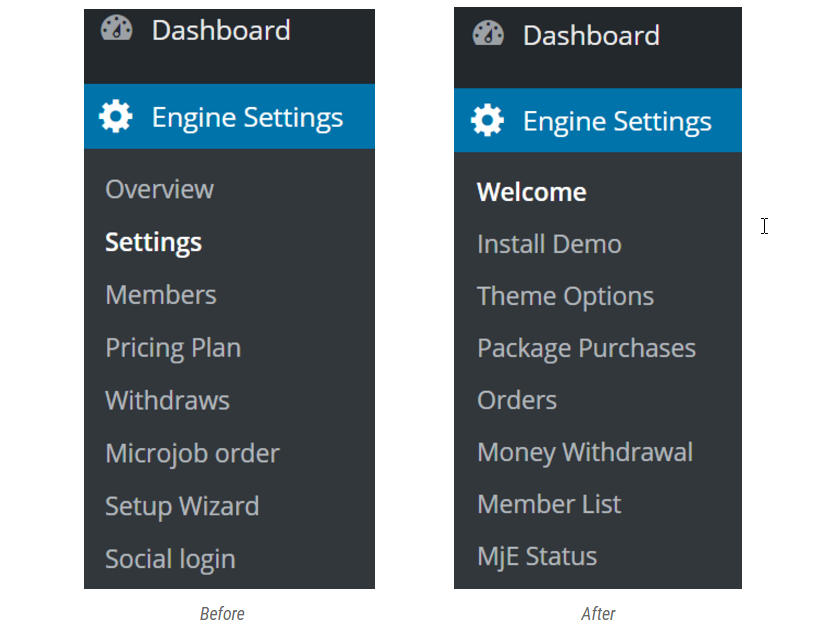
Install Demo
When you click on the “Install demo” button on the welcome page, a new tab is opened redirecting you to the install demo page.
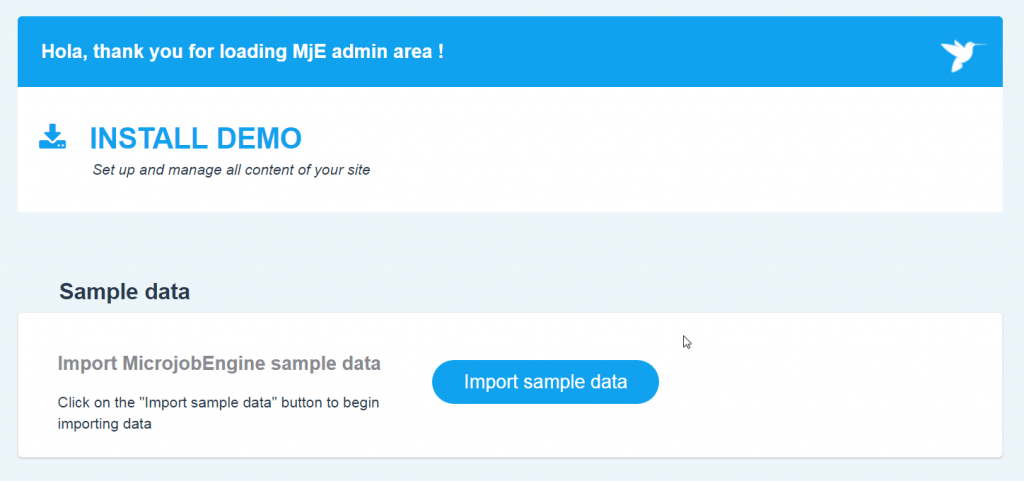
A new tab is opened redirecting you to the install demo when you click on the “Install demo” in the MjE welcome page
Click on the “Import sample data” button to dig into default mJobs, profiles, mJob categories, menus, widgets, pages, etc.
Theme options
From MicrojobEngine 1.1.2, Settings section is replaced by Theme Options, vertical menu is switched to horizontal menu as well.
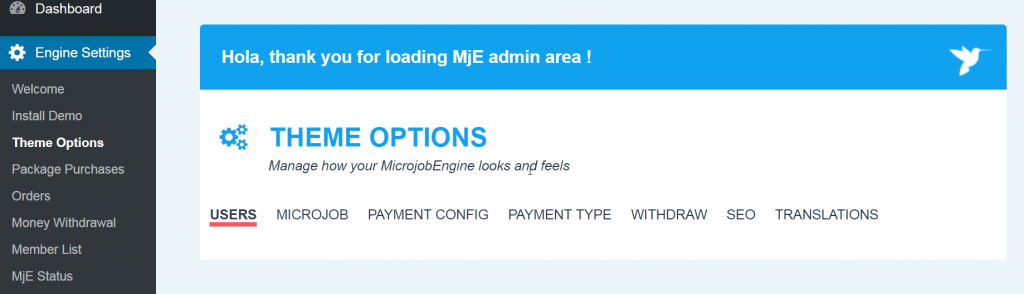
Besides, mailing section is removed. Emails are appropriately moved to each corresponding items.
Package Purchases
In this section, we also adjusted the display of package purchases for better management. You can sort purchases by either payment types or status. Moreover, icons of the payment types are seamlessly displayed.
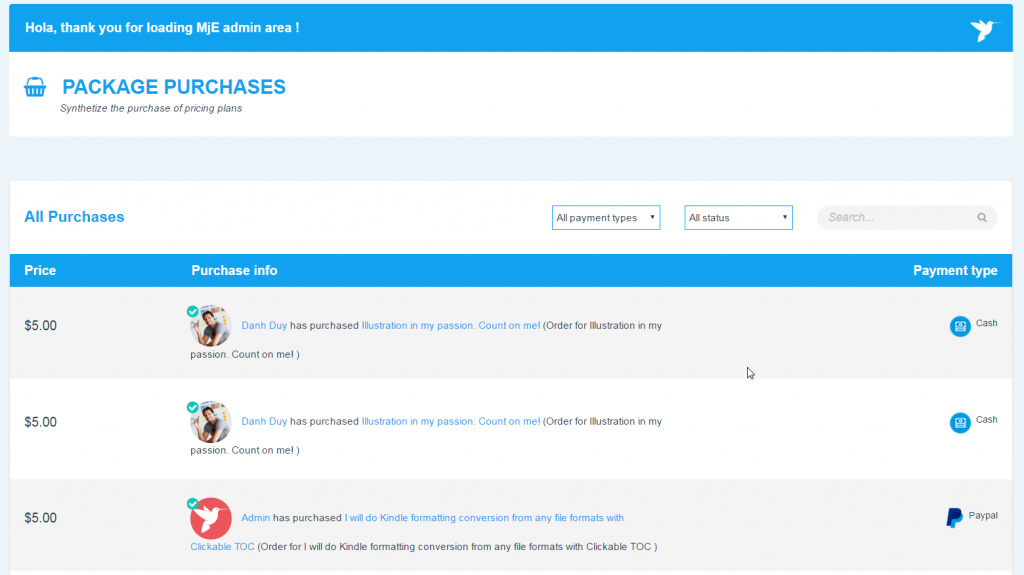
Orders
There is a little bit change that all mJob orders are hidden. If you want to view these ones, you should click on the “View Microjob Orders (for advanced users)” link as the following image:
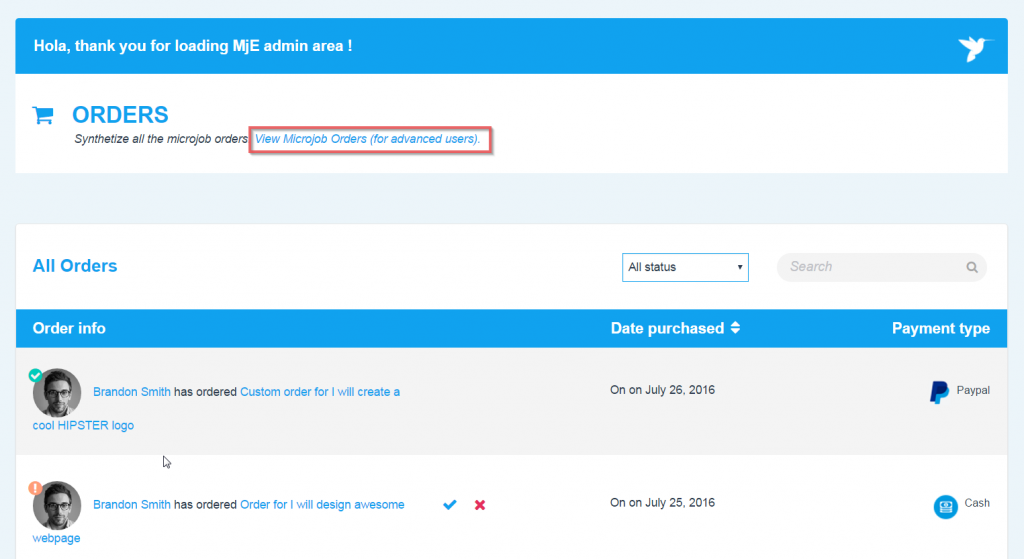
Besides, if you click on the link of mJob name under “Order info” section, a new tab is opened redirecting you to the order detail on the front-end instead of which in the back-end as before.
Member List
Several sort fields are added in the member list section. From now on, you can easier sort members on your site by date joined, order delivery or pending account. Additionally, search field is appropriately aligned.
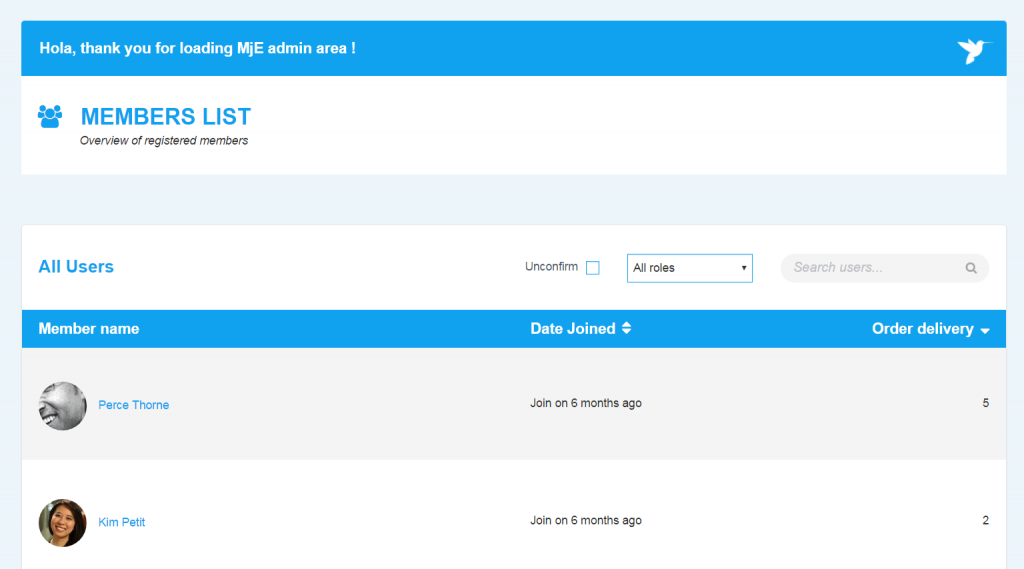
Customizer Bar
In simultaneous admin settings, customizer section is adjusted as well. Particularly, some fields are moved from admin settings to customizer bar so that you are able to edit your theme easily.
*Note: After your theme is updated to the latest version of MicrojobEngine 1.1.2, all items in the customize your theme related to text such as your site title, tagline, description are returned to the theme default. Thus, you must re-customize your site.
Social Menu
Another change in this version is social menu in footer that connects users to your social pages.
It’s totally simple, you just go to Appearance > Menus, enter your menu name and click on “Create Menu” button.
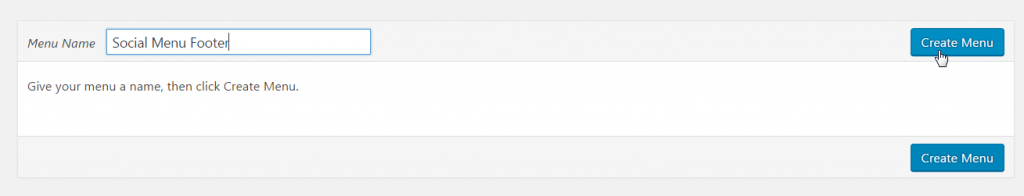
In the menu page, you must enter the exact link of your social page and enter your link text in the Custom Links field, then click “Add to Menu” as the image below. Besides, don’t forget to tick on the “Social menu in footer” in the Menu Settings item.
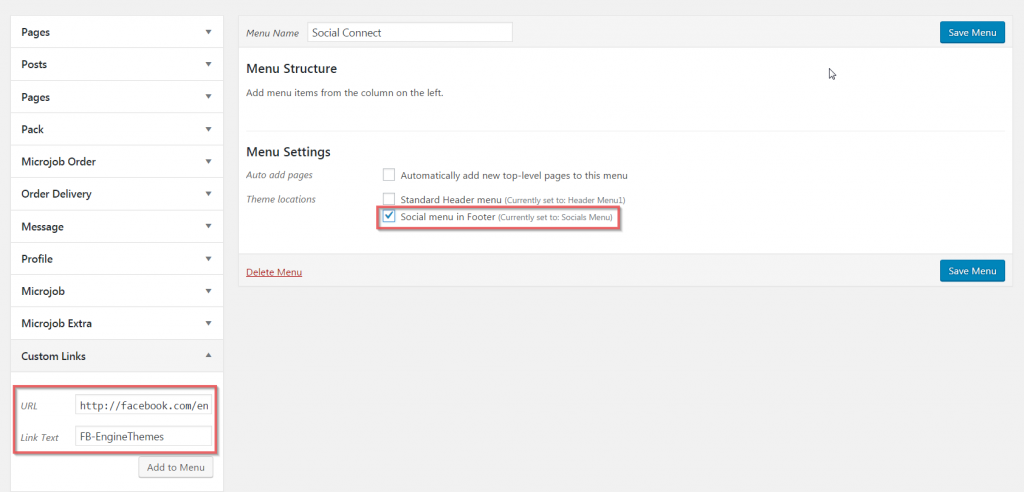
Finally, click “Save Menu” to complete your settings. Remembering that you can able to create as many as social links in your social menu in footer. Here’re the list of sites having supported social icons in MicrojobEngine theme:
http://codepen.io
http://dribbble.com
http://facebook.com
http://flickr.com
http://github.com
http://instagram.com
http://linkedin.com
http://pinterest.com
http://plus.google.com
http://tumblr.com
http://twitter.com
http://vimeo.com
http://wordpress.org
http://wordpress.com
http://youtube.com
Above are all new changes in the admin panel. We hope this tutorial will help you build and manage your micro job site dashboard effectively. If you have any further concern, feel free to leave us a comment. We’re happy to answer you!
View other updates in MicrojobEngine 1.1.2 here.


Hello EngineThemes,
Just a quick question, do you guys also provide mJob in app store for apple device and android? Example, Fiverr have both website and their own app for their customer and seller
Hope to hear from you soon
Regards
Akmal
Hello Akmal,
Thank you for your interest in our product.
Currently, the MjE theme does support both desktop and mobile version. However, we don’t yet have provided an in-app store for apple device and android.
Hope it clarifies your concern.
Bonjour
Je souhaite juste savoir est ce que le thème nécessite des plugins payants pour les fonctionnalités présentes en démo
Merci
Hi there,
Have been watching your theme for a while and must say ..great job!!
Couple pre-sale questions though:
– Has your paypal failure “issue” been resolved (was supposed to be fixed by Sept 10)?
– Can “mjob” all the places on website be replaced with some other word (jobs, gigs etc)?
– Can another payment method be installed (Sprite, Authorize.net, paypal Express etc)?
– Can it be possible to have “combination” of free and paid job postings. Currently I noticed it doesn’t let me choose $0 for Standard postings! It would be nice to have both options simultaneously so that free users can post limited number of postings and paid members can opt for more postings, as needed.
– Is it possible for sellers and buyers to extend “job completion time” to further specific number of days based on mutual understanding and after which with the permission of Admin.
– Noticed “Language Change” option. How exactly it works? Can the language of whole site will change at the click of a button (by pressing “Website Language” under Translations). What “Translator” do? Can extra language be added?
– Has “video” and “favorite” options been added as per version 1.1.3?
– Is it possible to find jobs by Country and Language?
Thanks a lot in advance,
Kind Regards,
K
Hello Kit,
Thank you for your kind words, I really appreciate it.
Regarding your questions,
– A new update with PayPal issue resolved has been released on September, 10th.
– The theme provides a translator tool which can help you translate (replace) all text in your website.
– Currently, the theme supports 2 payment gateways: Paypal, 2CO (only for posting mjob). In case you want to use another gateway you have to consult with a developer to help you achieve it.
– As for a “combination” of free and paid job postings, this requires some code customization and our TS can assist you with it.
– It’s such a pity but there’s no other way for both seller and buyer to extend the “job completion time”.
– The theme translator tool is to help you translate all text in your website:
Going to Dashboard => Engine settings => Theme options => Translation => Choose a language (Website language & translator language) => Find the field (Hit Ctrl + F and type in the keyword) then translate the text.
– There’s no “video” and “favorite” option available at the moment.
– The MjE theme does support search through job title and content and not country or language.
Hope it clarifies your concern.
Hi,
I love this theme but I have one question before I consider to buy this theme:
– Is it possible to include a VAT above the job price. So for example. Peter posts his mJob for a price of $5. Theo is interested. When Theo confirmed the choise, the price will increase with the amount of VAT. For example, if this is 10% the new price will be $5,50. This VAT will be hold apart for the tax authorities. Peter gets his revenue, excluding the VAT.
In my country, it is a must that a company has the control over the VAT.
Thanks.
Kind regards,
Ziggy
Hello Ziggy,
Concerning this, you can send us your pre-sale questions and inquiries using the link below. We will be glad to assist you with it.
https://www.enginethemes.com/help/
Many thanks.
Please add Coupon code Section in Checkout page, Company can Provide Coupon Code to New Buyers
Thanks
Hello Ali,
Please feel free to send us any ideas by choosing Expand Your Ideas at https://www.enginethemes.com/help/ if you have a specific suggestion for our products. We will base on the votes to consider before any future implement.
Best regards,
When i Login Page Redirect to this Page
https://www.enginethemes.com/member/member
When i Again go to Help Login Section Again Show
Thanks
Hello Ali,
Concerning this, please clear all cache on your browser first then try again. Also, you can try to visit https://www.enginethemes.com/help/ and log in through an incognito window.
Many thanks.
I assumed to have your child theme installation looks exactly like your demo on your website. But after I installed, it looks like I have to set it up a lot. What did I miss?
Hello Kelly,
Thanks a lot for posting in. Now, simply drop us an email to support@enginethemes.com with the URL + admin account. We will take a careful look and provide some suggestions soon!
All the best,