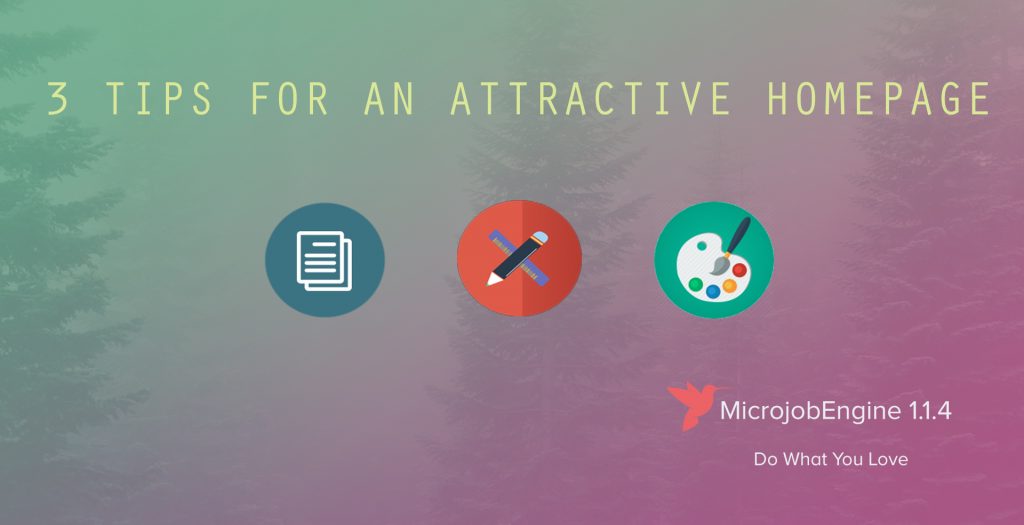Whenever you install a WordPress blog, you will find that all of your posts are automatically being categorized as “uncategorized.” In case you forget to assign a post to a category, WordPress will publish it as “uncategorized” in default. That’s why there are a ton of posts listed as uncategorized if you don’t have in the habit of assigning the category for the post. It actually makes your site look unprofessional 😔
How can you get rid of this?
You can either choose the new category or rename this default category. (more…)