Submit your Ideas to EngineThemes
We have been receiving lots and lots of ideas from our beloved customers about new features or new themes to implement. Your ideas have help us to provide a better service and better products over time. Thank you!
Today, we’re excited to introduce the new “Ideas” categories in our official Forums. This should be your place to go to every time you think of essential features we haven’t implemented, or when you have an awesome theme/plugin idea you think we should look into.
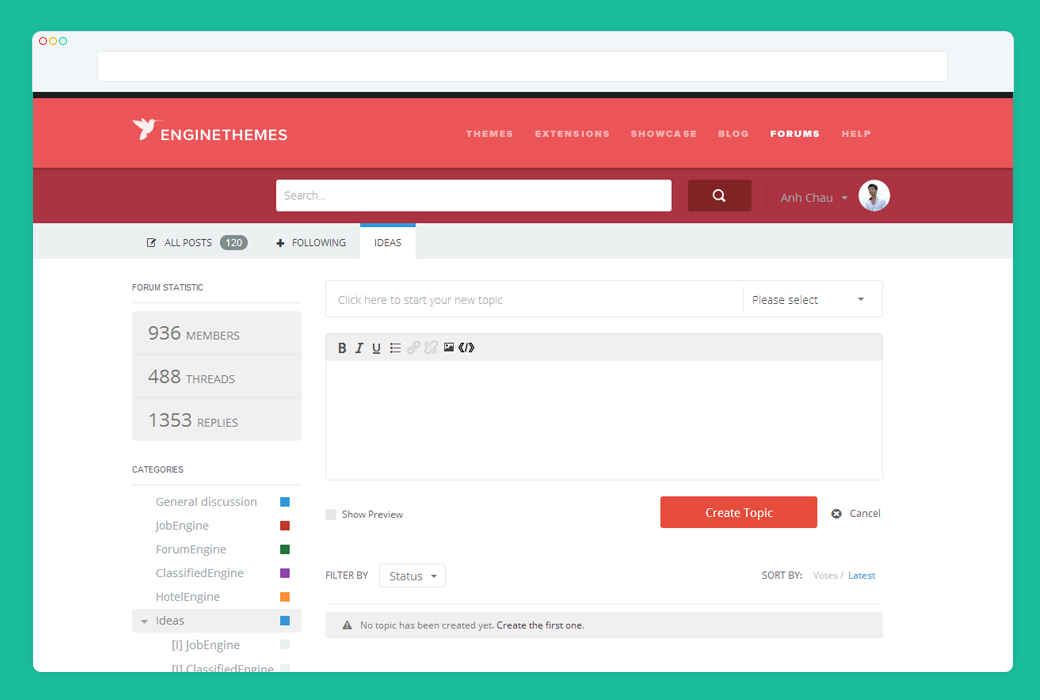
Just log into your customer account, and you can start submitting idea threads. Make sure you express each idea in a separate thread for easier rating and reviewing.
Well, you should visit the forums to get your ideas heard now!
Introducing FE Ideas v1.0
As you may have noticed (if you just visited our forums), we have implemented the rate feature and add custom statuses to the “idea” threads. You can then filter the ideas by statuses or sort them by the number of votes.
Should you ever want to apply the same thing for your site, we’re glad to say that it would be easy, since the whole Ideas module has been developed as an extension for ForumEngine, named FE Ideas.
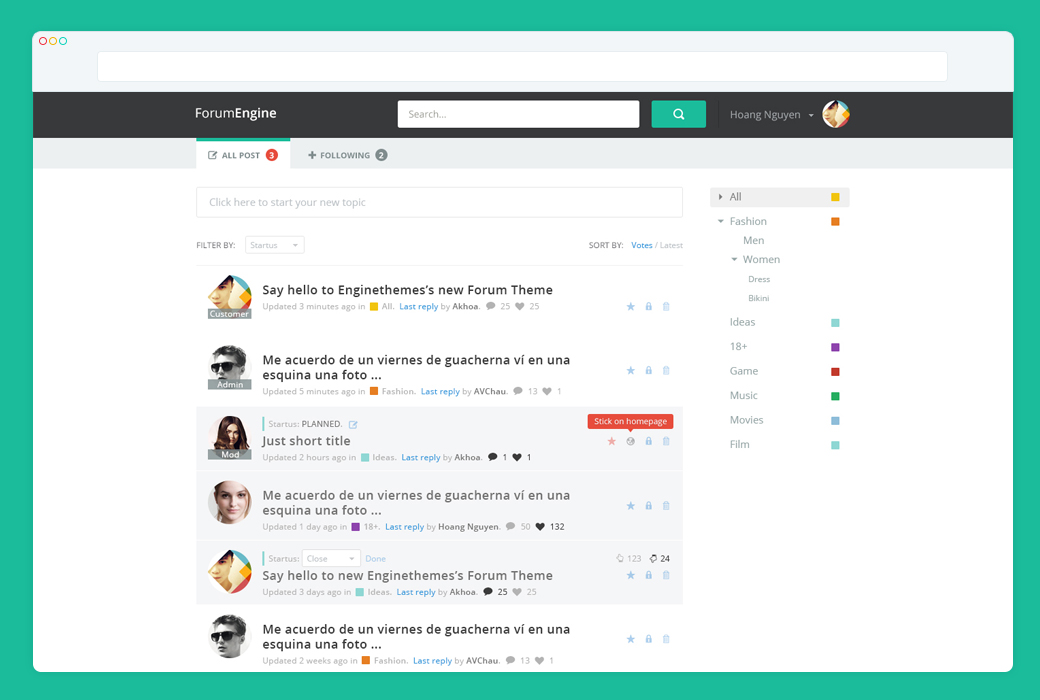
In the first version, there are a few settings for you to adjust how it works:
– Create and select the categories for “idea threads”
– Select the user roles that are allowed to rate an idea and view the rate results
– Create statuses for your idea threads
After those settings, your idea threads should be ready.
You can now visit our store and purchase FE Ideas v1.0 for your forums.
ForumEngine v1.2.5
The style you apply for the desktop version using the built-in customizer now also reflects on the mobile site.
Another fix in this version is also for the mobile version. The Terms & Conditions page now should be viewed normally.
HotelEngine Comfy v1.0.2 and Classy v1.0.3
Both HotelEngine themes are updated with many minor fixes this week. We have also removed the need of using the Contact Form 7 plugin in both themes. However, you would still be able to use it for the booking form if you wanted to.


… busy bees 😉
Can you make this change permanent?
The logo in custom css (line 3330) .. I’m asking this because everytime we update the theme we have to go back to our webhost and make the change.
The preferred code would be as suggested by support team.
.logo-header img {
max-width:155px;
max-height:none;
}
Hi Chodnayaar,
Please copy this style to child-theme on style.css file
Thanks