Releasing JE Jobroll v1.0
After building your job board, the next tough task is how to boost your online presence. JobEngine’s new plugin, JE Jobroll, will be a good start to increase your site’s potential to reach more employers and job seekers.
JE Jobroll allows you and your users to create a roster of your active jobs and post it to a friend’s job board or any site through a generated code.
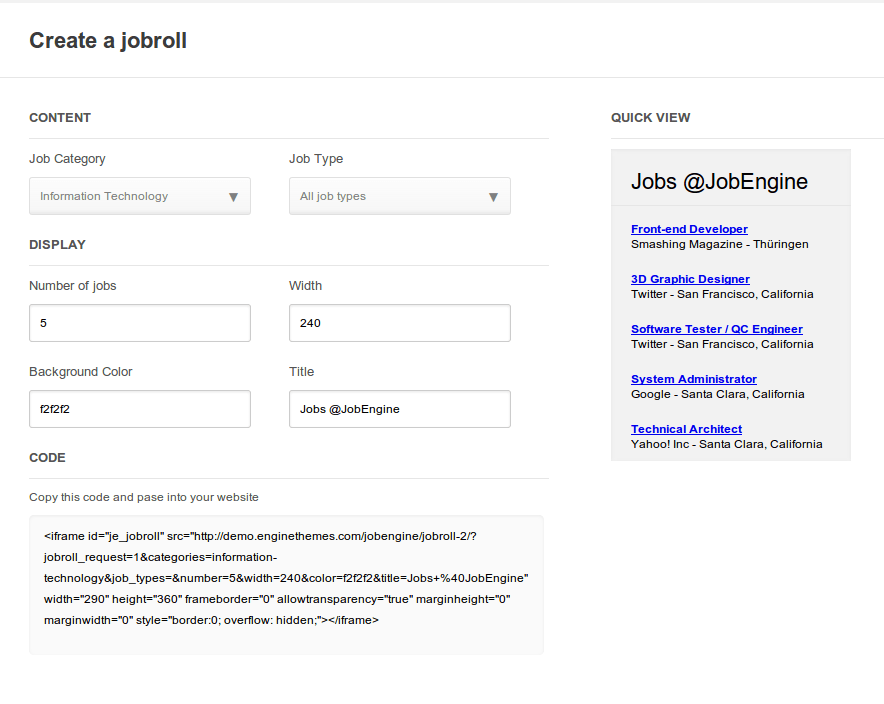
Simple and easy, you can create as many job rolls as you need and to your preference.
Content control. It enables you to create a one-category or an all-category job roll.
Nifty display. The plugin lets you organize the look of the display. Select a background color and define how much space your job roll should occupy in a site.
Quick View. While you make the changes to your job roll, this box lets you see how it will look when posted to other sites.
Easy posting. Simply copy and paste the code to a text widget.
New update: JE Indeed v3.3
Together with the Jobroll plugin, we release the latest version of JE Indeed, v3.3, with the scheduling feature improved and the coding structure refined.
In the last weeks, we’ve received a few feedbacks from our customers about the problem in scheduled importation tasks. Setting too many schedules to run at the same time causes timeout from the server and hangs the running tasks. From now on, only 2 schedules will run every 30 seconds and the import process continues until the system finishes running all schedules. Moreover, we’ve also refactored the code of JE Indeed to make sure it works as smoothly as possible.
Just update the plugin to this latest version right in your WordPress dashboard. If there were no notifications in your dashboard, please check if you had entered your license key in your JobEngine update settings yet. You can login to your member area in EngineThemes to find your key.


The Jobroll ist GREAT 🙂 Just thinking of a Pinterest-like responsive website with plenty of Jobrolls like on http://www.alltop.com 🙂
Great initiative. I’m wondering if it is possible to just include job adverts marked as featured using the jobroll? Is it also possible to change the design of the widget? so it actually looks like the same layout as normal search results?
Thanks for the idea. We actually thought about the featured job before, however decided to drop that one since the jobroll wouldn’t be much useful if there were many featured jobs.
For styling the widget, you could use your custom CSS in your child theme. Please contact our support center for further support if you met any trouble.
@anhcv:disqus – Understood. Obviously you would only want the widget to display the latest jobs. To overcome a large amount of jobs, you could just include a function that allows job boarders to determine how many jobs they want shown on their site. Eg. maximum 10 jobs, 20 jobs, 50 jobs etc. Make sense?
In fact, you can simply change the “Number of posts” settings in “Reading Settings” menu in the WordPress dashboard. 🙂
I’m not sure I follow you here. For some reason I cannot login to your Admin Demo to check. Setting maximum number of post is possible Jobroll jobs as well? I assume that featured jobs are included but not indicated?