Leveling up to version 2.0, JobEngine Job Board Sofware sports a home for jobseekers’ profiles with easy-to-setup, quick registration process, and seamless mobile performance features. What’s more? All these new additions come in gorgeous look.
Easy to setup
Getting started with building your jobseeker’s profile hub is like learning the alphabet after you have gotten your bachelor’s diploma. But first things first – upgrade your JobEngine to 2.0. In the admin panel, the Engine Settings menu now includes “Resumes” and when you click on it, it shows the Enable and Disable buttons for the resume section.
Turning on the feature will add a new Resume tab in navigation in the frontend.
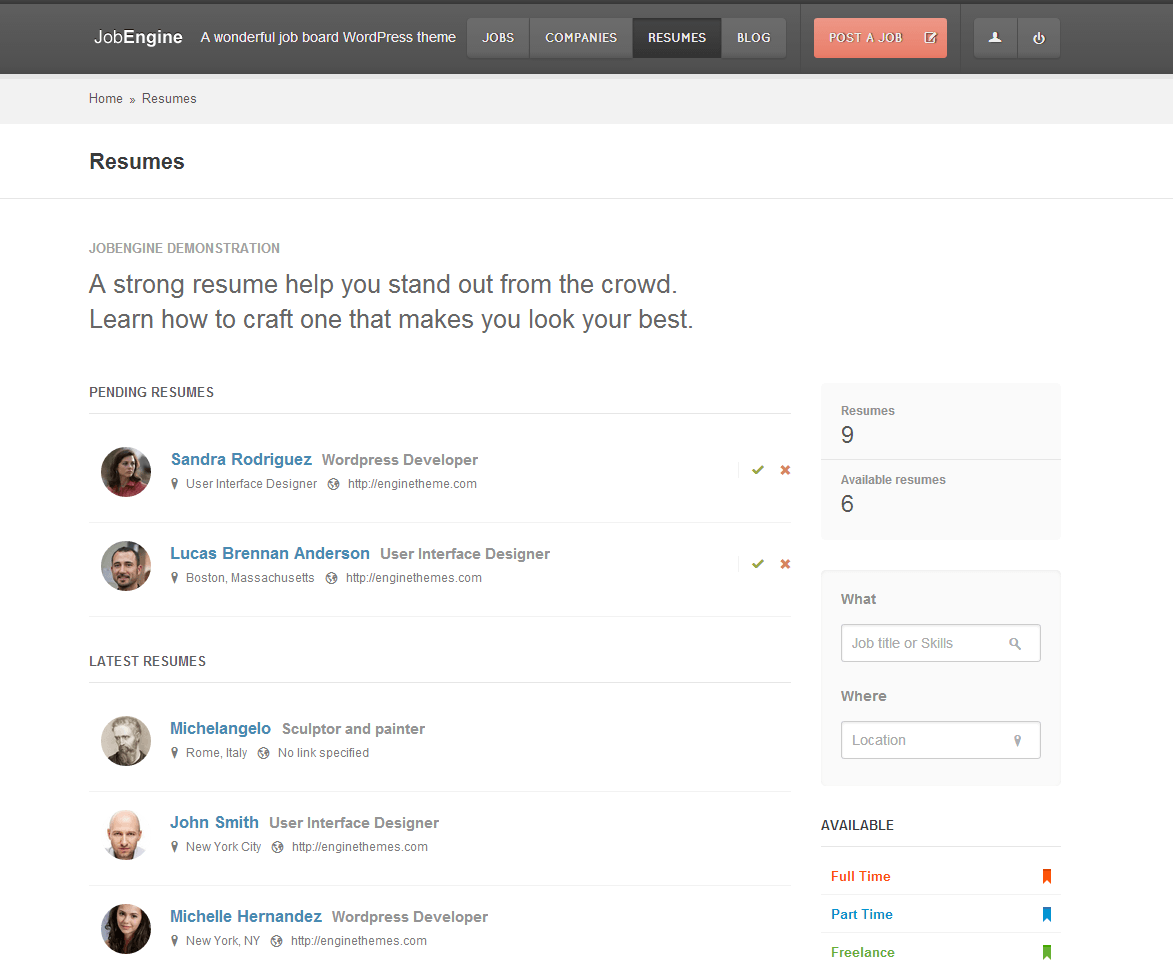
The next thing to do is to make sure that this section won’t give you a headache in the future. While still on a fresh start, it’s better to determine how you want the resumes are categorized in your site.
Would you want resumes to be organized by fields and industries, expertise, or positions applied? The Resume Categories allows you to define your own ways to categorize them. On the Available field, add items that the jobseekers can choose from on what contract type they are available for. These items will also be used to filter resumes.
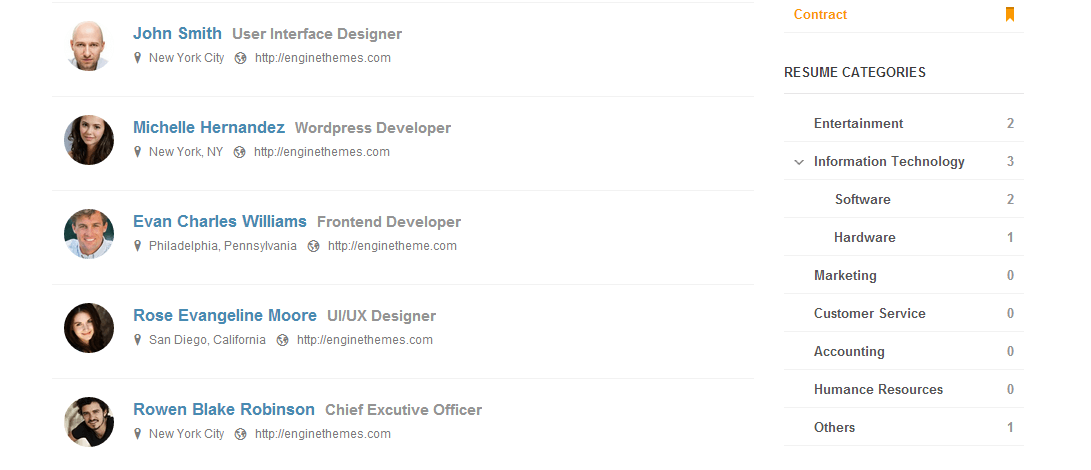
You will see the same setup process in the Setup Wizard.
Quick Registration Process
Jobseekers can register a profile in two ways – one is the normal process wherein a jobseeker must manually fill out the fields in the registration form. The second is to import their data from their LinkedIn profiles.
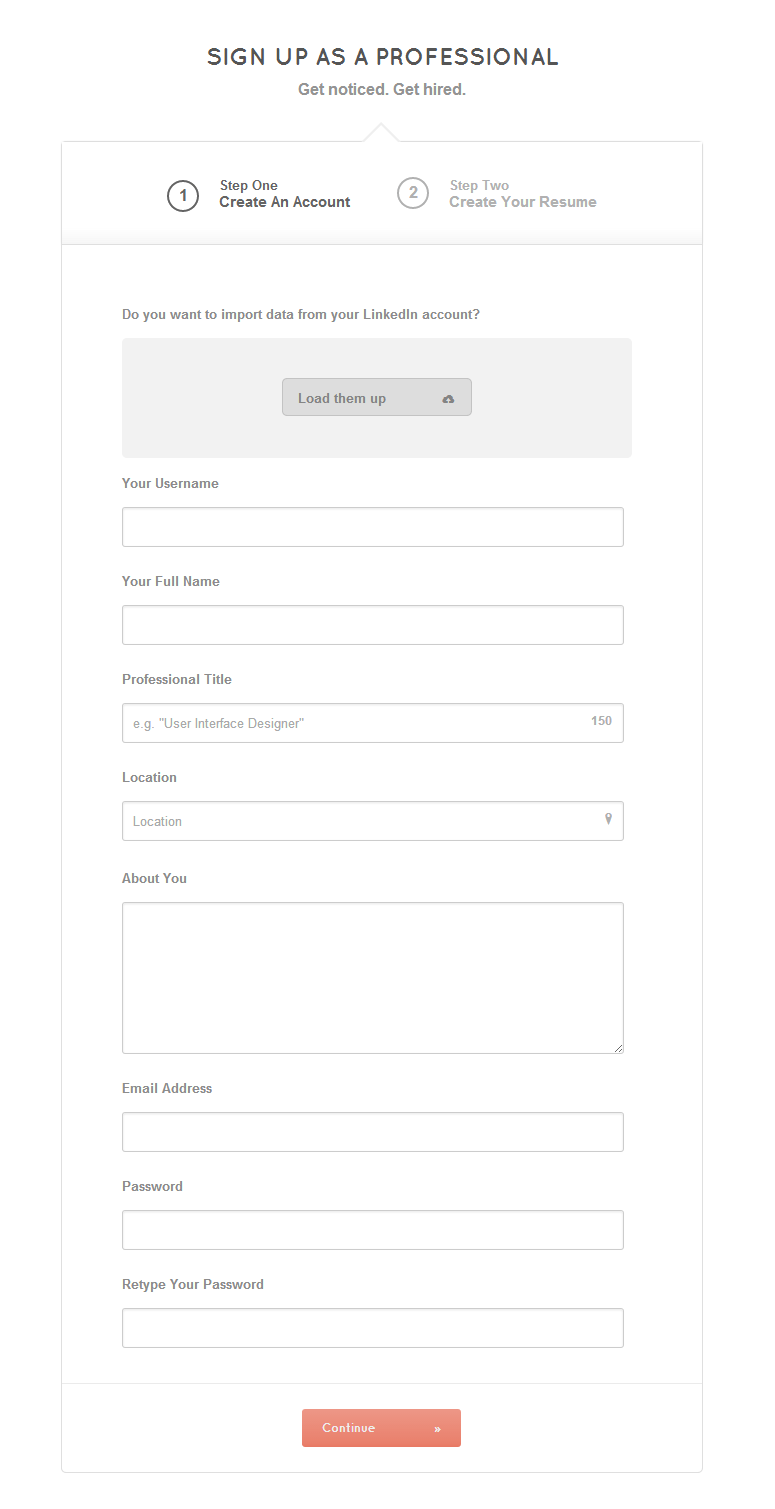
Fields in the registration page are well-thought out so that only the essential ones are included and signup time would be shorter.
A quick note for admins: You will need to provide your LinkedIn API Key to enable the quick data importation from LinkedIn profiles.
Beautiful Design
We want everything to be simple, clean, and clear yet exude modern style.
Sooner or later, your resume listing will get longer and longer. Even with a long list of jobseeker’s profile, the display is still neat and uncluttered. The filter system makes resume browsing easier, faster, and organized.
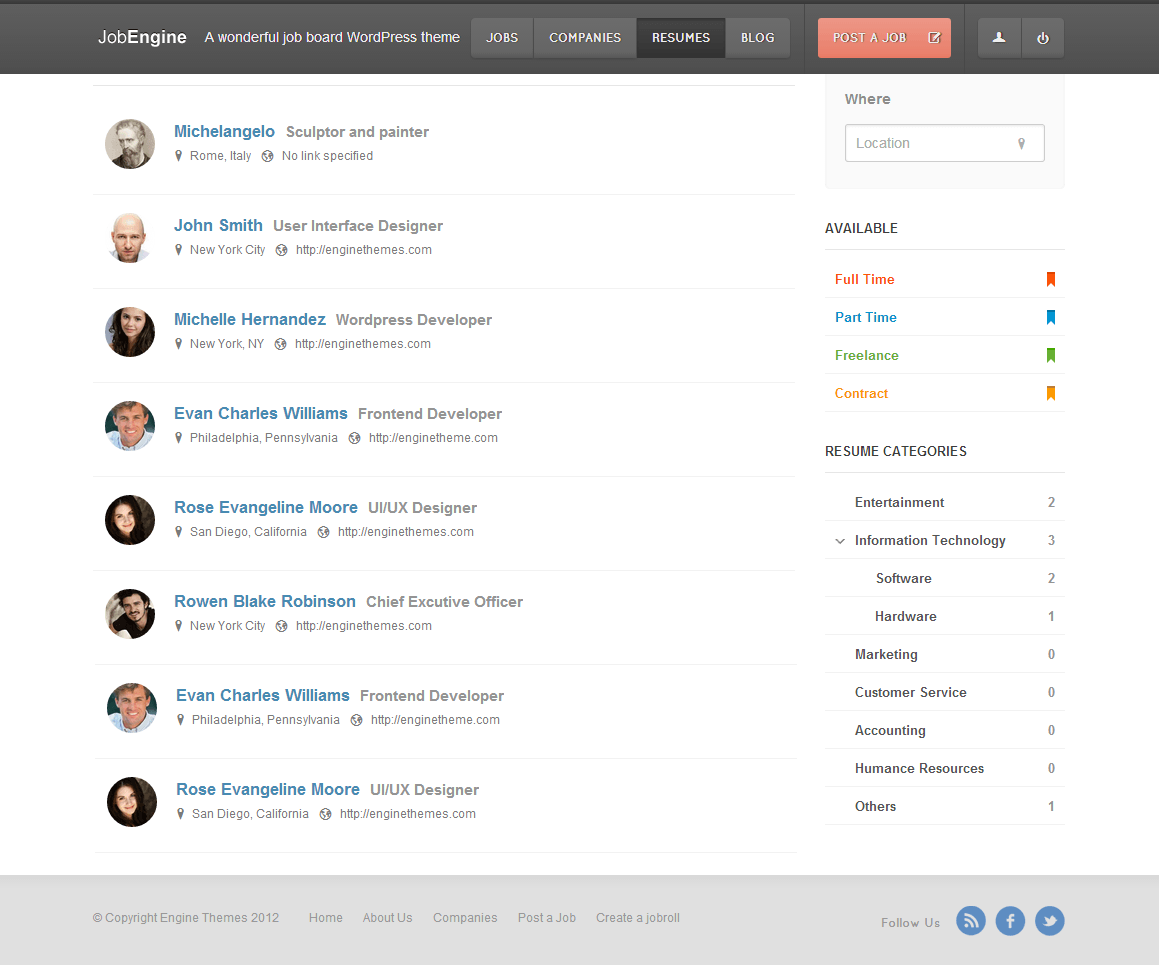
The look of the individual profiles is also tailored to suit the style of modern professionals. Not the typical boring resumes, JobEngine’s jobseeker’s profile boasts a neatly, streamlined contour.
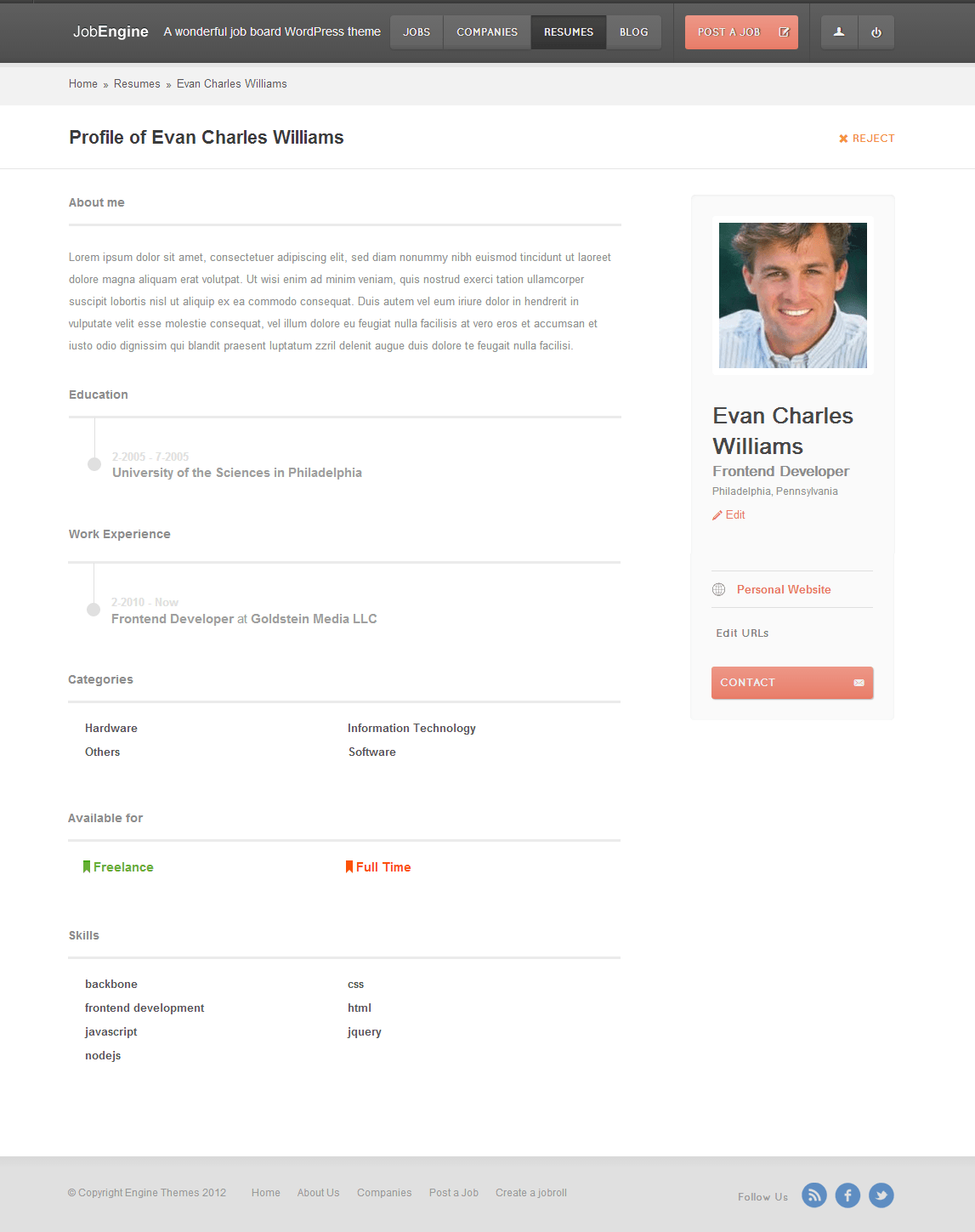
But the page is not all about gorgeous design; it is also designed for convenience. It allows to edit profiles directly in the frontend.
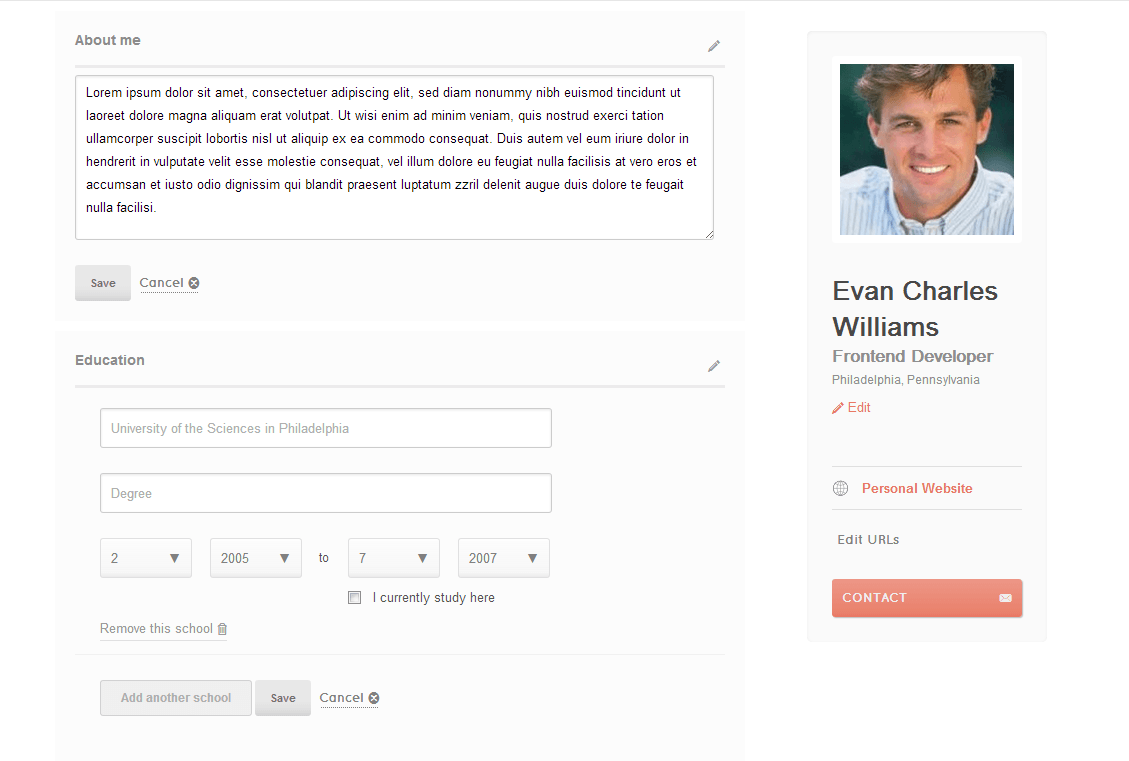
Seamless Mobile Performance
The Jobseeker Module works smoothly not only on desktops and laptops. It also works seamlessly on mobile devices. The two-column display for Jobs and Resumes enables mobile users to easily shift between the two tabs. Key features such as browsing resumes, contacting jobseekers, and searching and filtering resumes come handy in mobile phones.

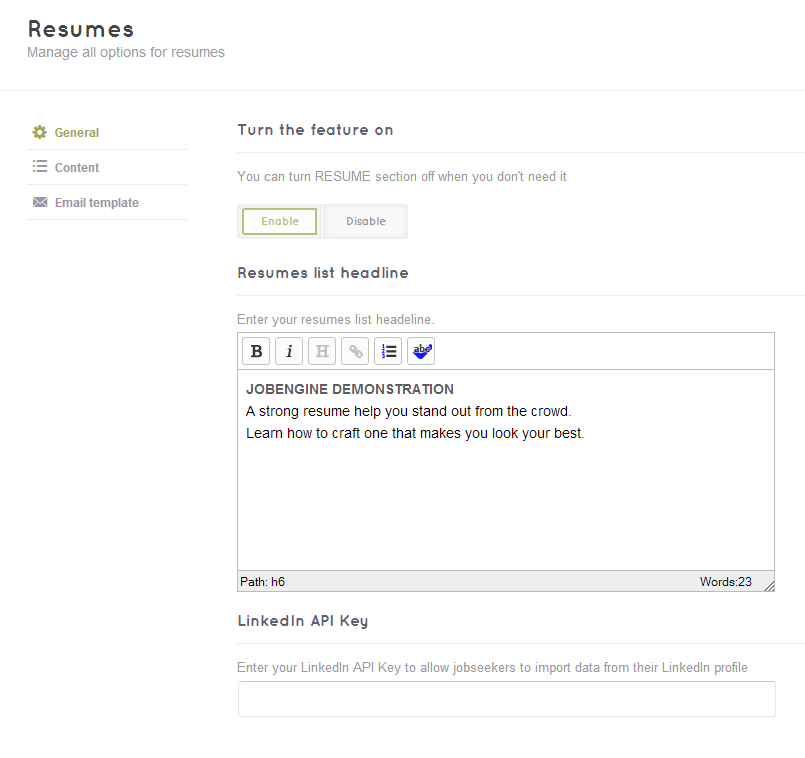

Fantastic! Well done. Hope v2 allows job boarders to charge either user to access or upload resumes.
JobEngine will be updated weekly with improvements so don’t be worried if the current version didn’t support a feature yet. 🙂
Just don’t hesitate to submit your ideas to us. We have many ways to receive feedbacks from our beloved customers, for example via the contact form or the help desk community:http://support.enginethemes.com/.
I second that. We definitely need a way for resumes to exist behind a permission based view-only wall available only to employers and not the general public (with optional pay for access)
Hi Jason, we have included this idea in our roadmap and it should be ready in one or two more updates. 🙂
+1 for that feature !
If I buy the version v1.1.4 I can update my theme or do I have to re-purchase? Greetings!
Sure, Justin! Upgrading to v2.0 doesn’t require further charge. Just make sure you update your license key in the Engine Settings with the one in your member area: https://enginethemes.com/member/
Is there a step by step documentation for linkedin api set-up anywhere?
We don’t provide documentation for LinkedIn integrating yet, but we do have an extension for LinkedIn integration currently under development. However, it won’t be ready until 2 or 3 more weeks.
This looks fantastic! Any plans to add a payment gateway /
monetization features to the resume section? I’d be a tad worried fewer
people would post job openings if they could just browse resumes
instead. 🙂
Sure thing! In a couple next updates, we will get this issue covered!
Nice work, keep coding in that direction to make it even better!
Is there a way to charge job seekers to post their resume?
Thanks for the encouragements, Claude! And yes, charging jobseekers to post their resumes has been included in our road map! 🙂
hi………….. sorry, I have a few big issues with v2
(a) Tried updating, but that lovely spinning circle inside engine settings doesnt work for updates. It spins, then ticks, but no update.
(b) what files have actually been changed in the update? do you have a changelog please? as i have a child theme and I have copied over core php files, because some of those php files i have changed bits of for my website.
(c) Is the resume section private??? as I strongly assume you wouldnt allow peoples CV/Resumes to be on public view lol, as that would be seriously wrong on many levels (and would open you upto lawsuits when people had their details stolen). Job seeker resumes “should only” be visible to employers who have actually paid for job posts.
Fantastic theme and upgrades! Hats off.
I have tons of valuable suggestions because of being into Recruitment industry for Internet Consumers.
I do like to purchase this theme but the biggest hurdle is that I have no credit card, only master card debit card.
I have one big suggestion: Can we have a module where-in we could let our employers define who could apply on a job, say only those candidates who fulfills the job criteria in terms of experience, skills etc location etc?
Also, there should be a mechanism by which Employers could select the job tags for better searching and spreading the jobs.
I am sorry for being verbose, but please address my concerns.
Thanks.
Thanks for your kind words and for the suggestion. The job tags idea makes sense and we might consider supporting it in a future update. However, our product road map has been too tight at the moment so you may not be able to see the ideas implemented this month.
Regarding the ability to define who could apply for a job, we don’t think it should be included in JobEngine, since it’s not really a common problem for a job board which focus on simplicity and effectiveness. It might be a nice idea for an add-on, though. Yet again, it will not be considered for our product plan at the moment.
We welcome every single feedback from our beloved customers and you can be sure that your concerns are ours, too. 🙂 We hope you would have a great expericence with JobEngine.
Please consider adding widgetized areas above and under the job listing and details pages. The “Oops! Sorry, no jobs found” message is a HUGE deterrent for new employers — this text snippet needs to be updatable to something else… perhaps images or something inviting employers to post jobs.
Futhermore, the resume posting option needs to become more visible. The LinkedIn option to populate the data is a nice idea but it looks somewhat impossible to “activate”, within the current registration option pane.
Thanks for your great feedback, Claude! Your ideas have been noted. You’re right with the text “Oops…”. It could be a lot better, maybe with a simple call-to-action plan for employers, then.
The resume section is still being improved at this time and we will have the LinkedIn option checked again.
Anyways, the best way to report bugs is post a topic via the Help Desk or send an email directly to support@enginethemes.com, because it will be very difficult to keep track of all technical issues under this comment section. 🙂