Last week, we officially launched the Jobseeker Module with a promise of improved features from your insights. JobEngine 2.1 carries the top most demand on the list – more confidentiality on jobseekers’ profile.
“Anonymous” profile feature
This anonymous feature allows a jobseeker to control who sees his profile. To walk-through this feature, logged in as a jobseeker and go to Dashboard > Profile Settings > Privacy.
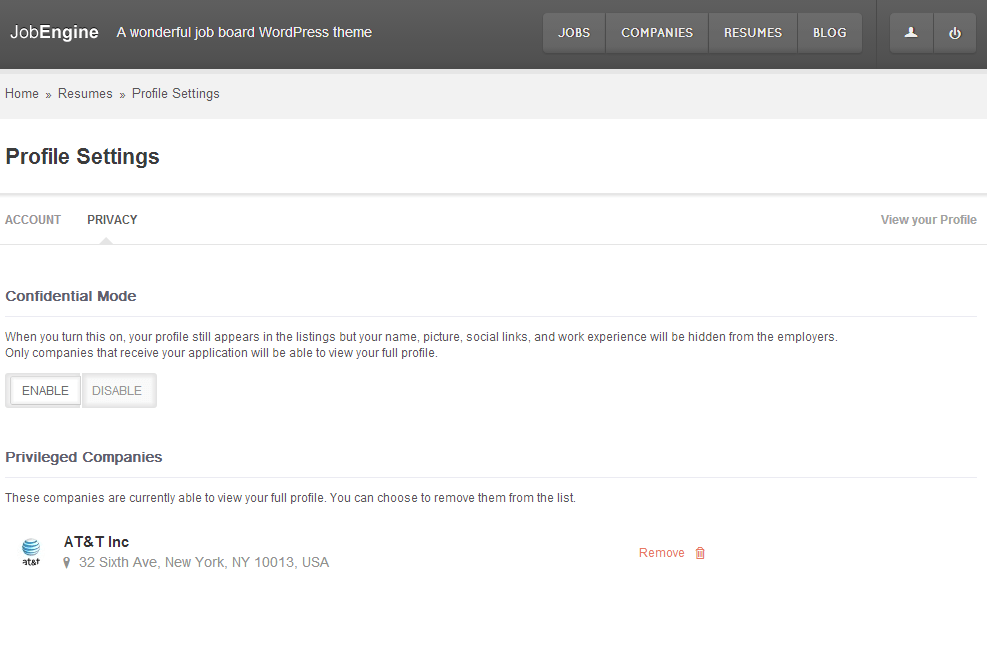
The Privacy panel provides the Confidential Mode buttons – click Enable to make the profile viewable to only a limited few or hit Disable to make it public.
Anonymous here doesn’t mean that no profile information is visible at all when the resume is displayed in the listings. Though termed as confidential, it doesn’t mean absolute privacy. The note which jobseekers will clearly see on the privacy page explains what data will be hidden.
When you turn this on, your profile still appears in the listings but your name, picture, social links, and work experience will be hidden from the employers.
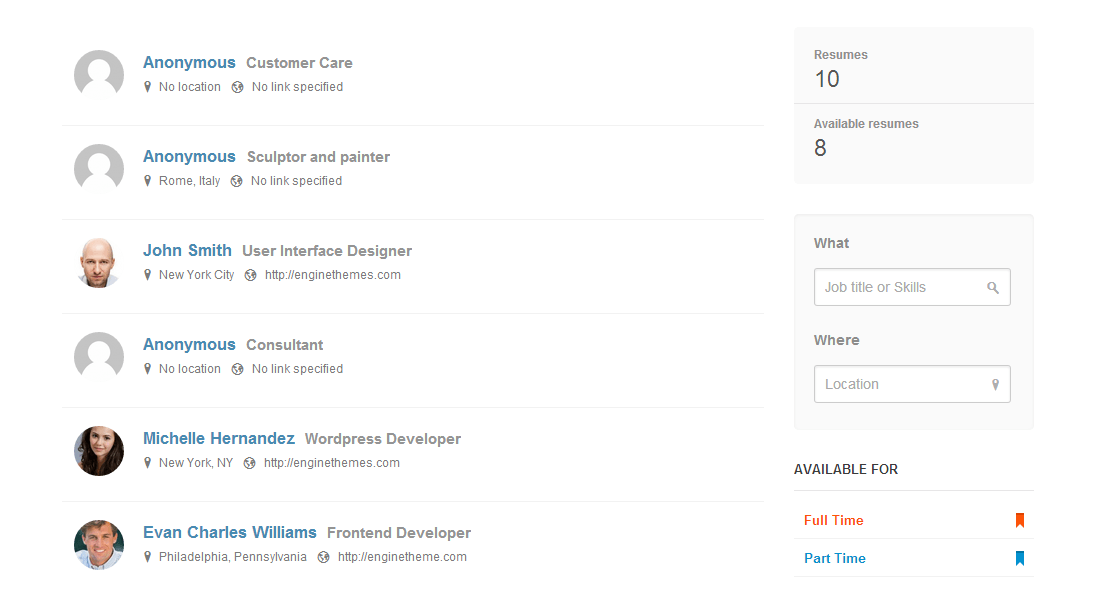
And if the profile is anonymous, only the companies which the jobseeker has sent an application to will be able to view the full profile. We call these companies as the Privileged ones. However, the jobseeker can remove them from the list anytime.
Besides the privacy add-on, there’s also a change in the way the resumes are posted in the listings when an admin approves them. Before, the most recent approved resume goes to the topmost of the listing. Now they are displayed according to the date posted.
Compatibility to WP version 3.6
JobEngine 2.1 is released ready for WordPress v3.6. Our developers have fixed JobEngine’s compatibility issues so it will work seamlessly with the new WordPress version. If you’re now using WordPress v3.6, make sure to upgrade your JobEngine as well.
Change Log
Bug #840: Breadcrumb still shows “jobseeker-signup,” change to “Create a Resume”
Bug #858: Title and location were deleted but still appear on resumes’ page
Bug #869: “Load more resumes” doesn’t display the Loading… effect when clicked
Bug #877: Mobile: When a profile has no title, it should be adjusted so that it is vertically centered
Bug #879: Clicking “View your Profile” redirects to a different profile
Patch #860: Revert Contract Type to 2 columns
Bug #881: Loading effect occupies only half of the Accept button
Patch #862: Add a function to help jobseekers set their profle to anonymous
Patch #863: Filter jobseeker’s viewable infomation if anonymous mode is enabled
Patch #864: Add check box to show/hide Job Count in job categories and resume categories widget
Patch #873: Adjust Resumes section in the Settings menu
Patch #875: Generate new .po file after all features for v2.1 are ready


🙂
Yeah maybe it’s a better word choice. Anyways, let’s just use the built-in translator to change this word for now. 😉 Thanks for your suggestion, Hans!
… de nada 🙂
Coming up next: Payment plan for employers to view a resume’s detail! 🙂
Coming up next next: Payment plan for employers to post in categories / types ? 😉
Can we see images of the admin screens, especially the ones for new Jobseeker Profile
Congratulations, you guys did a fabulous job with the candidate profiles! Just one question regarding the visibility of the profiles. Will there be/Is there a way to make candidate profiles details visible to all registered users only?
We’ll have that covered in a coming update, Tim. 🙂
Wow EngineThemesTeam, you did a great job adding this feature of ‘Anonymous Jobseeker Profile’, I once requested something like this. I really like the result, the way you worked it out, awesome. Appreciated!
By the way, maybe it’s also an option to allow companies to post a job as Confidential, because maybe they are recruiting for a new position or some position where some person will leave and they wish not to accidentally (pre-)advertise this indirectly to other employees in the same company via some jobsite(s).