In any kind of website, visuals matter. Images are like cotton candies that easily catch and hold users’ attention. So if you feel that your job board is too text-heavy, give it a strategic decoration with JobEngine’s two new plugins – JE Job Map and ET Slider.
JE Job Map – Create Job Board Software with Map
More than just an ornament, JE Job Map provides your jobseekers a panoramic view of where your jobs are mostly located. Zoom in and out the map to see the job count by continent, country, or city.
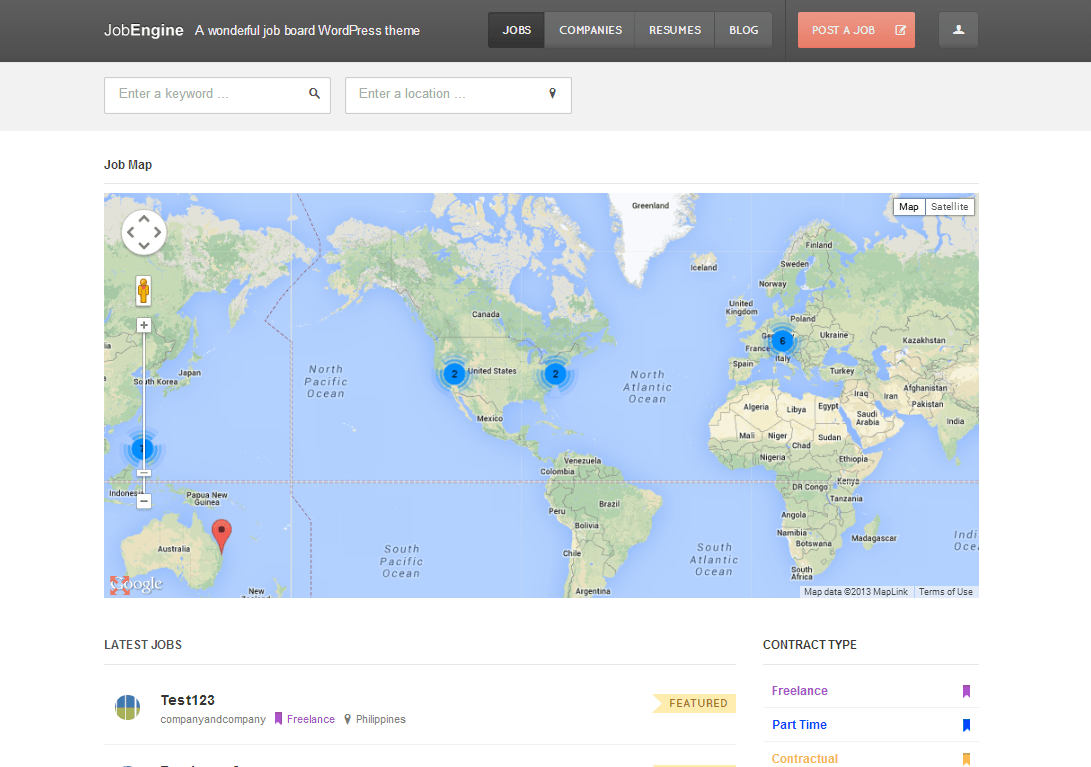
Jobs which location is “Anywhere,” meaning the location field was left blank when the job was posted, are not included in the map.
Admins can conveniently change the map center and default zoom in the widgets area in the back-end or on the map display in the front-end.
JE Job Map can work in all sidebars but its display suits best on top or bottom sidebar. You can adjust the width and height of the display in the widget area anytime.
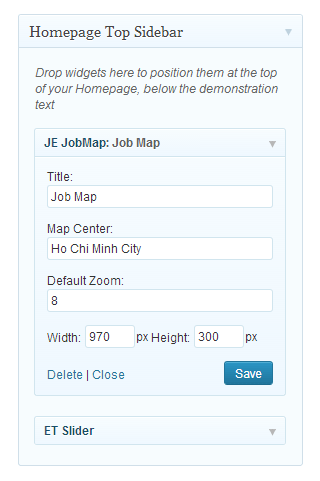
ET Slider
Perhaps this is the most ideal plugin to use for your job board when you have information to share or anything that you want to advertise. Whether you want your slides to display images and texts, or images only, it only takes a tick to do that.
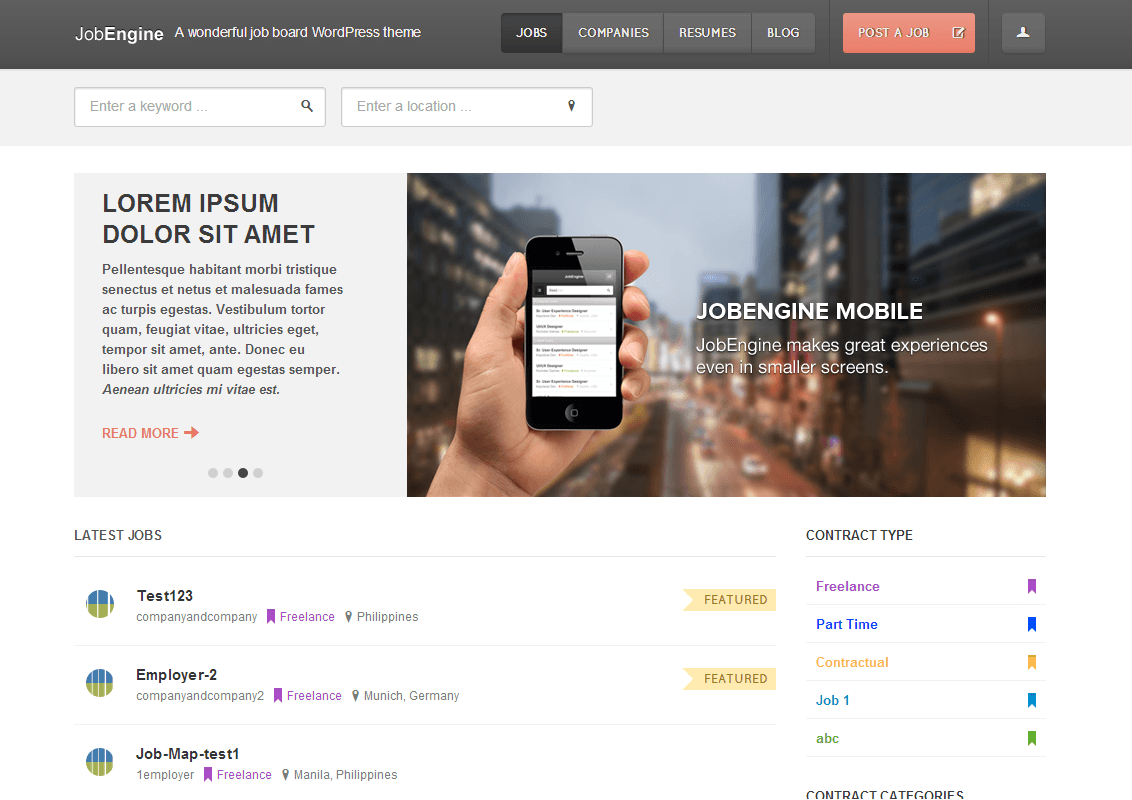
Add as many images to a slider and create as many sliders as you wish. Because you can create a myriad of slides, you also get a huge option to select which slide will appear on which sidebar. Right, ET Slider works okay in all sidebars, too.
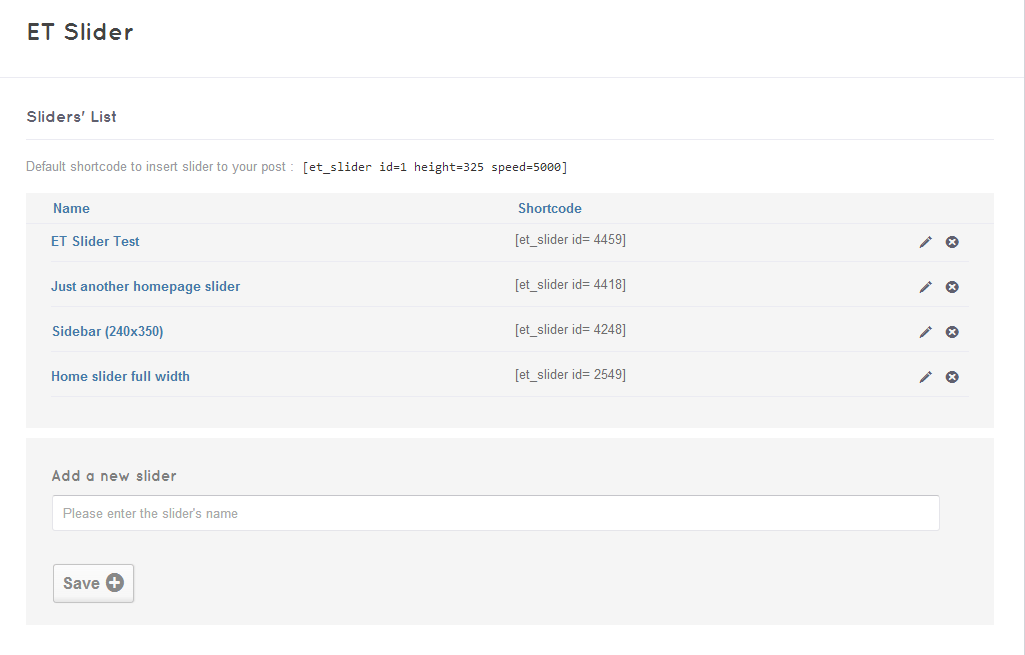
And not only in all sidebars but on your every page! Insert your slider to any post such as a blog article by using shortcodes.
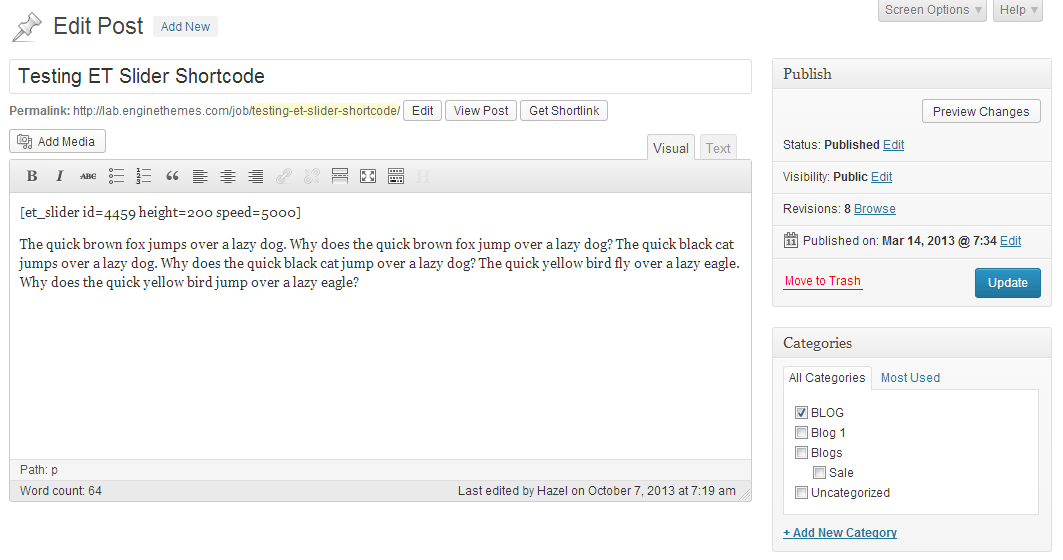
The slider comes with a Slide Height control so you can resize your slider to fit any sidebar. Or simply change the height number in the code to make the changes.
JobEngine v2.3.4
JobEngine v2.3.4 fixed company filter and two minor payment gateway-related issues.
– On Company page, when you click “All” to see the complete list of companies with active job posts, those company names that do not start with an alphabet are not displayed. It’s been fixed.
– When entering the 2Checkout Seller ID and Secret Key to activate the payment gateway, the seller id field displays an error even when the id is valid. Now it should not give you confusion on whether the id you have is valid or not.
– The employer who paid for a premium account cannot view the resumes right away.When using Paypal to pay for account upgrade, in some cases, Paypal needs to approve the payment so the view-resume request is pending. Admin has to approve the request manually upon receipt of payment.


No wonder I trusted enginethemes for my Job Portal project. I am in full confidence that your continuous work will result in best Job Portal application. I am sure you will continue working in giving new colors to the theme is respect of colorful and dimensional design.
Still hoping for dedicated enhanced dashboard pages for candidates and employers where:
Candidates would see following minimum info:
Their brief details (name, email,designation, experience of years, current employer)
Jobs applied
Recommended jobs
Profile completeness
Full resume / edit resume link
Employers would see following minimum info:
Their brief details (company name, contact person, contact details, address)
Total jobs published
Recomended candidates
Last 10 applications
Profile completeness
Edit profile link
In the applications section, it is best to see details of the application other than current format. Give it a thought.
Once again ton of thanks for your rigorous and awesome work.
Regards
Mallick
Noted, @mallickwillaim:disqus! Thank you for your suggestion and your kind words. 🙂
Yes, the dashboard pages should be approved more and we will have our work focus on it soon. The brief information you suggested are good ones. We’ll get more thoughts on this and surely notify to you when it is added into our product plan!
Dear @anhcv:disqus
Any plan to implement dedicated dashboard pages with requested features? Its discussed long time back and you assured that ET Team will implement this soon.
Guys, Lets bring back some creativity and innovation in your work.
I would say, retention of existing customers is equally important with Focusing on new products and customers.
Regards