JobEngine v2.3.3 Change Log
Bug: Social links’ fields do not automatically add the http or https.
To rightly link your Facebook, Twitter, or Google+ accounts, the complete URL of the account is needed. If you only enter, say, facebook.com/enginethemes, it won’t work. So we set the system to automatically add http or https and all the colons and slashes after that.
Bug: JE doesn’t map jobs to the new category when deleting an old one.
Now you should see that the number of jobs in a category gets updated and the jobs moved to the new category appear in the results when you filter jobs by that category.
Bug: There’s nowhere to click to republish a rejected job.
To republish a rejected job, click the Edit icon, make your changes and click Save. This will change the status of the job from Rejected to Pending. It will be again included in the Pending Jobs’ list for admin’s approval.
Bug: On job application page, IE10 does not open the file dialogue.
This shouldn’t be a problem on this version anymore.
JE Coupon v1.4
Now make the most out of your JE Coupon! If your discount promos are currently drawing those big smiles on your customers’ faces when they post a job, keep them happier with more discounts when they pay to view your jobseekers’ resumes.
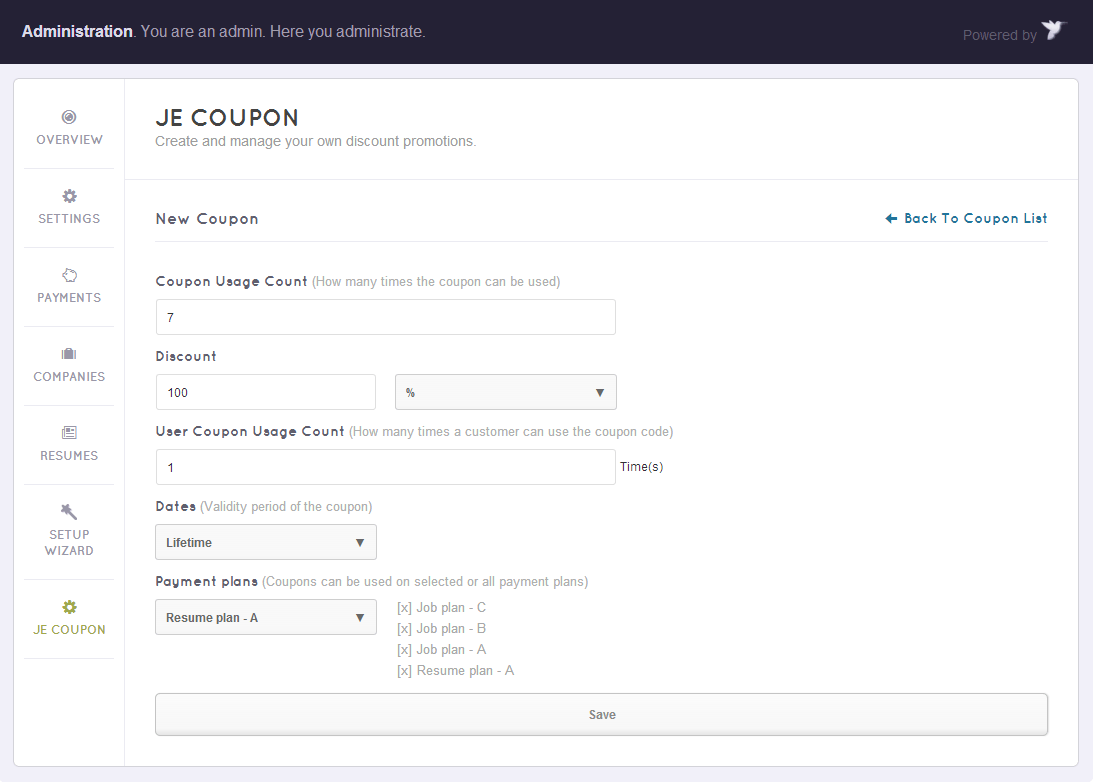
We kept everything in one place, too. Manage your coupon codes for Pay-to-View resumes on the same page where you manage those for job posting. You can also create 2-in-1 coupon codes to let your customers use one coupon code for both post-a-job and pay-to-view resume payment plans.
Upgrade your plugin to this version and paint more smiles. 🙂


Hazel,
One more milestone achieved in the journey of success. Thumbs up.
Hope to see enhanced dedicated Dashboard for both Jobseeker and Employers.
Cheers
Mallick
Thanks for the kind words, Mallick. We’ll put the idea into consideration for our future updates. 🙂
Keep up the good work EngineTheme. Always appreciate your updates and fixes