JobEngine v2.3.8 introduces two new functions, one for admin and one for jobseeker, and fixes a few minor bugs.
Pop up signup form for jobseekers
This addition stemmed from the issue that some users who registered as jobseekers were listed as companies. So we revised the form to include the jobseeker option. Registrants can select either as a company or jobseeker.
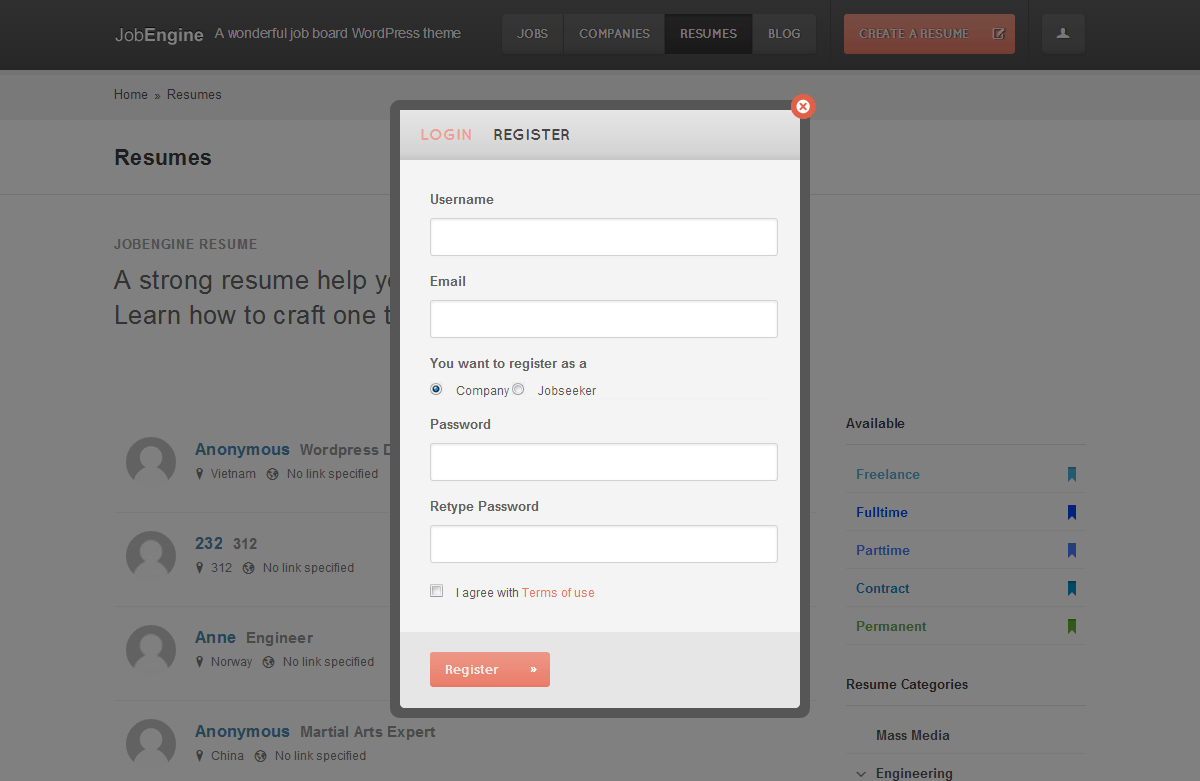
Job application filter in backend
Be it in frontend or backend, you can easily access job applications. In frontend, you can view and download applications in the company’s dashboard. The backend provides a new function to filter applications by job or applicant.
In backend, click the Applications tab and while on All Applications view, click on the job’s name under the Job column to see the applicants for the job. Click the jobseeker’s name under the Author column to see what jobs the jobseeker has applied to.
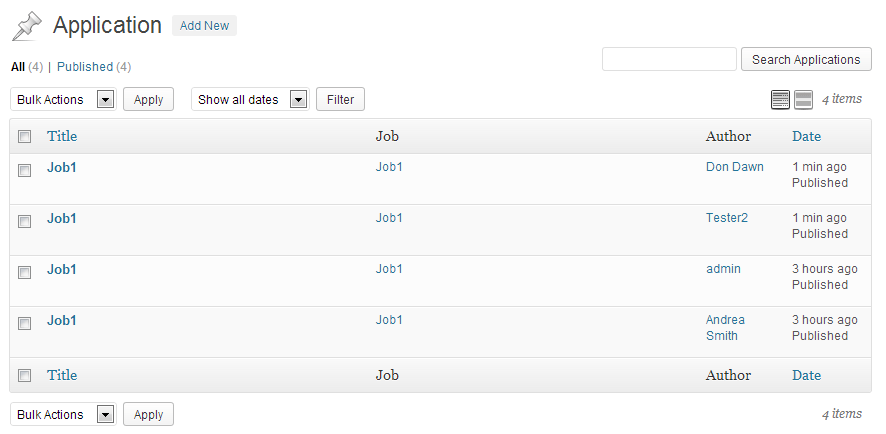
Change Log
Bug #1624: If a company accesses a dashboard link before logging in, the page displays a “404 error.” It was fixed to display the Login page.
Bug #1632: Signup form displays an incorrect error message when users enter an invalid username.
Bug #1633: On registration page, no error appears when users entered mismatched passwords. Users are able to register even if the passwords don’t match.


Hi the pop up login is much better , can you please add the Linkedin sign up as well. Please put the Linkedin button prominently
Yes, please add LinkedIn and Facebook signup/login buttons.
Yeah adding a LinkedIn shortcut for the data import feature in the jobseeker registration page would be a good idea. 🙂
Just updated to 2.3.8. Resume section doesnt appear at all: “Error 404 Nothing found for resumes”, even when logged as admin too
Hi Rob, one thing to try would be to save the permalink settings again in your WP dashboard. If that doesn’t help, please request for our support directly by sending an email to support@enginethemes.com.
This also doesn’t work for me after upgrade. I have a custom permlink structure /%category%/%postname%/
Maybe try disabling / re-enabling the Resumes section in the Settings > Resumes area. Not sure if this will work or not.
Thanks for your sharing! If you get “Error 404 Nothing found for resumes” error. Please reset your permalink like above instruction!
Please reset your permalink! Visit Settings > Permalink and choose “Default” option in the list and save your permalink.
Then, you can set your permalink structure /%category%/%postname%/ again and don’t forget to save it. Your site will work fine. 🙂
Many Thanks for continuous updates and new features. Its really impressive.
Just waiting for few more this like, FACEBOOK and LINKEDIN LOGIN. JOBSEEKER and EMPLOYER dedicated dashboard.
Once again thanks for your hard work and prompts supports.
Regards
Mallick
Thanks for the encouragement, Mallick 🙂
Due to last update of JE, employers are now able to manage applications in their dashboard already. We might look into the jobseeker dashboard later. The social login won’t be implemented soon, but will be noted for our coming product plan!
There is an error in the style sheets, if your site uses HTTPS , the code that generates is wrong. it should use href=’//code.jquery.com/