Lock editing function
ForumEngine’s new lock editing feature is not to encourage posts with mass errors. Think of it as a way for users to be more mindful of every thing before they hit that “Create topic” button. We’re also not taking the users’ freedom to correct typo or grammar issues, or upload the image they forgot to insert on the post. But we set the function to edit to a limited time. This lock editing function is applied to both posting threads and posting comments.
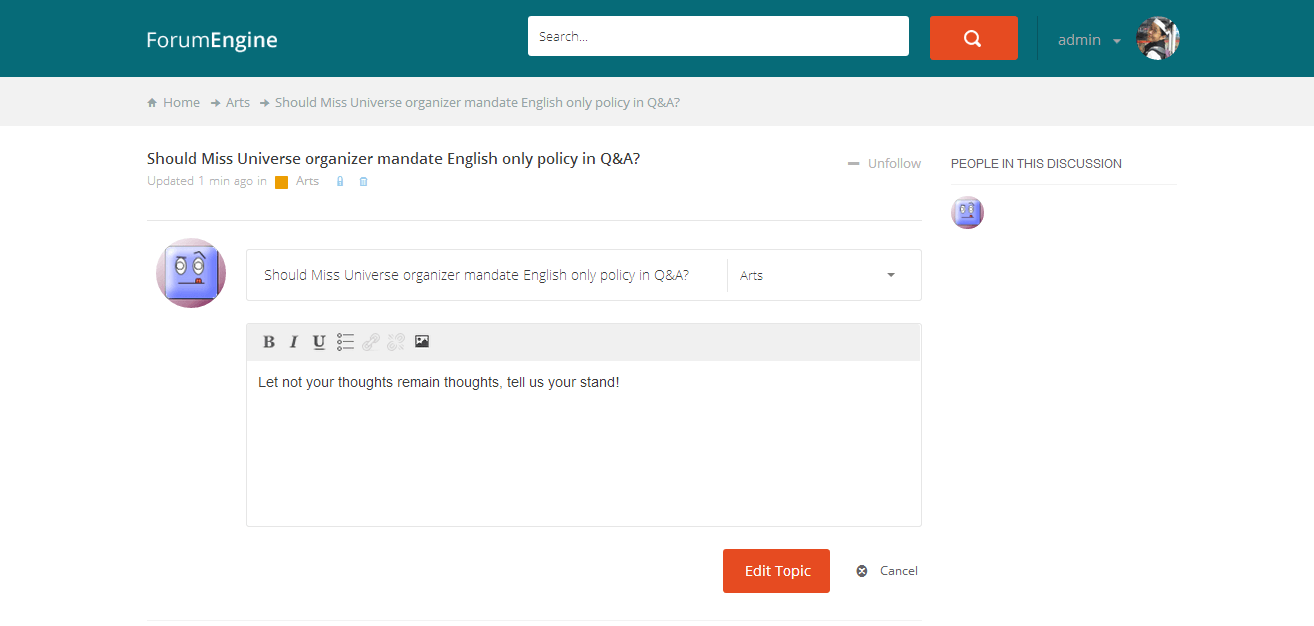
Users have five minutes to make changes to their posts right after creating a topic or posting a comment. After five minutes, they are still able to click the Edit button but can no longer save their changes.
Admins can still edit all posts anytime.
Undo action feature
ForumEngine now got an easy way out if a thread was approved or rejected by mistake. Admins can undo the action after approving or rejecting threads. But be careful not to refresh the page before you click the button or you’ll lose that chance to reverse your action.
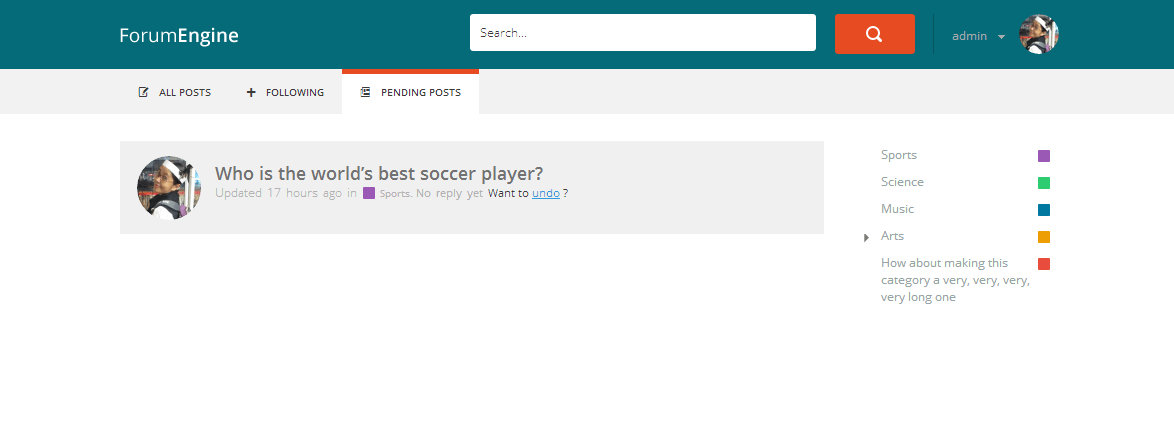
ForumEngine v1.0.2 also includes these fixes –
– Bullets appearing everywhere when layout is changed to 1-column
– “About me” text overlaps the gray box when 1-column layout is used
– Design error in social links in the footer when 1-column layout is used
– Login and Join buttons are un-clickable on WordPress 3.6
Announcement
Our support staff will not be available full-time on Friday and Saturday (November 1 and 2) so we might not be able to respond to all emails promptly. Our support people will resume their regular schedule on Monday next week. We are sorry for any delays.


아아아아앙