There is a ton of great and innovative suggestions for FreelanceEngine sent from our beloved customers and we really want to add them all. In fact, we have collected a quite list of requests and we plan to tackle every single one.
Today we are proud to introduce a brand new extension for your FreelanceEngine website: FrE Private Message, the most requested feature for freelance marketplace theme.
What is FrE Private Message extension?
FrE Private Message is made to satisfy your need. This is an extension of FreelanceEngine – a professional freelance marketplace theme. With it, your employers can easily start a private conversation with bidders before accepting the bid. Thus, they can understand if the candidate is a good fit, then increase employer’s chance to get the right freelancer than it was before.
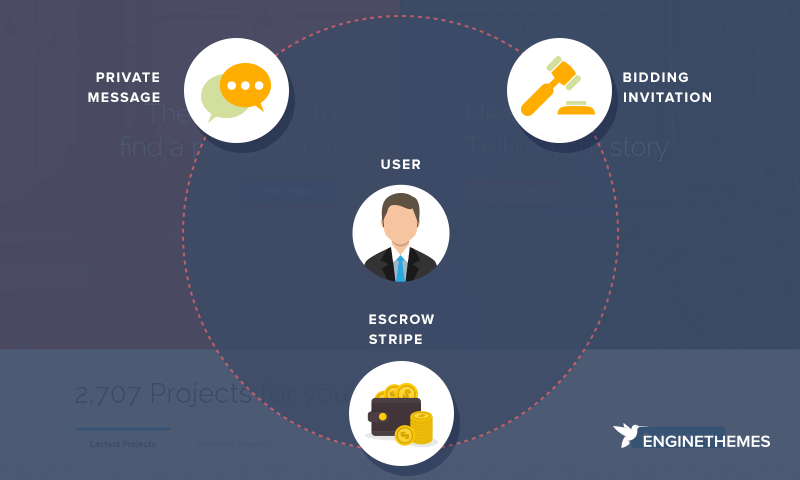
Here are its functions:
- Admin Settings
Admins can see all other’s private message. Moreover, to prevent spamming onsite, admins can set time delay between two messages.
- Send Message ( create a new conversation )
Employer can easily start a conversation with freelancers right on the front-end.
Note: Only employer can start a conversation with one or more freelancers
- Reply Message
Easily reply in the conversation box
- List Conversation
Automatically list out all the conversations in the Your Profile/Project section.
- Search Conversation
Employer and freelancer can search a conversation by keyword or project name.
- Filter Conversation
Employer and freelancer can filter message by conversation statuses (all, unread)
- Archive Message
Either freelancer or employer can delete their messages.
- Archive Conversation
Employer and freelancer can delete a conversation. If one of them delete a conversation, it still remain in the inbox of the other. Once both sides delete conversation, the conversation will be permanently deleted on website.
How does Private Message extension work on FreelanceEngine theme?
- Employer: After posting a project and then receiving notification of bidding from freelancers, employer can send a message to specific bidder before accepting the bid in Your profile/Project details. Employer clicks on the project, then the image below would appear. There is a blue Message button on the right corner:
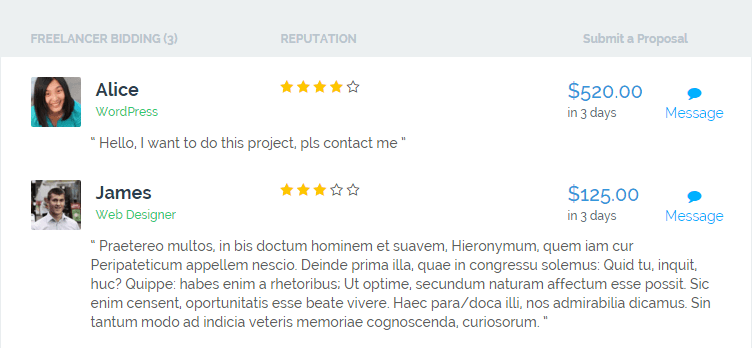
- Employer clicks on that blue button and a pop-up will show up, like this:
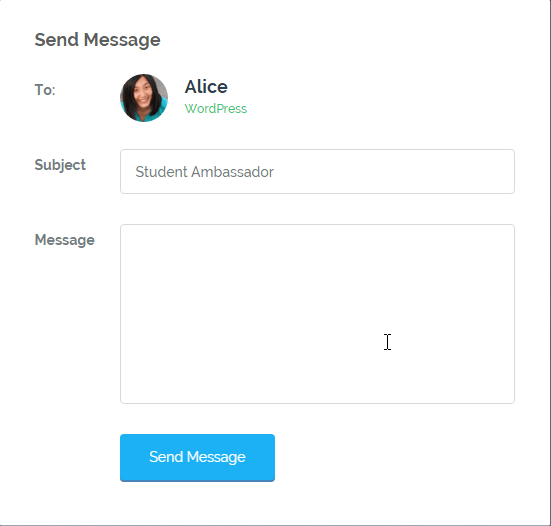
- Freelancer: After employer types a message and sends it, freelancer would receive a notification about a new message in the Inbox:
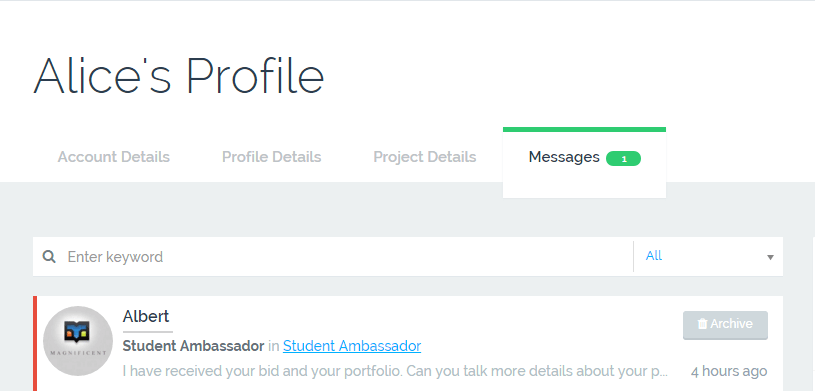
- Freelancer clicks on the message to read and reply:
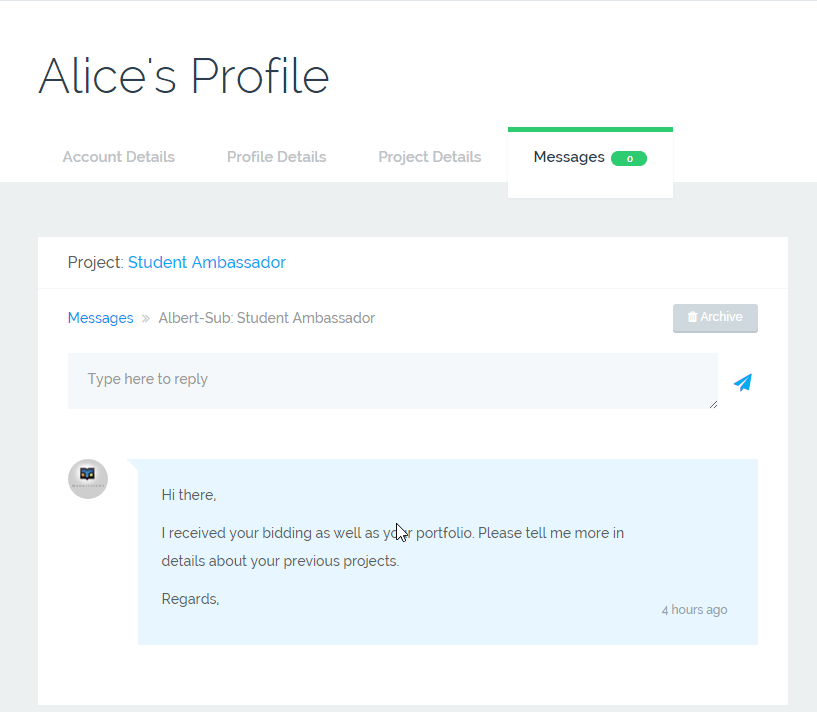
Private Message – A great extension to boost up your freelance marketplace website
Whether you has thought or hasn’t thought about bringing up a private message function to your website. These following reasons will help you make up your mind to add-in FrE Private Message as a key function for your online business.
- Giving employers more opportunities to find out the right freelancers for their projects
- Creating a clear overview between freelancers and employers before the project is started
- Giving freelancers more chances to persuade employer that they are qualified for the project
- The time on page will be extended because employers and freelancers can communicate right on your website
- Boost up your website reputation to a perfect place to get the freelance projects done.
Private Message – Best communicating tool for FreelanceEngine
- If you strive to create a perfect freelance marketplace website, FreelanceEngine theme with Private Message extension is a smart decision for your business.
- If you have already owned FreelanceEngine and you also want to give your users a best communication tool, then adding Private Message would be a really good upgrade.
In the near future, we are going to introduce many more amazing features for FreelanceEngine. Keep following us and stay tuned for the upcoming release.


Awsome!!!!
Can Freelancers start a private conversation with Employers without bid on a proyect?
Hello,
Thanks for your interest in our product.
However, the freelancer have to bid on the project so that the conversation can be started.
Regards,
Can a bidder send in a proposal without leaving a quote? ( i.e is there a PLACEHOLDER bid ) option?
Hi,
You have to insert the budget when submitting a bid.
Should you have further questions, please feel free to contact us via support@enginethemes.com
Regards,
Hello, does this Private Message extension work with non-FrE themes? Or FrE themes only? Thanks!
Hello Collin,
Concerning your question, the Private Message extension only compatible with the FrE theme and not the others.
Hope it clarifies your concern.
Hey,
Is there no attachment option ?
Like if chatting involves to share any kind of attachment then how they will be shared ?
Hello Malik,
Currently, the Private Message extension is not yet supported any attachment option and there’s no specific plan to implement it in a later update.
However, I will certainly note down your suggestion and forward it to our developer team for consideration.
Regards,
I would really like this as well!
hello
I’m using both freelanceengein theme & fre_private_message plugin, I’m getting problem to get message conversation.
hook action
ae-fetch-conversation
json response
{“success”:false,”data”:[] }
I’m using fre_private_message version 1.1.4 & theme Version: 1.6.5
Please help me to resolve this problem .
Thanks
Hello Gourav,
Thanks a lot for posting in.
Regarding this issue, would you mind moving to our ticket system and submit a ticket?
https://www.enginethemes.com/help/
http://prntscr.com/chg629
We know that it’ll be a little bit inconvenient but our technical supporters work mainly in the ticket system. Moreover, the ticket system also keeps your private information safe and you will be reached within 24 hours or a bit late at weekends.
Thanks for your patience and sympathy.
Regards,
Hello,
I want to refresh both of the user’s window when one of the user sends a private message to other user.
http://www.awesomescreenshot.com/image/1726006/48b56612216a9c0e1b93a6270b90c383
Hello,
Thanks for posting in.
Regretfully, at this time I am not entirely certain what it is you would like to accomplish based on the information given in your post. If you wouldn’t mind providing us with a little more clarification on what it is you’re wanting to do. We’ll be happy to provide you with a response once we have a better understanding of the situation.
Regards,
Hello,
I have implement FrE Private Message in freelance engine theme , inbox is coming , but massage content is not displaying in profile -> message section , my websitec is in site-ground , please help.
Hello,
We’re so sorry for the inconvenience that you’re experiencing.
Now, simply drop us an email to support@enginethemes.com with the URL + admin account. We will take a look on your site soon. Also, please make sure that you’re using FreelanceEngine theme version 1.7.11 and Fre Private Message version 1.1.7.
Regards,
When purchasing , do I get the source code?
What is the code language used on the freelancerengine site?
Am I permitted to build additional code on top of the template I purchase.