The first version of OneEngine was recently pushed out at the beginning of May. We’re more than excited that it has been downloaded over 2500 times in the last 2 weeks! Wow!
For those who have missed the news before, we’re proud to introduce the FREE theme to you once more time, now upgraded to version 1.0 with more content blocks!
Introducing FREE WordPress One Page Theme – OneEngine
OneEngine Demo Download OneEngine Free
OneEngine is a 100% FREE One page WordPress theme from EngineThemes!
Being a multi-purpose theme, OneEngine can be used to set-up different kinds of sites: portfolio, personal homepage or even a complex business website. It has the trending one-page structure and appear beautifully in any devices.

Freely customize your site with the built-in page builder
All you have to do is “drag and drop” the content blocks into your site layout and config them to match your needs.
To name a few content blocks supported in OneEngine:
- responsive slider
- services (what you do)
- about (who you are)
- portfolio (showcase your work)
- animated pie chart
- animated counter numbers
- team
- testimonials
- blog
- contact
- video (supported in version 1.0)
- pricing (supported in version 1.0)
More features to tweak your site appearance, included in each block’ settings:
- 60+ animation effects
- 600+ Google fonts
- parallax background
- smart carousel
- unlimited color schemes
- separated WordPress blog section
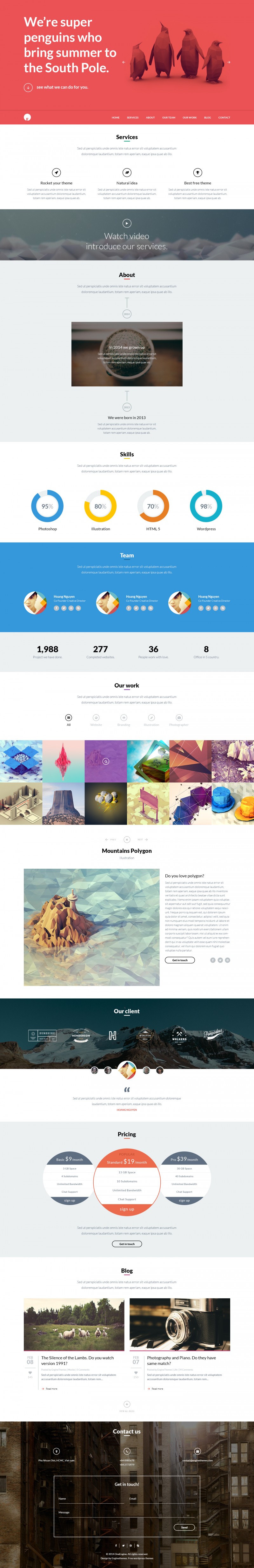
Free Premium One Page WordPress Theme – OneEngine
Easy theme options based on Redux framework
Familiar with Redux or not, you will understand the theme options in no time since they’re very clearly organized. OneEngine gives you multiple options to customize your site extensively.
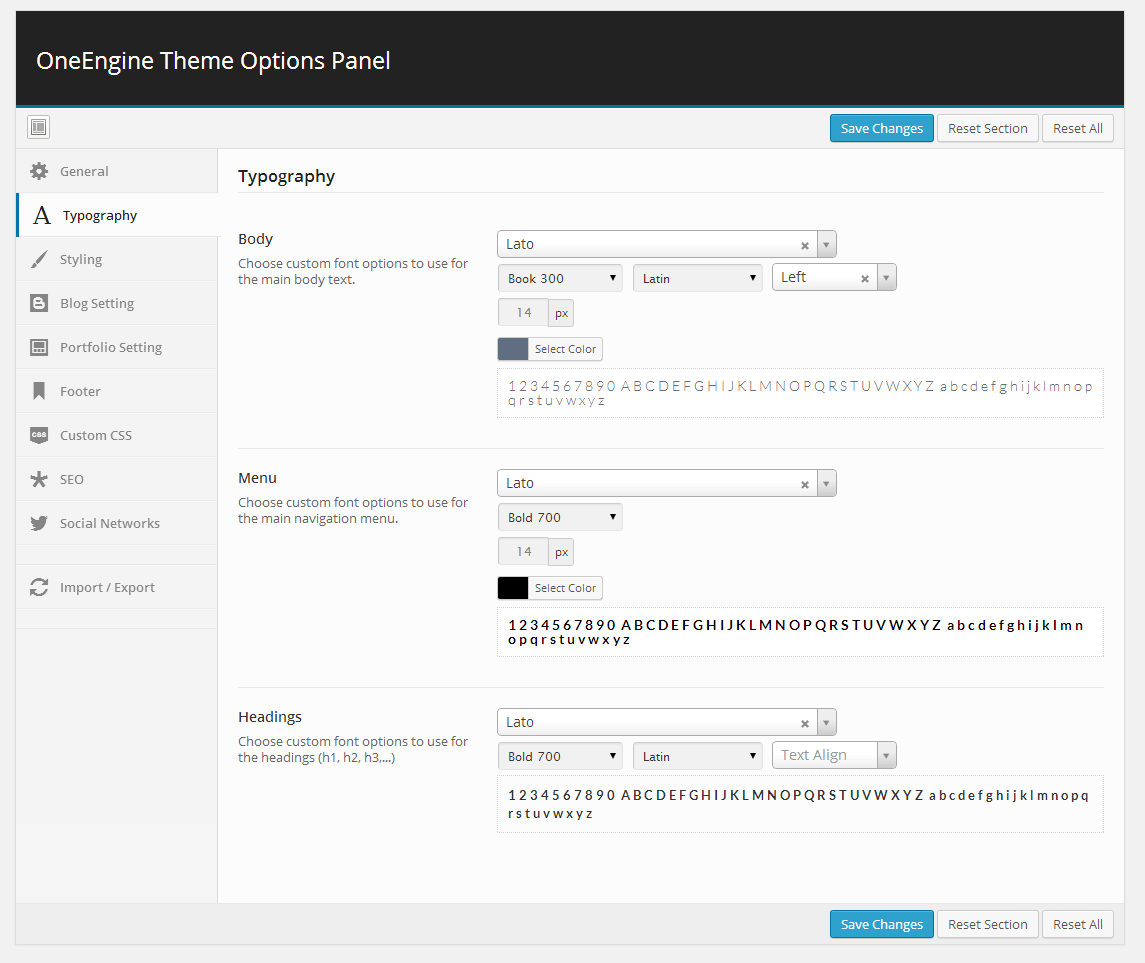
See the theme in action now!
OneEngine Demo Download OneEngine Free
Give us your thoughts about this theme in the comment section below or in our forums.
And don’t forget to share if you found this theme useful!


That’s awesome theme, thanks for free with amazing work. Keep up guys
Very nice theme. I tried using it and it seemed very easy to customize lots of things in there. I wish a bit more documentation was available because I kept trying things to see what gives me what and I still don’t know how to link the menus to the different parts of the page as well as little icons for portfolio and services sections.
I have to agree with e11world. This is a excellent theme. I’m setting up a blog and want to use this. However the lack of documentation makes it very difficult to use and finding answers are a nightmare.
I am also trying to figure out how to link the menu to different parts of the page and I simply cannot get the Portfolio section to work. When clicking on a portfolio square all I get is a error message. A very frustrating problem for an otherwise excellent piece of work.
Okay. I literally just figured out the problem with Portfolio. If you haven’t set a Category for it yet it won’t run. So make sure every Portfolio item has a category.
Hope this helps anyone else with this problem.
Hey guys, all documentation is included in the zip download. You can also discuss the theme in our forums: https://www.enginethemes.com/forums.
Hi there,
I am having a problem with the theme. I have everything working apart from the portfolio section on the website. Whenever I click on any of the pictures it just returns a box with error in it.
I have made sure that ever image is in a category. I have even created a new category and uploaded a new image to make sure this wasn’t an issue with the existing pictures.
Thanks.
theme options doesn’t show up 🙁 anybody help please
On the iPad the background images are reeeeeally zoomed in, how can we get them showing at the correct size to show them off properly? Try loading the site on an iPad (chrome and safari). Also is there any way to customise/deactivate the loading screen? Thanks!
pls guide me sir how to use the view all blog?
Hi , please guide me sir, How to download this theme for my website http://www.gempundit.com
Hi Guys,
I love the home page and I know the site is meant to be a single page. But can you update the static page templates so they look better? Currently they run right off the page. Here’s an example: http://spring4thstaffing.com/guarantee/.
Thanks!
Thank you for sharing this amazing list. I would like to suggest one more theme which is Biznetic. It’s an amazing theme for all business related websites. It is one page them and you can build whatever you want.
It has lots of unique features like:
— Responsive Design
— Browser Compatible
— Translation Ready
— Contact Form 7 plugin support
— Includes $12 Avartan Slider Pro
— 5 In-built Custom Widget And more…
I hope you like it.
your content and planning is good sir
Thanks a lot my friend 🙂