The best Question and Answer WordPress Theme is now compatible with WordPress 4.3!
The latest version of QAEngine – QAEngine version 1.5.5 is compatible with WordPress 4.3 and includes some bug fixes that might improve your website performance.
Compatible with WordPress 4.3
WordPress version 4.3, named “Billie”, has been updated since August 2015. This WordPress’s version is easier for you to format content and customize your website.
- Your writing flow is faster with new formatting shortcuts.
- Keep website be more secure with better passwords.
- Site icons represent your site in your whole website.
- Menus in the Customizer
- Customize your site quickly by clicking the customize link in the toolbar on front-end.
And now, QAEngine version 1.5.5 is compatible with WordPress 4.3. A new generation of Question and Answer WordPress Theme is coming. With this improvement, the performance of your website will improve a lot.
Bring back Ban function and Manual Set Point
In QAEngine 1.5.5, we bring more power to admin with Ban function and Manual Set Point.
With Ban function, admin can forbid users to join in any conversation in the forum if they violate the terms and condition of your forum. To activate this function, just go to Dashboard/Engine Settings/Members and click on the lock symbol on the right-hand-side of the username you want to block.
Besides, admin can also manually add points for each user in this section.
Add Alt Text and Description for Image
In the last version of QAEngine, when users want to upload images in their questions, the system would display Insert Image block like the picture below.
But now, QAEngine version 1.5.5 offers users a chance to add alt text and description for that image. With this improvement, users can easily describe their photos and improve SEO as well.
Bug fixes:
- Users are now able to upload an avatar on Yandex.
- Previously, if admin enables option “Login to view answer” in Dashboard/Settings/Content, the visitors still can see answers on the mobile version. This bug is now solved.
That’s all! 🙂 If you have any problem while updating QAEngine ver 1.5.5 – The best Question and Answer WordPress Theme, you can send an email to support@enginethemes.com. Our technical support staff will solve your problem as soon as possible.
Thanks!

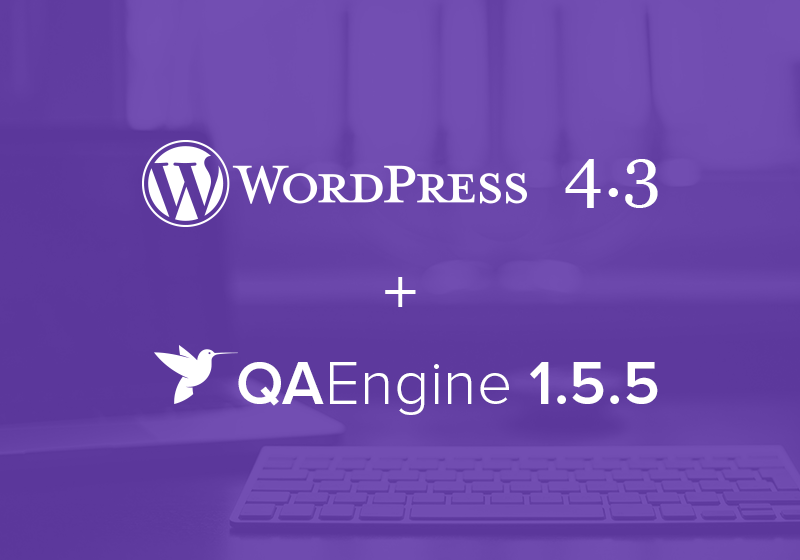
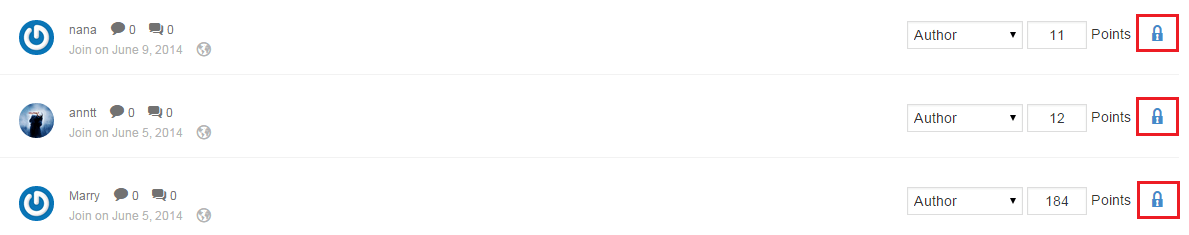
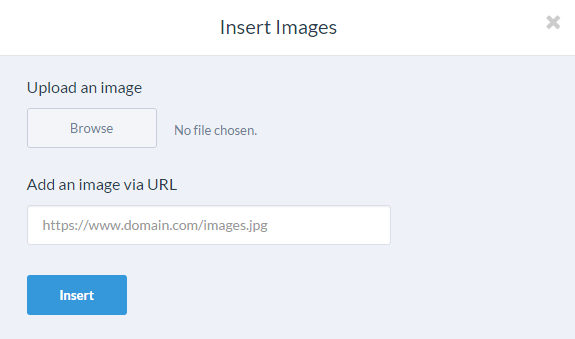
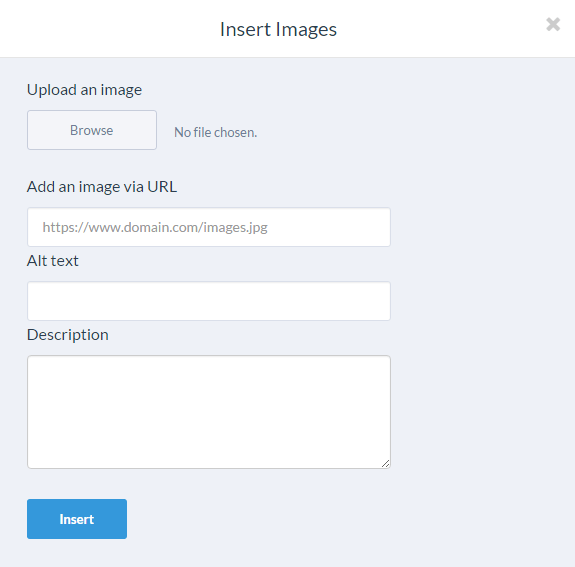
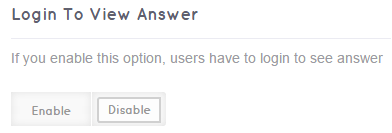

Thank you for the long-awaited update!
Thank you for the correction of errors!
When will ThemeForest have this latest version? Still 1.5.4 there. Thanks!
does not show update … wordpress dashboard says “Your themes are all up to date.” with 1.5.4