Looking back, we’ve released QAEngine – question answer wordpress theme for more than five months and now it’s time to upgrade it to a higher level. We’re collecting ideas in our forums and realizing this plan steps by steps, if you have any ideas, please don’t hesitate to raise your voice. In the meantime, we’ll keep improve it with some new features and bug fixes.
Check usernames’ availability
With this latest update, the system will check the validity of the usernames. Users can only insert these following data: number from 0 to 9, alphabet letters and ‘_’ symbol. If they insert an invalid data, there’ll be a notification appear reminding them using a different one.
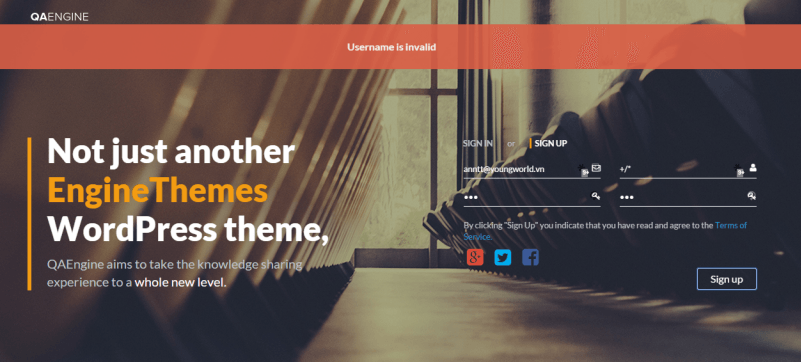
Ban a user
Running your online community, there will be a time when you have to face some unwelcome guests. You now can stop these visitors by locking their account for a period of time or forever.
In the member page, admin can find a “lock” symbol at the end of each username. If you want to ban this user, simply click on the symbol, give a reason and his account will be locked.
Prevent users from voting their own posts
A new feature is implemented which prevents users from voting up their own questions or answers. With their own posts, the vote up button is unclickable, they can only vote other users’ posts. By this way, it of course will help to enhance the justice in your site.
Private message
From now on, users can send private messages to each other right on the site. You’ll find a “contact” button under each user’s avatar, hit it and you guys can send private messages to each other.
Featured image for blog post
In addition to the new features, admin now can also add featured image for their blog posts. It will help you to emphasize the important content of your post as well as make it appear more beautifully.
Enhance mobile version
With QAEngine version 1.4, you are free to change the images in the intro page based on your preference. Moreover, the notifications has been styled to improve your site’s appearance. QAEngine mobile improve help build your question answer website easier.
Also, a small bug has been fixed, the favicon is now displayed on mobile version.

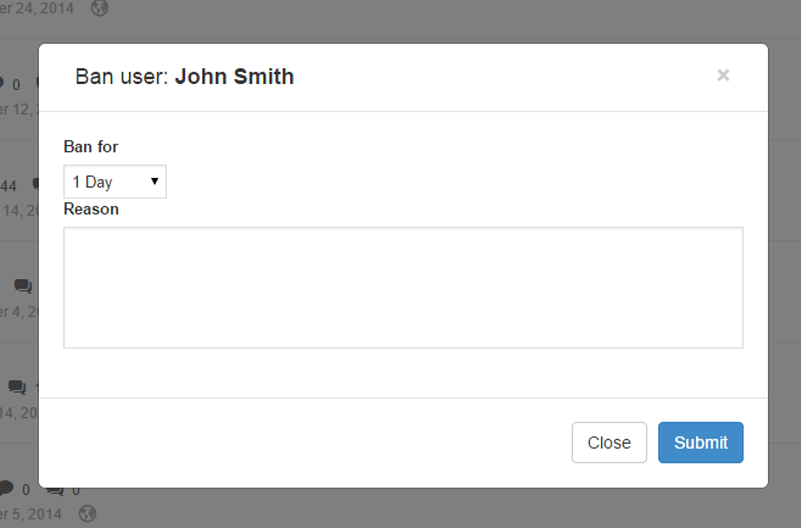
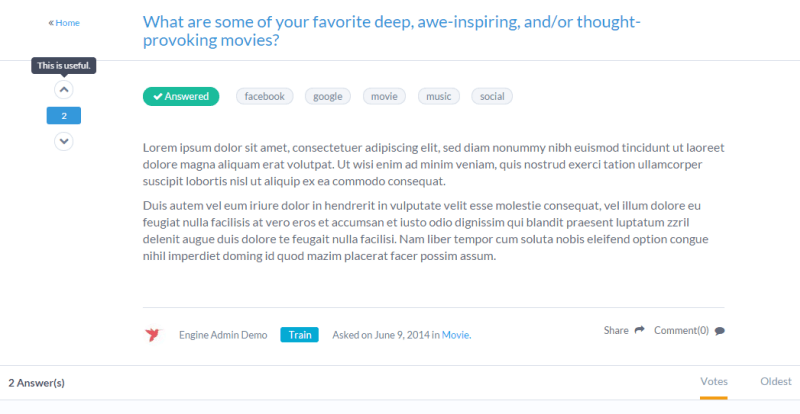
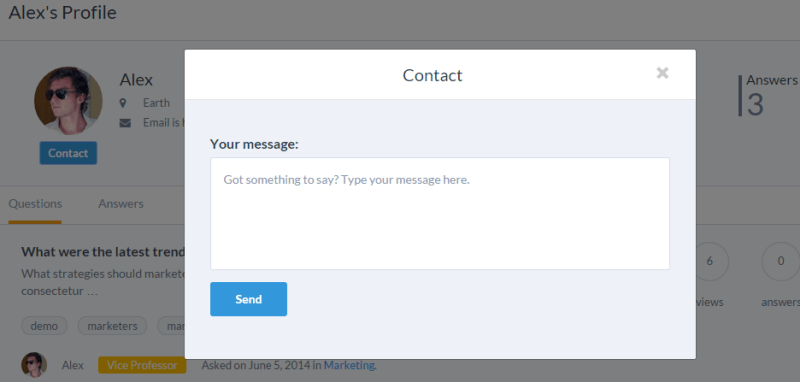
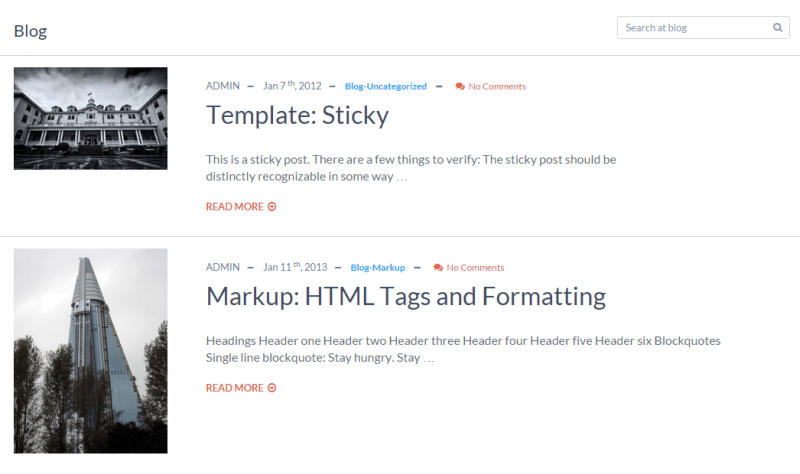

I like the way you change the blog section, still the same problem with moderation ! so admin have to go and visit every question looking to moderate answers! that prevent me to not using the theme !
Hi,
Thanks for your interest in our product.
We don’t really understand what you meant. How can you know it’s a good answer if you don’t visit the question? Would you please give us more details about what you’re looking for/
Regards,
You can moderate questions added by users, how do you moderate answers ?? you need to visit the question and then moderate !
When you upload the new update on the themeforest?
Hi,
Sorry for our late update. We’ll upload it on themeforest right away/
Once again, sorry for all the inconvenience it’s caused.
Regards,
thank you!
Hi, is it possible to have an option for admin to turn off users ability to ask question? That way user have to earn the ability to ask questions. Thanks.
Dear Henry Elroi,
The theme default has not support to turn off answer as your requirement. At that time, admin can set user rights based on user badge system: http://i.imgur.com/vXtAucL.png.
You can check our demo for more details: http://qaengine.enginethemes.com/ (US/PS: admindemo)
Thank you!