Dear customers,
This week, we would like to inform you of the new release of DirectoryEngine version 2.0.1 and DiningEngine version 1.2.3.
In DirectoryEngine 2.0.1, there is a new email template about cash payment pending, better mega menu rendering, new Area VC block for place collection & some bug fixes. On the other hand, DiningEngine 1.2.3 has the UI updated.
DirectoryEngine version 2.0.1
Admin receives new email when there is a cash payment pending
A new email template is added. Now admin would be notified via email when users submit a new place and choose “Cash” as the payment method. Therefore, you would not miss any activities on your directory listing site.
Update payment status for each pending place
Another new point added to pending places is the display of payment status of each one. Particularly, when you review all pending places on your directory website, there is a text beside each place notifying its payment status: Free, Unpaid, or Paid.
User profile – Status tabs of all places redesigned as a drop-down menu
In user profile page, all places are categorized according to their status (Draft, pending, or published, etc). In the previous version, these statuses were displayed as separate horizontal tabs.
To create a better view, place statuses are now grouped together as a drop-down menu (see the image).
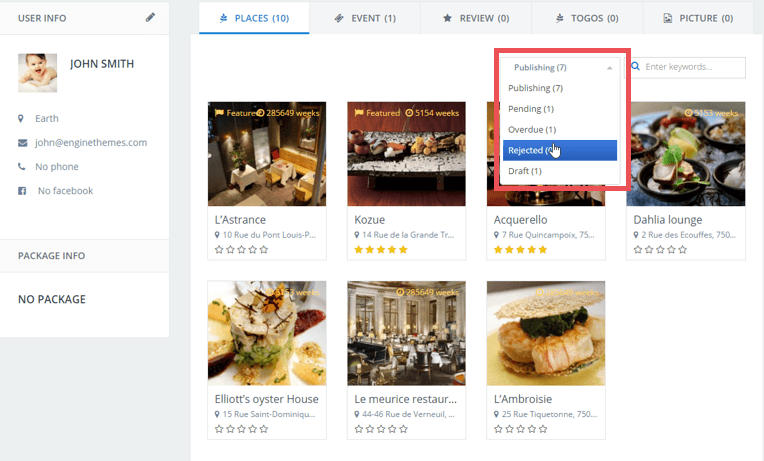
Better display for mega menu
Before, DirectoryEngine had some trouble displaying the mega menu which contained many sub-categories. The issue was taken into consideration; thus, in this version, it is no longer a problem for you to add multiple sub-categories under the main one.
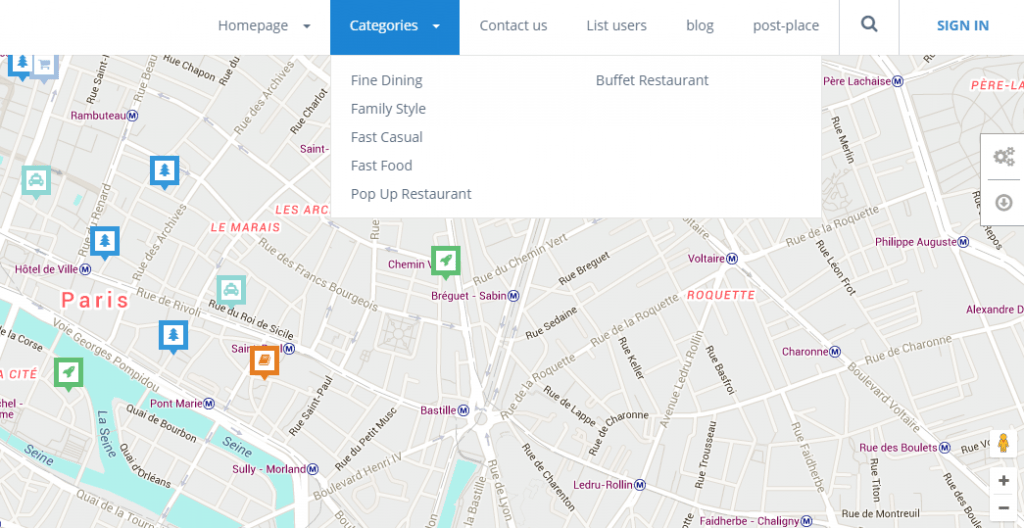
[New feature] Create place collections for different locations
When your users search where to go in New Delhi, for example, it is a good idea to have a collection of all places in New Delhi. This would help users have a quick view of available places in an area and also save their time wandering around finding each single place.
In back-end, firstly, you need to add this Area VC block by going to Pages → All pages, then choosing “Edit” the Home – Front page.
Next, you scroll to the bottom of the page, click on the “+” icon, like this:
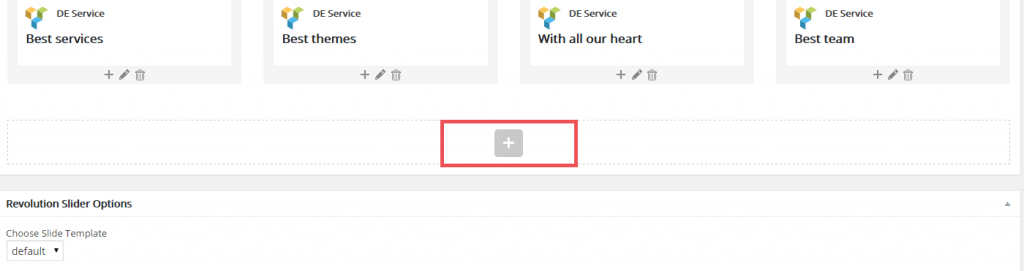
Then choose DirectoryEngine.
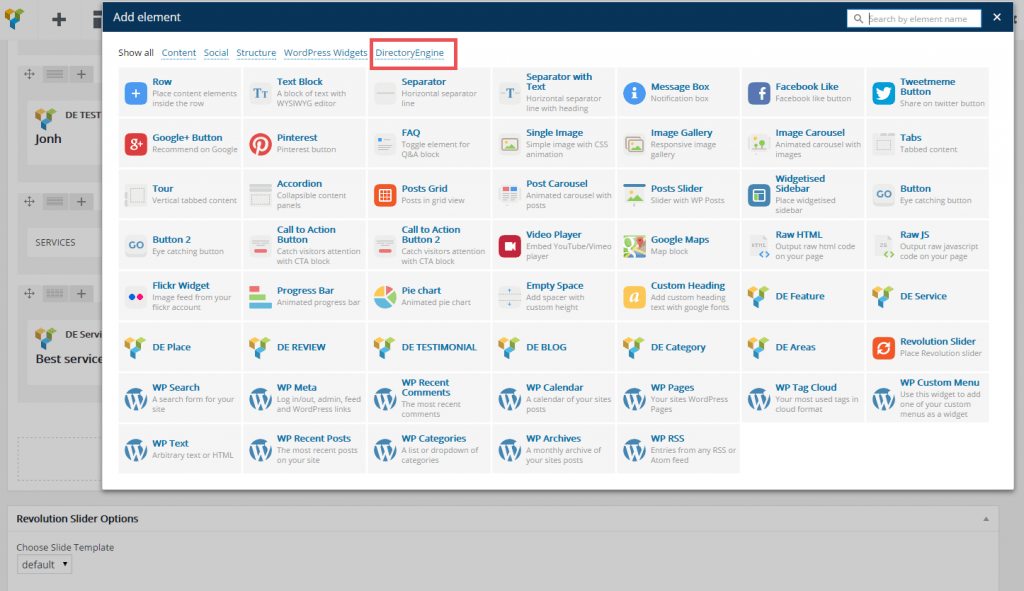
Select DE Areas block.
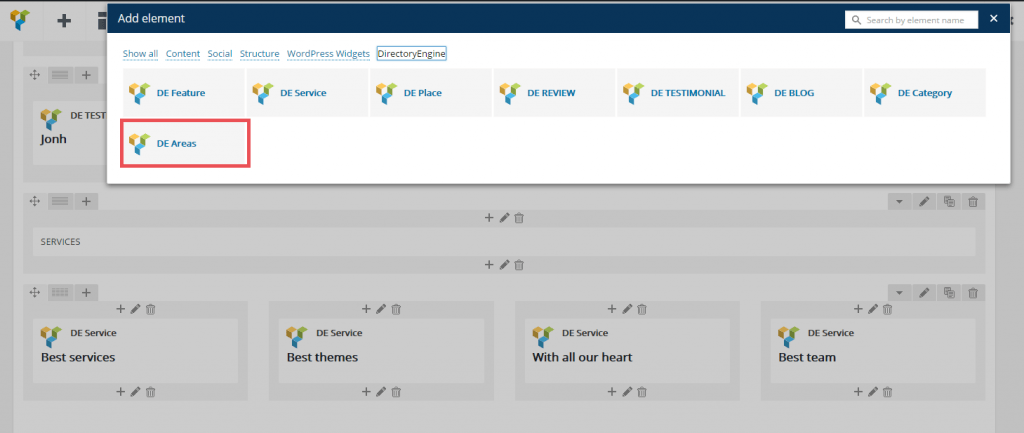
A table appears for you to create Area block.
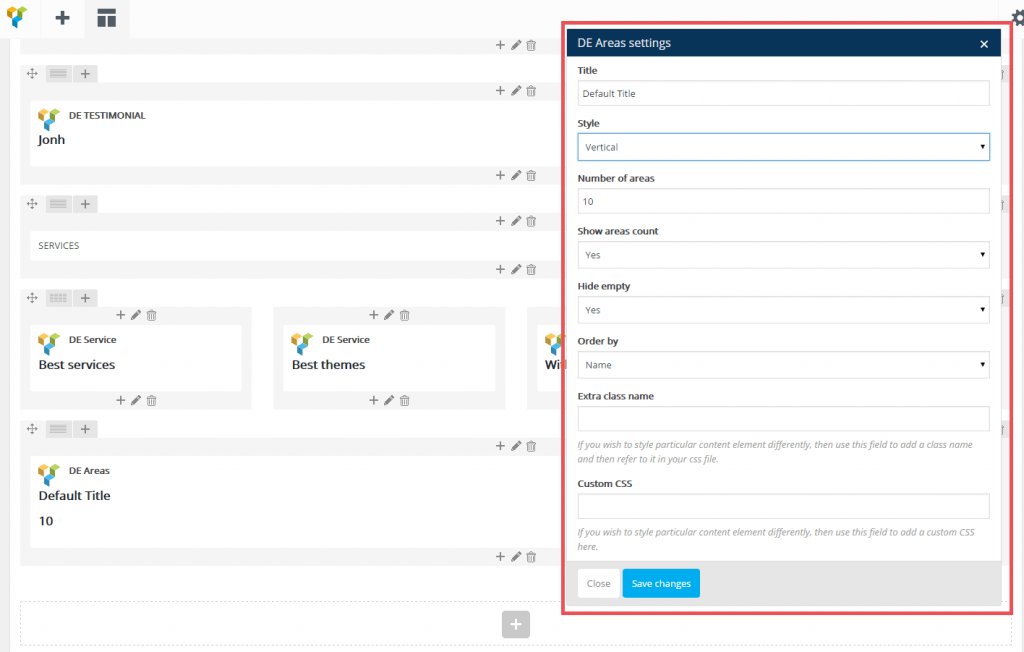
Save changes to make Area block appear in the front-end.
Now, the next step is to create locations. In back-end, go to Places → Location to add name, slug, description, and photo thumbnail.
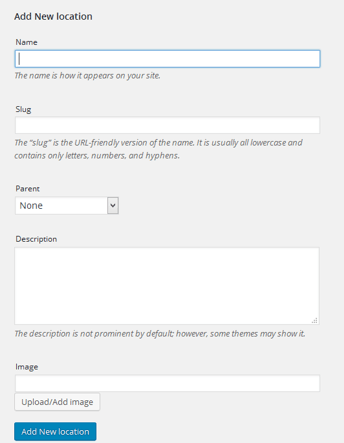
And you’re done. When users submit a place and choose the location as “New Delhi” for example, this place is auto added to the place collection of New Delhi. Very convenient!
DiningEngine 1.2.3 – UI update
Just a quick note for DiningEngine users. In this new version, some bugs relating to UI are fixed for a better restaurant listing website display.
Above are all new points we would like to update in DirectoryEngine 2.0.1 and DiningEngine 1.2.3. Should you have any concern, please feel free to contact us via support@enginethemes.com. Our customer service team are happy to support you!

