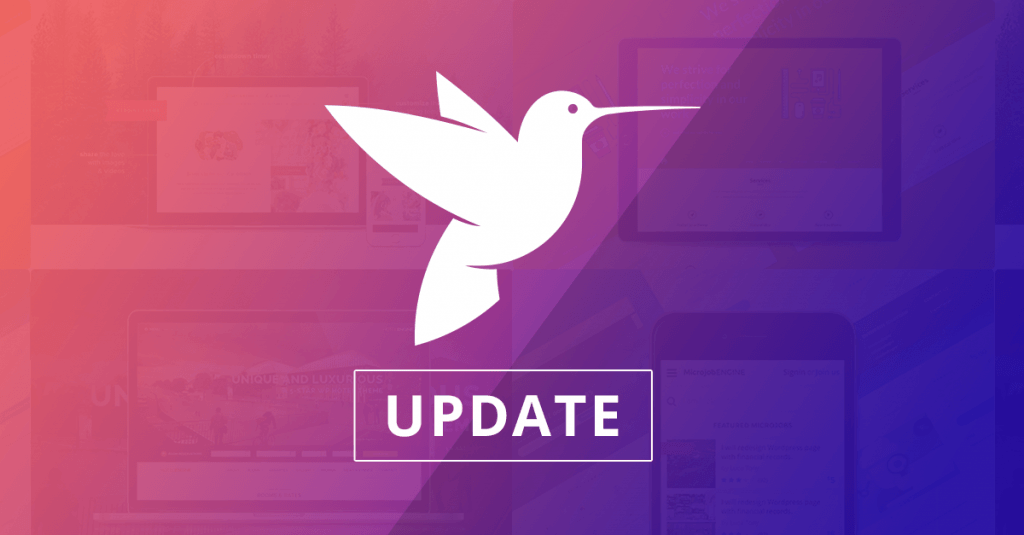
In FreelanceEngine v1.7.5, new features are improved & multiple bugs are fixed in both desktop and mobile to be compatible with WordPress 4.5.
Improvements: Private Message display order, new comment notification, files removal in Workspace
Change in Private Message display order
Previously, the private message was displayed from top to bottom. We found it inconvenient since this flow was not familiar with users. Therefore, we decided to change the display order of private messages with the most recent texts shown at the bottom (like Facebook Messenger, Yahoo, etc.) The input field is moved from the top to the bottom as well.
New comment notification
From this version, when someone posts a new comment, the admin will receive a notification to approve this comment in notification bar.
Can remove files in Workspace
Before, in the workspace, when adding a file, both freelancer and employer cannot remove this one. Sometimes, you might meet some problems due to this inconvenience. With this version of FreelanceEngine, it’s easier to delete any unnecessary files.
Simply click on the [X] button and everything will be done.
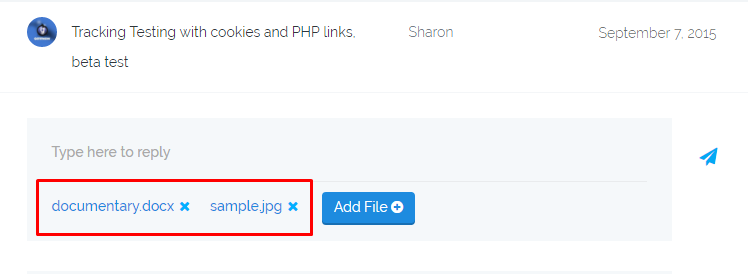
Insert link “Open Workspace” in the mail template
In this update, when the employer accepts a bid on a project, an email including a link of the Workspace will be sent to the freelancer. It’s more detailed to help you check and discuss with the employer.
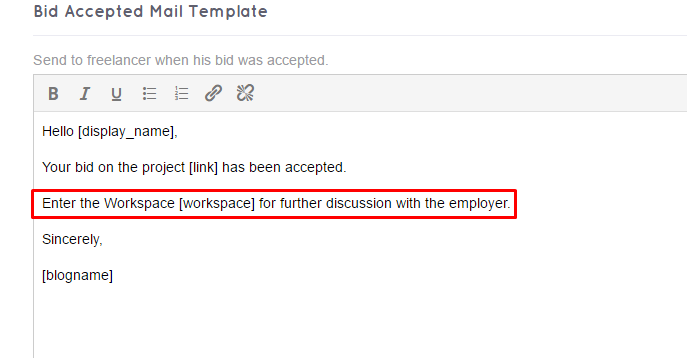
Other improvements:
- First Name & Last Name are added in the registration form when you Sign up.
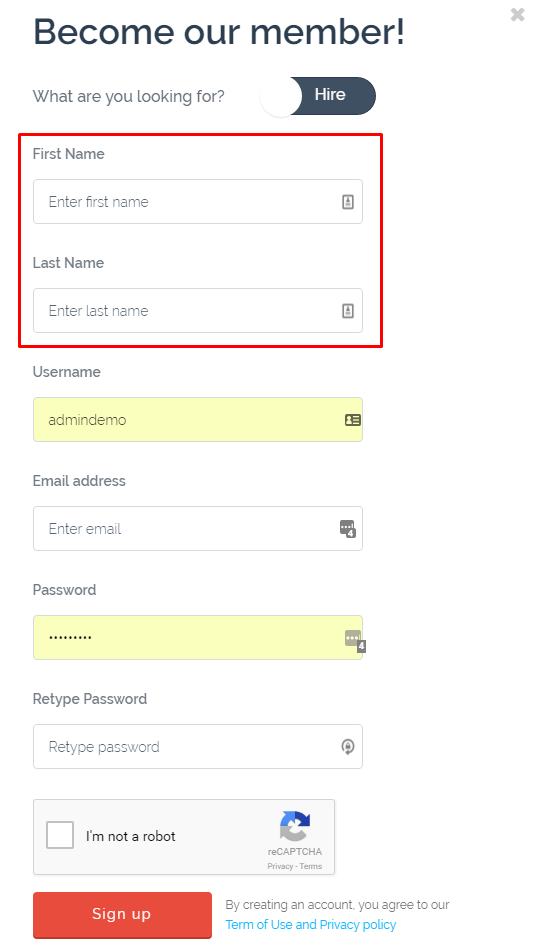
- Besides, in the registration form, when you click on “Terms of service and policy” at the bottom, a new tab is opened instead of reloading page as before.
- To boost the interaction with users, we decided to make a revision in the appearance of two buttons “Quit” & “Open Workspace”. With this change, users can focus more on “Open Workspace”. Besides, “Quit” button is also altered by “Discontinue” button, see this image:
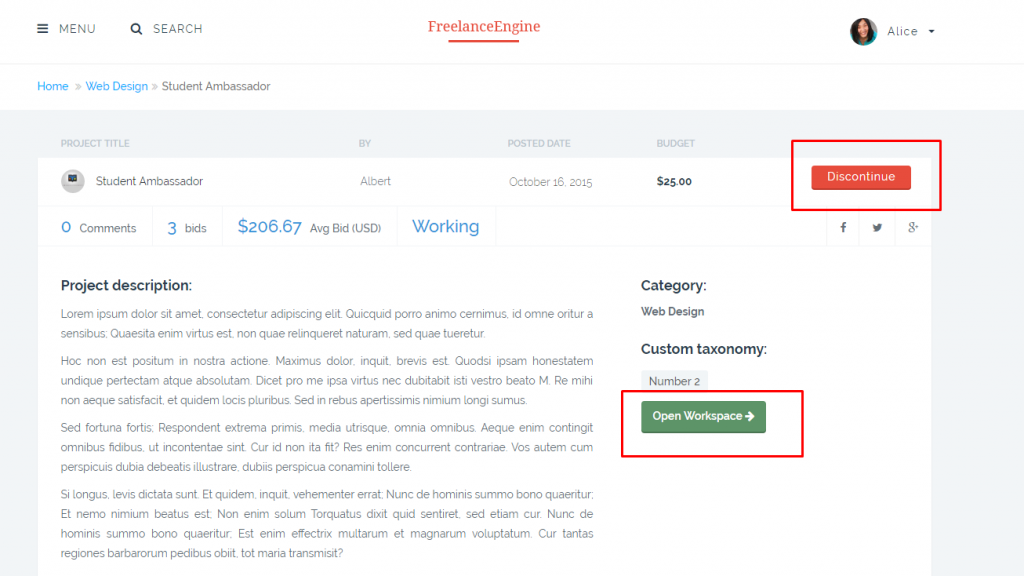
Bug fixes in notification, payment via PayPal
Successful payment via PayPal
When the employer accepted a bid, though all the payment steps were carried out as normal via PayPal, the payment was not successful.
This bug is properly fixed in this version. Thus, the users can payout as usual.
Correct project fee in PayPal
Another bug occurs after bidding a project. You might be confused when the price in the bid acceptance and the payment summary in PayPal are different. Don’t worry. In FreelanceEngine version 1.7.5, this bug is solved to avoid causing misunderstanding between freelancer and employer.
Can delete the notification
Before, the delete button did not work properly. Now, this bug is fixed, so you can easily remove any notification. Check it in FreelanceEngine demo.
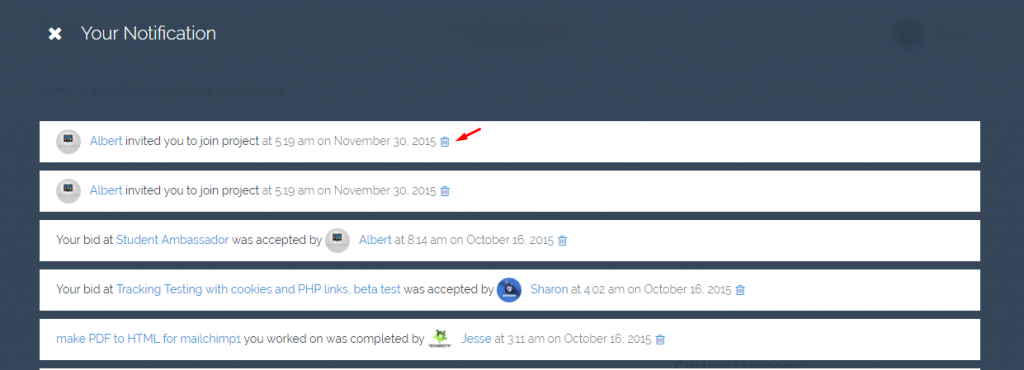
Reload the detailed project page after login
Before, when you bid a project without sign in, you were redirected to the homepage after login, which was not so logical. Thus, in this version, when you log in successfully, it will reload the detailed project page instead.
Profile & Project are disappeared in the Homepage
Above are all new updates curated in the FreelanceEngine v1.7.5. We hope these improvements and bug fixes would effectively boost your freelance WordPress theme as well as your users would feel more satisfied with the new version.
View FreelanceEngine v1.7.5 Changelog.
For further help, please comment below or contact us via support@enginethemes.com.


Hi, does this theme support facebook login?
Hello,
Many thanks for your interest in our product.
Login with Facebook is a default feature of the theme. Kindly visit our demo at here for your reference http://www.demo.enginethemes.com/freelanceengine/
If you have any further question, please feel free to email to support@enginethemes.com
Regards.