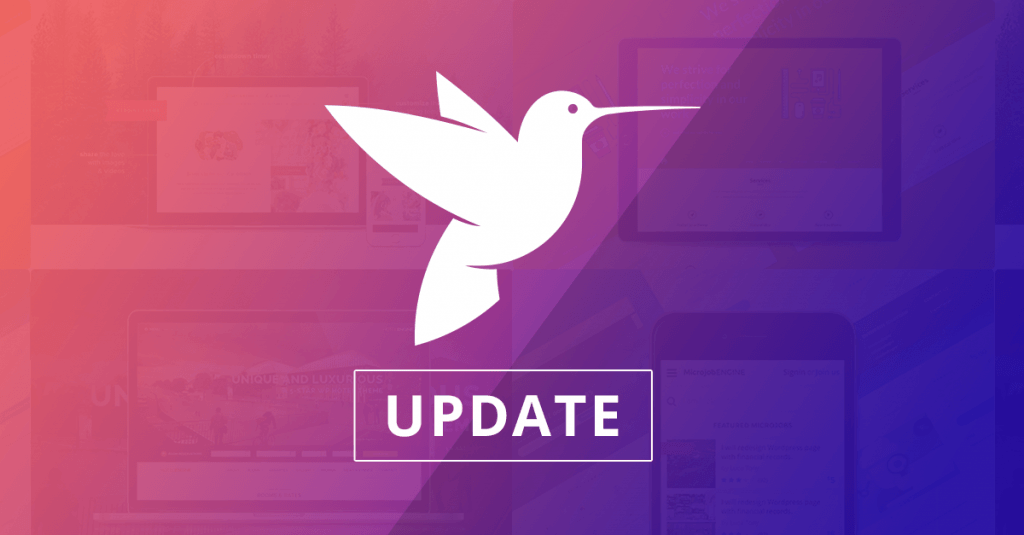
FreelanceEngine 1.7.9 has been released with a lot of changes and bug fixes in the theme, FrE Credit and Stripe Escrow plugins.
Theme
- From FreelanceEngine version 1.7.9, freelancer will purchase the bid package instead of using credits to bid the projects as before. Read more about the bid plans here.
- Users now can edit rejected projects. After being edited, projects’ status will be switched to Pending.
- Users must confirm their email address before implementing any tasks on your site such as selecting a payment plan, requesting a secure code, buying credits, withdrawing, etc.
- Identically display email in the user’s profile on both desktop & mobile when user changes his email address.
- Projects are identically arranged in the project detail tab when user clicks on the pagination number.
- [Mobile] After the payment via PayPal gateway completed, user can click on the “tap here” link in case he isn’t redirected to your site within 10 seconds.
FreelanceEngine Credit – Dashboard Improvements (Engine Settings > Credit system)
- Add enable/disable secure code options. It means that forms using the secure code are synchronously turned on/ turned off when you either enable or disable this feature. The default is Enable.
- You can select the deposit page slug from the dropdown menu instead of entering this one onto the text field as before.
- Placeholder is displayed in the “Admin’s email who will receive the notification” text area to guide admin on what expected values should be entered.
- Default minimum amount for withdrawal is 50 in case admin doesn’t set this field (Engine Settings > Credit system > Minimum money in each withdraw process).
- Remove the credit fees option in the credit escrow settings section (Engine Settings > Escrow > Gateways > Credit escrow settings).
- Error notifications in credit forms are now identical.
- Display the package purchased by credits in the “Submit project page” and user can use this package to pay for project posting if it still allows a certain number of post(s).
Stripe Escrow – Disconnect with Stripe for freelancer
Disconnect with Stripe feature is now available for freelancer. Freelancer can click on the “Disconnect with Stripe” link in his profile to disconnect.
You can visit this tutorial for further details: https://www.enginethemes.com/whats-changed-freelanceengine-1-7-9
Changed Files
admin-template/bid-plan-form-js.php
admin-template/bid-plan-form.php
assets/css/styles.css
assets/js/authenticate.js
assets/js/fre_admin.js
assets/js/front.js
assets/js/profile.js
changelog.txt
css/custom.css
functions.php
includes/admin.php
includes/bid-plans.php
includes/bids.php
includes/escrow/settings.php
includes/mailing.php
includes/profiles.php
includes/projects.php
includes/template.php
includes/theme.php
lang/croatian.po
mobile/css/custom.css
mobile/css/style.css
mobile/header.php
mobile/js/main.js
mobile/page-process-payment.php
mobile/page-profile.php
mobile/sass/pages/_header.scss
mobile/sass/pages/_profiles.scss
mobile/sass/pages/_project.scss
mobile/template-js/bid-item.php
mobile/template-js/form-bid-project.php
mobile/template-js/work-history-item.php
mobile/template/bid-history-item.php
mobile/template/bid-item.php
mobile/template/work-history-item.php
mobile/template/work-history-list.php
mobile/template/work-history.php
recharge.php
sass/_customized.scss
sass/_pages.scss
sass/customized/_buttons.scss
sass/customized/_modal.scss
sass/pages/_blog.scss
sass/pages/_header.scss
sass/pages/_home.scss
sass/pages/_hover.scss
sass/pages/_post-project.scss
sass/pages/_profile.scss
sass/pages/_project.scss
sass/pages/_slider.scss
style.css
template-js/bid-item.php
template-js/modal-edit-project.php
template-js/modal-login.php
template-js/modal-register.php
template-js/work-history-item.php
template/bid-item.php
template/payment-waiting.php
template/post-project-step3.php
template/project-item.php
template/upgrade-account-step1.php
template/work-history-item.php
template/work-history.php
Above are all new changes and bug fixes in FreelanceEngine 1.7.9. If you have any questions, please contact support@enginethemes.com.

