Intro page template
Since we launched JobEngine, there have been many requests to have a custom front page instead of viewing the job listings right away. With version 2.6, the theme now includes a page template crafted for this purpose. The intro page is designed with a simple approach to help job board owners easily customize it to suit their needs.
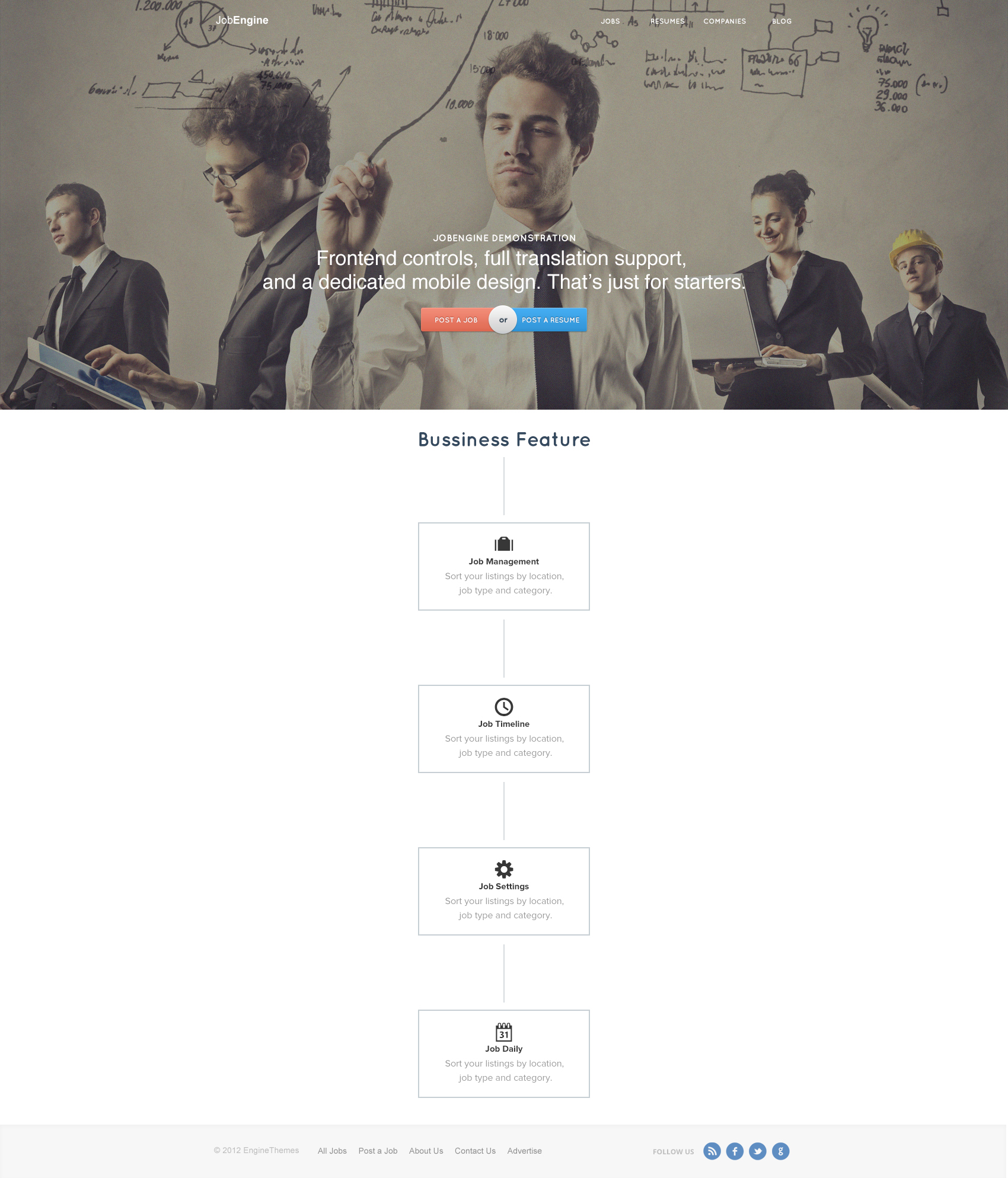
After updating the theme to v2.6, go to WordPress Pages and add a page for your front page. Then, select “Intro Page” for the “Template” of the page in the “Page Attributes” box. You can then try to view this page in the frontend after publishing it.
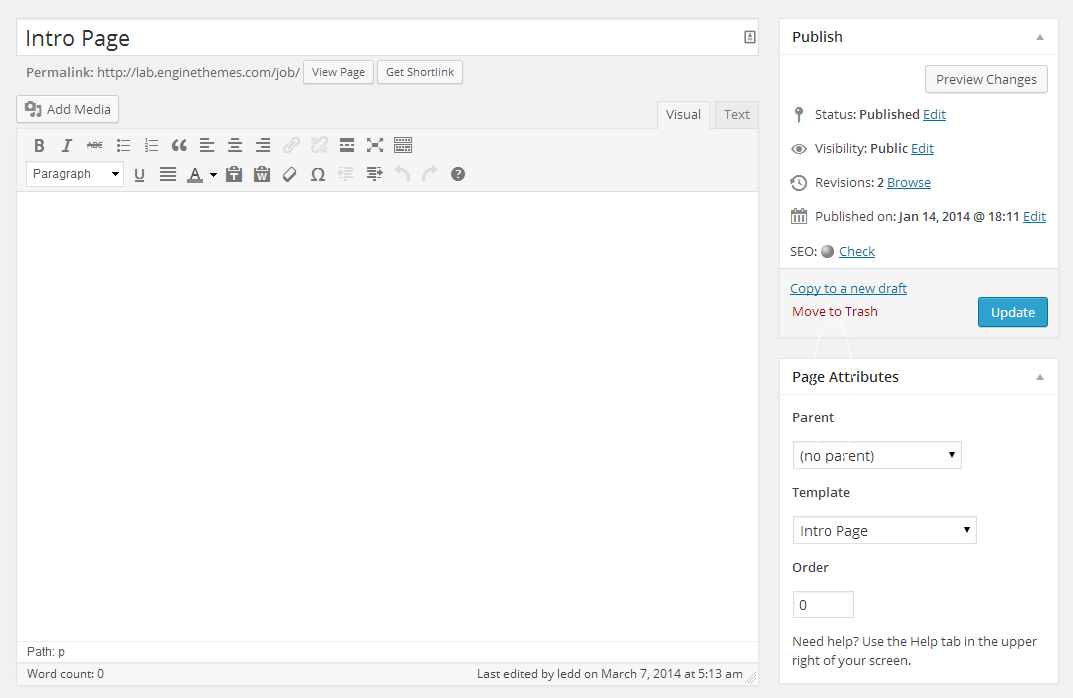
Finally, visit WordPress Settings – Reading. You need to set the above intro page as the front page of your job board to have it shown correctly.
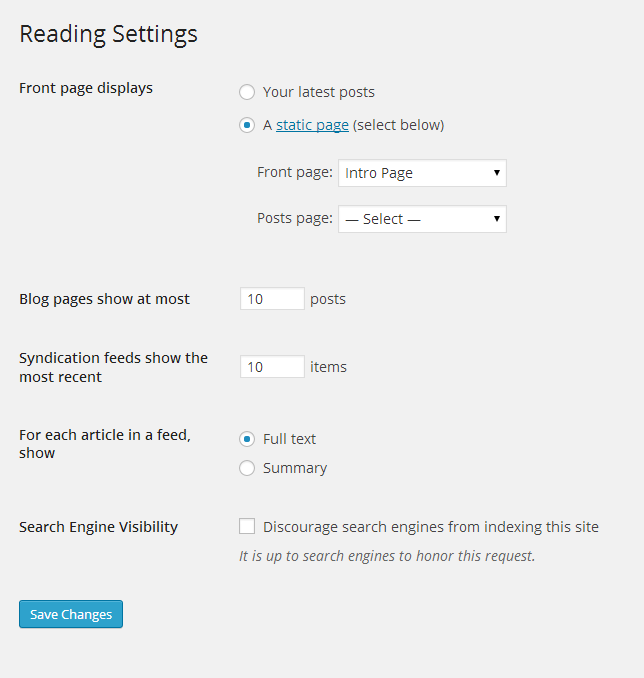
The file for this intro page template is page-intro.php. Should you want to change the big-size image in the front page or the feature texts, simply use a child theme to overwrite the page template with your custom tweaks. You can read more about customizing theme using WordPress child themes here: https://codex.wordpress.org/Child_Themes
Header.php
Another improvement in this version is for easier customization in the header area. We now separate the original header.php into three parts: header.php, header-nav.php and header-breadcrumbs.php. Again, you can now use a child theme to overwrite the files you want to apply the needed customization.
Other fixes:
– Bug #2203: fix invalid HTML to match W3C rules
– Bug: Use JS redirection for “unsupported” page when visiting site using browser older than IE 8
– Bug: Use transient for page template links to prevent auto generating pages


Sorry but this release is a shit. There is only a new page with a nice picture. You should change the entire design of JobEngine and adapt it to your other themes!
Please consider my opinion. Thanks.
Ever heard of netiquette? If you do not like the clean & simple design of JE, why did you buy it in the first place? Change the design by yourself or hire someone to do it. Pretty simple!!
Maybe, your vision is bad. All the products are launched plans to develop its. The change of EngineThemes is very positive. We give very little money to use a fairly complete product. Why would you spend money to buy products like “a shit” ??? If you are not satisfied you can spend large sums of money to cater for your own website. Use your money and your brain reasonable. Peace !
I tried following the instruction but the Home page is broken