After a short time being improved, these themes are once again updated to the latest versions with some new features, which helps to enhance user interface usability.
FreelanceEngine version 1.2
Implement “Workspace” feature
With the latest version of FreelanceEngine, users will find it’s easier to communicate with each other. From now on, they’ll have an onsite private place to contact, give more detailed information as well as discuss about the projects.
This is a place applied for those who involve in a specific project, which are employer and accepted freelancer only. After an employer accepts a freelancer, he can access the workspace via the project details page and so as the freelancers.
In this page, they can see the project’s basic information including the project title, the posted date, the employer’s information, the freelancer’s information and the budget. User then can use the content section to send message and communicate with their partner.
“Notification” system
Moreover, to support the “Workspace” feature as well as the main workflow of the site, FreelanceEngine also provides another new feature: Notification. With this system, users will be notified every important action happen on the site such as: when a project is bidden, when a freelancer is accepted or when someone sends you a message.
Whenever these actions happen, you will see a red pot appear next to your avatar, this can be considered as an alert symbol to inform you what is happening.
Clicking the “Notification” tab, you can find all the messages has been sent to you. The new messages will be displayed above the old ones and they also includes some links to redirect users to the right page.
Share role option
Another small feature is also added in FrE v1.2, if you enable the “Share role” function, employers and freelancers will have the same capability. This means a user can be “an employer” posting projects on the site while he can be “a freelancer’ bidding other projects.
Login in admin panel
In the previous versions, admins have to login in the front-end first to visit the dashboard. They now can change this setting in the back-end, if they disable the option “Login in admin panel”, they can directly visit their admin page.
Bug fixes
– Fix “Logo” issue: Previously, we received report from customers said that sent emails did not have website logo in it. From now, website logo will be enclosed in every email sent from your website.
– Fix “Budget” issue: Website system automatically updates budget for every job post in “Work History and Reviews”.
– Fix “Translation” issue: You can translate all the text now.
– Fix “Search Member in Back-end Dashboard” issue: You now can search member name in Admin Dashboard by going to Engine Setting > Members, then type the member name in search box.
DirectoryEngine version 1.4
With DirectoryEngine v1.4, admins can create a page to list all the users activating in the site. By this way, other users can easily grab all the main information of the place’s owner and take a glimpse at the places as well. You can easily find a user using the supported search bar on the top of the page. For each user, there’s a specific section providing the owner’s name, address and the thumbnail images represent all the posted places.
Once you click on the image, it will redirect you to the detailed page. As for an owner with lot of places, there’s a “plus” symbol indicating the remained ones, it’ll not only help to inform the users but also keep the section appear beautifully.
Moreover, another option is offered to admins, you now can decide how the places will be displayed by default. Currently, there are two options for you to choose: grid view or list view.
You can easily use the “Visual composer” to change the setting. After choosing a specific page, you can find a field named “Default display”, then you can select the display option based on your preference.
In addition, as usual, users can also change the display method right in the front-end by clicking the corresponding button.
Bug fixes
– Fix ”Counting” issue: the places won’t be miscounted anymore.
– Fix “Reviews” issue: In the previous versions, the posted reviews are not coming up inside the “profile” section, the problem has gone now.
– Fix “Notification” issue”: a space is added between the username and the notification symbol to make it looks better.
JobEngine version 2.9.3
Last but not least, some small bugs are also fixed in JobEngine’s latest version as well as the updates of JE Job Map and JE Alert.
From now, every time users would like to post a job, they need to check on the “Agree with all Terms & Conditions” check box first to successfully complete the action.
Besides, users now can use their social network accounts to register and sign in the site without hassle.
Bug fixes
– Fix “Google Captcha” issue: In the previous version, users can’t post jobs after refresh the captcha. The problem’s gone now, users won’t face this issue anymore.
– Google CheckOut is removed since it’s no longer available.

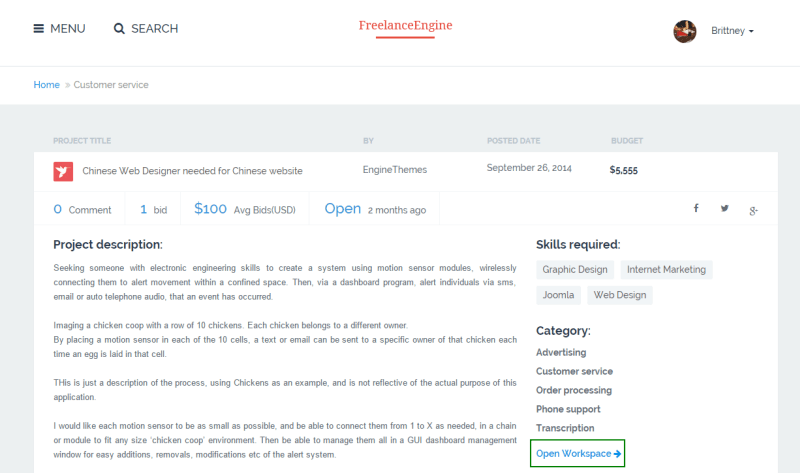
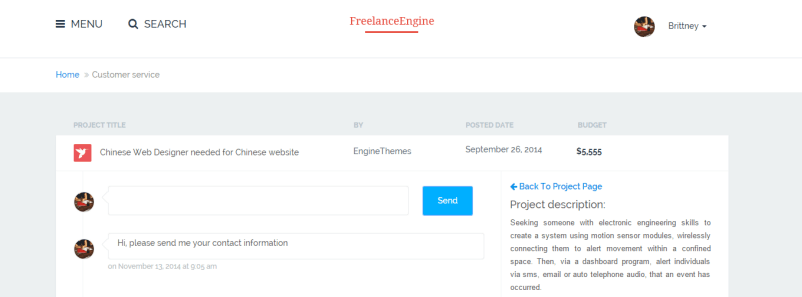
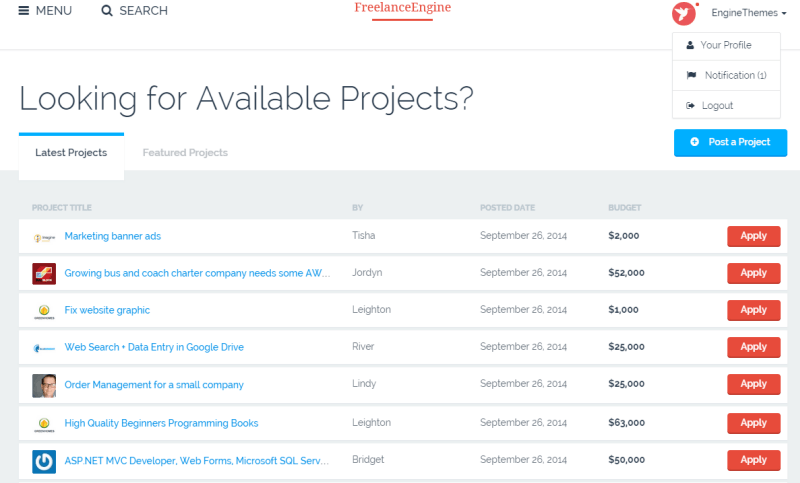
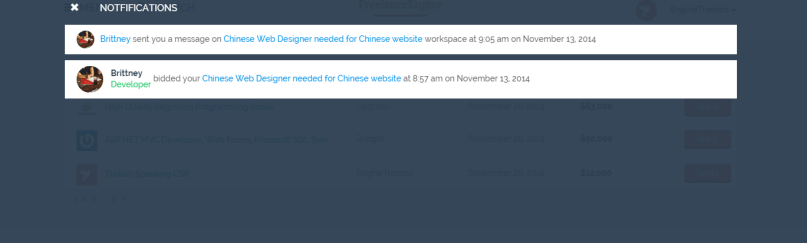
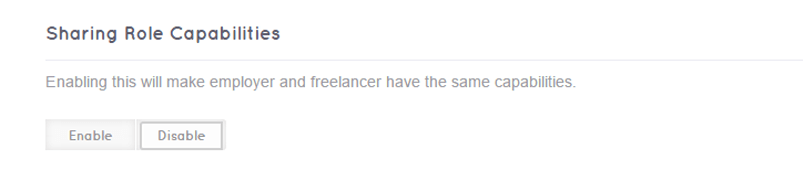
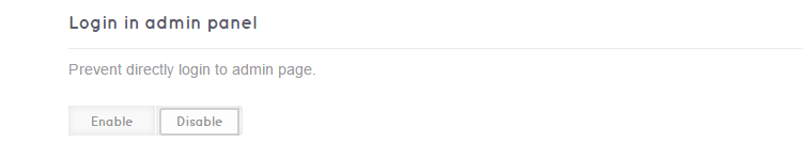
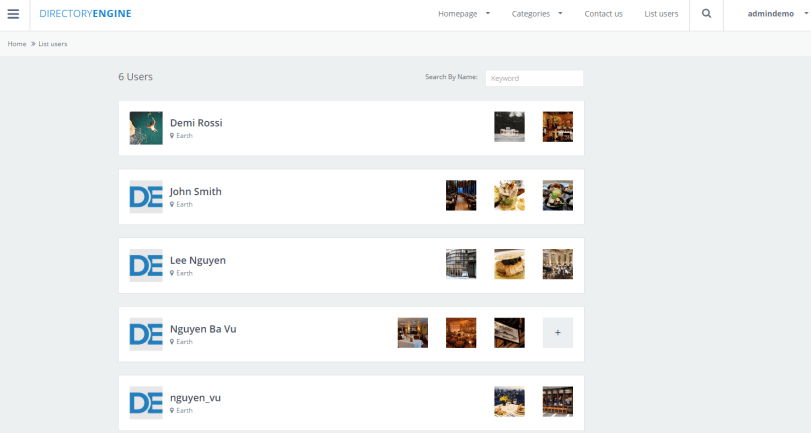
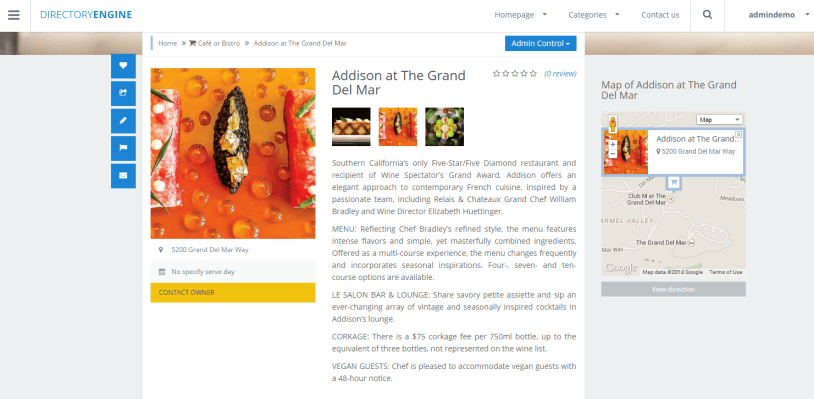
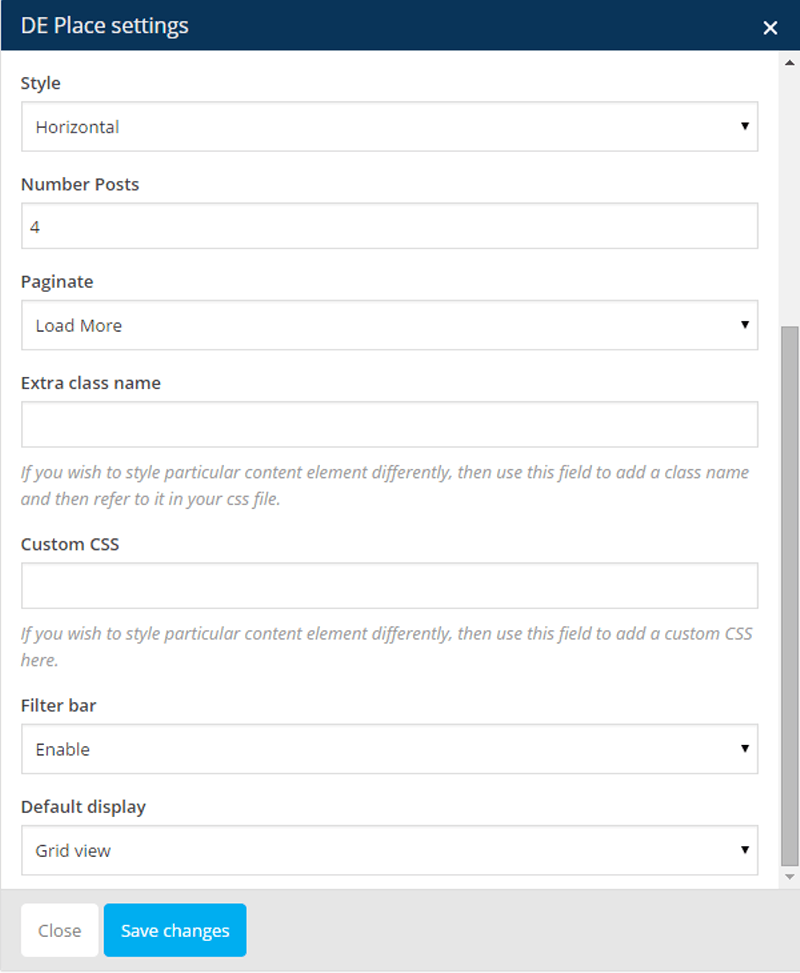

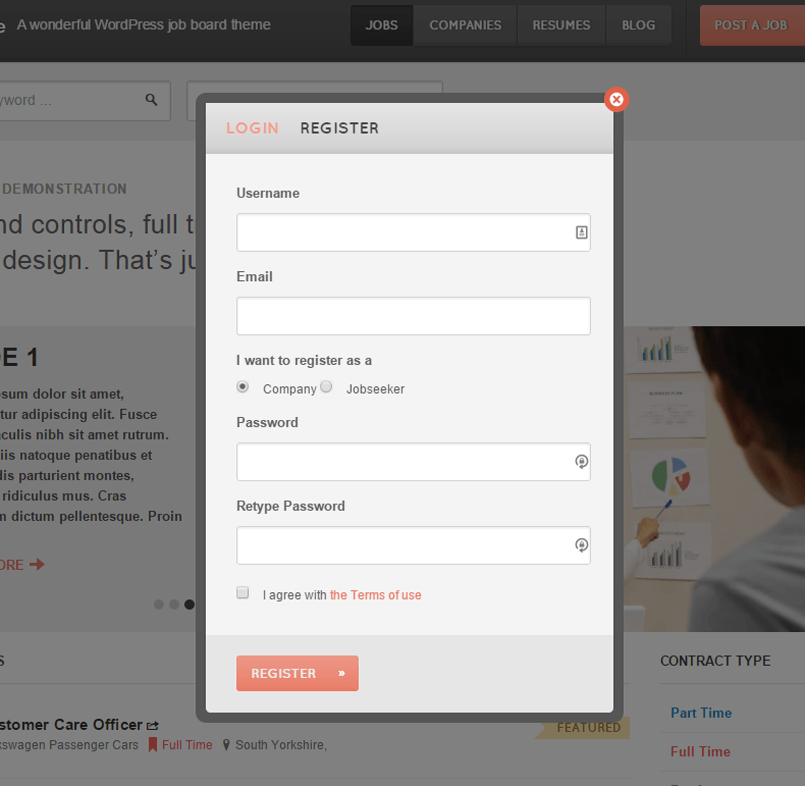
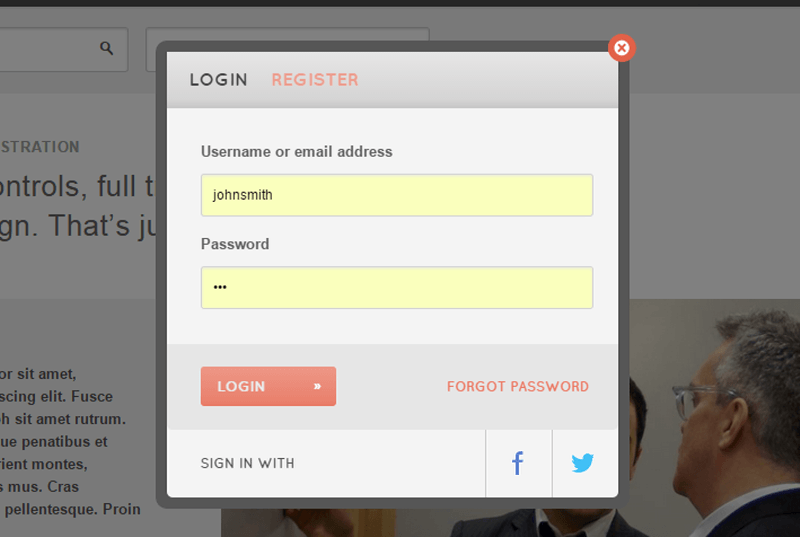

Colors settings for freelance engine? You said this would be offered in 1.1.1. It’s now v. 1.2.
Hi Robbie,
Sorry for this inconvenience.
Since there are some features need to be implemented sooner, we had to change the plan. We’ve noted this feature in our plan and will complete it soon.
Once again, we’re really sorry for this and thanks for your patience.
Hi Robbie,
Sorry for going off topic here. I see you have stuck to freelance engine for quite a while now. And i see you were not satisfied back in 2014. May i now how you find it now?
I have bought a couple of other scripts and feel that i’ve just thrown away that money. I’d be very grateful if you could help me out here. Would love to talk too and share experiences if possible, skype?
Anxiously waiting for reply,
Cheers
Hello,
Thanks for this updates.
Did you plan to add location for new project please (FreelanceEngine)?
Hi,
Currently, when users post a project, they can add the location for it. You may want to check our demo site for more details:
– demo.enginethemes.com/freelanceengine
– username: admindemo
– pass: admindemo
Thanks for your interest in our product.
Tell me if I am wrong but users add the location in their profile (not project)
And also there is not filter in the search bar for it.
I think I will buy when this functionnality will be implement
Best regards
Hi Maxime,
Sorry for my late reply.
You are right, these feature are not available yet. We’ll inform our developers about your idea.
Thanks for your support and please keep looking forward to them.
Best regards,
can you please give an ETA on multi-rating feature in directory?
Hi Sam,
Currently, we can’t give you a certain answer about the time yet. However, this feature is already in our plan, we’ll arrange our time to implement it as soon as we can.
Thanks for your question and please keep looking forward to it.
Best regards,
Thank you, I couldn’t launch my website without it, is there any plugin that could be used to implement this.
Hi,
Actually, since we haven’t researched about these plugins, we can’t give you a suitable recommendation. Sorry that there’s not much we can help.