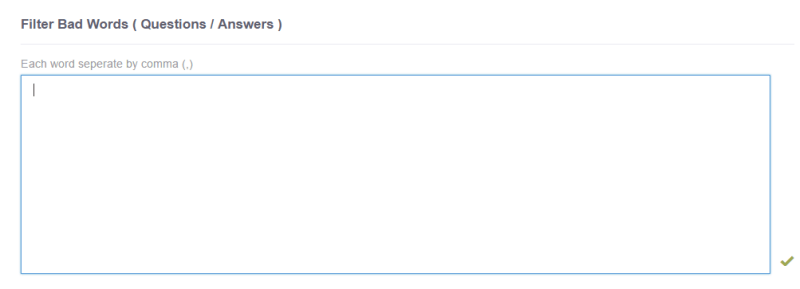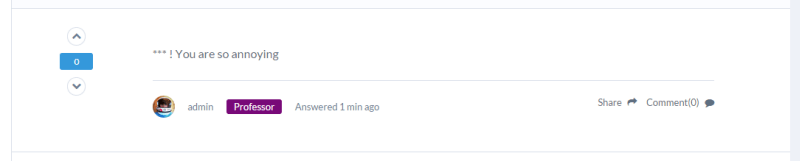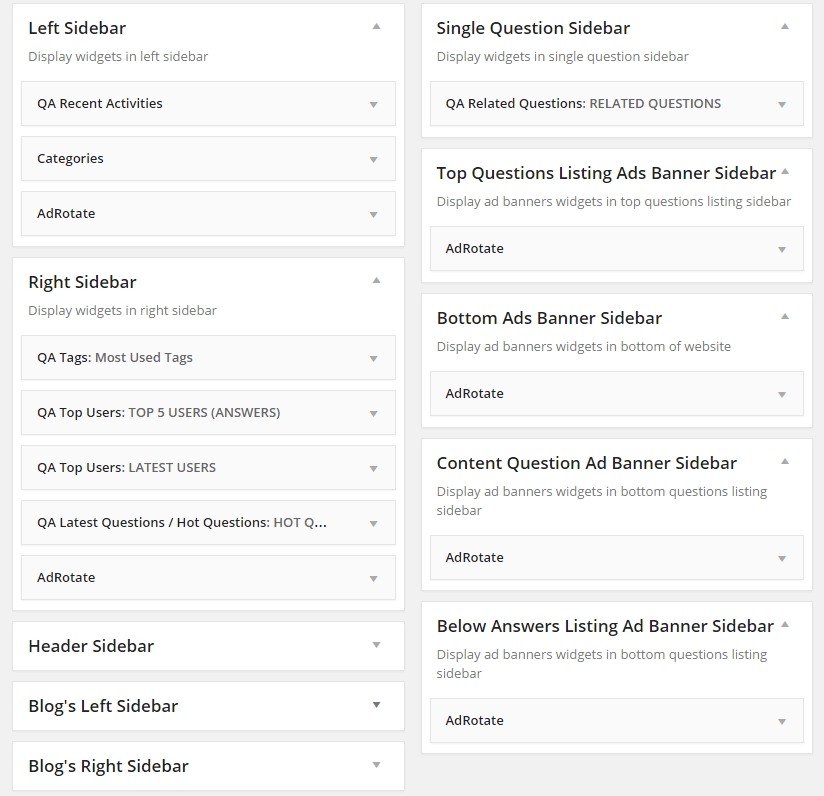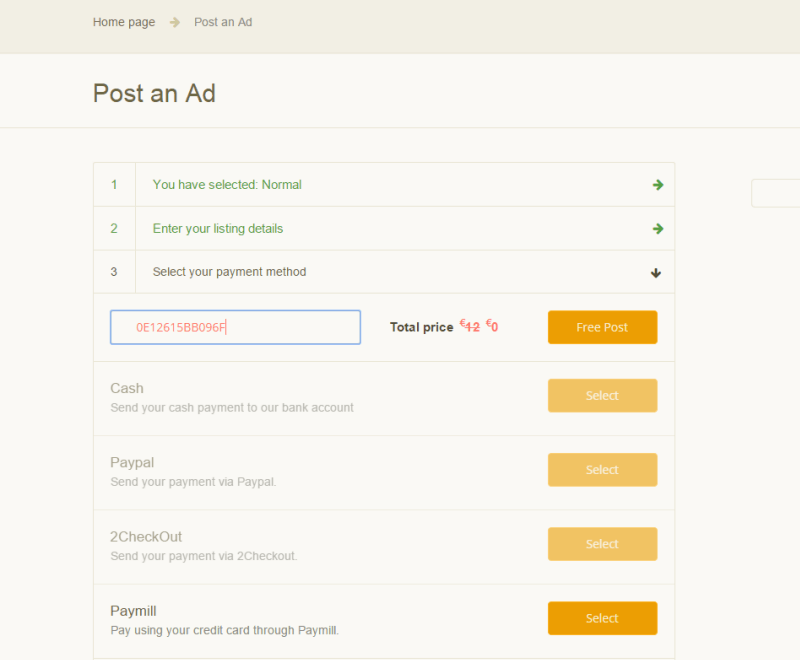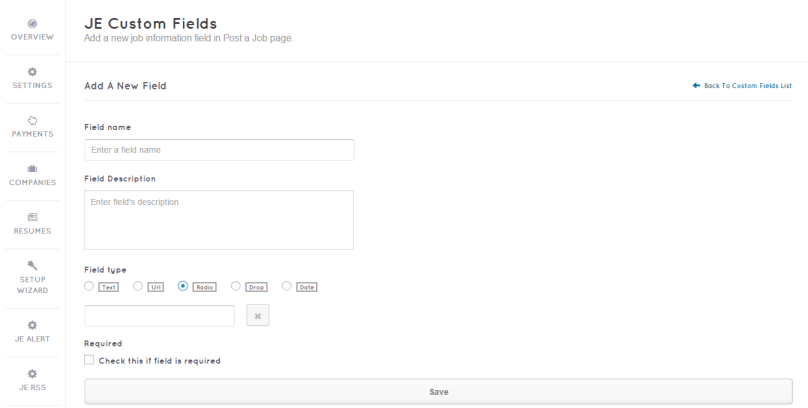QAEngine version 1.3
Filter bad words
Speaking generally, since QAEngine is also an online community where people share their opinions, there’ll come a time when you have to face some unwelcome users. As an admin, of course you want to keep your site as civilized as possible and so do the users. In order to help you prevent the bad words in your site, a new feature is implemented: Filter bad words.
From now on, you can decide which words will be prohibited in your site by simply inserting the words in the “Content management” tab. Once you complete the setting, those unsuitable words will be replaced by “***” text.
Improve widgets and sidebars system
A totally new widget has been added: QA Related Questions. Whenever users click on a question, they can find the relevant ones thanks to this widget.
Moreover, different sidebars are also included to display the advertisements, which is a great help for you to increase your income.
Bug fixes
– Fix “Translate” issue: the “See more tags” is now translatable.
– Fix “Mobile” issue: In the old versions, even though users haven’t been approved, they still can post a question/answer. From now on, they have be approved first to activate in the site.
– Fix “Sidebar” issue: the sidebar is now static and can be scrolled on tablets.
JE Coupon, JE Customfields, CE Coupon
JE Coupon version 1.7, JE Custom Fields version 2.2, CE Coupon version 1.2
Besides QAEngine v1.3, we’re happy to inform that some extensions from JobEngine and ClassifiedEngine are updated to the latest versions. Though they are some small updates, we hope that it’ll help you stay away from all the fluster and use your site more efficiently.
CE Coupon and JE Coupon
In the previous versions, users can’t use the 100% discount code created by the admins. Whenever they use the discount code, they’ll see the “Unpaid” status. The problem has been fixed, users are free to use this feature now.
JE Custom Fields
Another field type is added to your custom fields: Radio type, admins then can offer more options to customers according to their preference.