What’s new for ForumEngine? Not just additional login option, there are two more for version 1.0.3.
Facebook and Twitter login
More sign in options mean much more convenience. You can think of the same reason why ForumEngine has added the Facebook and Twitter login. For users who don’t want to have the hassle of remembering a number of logins, signing in using a Facebook or Twitter account is one way to do it.
How does this work?
The system links a user’s Facebook or Twitter account to his ForumEngine profile so he can conveniently access the latter using the normal login or using his login credentials in either of the two social networking sites.
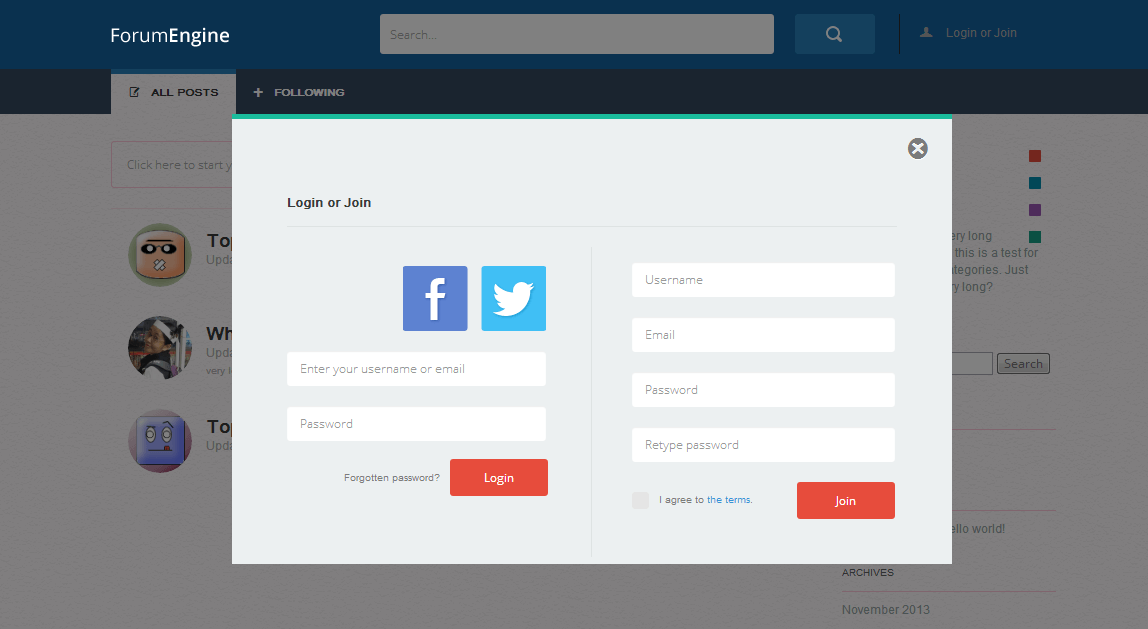
Search results preview
Whenever users enter a keyword, a preview of posts matching the searched word/s automatically displays. The search field displays up to 10 previews and the total number of matched posts. Users can easily click the topic from the preview or click the “View all x results” to see all posts related to their searched keyword.
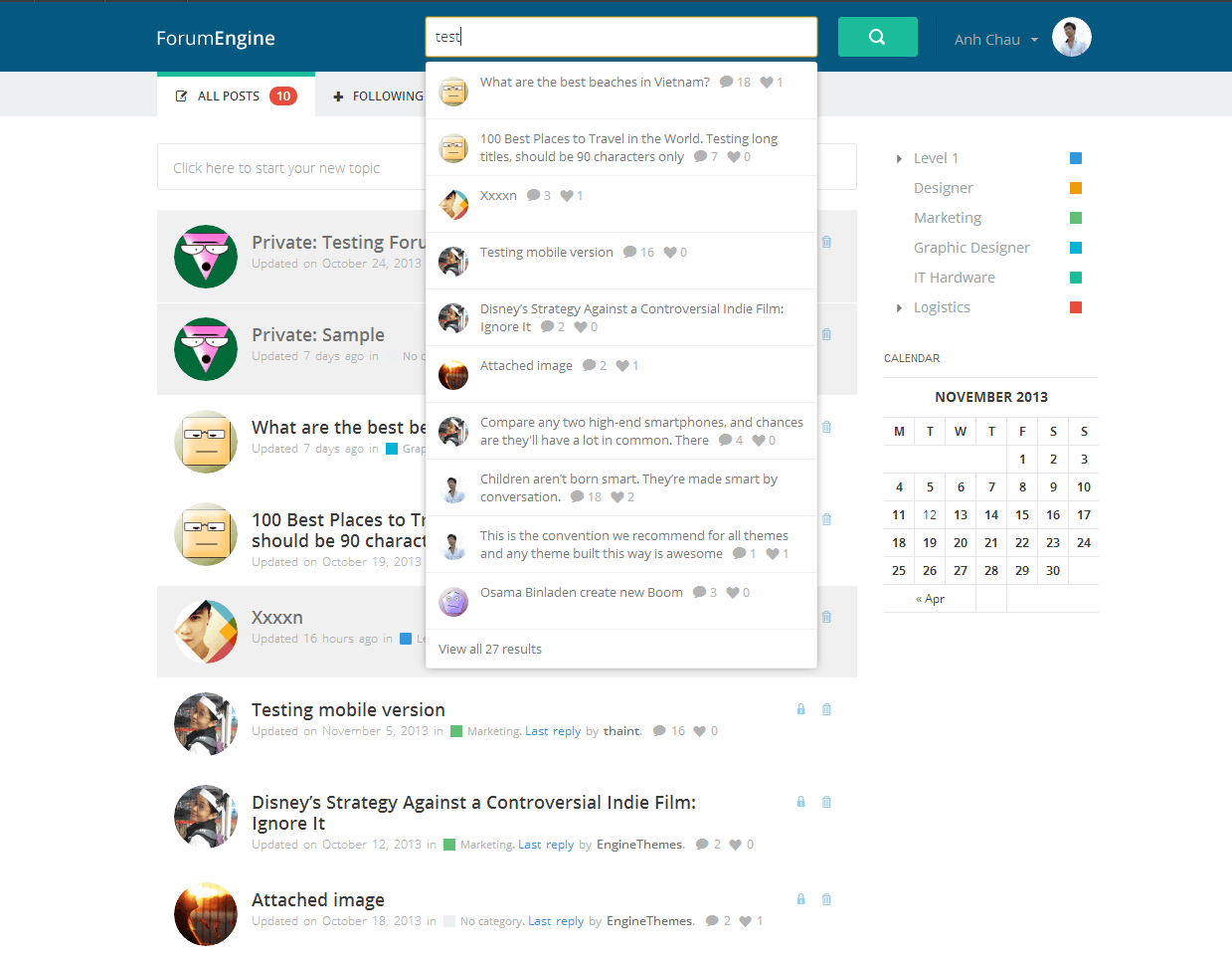
Contact another member function
A much needed function not only for social networking sites but also for forums, a member is now able to communicate with another member without having all people in the discussion read the message. The “Contact me” in the user’s profile allows other members of the site to send a direct message to that user. The recipient receives an email notification when there’s a new message.
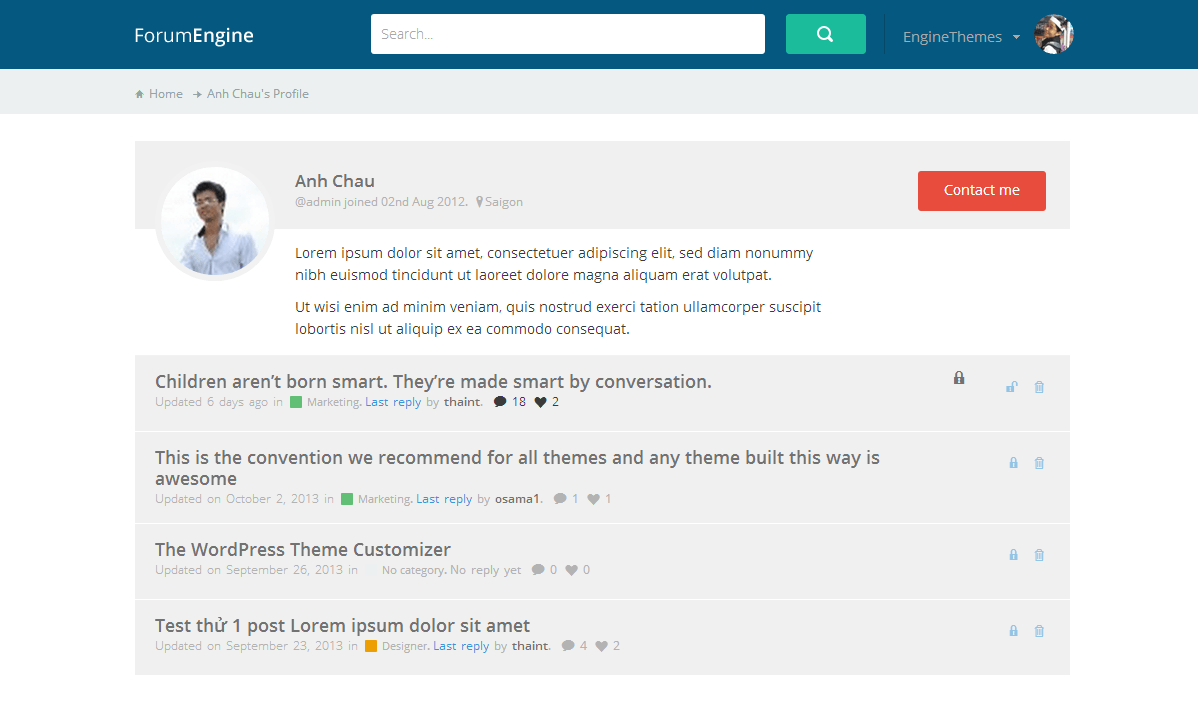
Change Log
– Wrong attribution when quoting
– Design error on Cancel button in Login page and Contact form
– Browse buttons are un-clickable
– Login box doesn’t appear if “Forgot password” box is not closed


Great Facebook/witter login required for JobEngine as well . Also Job engine should have a similar login landing page like Forum engine
Yeah we’ll consider adding social login for jobseekers in JobEngine. Thanks for your suggestion, @56075409c2ce5827a72b3bf038c41651:disqus. 🙂