Whether huge or minute, JobEngine’s updates are always inspired by JE users. What we got for JobEngine v1.0.9 are no exceptions.
Dutch Language
JobEngine was launched having six built-in languages, and today, the seventh – the Dutch – was born. And guess what – the effort of translating is from one of our customers. We’re so grateful.
But here’s the apparent reality –we received the language file a few weeks ago and added it to this version of JobEngine. As you all know, JobEngine has got updates almost weekly and the recent additions we have on the theme came after the translation was made. What we mean is, should you use Dutch for your site, you will need to translate some parts of it on your own.
And since we cater customers with diverse tongues, we’re eyeing to expand the language support for JobEngine. One great way to achieve this, taking the Dutch contributed file as an example, is to welcome contributions from everyone in JobEngine’s community. Collaboration is indeed a good, helpful thing!
JE Locations Filter
How much time do you think a jobseeker has wasted typing, erasing, and re-typing the address to search for jobs? So as to make this search effort less tiring and time-consuming, JobEngine is adding today the JE Locations Filter. It’s a widget you can drag to all sidebars to help jobseekers see available jobs from different locations with just one click, or lesser clicks when they use it with the other two filters: Job Categories and Employment Type.
As the filter also shows a list of cities, states, and/or countries, you’re giving a ready information to your site’s users of where your jobs are mostly based.
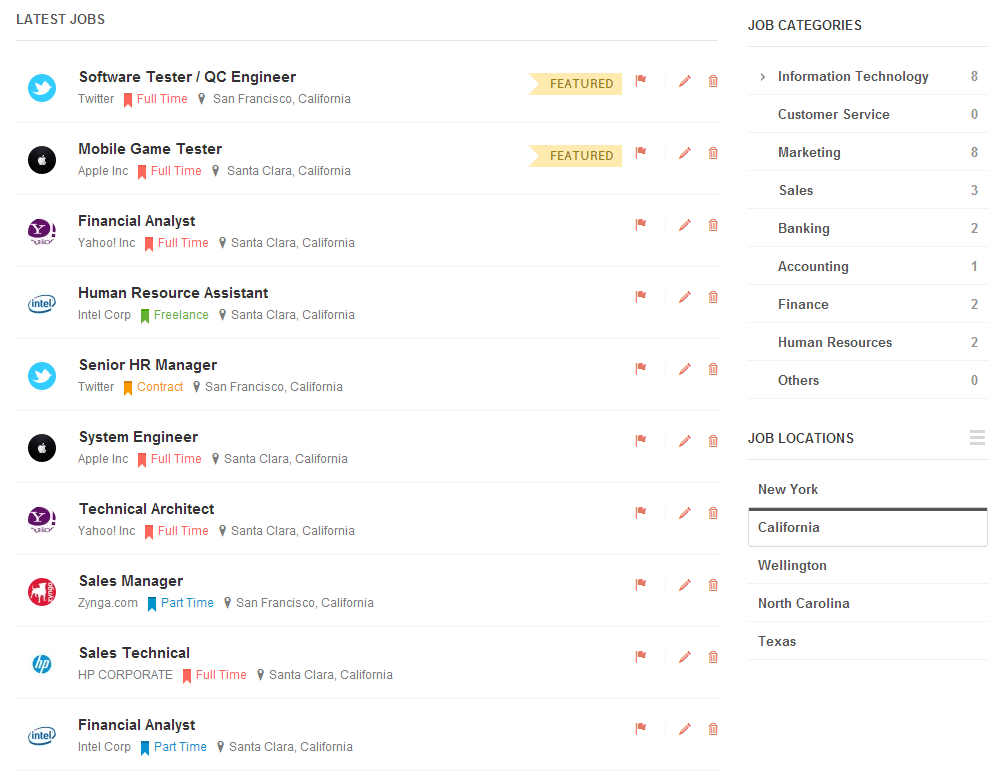
So how do you add all those cities or states in your list and display them correctly in the filter? There are only two text boxes in the widget. Find the one that is for Locations and type your list. Don’t forget to use a semi-colon if you don’t want to see your list of places in just one long horizontal line.
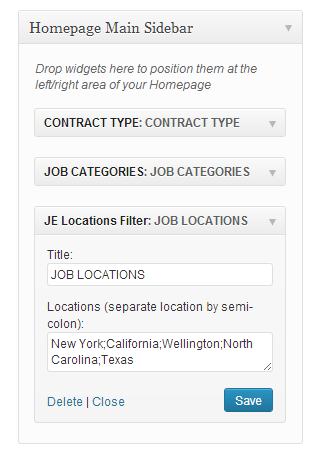
Authorize.Net
That one of your clients doesn’t have a Paypal, 2CheckOut, or Google Checkout account, or doesn’t want to send Cash to pay for his job post, is a very rare scenario. But the probability of it to happen is not nil and the possibility that they have and will use credit card is high.
Many of our users might have seen this coming, too. Recently, we’re receiving requests from customers about adding Authorize.Net to the payment options in JobEngine for their clients who want to pay conveniently through credit cards. So here it is…
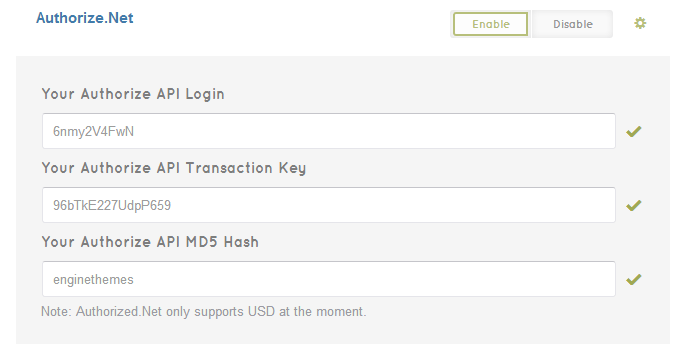
Enable this payment gateway in Settings > Payment in the backend to add it to the payment options of your Post-a-Job page.
Character Count for Company Information
Some of you may have gone nuts with how the Company Information text box worked before. While it says “maximum of 500 characters”, it lets you write information about your company to your heart’s content but shortens it to 500 characters when you save it. So we thought, “this character count thing is minute but badly needed”.
Some bugs in the field –
Bug #226: Revise text: How to apply for this job
Bug #227: Payment page error
Bug #229: Outdated payment plan form in Setup Wizard of Demo Site and Lab
Bug #230: Incomplete list of Payment Gateways in Setup Wizard (demo site & lab)
Bug #231: Setup Wizard: The + icon in the “add” button has a lower position than in the design
Bug #238: Design error: Email address field box is smaller than that of Full Name


Authorize.net? Locations filter? Are you guys kidding? This is HUGE! Thank you, thank you, thank you!
In fact it took us more than a week to finish those features. We’re glad you love this week’s updates 🙂
I’ve updated the JobEngine to 1.0.9 but WordPress asks me to update it again… to 1.0.9 ; )
I think this is an easy fix!
Keep the good work coming and again, many thanks to your excellent team!
Yeah you’re right. We forgot to raise the version and it should have been fixed now. 🙂
Hi, JE Developer team, me still waiting for update, which will allow us to posting from admin panel.
Hi Kashif, this issue has been added to our plan this week and will be included in next week’s update
Hummmm, Very nice, thanks for it. me waiting for it.