Out of a hundred companies, there might only be one or two which name starts with a number. When one of you notified us that he doesn’t see one of his client companies in the “Companies” page despite having an active job post, we knew we missed something. (Whew! How did we miss this one?)
JobEngine v1.1.6 got some fixes on company names’ display, incorrect texts, number of views of jobs, and more. We also patched some features including the text editor for “Job description” in Post-a-Job page.
On “Companies” page, we added a column for companies with initial numbers on names. We also made an adjustment that will reset to zero the number of views when a job is renewed.
And here’s one that seems trivial but could be a helpful tool in your marketing strategy. Between $1.99 and $2, our minds usually tell us that $1.99 is a lot cheaper when in fact it’s just a cent difference. We fixed that, too, so you can start pricing your payment plans with cents.
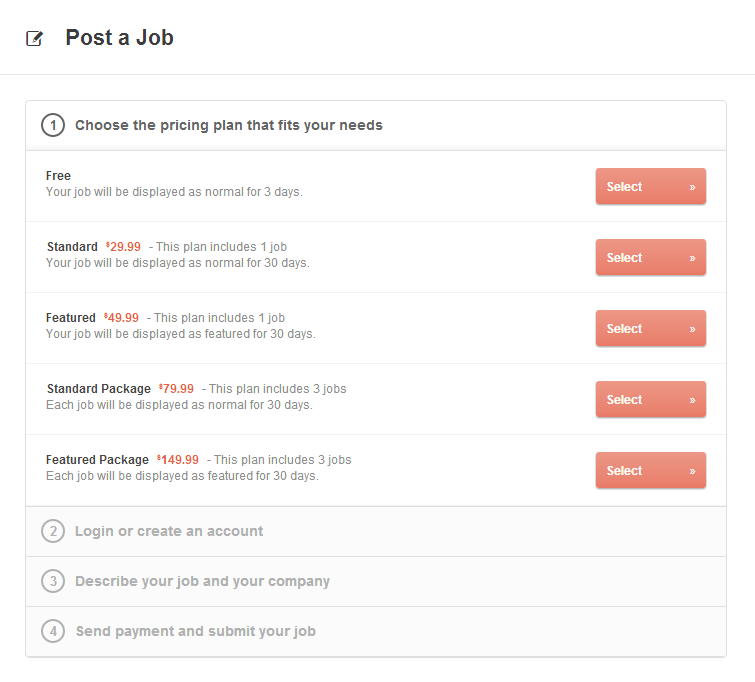
Here’s what we were talking about above and other things:
Patch #459: Move number list before the letters
Patch #463: Prevent spaces in username
Patch #489: Bullet list & numbered list for “job description”
Bug #458: The company name with initial numbers are not displaying in companies page
Bug #460: Add a new payment plan: Displays error when price includes cents
Bug #449: Number of views is not reset to zero when a job is renewed
Bug #495 : Edit error text
Bug #452: Https issue
Bug #470: IE8: Textbox is missing
Today, JE Coupon v1.2 comes conveniently to your backend for easy updating. What’s new? On Engine Settings > Payments > Latest Payments in backend, the job’s payment report will include the discount value in parentheses if the job is paid with a coupon code.


looks good! I am using the child theme. I only need to update the basic theme, nothing more….right??
Yes, updating your basic theme JobEngine is enough. 🙂
It might be a temporary issue but no update for 1.1.6 is offered in my WordPress admin section (I’m running 1.1.5). Is there a way to “force” the update, apart from downloading and installing the whole thing, manually? Thanks!
Hi Claude, could you please check in your Engine Settings menu – “Update” section to see if the entered license key is still correct? You can log into your dashboard in EngineThemes to get your license key.
If the license key matched but still nothing new appeared in your dashboard, please send an email to us at support@enginethemes.com with information to your job board. We will try to get your issue fixed as soon as possible.
Thanks for the information.
Two things:
1. My code has changed — automatically. Is that normal?
That’s why I had to update it, in the first place.
2. The “Update” panel, administration-side, doesn’t have an “update” button… it’s basically a single field that’s supposed to auto-update but in some of my sites, it doesn’t, thus the problem of getting those sites to be “recognized”, on your end.
One thing that also would be great is to ad support for swedish å,ä and ö in the company list!
At present a user has to add a location manually when placin an ad, which is not very good. Is there any way to add a country database to include locations including state, city postcode etc in the main theme.