We’re always thankful for everything that makes our tasks easier, right? It’s for the same reason that JobEngine is built with easy controls. And it is always our interest that you will use JobEngine with less effort. We bet that developers and JE Indeed users will be especially happy with JobEngine v1.1.
Engine Settings Makeover
It’s an update in the admin menu structure. When you log in to your admin account and hover your mouse on “Engine Settings,” a list of sub-menus is displayed. Click one of them and you’ll get straight to its page. Besides the tabulated sub-menu items display in Engine Settings page, the items are now listed right below the Engine Settings in the control panel and are assigned with unique URLs. Yes, we get rid of using Ajax on this function. So every time you click to go to another menu item, the page is refreshed.
This sounds like doing the old ways but the catch here is that there’ll be no broken JavaScripts and it’ll be easier for developers to make plugins and add a menu item.
One last thing – this makeover requires updating all of your JE plugins, too.
JE Indeed v3.0
To display or not to display “Jobs by Indeed” label in all your imported Indeed jobs is now wholly in your control. Tick or untick label in JE Indeed > Manage.
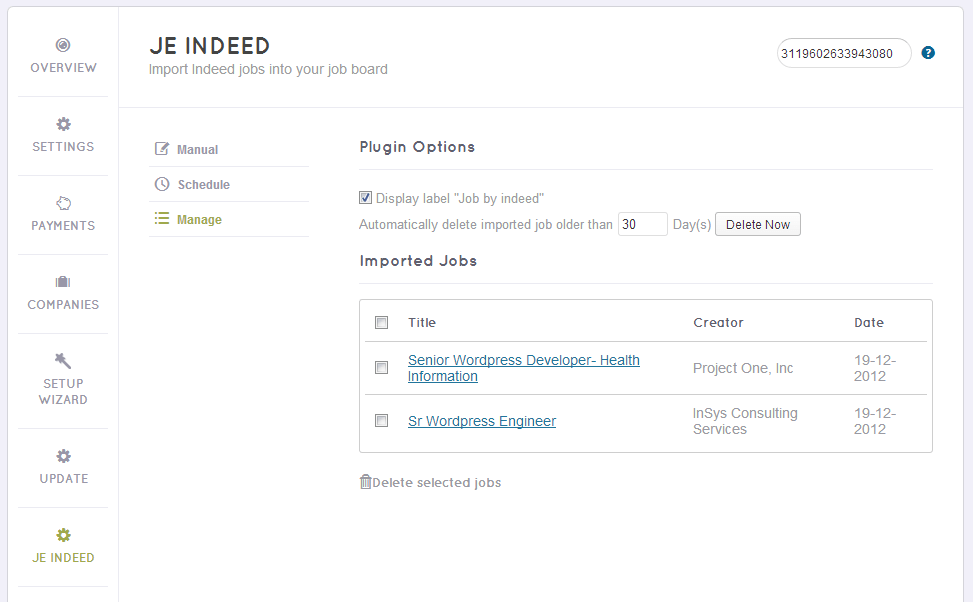
When a jobseeker clicks on an Indeed job, he won’t be redirected to Indeed site anymore. We’re taking that one unnecessary click out and allow the jobseeker to see the original job post page right away.
This version also introduces a paginator in manual search. Fill in the same search form in JE Indeed > Manual and see how many jobs were found for your search. The page numbers also let you browse easily through your results.
And if you think it’s high time to remove old Indeed jobs from your site without you doing it time and again, just go to JE Indeed > Manage and set your options to mass delete them automatically. If you choose to delete them individually, you can also do so.
Here are a few bugs we’ve fixed last week:
Bug #245: JE Locations Filter errors
Bug #248: Authorize.net and Stripe display errors when disabled
Bug #249: IE: Apply-for-this-Job confirmation text appears near the footer
Bug #250: Customization errors in Blog and Single Job’s pages
Bug #253: Revise text: payment gateways description in Post-a-Job
Bug #257: Design error: Reject a job – arrow on the right is missing
Bug #259: Icon is out of the box when a long email address is entered in the Company Profile
Bug #260: IE – Design error in Edit-a-Job page


Again a very good update. Every week the theme is getting better.
A couple of thoughts:
1. If you want to improve the Indeed plugin try to make a automatically refresh button. This button will be use against invalid Jobs.
2. If you want to import Indeed jobs you’ve to click on every page again to import. Maybe it is a option to select the value of jobs you want to import. (Example: 1 – 55). Right now they will online update the 25 selected jobs automatically.
3. The normal version of the site will connect you directly to the site of the company (if you use the indeed plugin). Right know the mobile theme doesn’t support that. The mobile site will send you to the indeed page.
4. A admin update is maybe that the admin’s will get a reset button for the financial menu or they can download the financial list from the site.
I hope you will improve the theme with this ideas!
Kind Regards,
Thomas
Many Thanks for your ideas Thomas. It’s really really good, we will consider and add it to the next update. Also, we love the ideas from our customers to make JE better, so, please comment your ideas here everybody 😀
You’re welcome.
Maybe a another idea is that when you import jobs from indeed you will see the companies on you company page (in your menu).
If you do this it will be better for the reader of the jobs.
I found a another bug. If you try to delete every job by the Indeed plugin (on the manage menu) that is older than X days, you will not only lose your jobs but you will lose everything that’s older than X days. (also your pages, post on your site etc).
Another bug is that when you try to delete the selected jobs by your Indeed plugin. It looks like something goes wrong.. (on the manage menu). Nothing is happening 🙁
Thanks for your warning. The plugin has been fixed now. Please go to the member area to download JE Indeed version 3.1 and reinstall in your website.
Maybe you should just publish the comments that work in your favour?
No Brian, we publish almost comments (except spam). Do we miss any your comment here?
We got your email and the our staffs are fixing it, I hope it will be fixed in the next some hours. I’m very sorry for this trouble, Brian.
Hi JE Developer team, its nice update, but me still waiting for posting in admin panel, my sites are pending to launch due to this option.
Hi, the admin support will be published in next week’s update, as I said a couple days ago 🙂
Hi, after updating to latest version, I got this error message: Fatal error: Call to undefined function get_called_class() in /home/wwwjobsg/public_html/wp-content/themes/jobengine/includes/core/class-admin-menu.php on line 36
So, now what I do ?
Hi Kashif, please send an email to support@enginethemes.com with your site information and our staff will help you to fix the issue right away.
It seems the “Payment Plans” can’t be re-ordered anymore. Please re-introduce this useful feature!
Thanks!
Still not fixed… thanks for re-introducing this feature.
This issue is resolved in our next update, which will be published tomorrow 🙂
I updated to the new version 1.1 but the “We have updated the admin menu structure. Please update your JE Indeed and RSS plugins to access the plugin setting menu.
Dismiss this warning” warning will not go away even if I click the “Dismiss the warning” link.
Thanks for fixing this!
Hi Claude, we’ll publish an update for this version in a couple hours, which includes the fix for the settings menu issue. Thanks for your notification 🙂
With the change to JE Indeed – will the publisher still get credit fot he click? I want to make sure I still get paid by indeed for the referral.