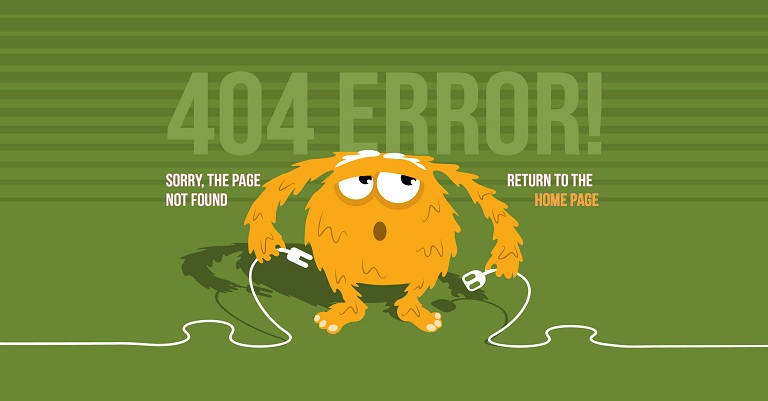
We can’t be right all the time. Sometimes people go in the wrong way and have no idea about it. The same occurs to Internet users. It might be a broken link, a typing mistake, or a removed page that leads to 404 error page.
Whatever the reason is, an error page would cause moments of confusion. If users are not patient enough (in most cases they aren’t), they are likely to close the tab and leave your site. Thus, why not turn this unhappy situation into a place creating useful value for your users?
Luckily, there are handy WordPress plugins that allows you to easily cope with the problem and improve user experience.
Redirection

This is the most popular 404 redirect plugin for WordPress. It has more than 500,000 active installs and is rated 4.3 out of 5 stars. And Redirection is free.
In your back-end, Redirection settings are under the Tools menu.
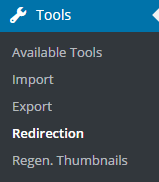
Using this plugin, you are able to redirect not only 404 error pages but also all other URLs; show 404 status for broken links; view and manage redirections and 404 errors. 404 error logs allow you to easily map these to 301 redirects, whereas redirection statistics show you how many times, when, who, and where a redirection takes place. The ability to redirect all URLs is useful for those who are migrating to a new site, or changing the directory of WordPress installation.
Besides the feature of automatically redirecting a post when its URL is changed, you can manually add redirection for each URL with different methods.
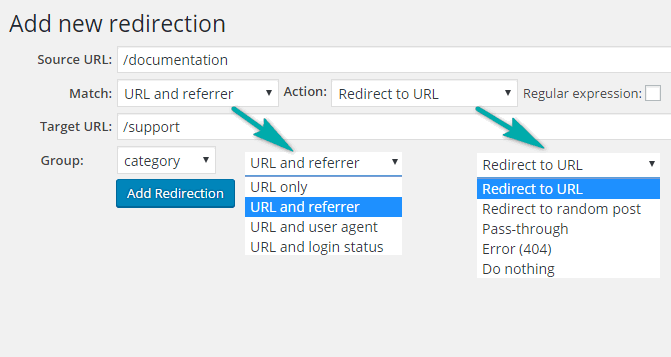
You can redirect to URL, to a random post, or establish the “Not found” page, etc.
404 to 301
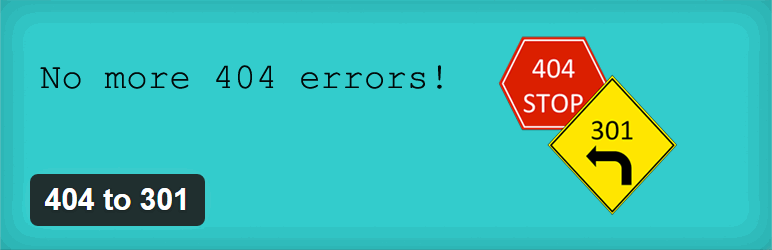
Another free and powerful 404 redirect plugin for WordPress is 404 to 301. As its name says, this plugin is exclusively designed to redirect 404 pages to the target page.
404 to 301 settings can be found in a separate menu in your Dashboard. One of its main features is the automatic 301 redirection of all 404 error pages to a specified URL. Other redirection methods available include 302 and 307, however, for the sake of your SEO, 301 is recommended. Additionally, you can choose to redirect to an existing page or a custom link, or just simply disable redirection function.
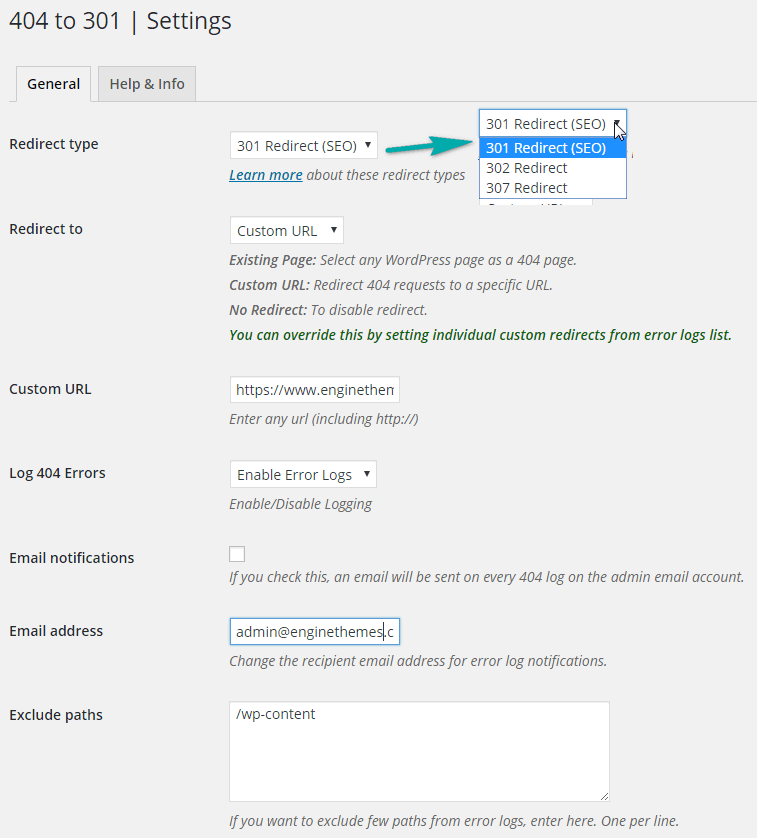
If you don’t want to redirect to the default URL, custom redirection allows you to set separate URL for each 404 path. On the 404 Error Logs tab, click on the “Default” at Redirect column of the link you want to set custom redirection.
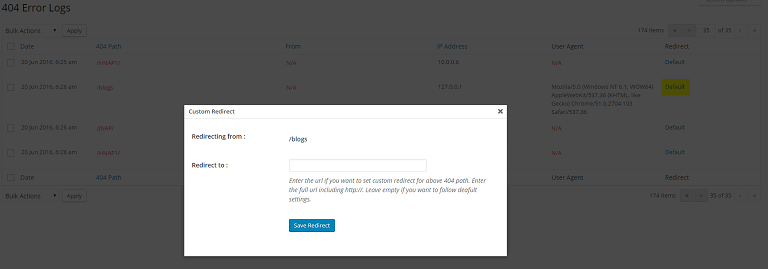
Optionally, you can monitor 404 error logs integrating with email notification. Moreover, apart from these free features, more add-ons are available, focusing on error manager task. Different packages can be found here, if you are serious about keeping track all 404 errors on your site.
All 404 Redirect to Homepage
Using SEO 301 redirection type, this plugin will redirect all 404 errors to your site homepage. If you are looking for a simple solution and don’t require much for this function, this plugin works well for you. It is very easy to use, just enable the 404 redirection status and type in your homepage URL.
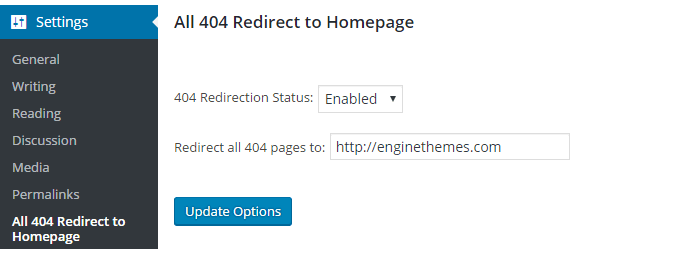
404page – your smart custom 404 error page

Unlike the above plugins, this one is nothing about redirection. It’s more of the design stuff on your 404 page. For almost every default 404 page of WordPress looks boring, customizing your “Not found” page brings a fresh air and somehow enables you to add your own taste of personality to your website.
While anything that relates to design always sounds complicated, this plugin simplifies things. In order to create 404 page in your own style, go to Pages in your Dashboard and create a 404 Not found page like every normal WordPress page. Design the page with text and image as you like. Then open the plugin (under Appearance menu) and links to the page you’ve just created.
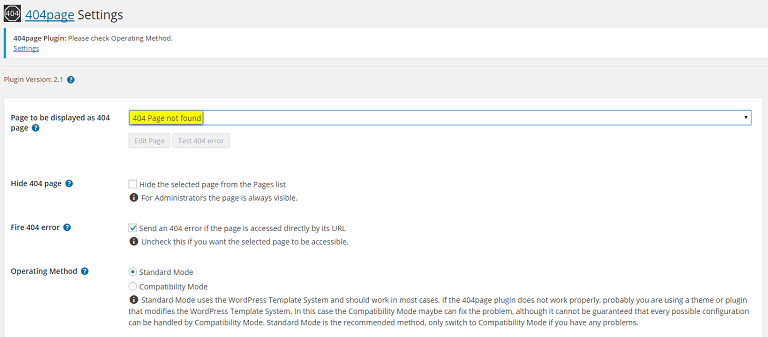
Choose the page created to be displayed as 404 page
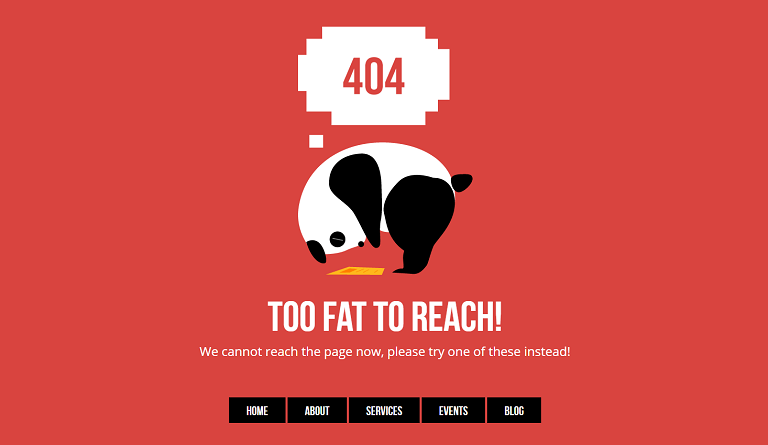
And here’s what I got!
Conclusion
404 errors are unavoidable. So the best solution is to take care of it to show the customers that we’ve always got their back even when they get lost. Sometimes small things like these are the ones that keep customers stay on your website.
Luckily, this issue is not difficult to solve thanks to listed plugins. All the plugins I’ve mentioned in this article are free, have good compatibility with WordPress, attract a lot of active installs with high ratings, and are translation ready. If you just simply want to redirect all 404 links on your site, then the “All 404 Redirect to Homepage” plugin with the most basic function would suit your need. Otherwise, you might try the more complex ones with wider range of options and settings, like Redirection.
I hope you find this article is helpful and you can pick the plugin that works best for your site. Drop a comment below if you have any other suggestions for the list.
Featured image designed by Freepik.


Hey Engine Themes, can you consider to give feedback on our free plugin for 404 also?
https://wordpress.org/plugins/404-to-homepage-littlebizzy/
Thanks for considering. No problem if too busy.
Hi Erik,
Thank you for your suggestion.
Regarding this, please send us a ticket by choosing “Ideas” section at https://www.enginethemes.com/help. Our CS will collect your idea and forward it to our product team.
Thank you.