
The backup process is one of the most important aspects of data management. It helps you protect your website in case of disaster and avoid the possibility of losing the entire data. Thus, in this tutorial, we will guide you how to backup databases in your WordPress site step by step. Then, we will provide you with steps to restore your website to the previously backed up version.
***Note***
Currently, there are many plugins supporting you to backup database. No matter plugin you use, all basic principles of them share the same logic. But, we strongly recommend you to use BackWPup (FREE) and BackupBuddy (it is one of the best premium backup plugins, but its pricing plan seems expensive). (more…)




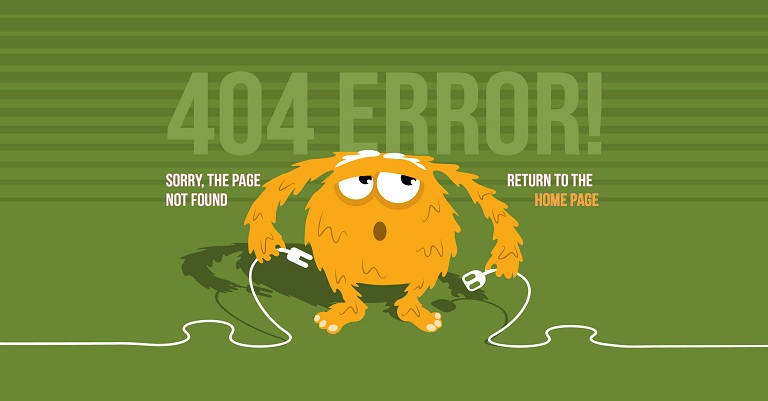
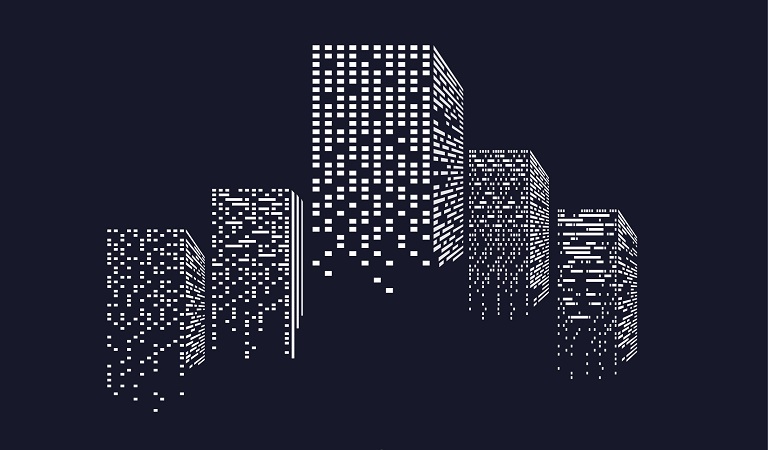
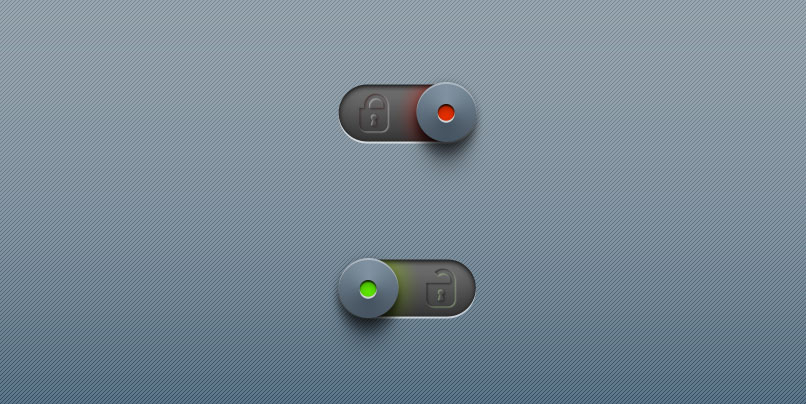
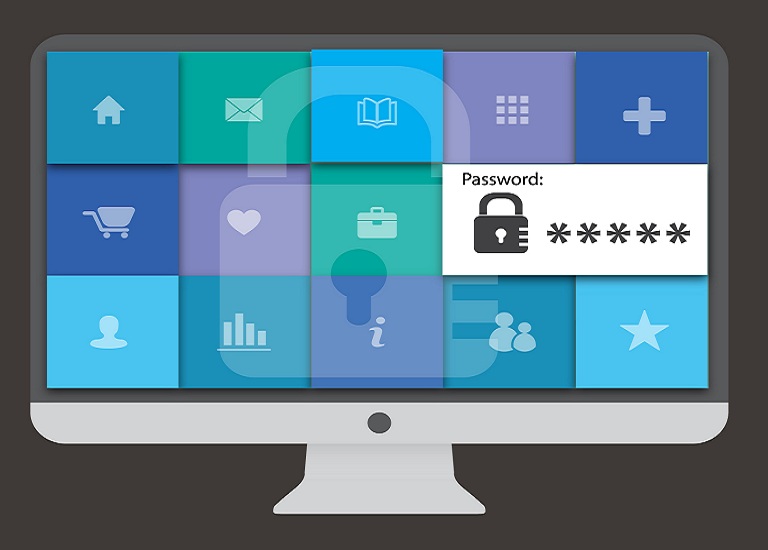


 In this WordPress security post series, I would introduce 6 security tips for WordPress websites, so that you can improve security on WordPress without advanced security knowledge. As website attacks are becoming common and diversified with different methods, WordPress security also varies from the basic ways to the very complicated ones. Before considering advanced methods, make sure you have followed basic WordPress security tips to protect your site from hackers and spammers.
In this WordPress security post series, I would introduce 6 security tips for WordPress websites, so that you can improve security on WordPress without advanced security knowledge. As website attacks are becoming common and diversified with different methods, WordPress security also varies from the basic ways to the very complicated ones. Before considering advanced methods, make sure you have followed basic WordPress security tips to protect your site from hackers and spammers.