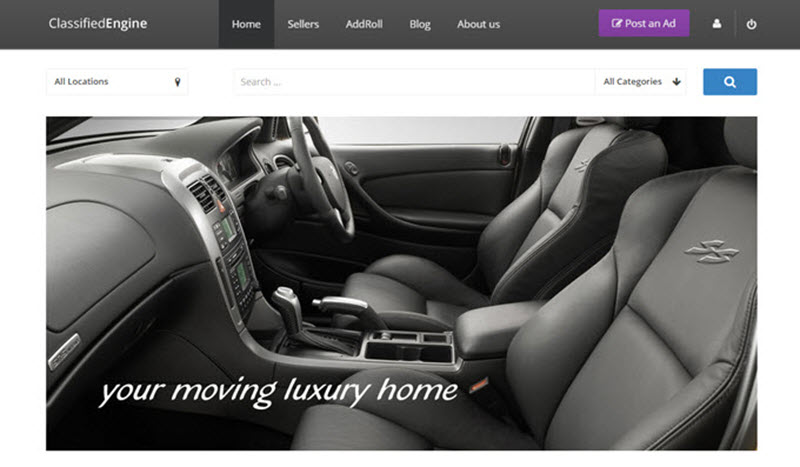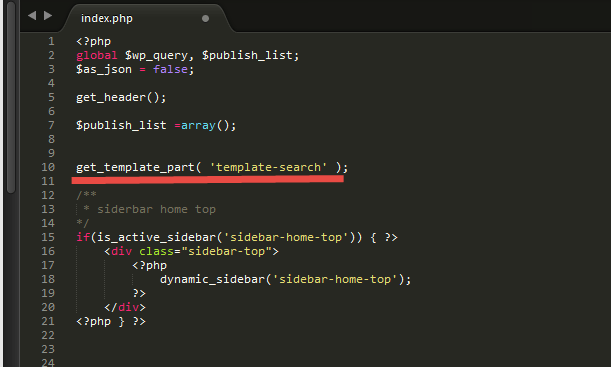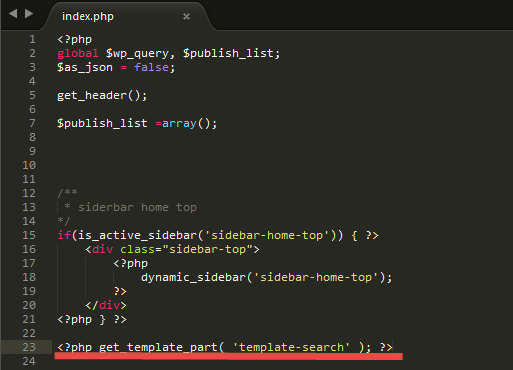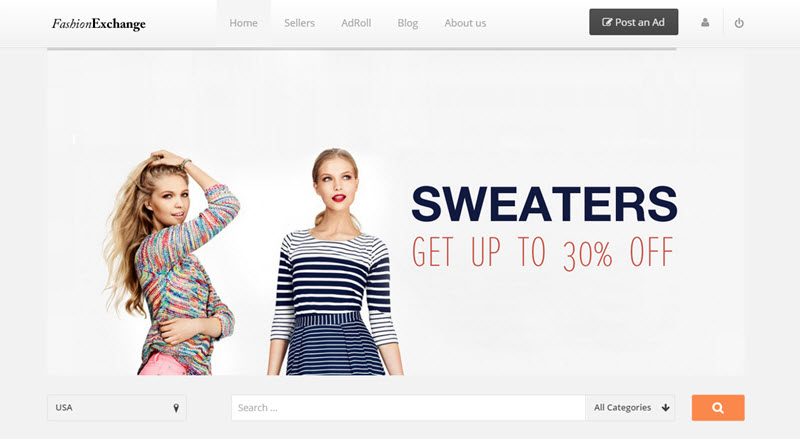At your Homepage, slider appears at the top of the page, right below All Locations bar and Search bar as default.
But if you would like to change position of Revolution Slider at Homepage, here is the way for you do that:
To avoid overriding, copy index.php file into child-theme/index.php. Then, move line 10
get_template_part( ‘template-search’ );
to line 23 like this:
After changing, the revolution slider, All Locations bar and Search bar will be shown like this: