
It always seems impossible until it’s done. You don’t have to be a master coder to build your business directory. Though having coding knowledge is an advantage, it is not all about the game since you can totally create a directory website with WordPress. The key factor is to really understand what needs to be done and clearly map them out. Doing that way, you won’t get lost and will be able to tackle the list one by one.
This article is a general guide in which I list out the main steps you should go through to bring your directory site online, make it run and grow.
- Determine your niche
- Choose a reliable hosting provider, a catchy domain name, & install WordPress
- Sketch out basic requirements for your directory website
- Choose a suitable WordPress theme
- Add cool features to your site with these plugins
- Branding, promoting, and growing
1. Determine your niche
Everything comes from idea. The closer the idea gets to real-life situation, the higher possibility it is realized. How to know if your idea is a potential one? Do research, analyze everything around your idea. For example, I am thinking of creating a dining directory website. I would do some analysis about the trend of dining website, how large the market is, how big the competition gets, who the target customers are (are they potential?), how to monetize, etc.
To start with the research in directory field, I would suggest some initial points that might help determine your focus. Consider these 2 aspects: the geographical cover of your website, and its type (industry).
Geography Directory type (Industry)
Global 1
Local All
Specific city, area of local
You can combine 1 geography type with 1 directory type to specify the focus of your site. It can go global and cover all industries (which seems unreal!); or be a local site and cover 1 or all industries. You may realize that choosing a larger scale is much more difficult than a smaller focus.
Therefore, I would recommend that you start small and do it real good. Talking in another way, start from a niche and become the leader in that niche. Specifically, you can begin your directory website with the listings of 1 industry in your city, then gradually either expand geographically to other areas in your country or widen the directory type to cover other industries in your local.
2. Choose a reliable hosting provider, a catchy domain name, & install WordPress
Hosting provider
A good web hosting yields many benefits. It helps avoid website downtime, server crash; can handle a huge amount of site traffic plus thousands of directory listings contents (text, images, videos, etc.). Moreover, loading times are faster, which in turn induces lower bounce rates, and happier customers.
To find a hosting provider for your site, use WhoIsHostingThis, Web Hosting GEEKS for reference. These sites provide insightful reviews and ratings for many quality web hosting services.
Domain name
Hmm… Thinking of a name is never a simple task. It should be short , unique, but descriptive, catchy at the same time. And sometimes, brilliant ideas just come to you in the most unexpected moments. So spend time creating a unique domain name, a name that won’t make you regret later since it would be too late to do it all over again.
WordPress installation
You may question why WordPress.
“WordPress is web software you can use to create a beautiful website, blog, or app. We like to say that WordPress is both free and priceless at the same time.
WordPress is an effective platform for non-coders. It’s easy to use, easy to customize. It offers great flexibility and has tons of plugins available for every of your needs.
The next step, how to install WordPress?
Most hosting providers include 1-click WordPress install in their service. So there’s no hassle in this step. However, just in case you prefer to install it manually (not recommended for beginners), check here for instruction.
3. Sketch out basic requirements for your directory website
By definition, the minimum viable product (MVP), in product development, is a product which has just enough features to gather validated learning about the product and its continued development. A minimum viable product has just those core features that allow the product to be deployed.
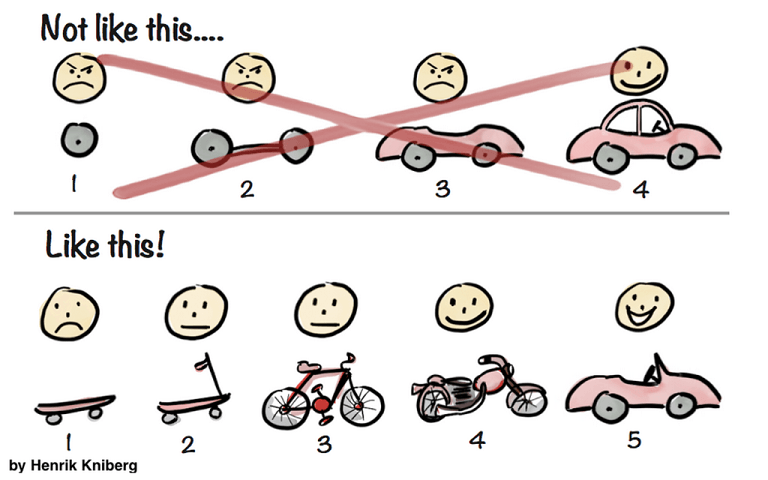
A minimum viable product is a usable product from version 1.0
Though minimum viable product is not related to our topic, I find something in common between MVP and basic needs for a directory website. That is, in the very first phase of creating a website, core features are built first to make a usable site. Just like the bottom half of the picture, the product is usable right from stage 1. Through the time, it just got upgraded to produce a more convenient and effective product. These later stages are when you install add-ons to your site.
It is necessary to distinguish between must-have and nice-to-have features. Searching through many sites, you’ll be amazed with many exciting features you can add to your directory website. But, remember to focus on the must-have ones.
These are some important features you should consider for your directory website:
- Front-end listing submission
- Monetization plans
- Multiple payment gateways
- Easy customization
- Advanced search
- Mobile responsive
- Central dashboard
- SEO friendly
4. Choose a suitable WordPress theme
There are a lot of built-in themes to help you create a directory website with WordPress. So this is a time-consuming stage I must say. However, once you’ve determined your niche and listed out key features, it would be somehow easier and less hassle finding out a suitable directory theme for you.
It’s quite hard to make helpful suggestion when I don’t know what your focus is. Thus, below I have listed out some directory themes serving from general types to specific ones. Of course there are other options out there that are better tailored for your requirements. Comment below the one you chose so that others can refer to it.
DirectoryEngine
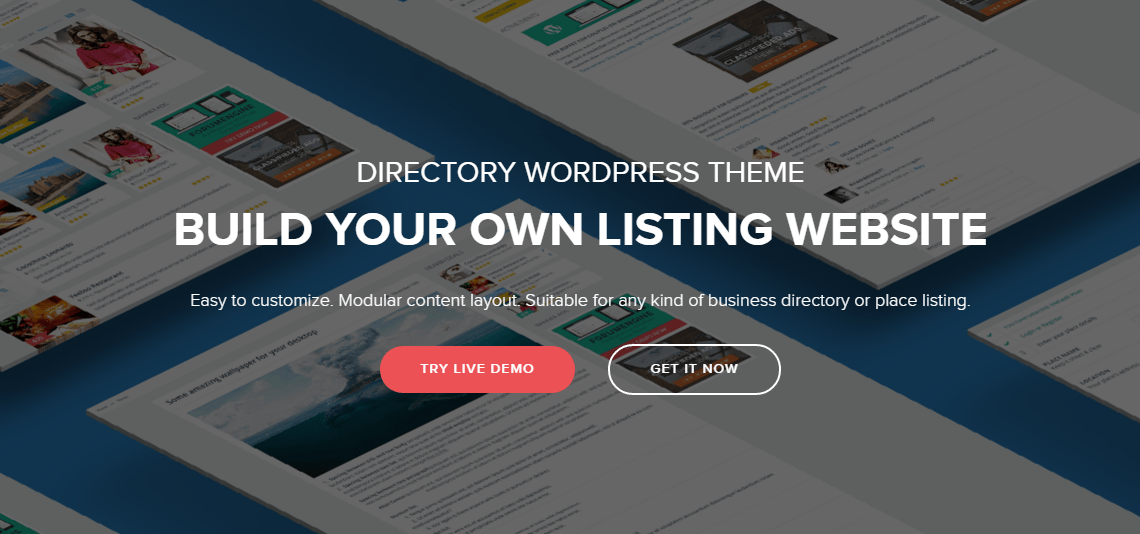
DirectoryEngine is suitable for any type of business directory you are planning to build. It offers different monetization tools, multi payment gateways, advanced search option, mobile responsive. In addition to these useful features, you also get a great looking design for your online directory and the inclusion of Visual Composer – a premium drag & drop page builder tool for no extra cost.
You may wanna try it in our demo to see how it works.
DiningEngine
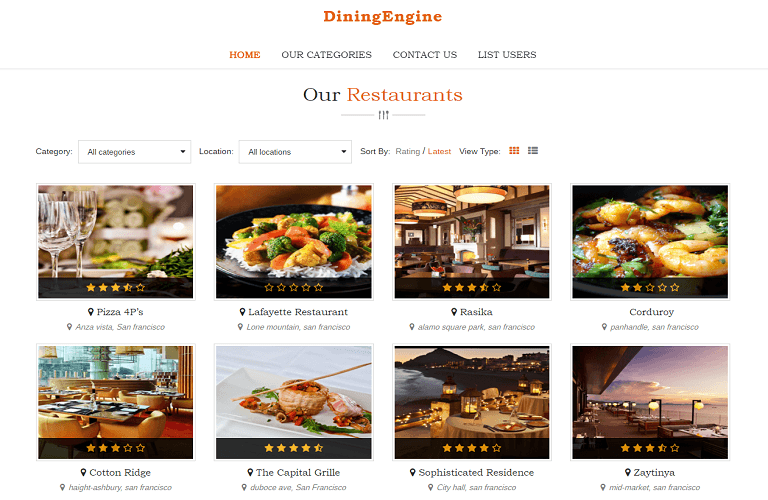
We built this theme to serve the niche of dining listing. If you’re a cuisine lover and have a nice idea of introducing fine dining restaurants at your local to the world for instance, then DiningEngine is a good one to start with.
EstateEngine
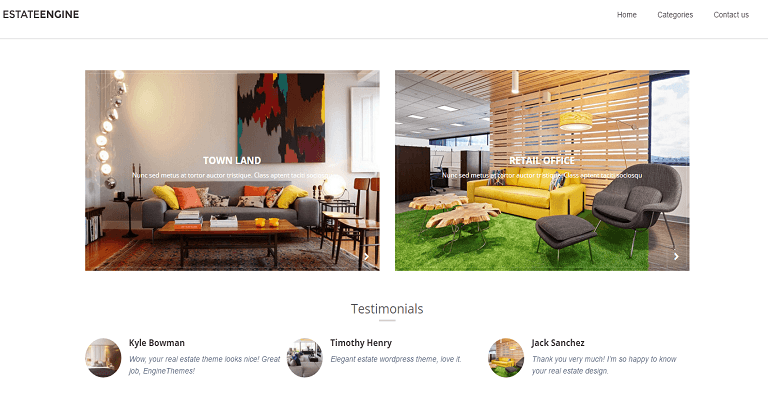
Like its name, this theme is designed for those who want to run an online real estate website. EstateEngine is developed with all requirements of real estate professionals in front goal and it allows you to build your own site from different modules and features a dedicated mobile design.
After finding the perfect theme for your directory site, the next thing to do, of course, is to buy it and install the theme. You can refer to here to know how to install it.
5. Add cool features to your site with these plugins
Now that you’ve formed a solid ground for your site with web hosting, domain name, WordPress, and a perfect theme, the next step is to make it work by adding functionality to your site. There are hardly any themes that can meet 100 percent your requirements, even the best-sellers. Don’t worry cause WordPress got your back thanks to its rich source of thousands of useful plugins, with which you can turn your site into anything you can imagine. WordPress has the answer to almost (if not all) any functions you want.
Take a look at these plugins that you may find useful for your directory website.
Buffer for Social sharing
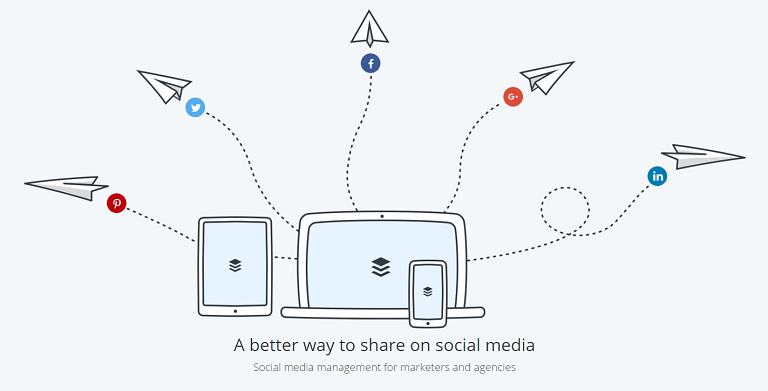
Buffer brings about a better way to share on social media for marketers and agencies. It is available on all social networks. Content management and sharing are easier with Buffer.
Akismet for Spam reduction
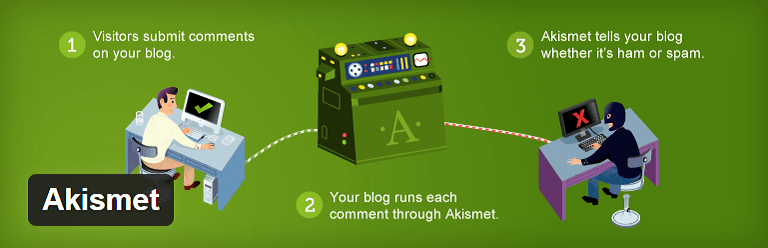
Akismet checks your comments against the Akismet Web service to see if they look like spam or not and lets you review the spam it catches under your blog’s “Comments” admin screen.
Yoast SEO for SEO
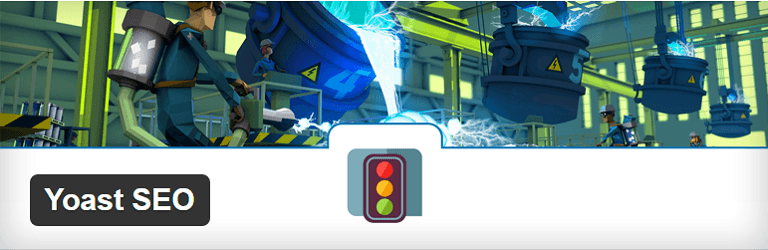
Improve your WordPress SEO: Write better content and have a fully optimized WordPress site using Yoast SEO plugin.
Google Analytics Dashboard for WP for Website analytics
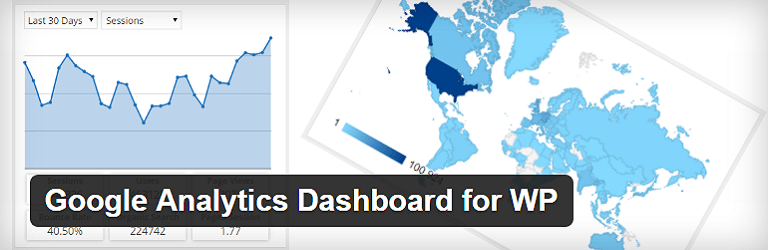
Displays Google Analytics reports in your WordPress Dashboard. Inserts the latest Google Analytics tracking code in your pages.
iThemes Security for Website security

On average, 30,000 new websites are hacked each day. WordPress sites can be an easy target for attacks because of plugin vulnerabilities, weak passwords and obsolete software. iThemes Security (formerly Better WP Security) gives you over 30+ ways to secure and protect your WordPress site by hiding vital areas of your site, protecting access to important files, preventing brute-force login attempts.
BackUpWordPress for Website backup

Simple automated backups of your WordPress-powered website. BackUpWordPress will back up your entire site including your database and all your files on a schedule that suits you.
6. Branding, promoting, and growing
Implementing thoroughly these tasks, you’re ready to bring it online. But the battle has just begun; to make it run and grow is the most important part and worth the most investment. An effective growth strategy is what makes your site outstand from competitors and decides your success.
The nature of two-sided market is the ability to attract both sides on board. Likewise, it is crucial that your site get traffic from people having listings and people find listings. In fact, no one comes to a site having poor contents. Therefore, building a strong database should be put at top list of your growth strategy. On the first days of your website, there might not be many listing submissions; you’d better create beforehand a big enough number of quality listings and update on a frequent basis to get users come to your site and believe your website is a trusted source. That will keep them coming back repeatedly.
In addition, producing relevant contents with useful information is another tactic increasing your site users. WordPress has Blog section that you can utilize to create insightful content about the industry, some tips & tricks, or fun facts, etc. This also helps your site rank higher in search results.
The marketing plan would be incomplete without site promotion. Promoting your website, especially when your site is still new to the public, is recommended. Establish profiles on social networks and link to contents on your website, run advertising campaigns on search engines, promote your site in related pages to get noticed, etc.
Take your first step now

It’s never an easy journey if you want to make great things. As long as your dream is high enough, your passion is strong enough, and you’ve got a well-thought plan, you would definitely achieve your goals. Building a website and developing it is difficult but not impossible. I hope some tips outlined above can somehow clear your doubt and help you follow your pathway easier.
If you need further help or just simply want to share your thoughts, jot down in comments and we’ll discuss it over.
Image designed by Freepik.


Good article sir, after reading this article solve my problem. Very very thanks.
Are u still active with ur directory?
Thank you very much for this article. It has boost me. I’m planning to launch a website site soon, I just found encaregment in this article. Thanks.
THIS IS AWESOME. IT HAS REALLY INCREASE BY KNOWLEDGE.
I want to know, how data is stored ? in posts table or something else, because wordpress really start hanging after 0.4 million posts, whatever is your RAM. You can not import more data in it.
I meant Importing, not creating.
Nice info. Full of knowledge. Can we modify or create a master-page having customized statistics about the listed item? I mean if add listing page, input items can be increased which in turn shown in directory page of that listing.
Thank you for this article, Good article!
Nice article sir
Hii sir
Thnx for writing this article.
Its has more suitable to give proper direction to opening a Directory business.