
MicrojobEngine version 1.1.1 has been released with 2 new features – Custom Pricing and Opening Message.
Have you been waiting for the custom pricing for each mJob offered on your website? If yes, this updated version won’t disappoint you. From now on, you can set the mJob price allowing seller to custom their price or not. Additionally, opening message is also added to boost the interaction between seller and buyer on your site. Sound great, right? Let’s read more to find out!
Custom Pricing
This feature allows seller to decide the price for their mJob based on admin’s settings in the back-end.
How to setup the custom pricing in Dashboard?
It’s totally simple, you just go to Engine Settings > Settings > Content > mJob Price in your site dashboard to activate custom pricing mode.

As you can see in the above image, there are 2 options allowing you to set either custom price or fixed price in the price mode block.
Custom price:
When you enable the custom option, sellers can set specific price for each of their mJobs. Besides, you have to set the minimum and maximum prices applied for mJob in the custom price section.
- Minimum price must be greater than 0.
- There’s no limit to the maximum price, but it must be greater than minimum price.
- Both minimum & maximum price must be an integer.
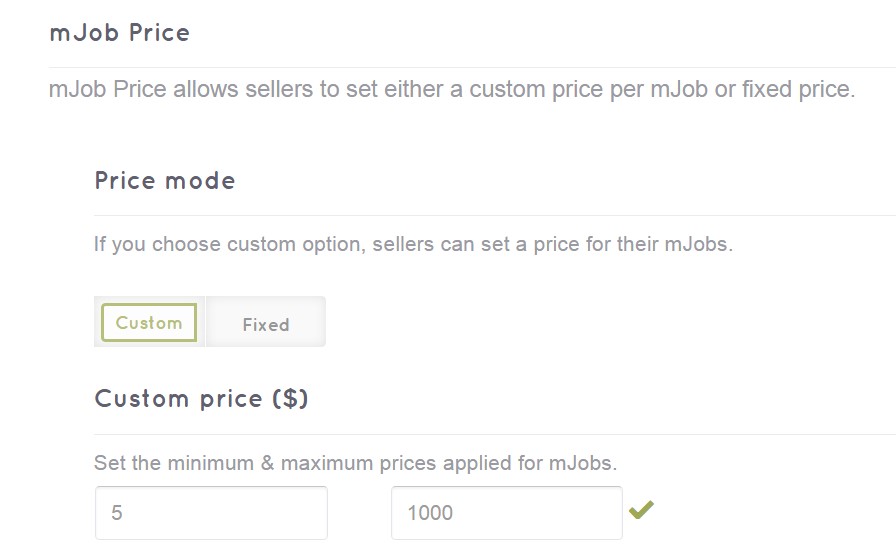 Fixed price:
Fixed price:
If you choose fixed price as your settings, you only need to set a default price applied for all mJobs on your site. This means the seller cannot customize their mJob price.
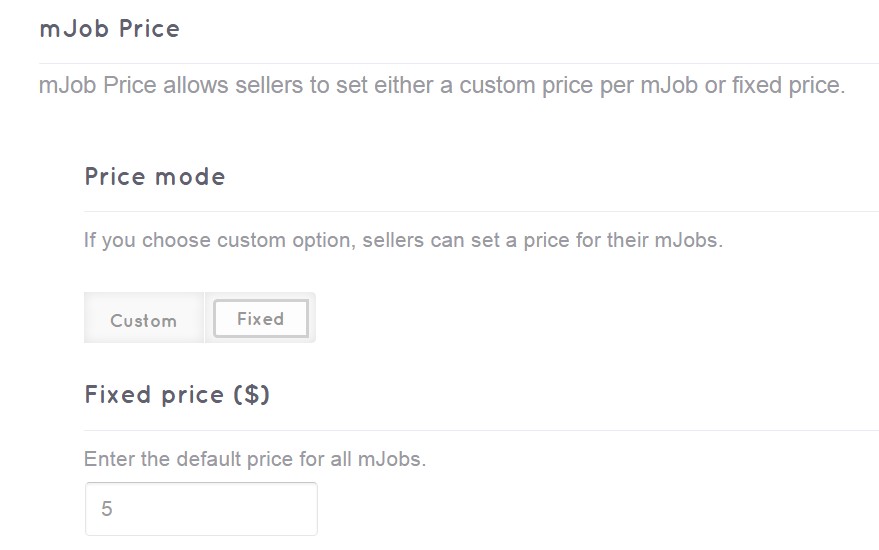
What’s changed when you choose custom pricing option?
In the “Post a mJob” form, there is an additional field to express the minimum & maximum prices permitting seller to set their mJob. See the image below:

Opening Message for Sellers
With the aim of pushing interaction between seller and buyer, our new feature – opening message is added from this version. It will be automatically displayed as the first message in the order detail page after this mJob is successfully ordered.
- If seller needs to get more input from buyer to implement a specific mJob, opening message will help buyer know what information he should provide.
- Seller can use the opening message to make perfectly clear information involved in the steps to implement this mJob.
- Opening message can be used as a salutation or acknowledgment to increase the seller’s trust & reputation.
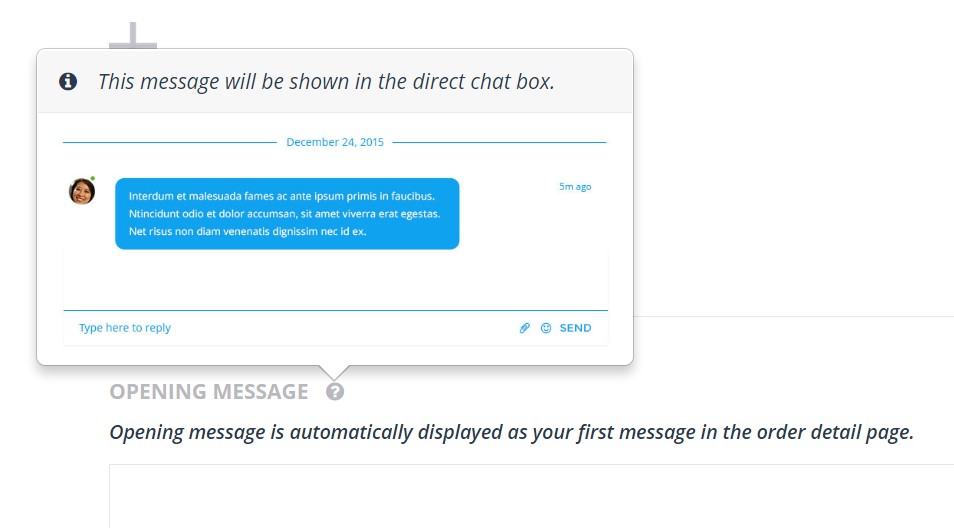 *Note: This field is optional. In the “Post a mJob” form, sellers are able set either their opening message or not.
*Note: This field is optional. In the “Post a mJob” form, sellers are able set either their opening message or not.
Above are all about new main features in MicrojobEngine version 1.1.1. Hope this tutorial give you an overview of custom pricing and opening message so that you can build a convenient and trustworthy marketplace website.
If you have any further concern, feel free to leave us a comment. We’re happy to answer you!


Great thanks
You guys are amazing!
Thanks a lot for all the effort you’ve been putting in 🙂 I’ve been waiting for custom pricing to buy the theme.
It’s nice to hear that. Thanks for your support and trust in our MicrojobEngine.
Guys, great inprovement
Your theme just got better
Thanks
Denis
Thank you, Denis!
Greaaaaaaaaaaaaat happy to see that !:)
Thanks for your words of encouragement, Fatima 🙂
I have an error in my theme.
Deprecated: Methods with the same name as their class will not be constructors in a future version of PHP; gc_XmlBuilder has a deprecated constructor in /var/www/webroot/ROOT/wp-content/themes/microjobengine/includes/aecore/payment/gc_xmlbuilder.php on line 28
Hello Dinei,
Regarding this, please go to http://forum.enginethemes.com/ to post about the problem you’ve encountered. Our TS will be glad to assist you in solving it.
Many thanks.
it is very good update. Please add more payment methods into this template. 🙂
Thanks for all.
Hi Malik,
Thanks for your words of encouragement.
Regarding your suggestion, could you create a new thread at the [Idea] Category in our forum to get more votes before any further consideration.
http://forum.enginethemes.com/thread-category/ideas
Regards,