
Beautifully enhanced images are always attractive and appealing. Frequently, we tend to do some edits for the photos before uploading or sharing them to the public. While professional tools like Photoshop are too complex to use, there are many other available tools that are easy to use and free out there. This post will introduce some of the best free online photo editors to help you create the best images for your website. No need to install anything, just a good network connection and you’re ready to design awesome photos.
1. PicMonkey
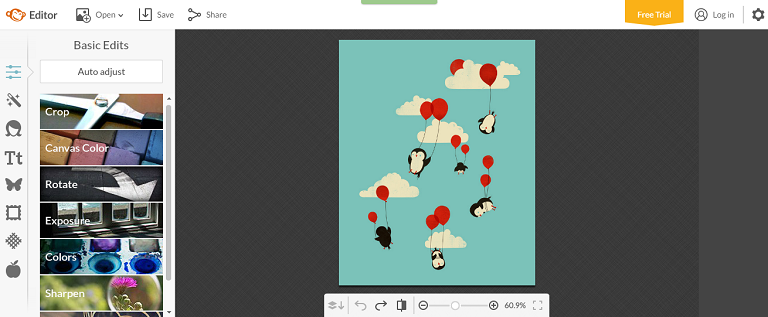
PicMonkey is a great online photo editor tool. Not only Edit but Touch Up, Design, and Collage are also available in this app.
Functions in photo editing are many. In each feature, you’ll be amazed at a lot of effects for you to choose from. Moreover, you can add text, stickers, or frames to your photo. Especially, there’s a button on the bar below the photo that allows you to see the before and after effect. At Save step, it also offers you different choices for the photo. You can save in either JPG or PNG format, rename the photo if you like, pick a quality level, enter dimensions, and save to computer or Dropbox.
A big plus for this tool is that it offers many features but still very easy to use. The tool bar is put on the left with features organized in a neat and clean order. So it won’t take you much effort to get used to PicMonkey.
2. Fotor
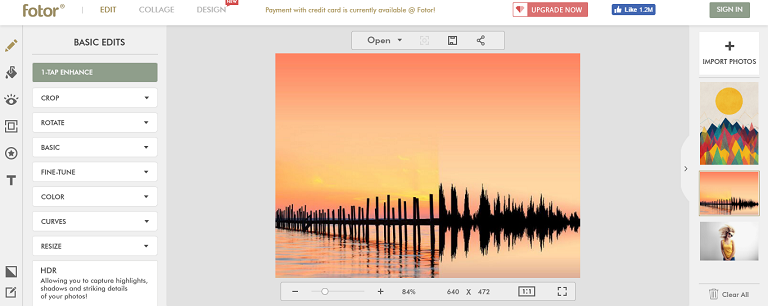
Fotor has an interface close to PicMonkey. It also has many effects that you can apply to your photo. Besides Photo Editing, you can make photo collage and even create your own design. A different point in Fotor is that you can import many photos at the same time and they will appear on the right side. This is quite convenient for you just choose all the photos you want to edit once and then take turn to edit one by one.
Similarly, you can rename the photo, choose which format to save as JPG or PNG, and pick the quality from Normal to Highest. If you don’t like to store photo in Computer, you can save it to Dropbox.
3. iPiccy

Like PicMonkey, iPiccy is a feature-rich and user-friendly editor tool. It has hundreds of effects from basic to advanced. That said, the basics are just so enough to make a beautiful photo.
On the top is the bar listing main functions, namely: Basic Editor, Photo Effects, Retouch, Blender, Painter, Frames, Textures, and Save button. Under each function is a set of different features appearing on the left bar.
Piccy allows you to rename your photo, choose file format as JPG or PNG, and choose the quality by percent. It also enables you to share photo directly to Facebook.
4. Canva Photo Editor
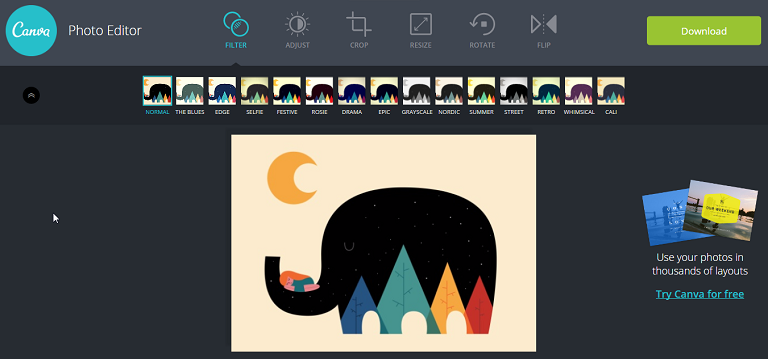
If you’re overwhelmed by so many filters and effects that you’re not sure which to pick, try Canva. The effects are not so many like they are in PicMonkey, Fotor or iPiccy, but basic core features are all available.
Canva is well known as a great place for simple graphic designs. Recently, a new service was launched as an online photo editor. My first impression of this tool is that it’s like the web version of Instagram which is very easy and fun to use. You can quickly edit photo with no apps or plugins required. First, upload your photo, then start to edit it with basic effects, including Filter with various layers, Adjust the brightness, contrast and saturation, Crop by ratio or by your custom size , Resize, Rotate, and Flip. When all done, click Download to save the photos in PNG format.
To conclude
I’ve tried several different free online photo editors and these are the ones that I like the most. They are free, feature-rich, but on top of that, they are very easy to use so you will have fun enhancing your photos.
There are still many cool tools I haven’t tried yet, so if you are using other tools that you think they should be suggested to other users, leave a comment and I’ll be happy to update my list.


Great collection of top free online photo editors for a website. I am very happy to get free online photo editors in your website. It’s altogether in one website. Thanks for sharing.
I think it’s much more powerful to use a software for photo editing. For example http://www.paintshoppro.com/en/pages/photo-editing-workflow/ here you can see how easy you can edit and correct photos using PaintShop Pro, they look much better and more professional.