ForumEngine latest version 1.6.6 has bug fixes and improvement in social login, mobile version, display and function.
Social login, profile picture update by Facebook, Twitter, Google Plus accounts
- Facebook:
When users log in with Facebook account, the system will automatically take users’ profile picture on Facebook as their profile picture on ForumEngine.
- Google Plus:
The social login via Google Plus account is now properly fixed and works well for all users.
- Twitter:
For already registered users using Twitter accounts, they had to retype username and password every time logging in. This bug is fixed in this version.
[Mobile] Seamless homepage display, notification improvement, profile picture update
- Template “Threads Index” supported in homepage:
Before, it was bug in mobile version when the template “Threads Index” was chosen for the homepage.
This is fixed now. “Threads Index” template is displayed seamlessly on mobile homepage.
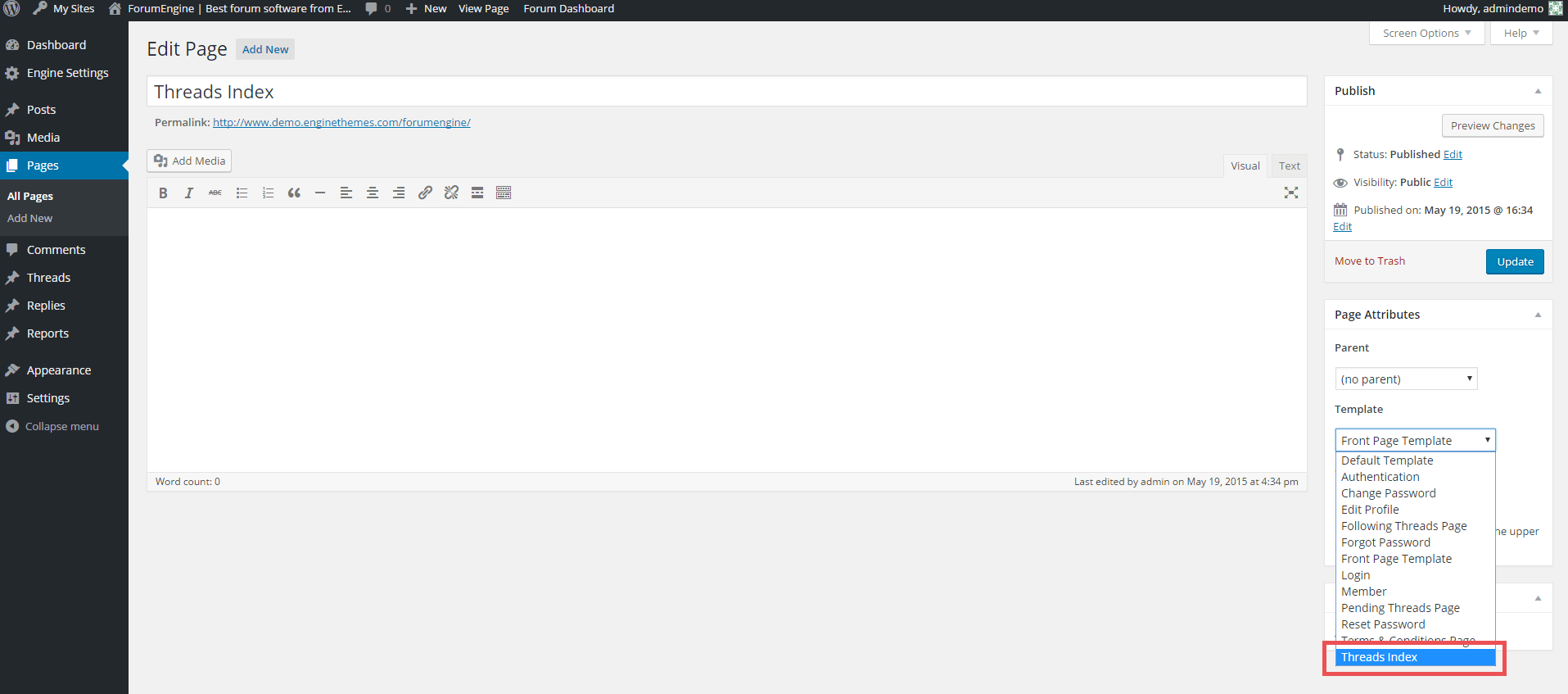
- Notification to log in to view some threads:
On ForumEngine, you can set some threads that are only viewable by logged in users.
In previous version, when non-logged in users clicked on these threads, they are redirected to homepage with no notice.
In this version, when clicking on these threads, site visitors will see a pop-up “You need to sign in to view this thread.”
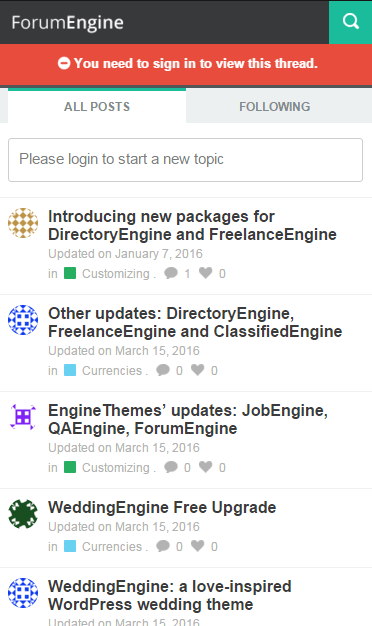
- Can update profile picture on mobile:
It’s now possible for your users to change profile picture on mobile.
Bug fixes and improvement in display and function
- [Windows 10 – Microsoft Edge browser] “Browse image” button works well:
The function of “Browse” button now runs seamlessly in Microsoft Edge web browser.
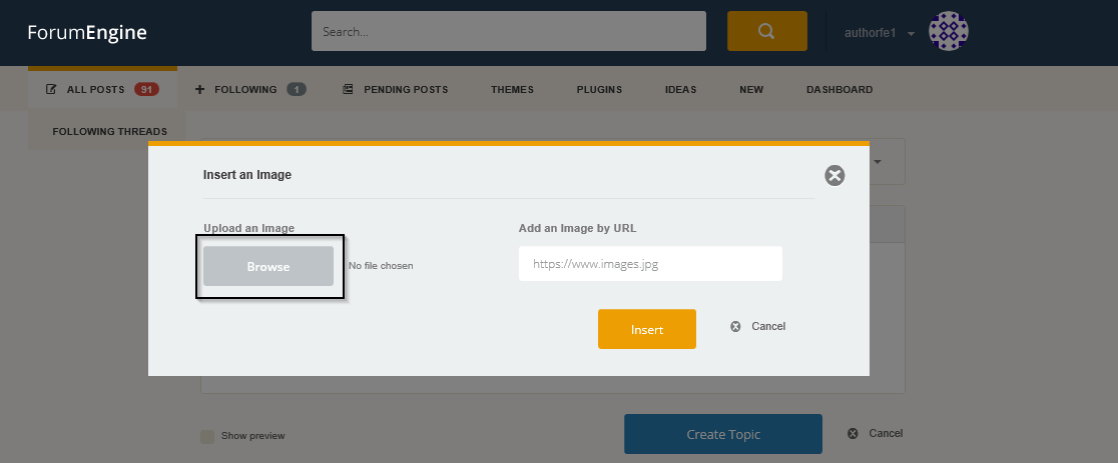
- Notice bar “Uploading” indicating image loading process:
From this version, a new notice is added when users upload image for the thread. This “Uploading” notice helps users make sure that their image is uploaded.
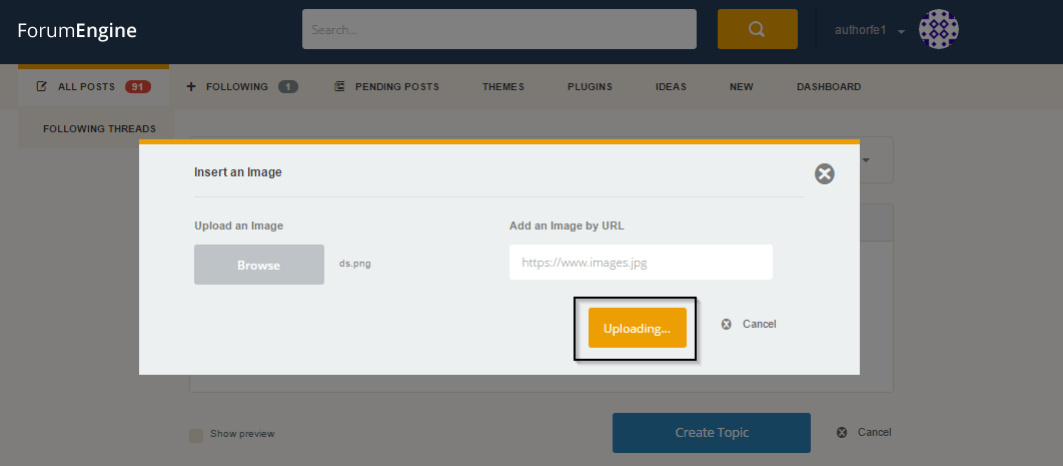
- Latest Threads/Hot Topics Widget operates seamlessly:
The Latest Threads widget has a tickbox to sort threads by date (see image below). Before, checking this option made the this widget end up showing not the latest threads! IT’s all ok now. Checking it or not, the widget still works properly.
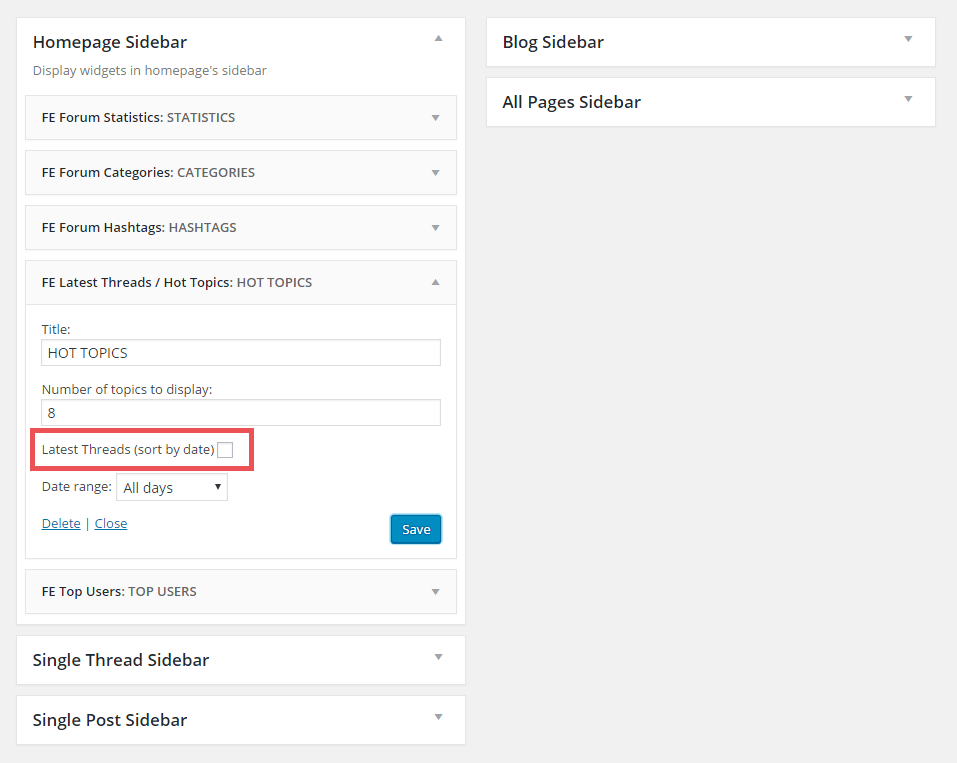
- Auto redirect to login page for login-required threads:
The flow is improved. When a visitor clicks on a thread which requires login to view, he is auto redirected to login page. After successful login, he is auto redirected to the previous thread.
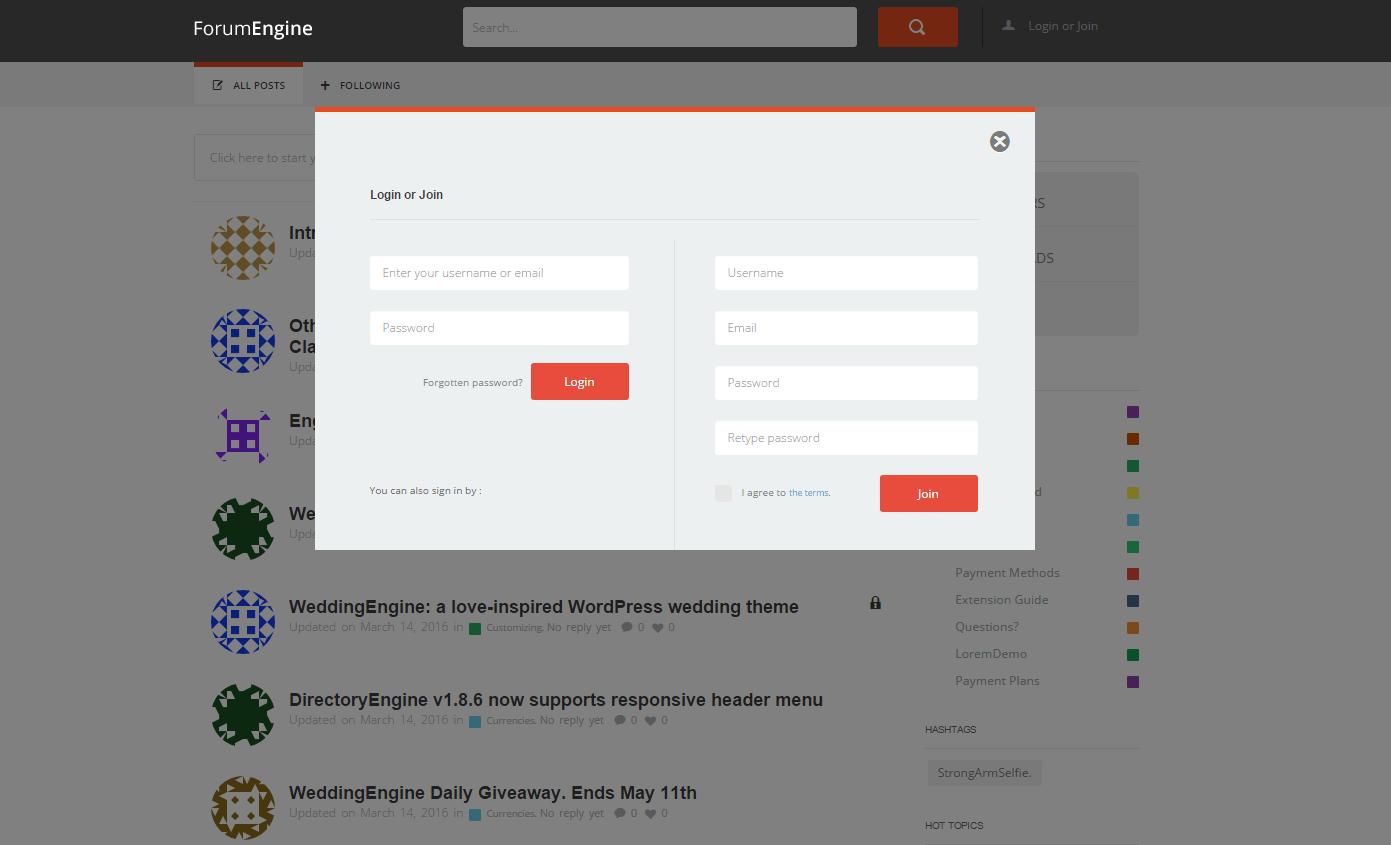
- Link containing “#” runs well:
When users inserted links in a thread or comment, the link including “#” did not work. It is fixed now so these links should work like other links.
- Google CAPTCHA enabled for sub categories:
Before, CAPTCHA did not appear when posting a thread in a sub category. It only supported main category.
In this version, sub categories are added for CAPTCHA section in back-end (Engine Settings → Settings → General); therefore, CAPTCHA will appear in front-end when users post a thread belonging to a sub category.
If you have issues upgrading ForumEngine version 1.6.6, please feel free to contact us at support@enginethemes.com. Our customer service team are happy to talk to you.

