This week welcomes the new version of QAEngine v1.5.6 – our complete question and answer WordPress theme – with many improvements in both display and function. Especially, there are multiple updates for mobile version making the site even more responsive on this device.
Major upgrades tailored for mobile version
User on mobile can log in by social network accounts:
The good news is that from now on, mobile users can save time login using their social accounts such as Facebook, Twitter, Google+.
Get redirected to question detail page after submitting question successfully:
User was previously redirected to an undefined page each time submitting a question but now is redirected to the page of question details, like this:
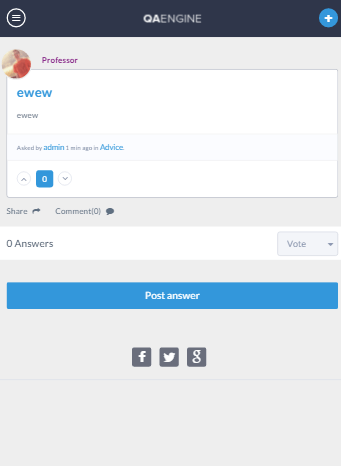
Quick and easy new user registration:
- When registering for a new account on Q&A website, user received the confirmation email but was not able to click on the confirmation link in the mail (the link was not displayed as hyperlink). Now, this link works properly so that user is redirected to confirmation page.
- After confirming, user received a successful confirmation email but there was no notification on the site. However, in this version, user will see a site notification.
- After registering for new account, user could not use the registered email and password to log in. In version 1.5.6, user can log in with newly created mail address and password.
User can submit the question when ticking on the reCaptcha:
Before the update, a question cannot be processed further when question creator ticked on the reCaptcha. Now this problem is carefully fixed.
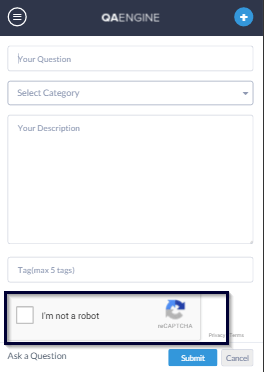
Translation feature works seamlessly:
When translating to other languages, there were some texts kept displaying in English (see images below).
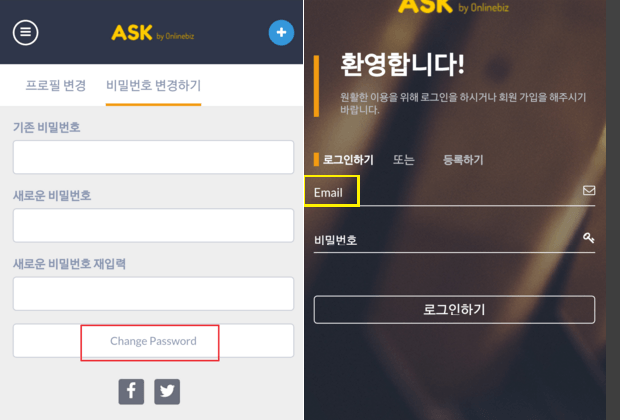
However, now all the text on the page would be shown in one language.
Further features improved, enhancing smooth user flow
Sub menus are now available in front-end:
Now you can add sub categories under the main ones for more convenient and effective site navigation.
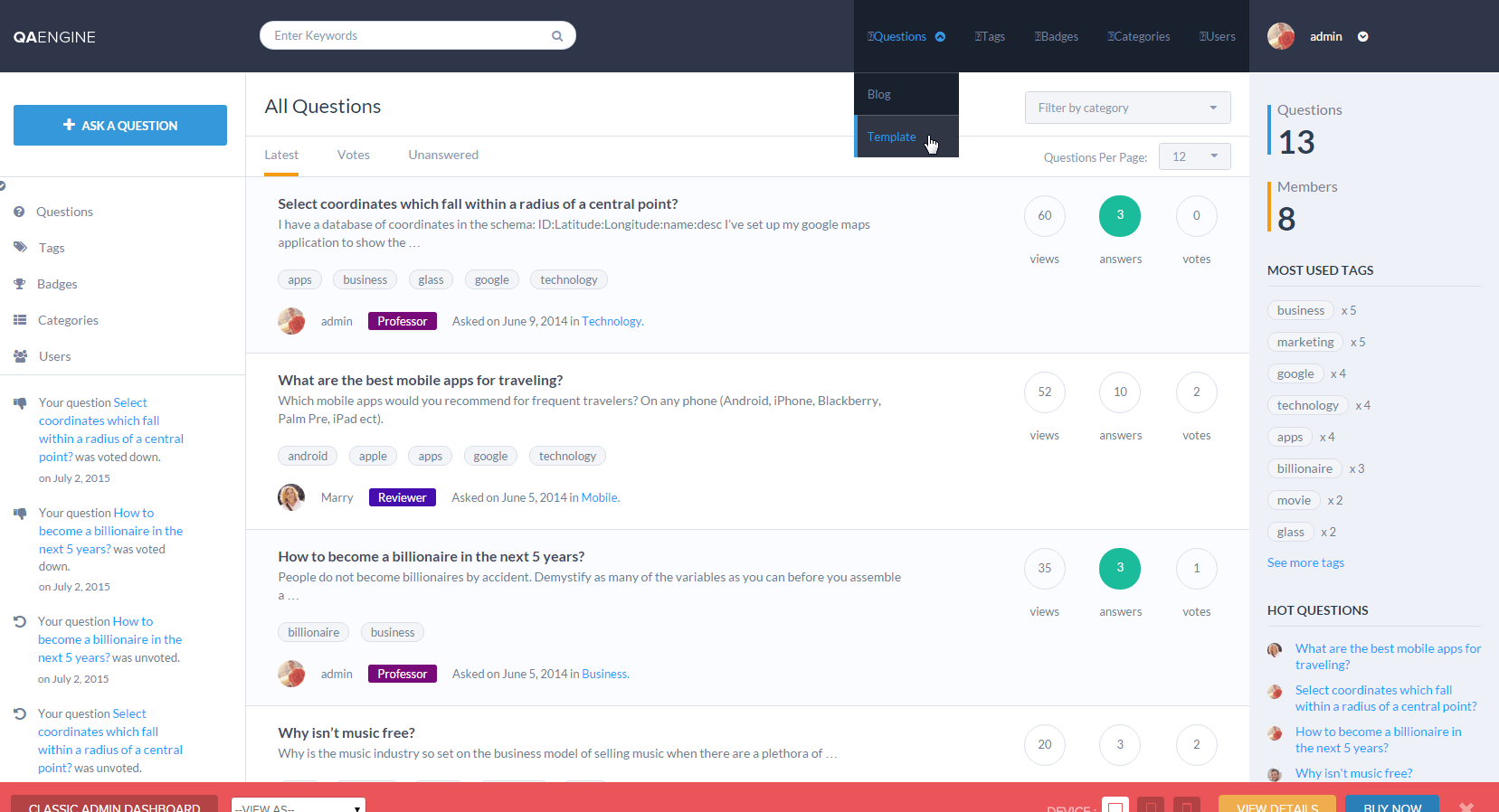
In the above picture, there are 2 sub-categories added under Question main category in the header menu bar. You can edit sub menu in dashboard, going to Appearance/Menus and choose the menu you want to edit.
Author gets point reward when his/her pending question is approved:
After a user’s pending question got admin approval and published, that user did not receive any bonus points. This problem was figured out and fixed in this version so author can be assured that his/her contribution is well awarded.
Ranking table based on high points automatically updates the ranking order:
Users, despite having highest points, did not appear on the featured list. In version 1.5.6, this list is auto updated so that users with the best performance have their names put on top.
The “Edit profile” lightbox can be closed using the close button:
Nothing happens when clicking the X icon (see image below) on the top right to close the “Edit profile” lightbox. In this latest version, the issue is properly fixed.
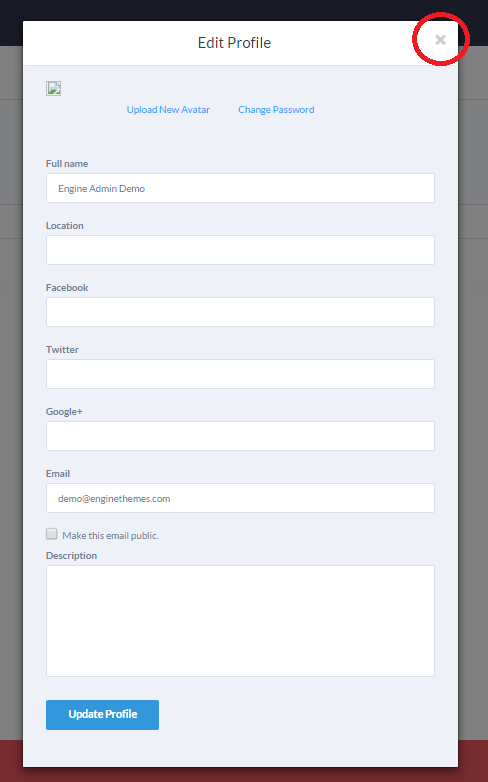
When typing comment for a post, press “Enter” to start a new line:
In the previous version, when users leave a comment on blog posts, they cannot separate the text by hitting “Enter”. However, users are now able to do so.
User interface typically updated, demonstrating a professional display
Title and tagline no longer in duplicate:
The duplication issue of site title and tagline is corrected now, leaving a neat appearance for the Q&A WordPress theme page.
Before:
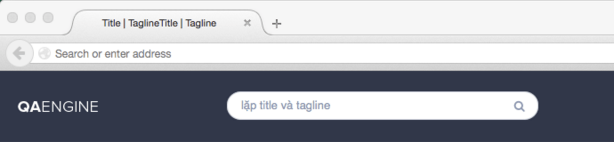
After: Go to Engine Settings/Settings/General section in dashboard to edit this part.
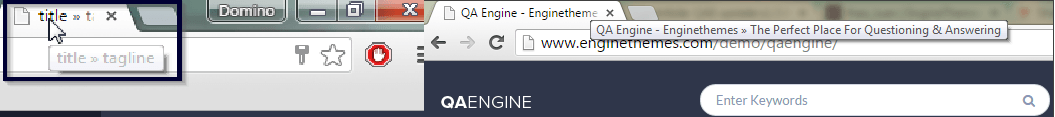
Search box in blog section better repositioned:
The crossing line interrupting the search box is now perfectly fixed, creating a better display for the ask WordPress theme site.
Before:

After: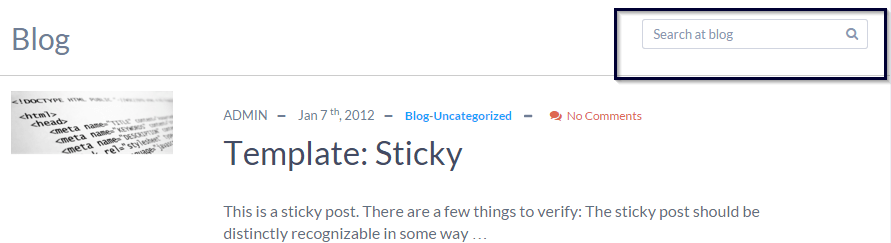
Irrelevant code and dividing line on left sidebar removed:
Redundant codes and irrelevant dividing lines on the left sidebar were spotted and removed in this latest version.
Before: After:
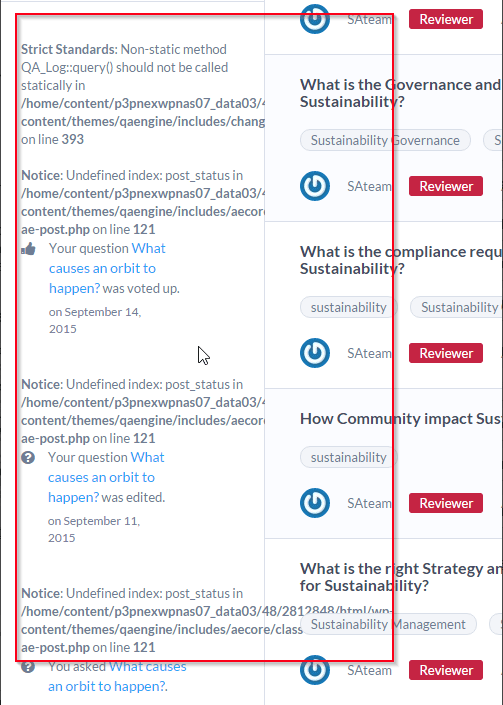
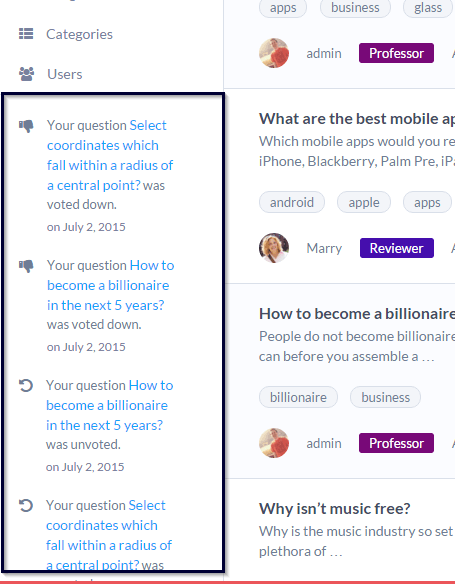
This is all for updated news in latest QAEngine version. If you have any question while updating QAEngine version 1.5.6 , you can send email to support@enginethemes.com. Our technical support staff will help you solve the concern.


Congrats! nice work! So, add Infinite Scroll like ForumEngine on next update!!! Please!!! Many thanks
http://forum.enginethemes.com/thread/infinite-scroll-for-qaengine-like-forumengine/
Hi there.. I got this QAengine theme, and is beautiful, I really like it … But I have a problem, I trying to install it to my new website, and I did, I install it, but there no register form for new users.. what to do..?
How to get the files to update it or replace it.. How to fix this problem.. thanks
Dear,
Please activate the option ”Anyone can register” first. Visit your admin panel > choose Settings > General > Membership > Then you can enable this option.
If it still doesn’t work, please kindly submit a ticket in our forum.
http://forum.enginethemes.com/
Regards,