Hi guys,
This QAEngine version includes new feature development, greater compatibility and email template integration to better support SEO and create smoother user flow, especially on mobile version & on Firefox.
SEO support with Schema Markup and Yoast SEO Plugin
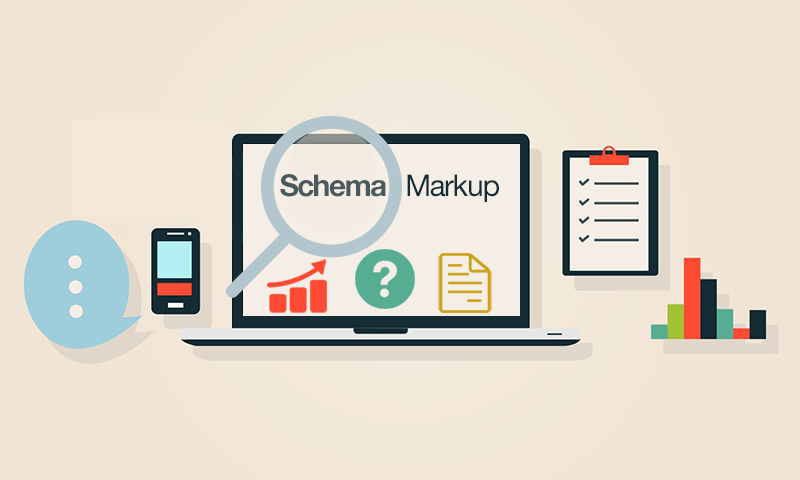
This latest QAEngine version is expected to significantly boost SEO since Schema Markup is added for question item, blog, question detail, blog detail, user profile, user item web pages.
Schema is a type of microdata that tells search engine what your content means, making it easier for search engine to interpret the information and serve relevant results to users based on search queries. Hence, it increases chance that your website may rank better in result pages.
Regarding the huge SEO potential of Schema markup, only 0.3% of all websites so far have utilized this data, according to Searchmetrics. Therefore, using Schema markup for your question & answer WordPress website helps you get ahead in the vast majority of your competition.
Not only is Schema markup added but Yoast SEO is also improved in QAEngine version 1.6. Needless to say, Yoast SEO Plugin is the most complete SEO solution available for WordPress. It helps optimize page content, images titles, meta descriptions and more.
As a result, with Schema markup and Yoast SEO ready, QAEngine version 1.6 brings you more opportunities to have better ranking in search results, which leads to more traffic in site.
[Mobile] More features, better display, improved search flow
Quick & easy photo upload from mobile
Now users can upload photos on any device, from laptop to mobile which makes it extremely flexible and convenient.
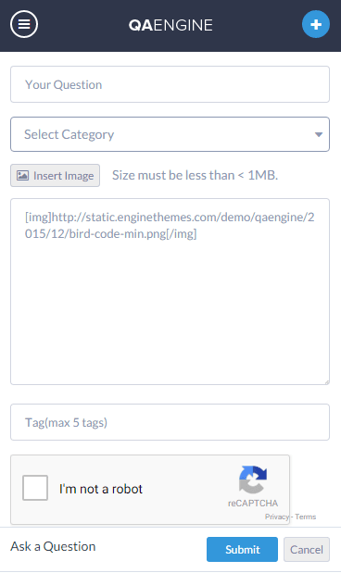
Get professional with page footer
The page footer is now as important as the header. The page would look professional if it has well-designed and useful header as well as footer.
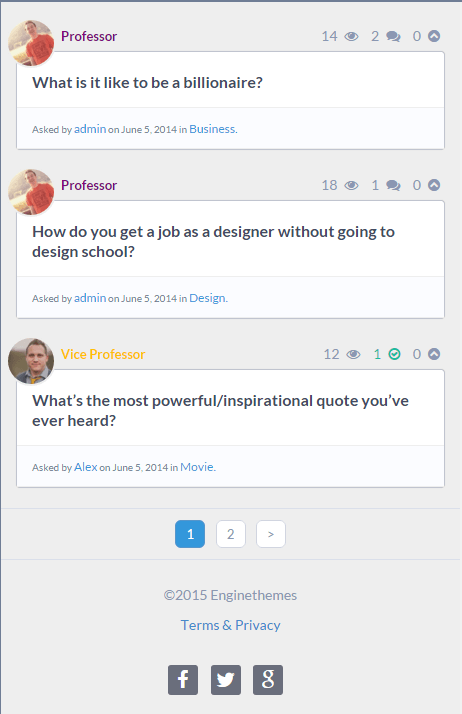
You can edit page footer in the back-end (Engine Settings → Settings → General → Copyright).
Forgot password feature
Another new feature on mobile version is that users are able to notify the system when they forget password.
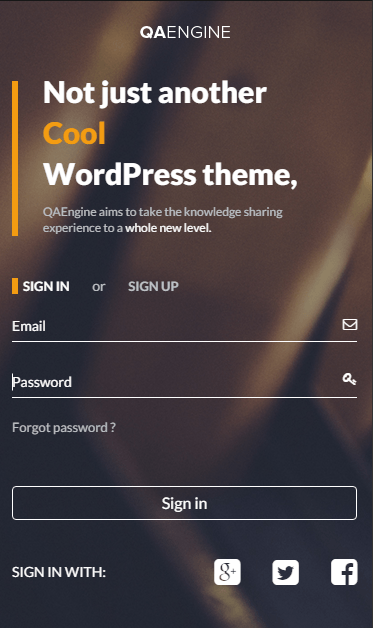
Search flow improvement
The search flow on mobile is as followed:
- Click on magnifying glass icon and the search box appears.
- Type in keyword.
- Hit enter button on mobile keyboard (button “Go” in iPhone for example).
The results appear. Repeat above steps to continue searching new keywords.
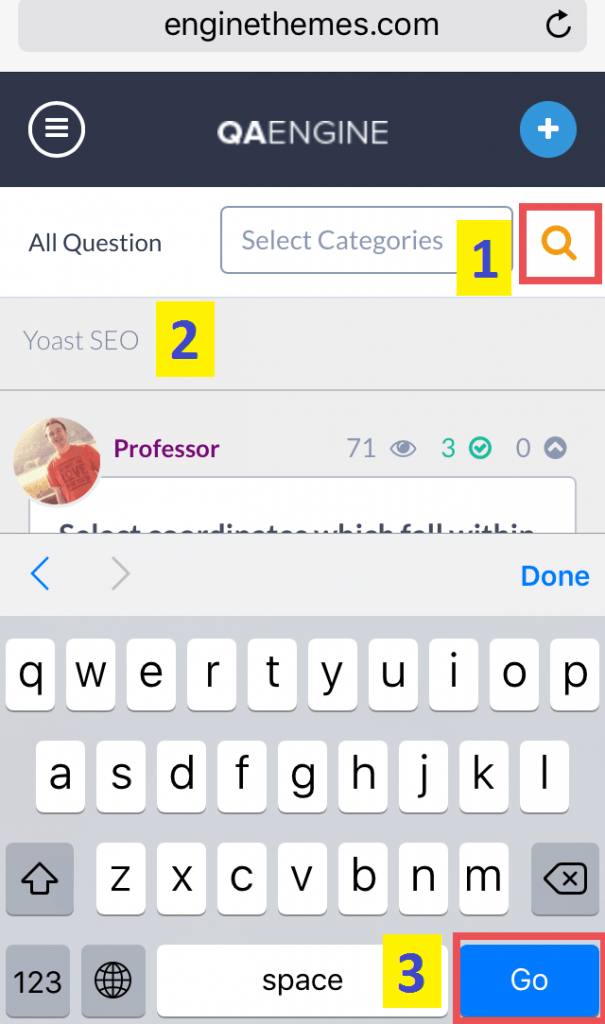
Contact Form 7 Plugin compatibility
In the previous version, there were some issues working with Contact Form 7 plugin on site. The concerns are properly fixed, so that the plugin works seamlessly on QAEngine version 1.6.
Email notification of new account activating, new badge, and reported question
Confirmation email resent function added, assuring user can receive the email
After signing up, user would receive a confirmation email in inbox. However, there could be any problems arising which make user unable to receive the mail. To deal with this, user can request a new mail if he/she could not find the first one.
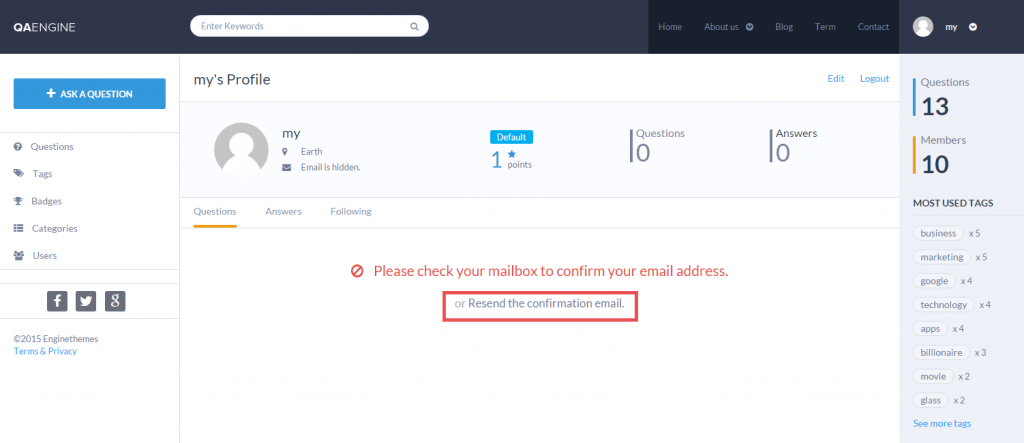
To enable this requirement in back-end, go to Engine Settings → Settings → General → Email Confirmation.
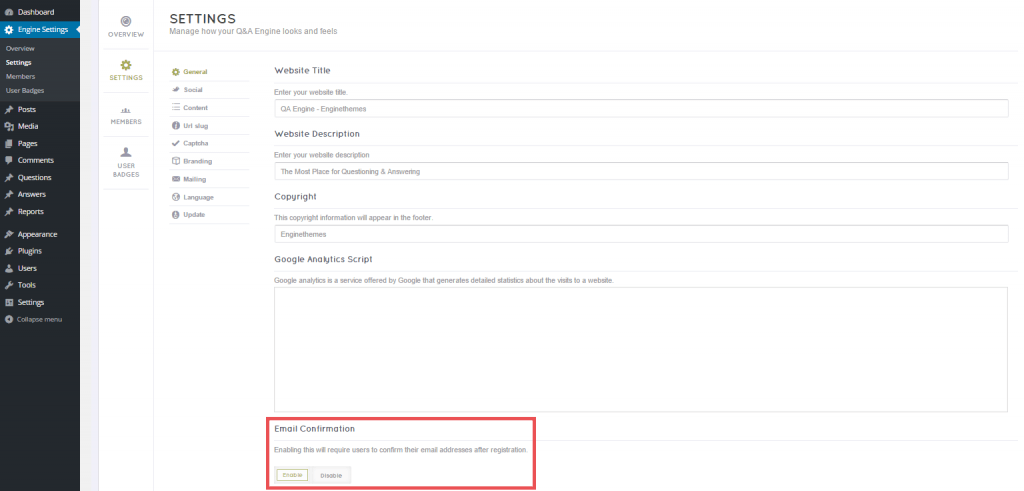
User is notified when achieving a new badge
When user levels up to a new badge or is downgraded to a lower badge, a notification email would be sent to his/her inbox.
Author of reported question receives notice
Before, only admin was notified of reported questions. In this version, both admin and author of reported question receive notice.
Results in accordance with chosen sort
Logically, when user filters questions by category then sorts by Votes in homepage, the results are expected to displayed according to number of votes. However, the real results were sorted by Latest criterium.
In the new release, this function is improved so that sorting questions by Votes would show results corresponding with voting order.
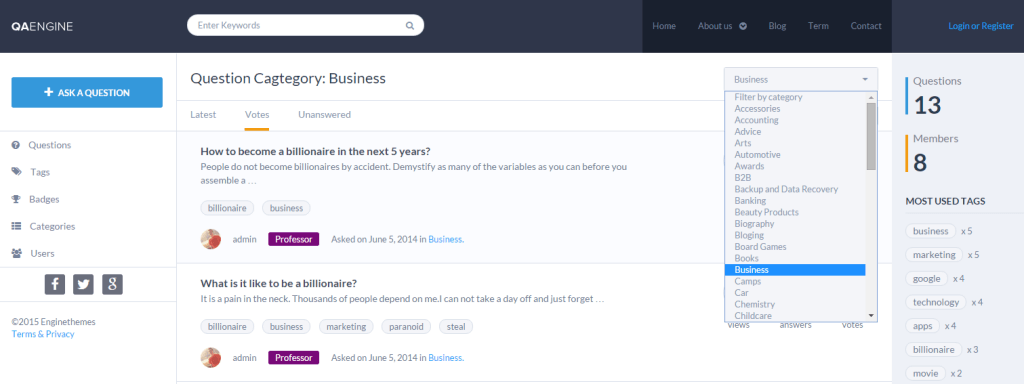
Answer editing function works well on Firefox
Yes, Firefox users are now able to edit answer on this web browser, assuring a better user experience.
With new features added, I hope this latest version would better cater for your WordPress ask and answer website. If you have any question while updating QAEngine version 1.6, you can send email to support@enginethemes.com. Our technical support staff will help you solve the concern.


Than said we should be expecting. She just didn’t say so soon. Thanks for the update guys! Will go apply to http://2know.com.ng now.
Let us view the update. Thanks
Hi,
Can the update be done from the dashboard or do I need to manually download and update?
thanks
Hi,
Please check out this article, it guides you how to update the theme to the latest version:
http://support.enginethemes.com/customer/en/portal/articles/869348-updating-the-latest-version
Regards,
how do I use SEO support with Schema Markup and Yoast SEO Plugin???
My website is http://www.geekprogrammers.com
Hi,
Our theme has been compatible with SEO Yoast plugin.
You can install it as a plugin in your site.
If you have further questions, please feel free to contact us via support@enginethemes.com
Regards,