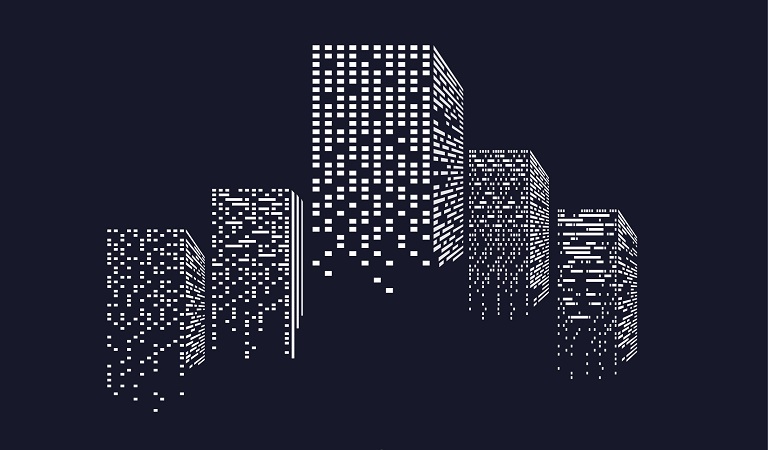
Bring yourself peace of mind by utilizing one of these easy-to-use WordPress backup plugins.
Backup is usually underestimated as a part of site security. In fact, it is a simple yet crucial and worth more of your attention. Especially when you find your site in catastrophic situations, you’ll be thankful for adequate backups you have made for your site. Most hosting services provide site backups in their plans. However, it’s always good to prepare for the worst. Though it’s rarely happening, the host’s data center can still be damaged, causing your site data and backups to be lost. Therefore, it is advisable to make frequent backups on your own to protect your website from unexpected events.
WordPress Backup Plugins – Free & Premium
VaultPress
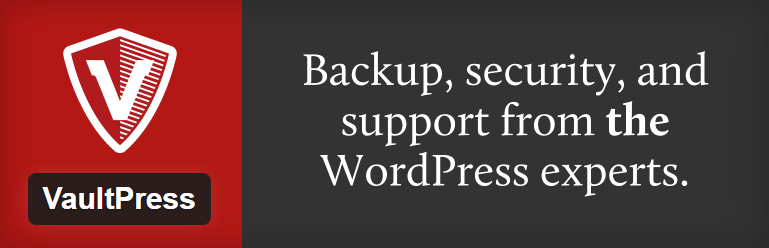
VaultPress is a subscription service which was founded by Matt Mullenweg (WordPress co-founder) and his team at Automattic. It offers real-time automated backup, one-click restore, and store files in its own servers.
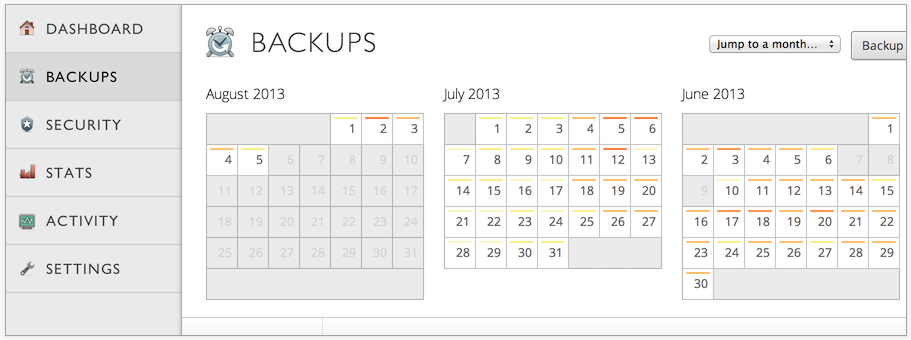
There are different pricing plans available, ranging from $5/month ($55/year) to $29/month ($299/year).
With Lite package ($5/month), you can get automated daily backup, automated restores with a few clicks, 30-day backup archive (view, download or restore any backup in the past 30 days), and safekeeper support. While the Premium one offers more add-ons like real time backup, unlimited backup archive, malware scanning, etc.
BackupBuddy

This guy comes from iThemes and is one of the best premium backup plugins.
There are flexible backup options, you can choose which files to backup and set automated backup schedule.
With BackupBuddy, you can save backup to third party storage services, such as Amazon S3, Google Drive, Dropbox, BackupBuddy Stash, Rackspace Cloud, or Email.
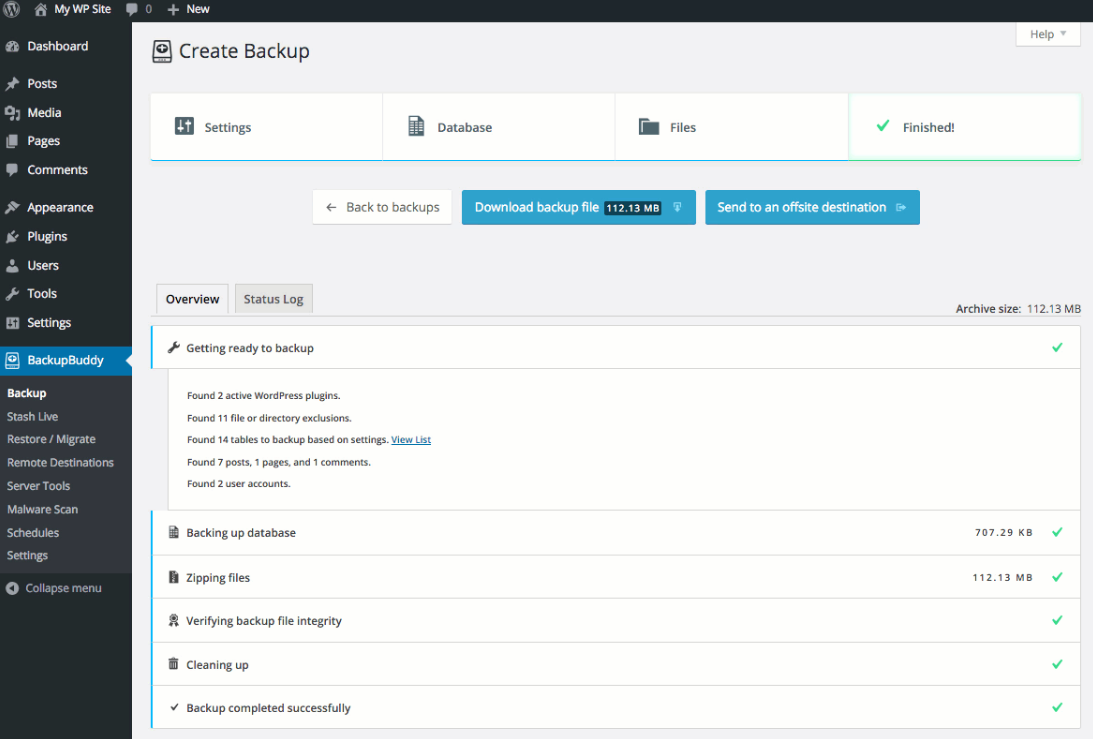
Unlike VaultPress, the pricing plans of this plugin are based on the number of sites to be backed up. Starting from $80/year, you will get the backup service for 1 site, $100 for up to 10 sites, and $150 for as many as the sites you want. Moreover, it also offers Gold package costing $297/year for unlimited backup sites and lifetime plugin updates.
BackWPup

This free plugin is also a good to go for your backup plan. And it is easy to use which is a good point.
BackWPup offers automatic backup scheduling feature. Backup files can be stored in Dropbox, S3 services, Microsoft Azure, RackSpaceCloud, SugarSync. Alternatively, you can store backup files to FTP server of your choice.
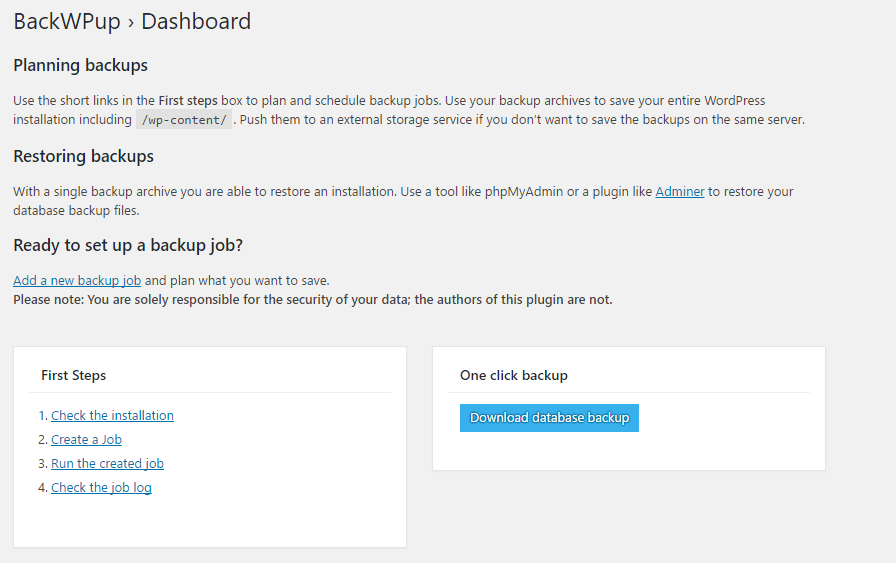
You can upgrade to the Pro version for priority support, get backup to Google Drive and Amazon Glacier, and other amazing features.
UpdraftPlus

This is among the most popular free WordPress backup plugins. It receives a lot of good ratings (4.9 out of 5 stars), so you definitely should give it a try.
You can select files to backup, schedule automatic backup, and store the files to cloud storage such as Amazon S3 (or compatible), Dropbox, Google Drive, Rackspace Cloud, DreamObjects, FTP, Openstack Swift, UpdraftPlus Vault and email. The restoration is also simple with a few clicks.
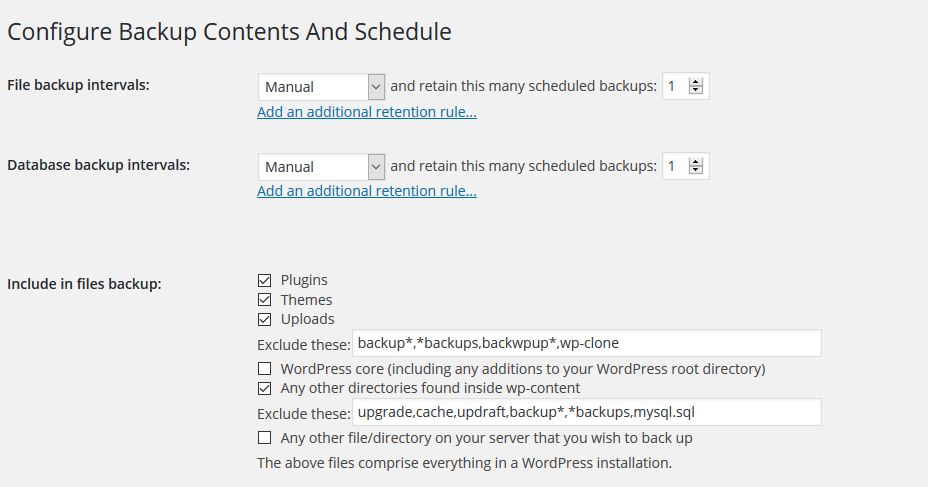
UpdraftPlus is also available for premium version with more advanced features, including database encryption, automatic backup when updating WP/plugins/themes, personal support, network/multisite support.
You can take a quick look at the comparison table between Free and Premium package in this link.
WordPress Backup to Dropbox
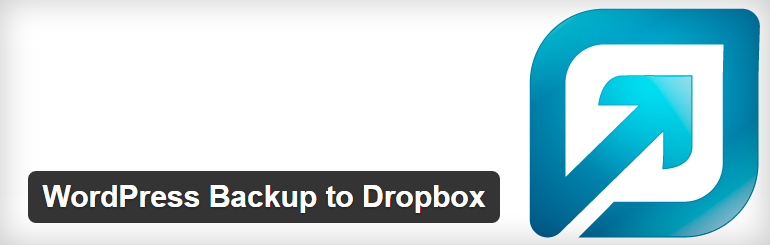
This is another free backup plugin for WordPress but the name says it all – it works with Dropbox. Your backups will be stored in your Dropbox account. So, what you need to do is to have a Dropbox account and then authorize this plugin with your Dropbox. One downside using Dropbox is that it will cost you money once the storage exceeds the limit for free account.
It is quite easy to use. You can set backup schedules, choose files to backup, and set where within the Dropbox you want the files to be stored.
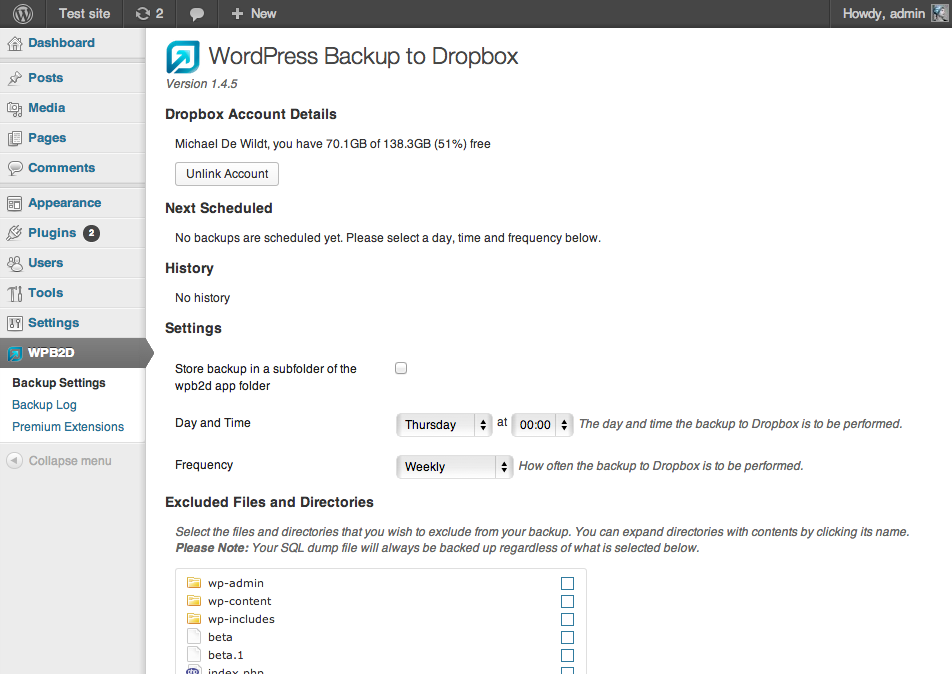
A premium version is also available for those who want to add extra functionality to its usage.
To sum it up…
Above I have mentioned some WordPress backup plugins, which are both free and premium. Hopefully this list can help you choose the most suitable plugin for your site.
Caring for site security is always important. Therefore, don’t wait until your website is compromised that you start to care about backups. Turn site backup a habit instead of a chore. If you’re still not backing up your site, pick out one plugin and let it do the job right away.
This article is a part of the series introducing Basic security tips for WordPress websites.


That seems great and amazing . I also know of this plugin it works really good for WordDrop backup and restore by wpadm. You can give it a try: https://wordpress.org/plugins/dropbox-backup/
With the use of Backup & Restore Dropbox is the only and best way in order to retrieve your data and files stored. Because is safe, easy and secured to use anywhere and at anytime.