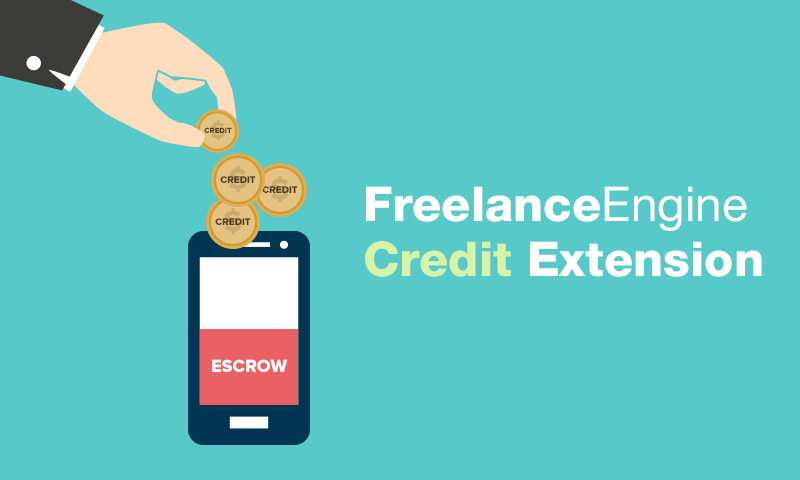
Credit systems are the norm for digital products. On your freelance marketplace website, FrE Credit Extension works as the virtual currency system. Users (employers & freelancers) pay to buy credits and use these credits to make any transactions on your site. Especially, Credit Extension is integrated into Escrow. Hence, you don’t need complicated PayPal Adaptive or Stripe Connect API but are still able to use Escrow payment. How to do it? Simply install FrE Credit Extension on your freelance WordPress website.
Quicker payments, happier customers
FrE Credit Extension is made for some reasons.
First, PayPal Adaptive and Stripe Connect, though popular, are not worldwide available, while one of these two payment gateways is required to handle Escrow payments on your site. In this context, Credit Extension will replace these two gateways to work with Escrow.
FYI: Escrow allows for safer payments by acting as a neutral third party for online transaction. Escrow payment in FreelanceEngine would hold employer’s payment until the freelancer completes the project and as a result, the employer releases payment to the freelancer.
Additionally, users on your site would have better security using credit system. Their account information is only exposed when they buy or withdraw credit. Other transactions are completed using a secure code.
Moreover, even when you’re in a country where PayPal Adaptive or Stripe Connect API is supported, the setup process is so long and complicated that you need a simpler solution. So, FrE Credit is the extension you’re looking for.
Features of FrE Credit Extension 1.0
Admin
- Email template
Receive email notifications when users add more or withdraw credits, or request secure codes on your site.
- Multi credit plans
You can set up different credit packages in back-end and users would buy credit by choosing a suitable package.
- Access prevention
Temporarily disable credit system on site in case something goes wrong.
- Conversion rate
For ease of use, the conversion rate between real money and the number of credits is 1-1.
- Minimum withdrawal amount
Set up the smallest amount of money a user can withdraw per transaction.
Users (employers & freelancers)
- Secure code
Each user is provided a secure code to complete transactions on site. Users can also request a new code if forgotten.
- Changelog management
Users can easily manage all their transaction history in profile page.
- Buy more or withdraw credit
Users can buy more or withdraw credits right on front-end.
- Withdraw credit via PayPal account or bank account
FrE Credit supports money withdrawal via PayPal or bank account. Employers and freelancers can send withdrawal requests to admin, and admin would manually send money to users.
Update: How to use FrE Credit with Escrow System in FreelanceEngine
We have added the tutorial guiding you through the workflow of this extension. Check it out here.
Enjoy FreelanceEngine 20% discount – Till Feb 15, 2016
New year is the great time to make a start on great things. If you still haven’t made up your mind, just try FrE Credit on our demo to see how it benefits you.
If you like it, use promo code CREDIT20 to save 20% for this cool extension and all other FreelanceEngine products (themes, extensions, & packages). This promotion is valid until Feb 15, 2016.
How to get it? Simply enter promo code CREDIT20 at checkout to receive 20% discount.
As we are developing more supportive plugins for FreelanceEngine theme, it would be great hearing your feedbacks so that we could better serve your needs. Stay tuned for our detailed FrE Credit tutorials!
Have a happy shopping time at EngineThemes!


I don’t see “FrE Credit Extension” on Extention page….
Hi,
We’ve added it already. Please take a look at it here:
https://www.enginethemes.com/extensions/
Regards,
Hi,
Can you help me on why does the security code is empty when sent on email?
i requested couple of times already for security code but when i check the email i can only a default template with no code on it.
thanks
Hi,
Are you referring to the demo? Then, please check it again. We have made some adjustments so it should run well now: https://www.enginethemes.com/demo/freelanceengine/
Best regards,
Hi
btw How to add credits on ?
thanks
Hi,
Please read our tutorial about how to use Credit Extension in FreelanceEngine to understand its workflow: https://www.enginethemes.com/freelanceengine-credit-with-escrow-system/
Best regards,
Hi
I am getting two bugs
1. When I click on the add icon that should allow me to select a credit plan, its carrying me to the profile homepage. Both my paypal and bank account are updated and I have the security code
2. Milestones. When I post a project using this system, it does not allow Milestone.
Dear BackO,
Sorry for the trouble that you have met. Would you mind creating a new thread / ticket at our forum http://forum.enginethemes.com/? Don’t forget to provide your URL and admin account. Our technical will check and response you at the soonest!
Thanks a lot.
I can’t purchase it with the 20% Discount!
From my account is only for full fee!!!!????
Hi,
We’re so sorry for late response.
The coupon MONKEY20 is only valid until Feb 15, 2016. So, please contact us at support@enginethemes.com. We will check and feedback you at the soonest!
Regards.
Could you please show us some screenshots when Employer buy credits to use in Escrow option, without Paypal or Stripe? Because on your Demo we can’t see the process to pay with credit card.
Admin can set a default commission rate?
On my country i can’t use Paypal or Stripe, so how Admin receive their fee and How Freelancer receive their money? Thanks for your time.
Hi,
I would like to apologize for the late response. We have just returned from the national holiday so it took a bit late getting back to you.
Regarding your issues:
1. I have posted the tutorial about the workflow of FreelanceEngine Credit Extension on blog. You can check it at https://www.enginethemes.com/freelanceengine-credit-with-escrow-system/. It has all answers to your concern.
2. You can also try it yourself in our demo https://www.enginethemes.com/demo/freelanceengine/
Hope it’s helpful. Should you need more information, please feel free to contact us via support@enginethemes.com for better assistance.
Best regards,
Hi, I couldnt see this feature in demo page…
Hi,
It’s now available in our demo. Please check it out at https://www.enginethemes.com/demo/freelanceengine/
Best regards,
where can i see the work flow of this plugin ? how it works ? is it compatible all payment plugin like payumoney , paypal ?
can we use both plugin together papal digital goods and this credit system plugin ?
Hi,
You can check how it works in our demo site. Of course, it’s compatible with other extensions.
enginethemes.com/demo/freelanceengine/wp-admin
Regards,
hi guys, does this escrow plugin work as a stand alone?
dont have to use freelance eng..
hi guys, can this escrow plugin work as a stand alone?
without using it together with freelance eng..
Hi,
It’s an extension created for FreelanceEngine. You have to use it together with the theme.
If you have further questions, please feel free to contact us via support@enginethemes.com.
Regards,
Hi,
this extension is perfect for electronic content however in my ecommerce website I also want to offer non electronic stuf like transport services etc where escrow service is hardly perfect.
So would it be hard for a programmer (apx number of workhours) to include a feature enabling users to decide if they want to use escrow system? Maybe they prefer invoice. My idea is something what we can call a “switch” enabling employer choose between two possibilities:
a/ escrow system – percentage commision (it’s clear)
b/ invoice – fixed commision
Thank you for your time
Tomas
Hello Tomas,
Thank you for posting in, and I appreciate your kind words.
Regarding your concern, it might require some customization to be able to fit your use purposes. But thus far, this function is still complex at the moment so I would suggest that you find a suitable plugin for the alternative.
If you have any further question, please don’t hesitate to contact us through our forum. We’ll be happy to help you as much as we can.
Many thanks.
Is there a way to release credits by the milestone?
Dear Glauber Carvalho,
Thank you for your interesting suggestion.
Regretfully this isn’t available by FreelancerEngine theme at that time. This is the feature outside the default theme so we cannot give you help because it desires for a lot of code customization. You may wish to consult a developer to assist you with this.
Thank you!
users made payment using paypal , which is shows in my paypal account , but does not show in the credit of the users , i m loosing users because of that ,
tried to find solutions , when they use stripe all is fine but when i use paypal they end up not credit in user account .
Hello khaled,
Let me help you clarify about information show in user credit account are: buying credit package, buying package using credit, accepting bid using escrow credit, withdrawing money from credit account.
Hope this hepls.
Thank you!
As per understanding following is the Flow
1) Buying Credit package
2) Buying Package using Credit
3) Accepting Bid using escrow credit
4) Withdrawing money from credit account
Is it possible if we eliminate the second step, and make it as follows
1) Buying Credit package
2) Accepting Credit Bid
3) Withdrawing money from credit account
Hi Nabeel,
This isn’t our official support channel, please send us these questions via email support@enginethemes.com or submit a ticket by choosing “Basic Questions” section at https://www.enginethemes.com/help/. Our CS will be happy to answer you.
Hope it helps.