Escrow payment system
Escrow system plugin is a great helpful tool for WordPress business websites, especially when you are working with someone you’ve never actually met. With Escrow system, there’ll be a neutral third party in the transaction holding the money so that it won’t reach the other party until the service or good is delivered.
Just like the Switzerland of internet transactions, it helps to reduce the risk of online fraud for both parties. Specifically, for FreelanceEngine, admins can create a trustworthy working environment for the users. You will play a role of an intermediary between the employers and freelancers, holding the money and sending it to the right person.
And now, let’s take a closer look at its workflow.
Once you enable this system, you – the admin of the site will become a contractor between the freelancers and employers. Whenever an employer accepts a bid, he will have to send the fund for the admin including the project’s payment and the commission – Escrow fee. Of course you can choose which party has to pay for the fee, it usually comes to about 3-4%.
After successfully complete the payment process, employer and freelancer can access the workspace and start working on the project. Besides sending messages to each other, the project participants now even can attach files to inform more detailed information.
After that, if everything goes well, they can complete the project and the money will be sent to the freelancer.
However, sometimes things don’t go as planned, there’ll be time when you have to involve in a debate. Even when the project hasn’t been completed, the freelancer can “quit” while the employer can “close” the project. Of course, they will have to explain the reason behind these actions.
The admin then will play the role of a judge to give the final decision, you can refund the money for the employer or send the payment for freelancer.
You can say that, with Escrow system, admin’s role has never been so important. With your involvement, the freelancer can know that the payment is completely prepared while the employer can believe that the payment won’t be sent until the work has been handed over.
Together with the system is PayPal’s accompaniment, it is added as part of Escrow’s premier payment options. The employer can send and receive payment from their PayPal account, which is one of the World’s largest internet payment gateways. You can check out how to set up PayPal adaptive payments following this documentation.
Moreover, to help admin manage the system better, FreelanceEngine also supports various default mail templates for users to keep up with all the activities on the site. You can decide to use the default content or rewrite it based on your need.
The Escrow system’s benefit is undeniable, it helps the whole transaction more trustworthy and runs smoothly. However, creativity is unlimited, please don’t hesitate to share your opinions about it, together we can make it even better.
New option and bug fixes
Besides the implementation of Escrow system, a tons of new small options and bug fixes are also included in this version.
Sort payment plans
Admins now can easily manage the order of the created payment plans. Hold the “order” icon of each plan, simply drag and drop it to the suitable position.
- Fix “Cash message” issue: admins now can add “cash message” in the mail template.
- Fix “Email template” issue: the confirm email link is now clickable. Besides, the mail won’t be duplicated anymore.
- Fix “Menu” issue: the top menu is now clickable, when you click on the menu item, it will redirect to the URL inside.
- Fix “CSS” issue: the “trophy” icon won’t overlap the text anymore.
- Fix “Visual composer” issue: the vertical tabs work fine now.
- Fix “Mobile” issue: there won’t be any problem when users create the home page using “Front page template”.
- Fix “Edit” issue: you now can delete all the skills you’ve mentioned in “single project” page. Besides, you can also edit the inserted links.
Also see Escrow Stripe Extension – Easy Escrow Transactions with Stripe in FreelanceEngine
and
FreelanceEngine Credit – Extension to make Escrow payment, no PayPal Adaptive needed
for more.
Thanks.


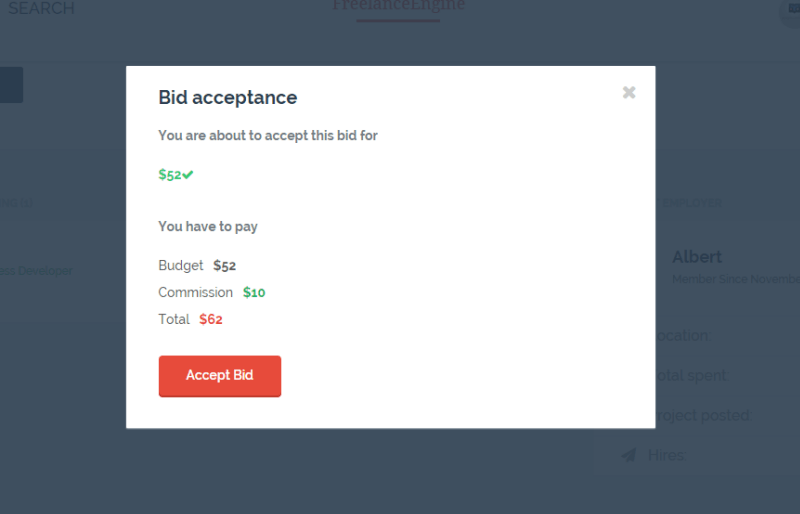
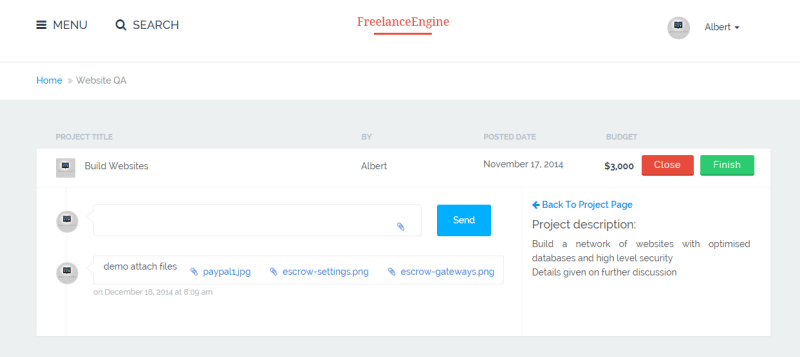
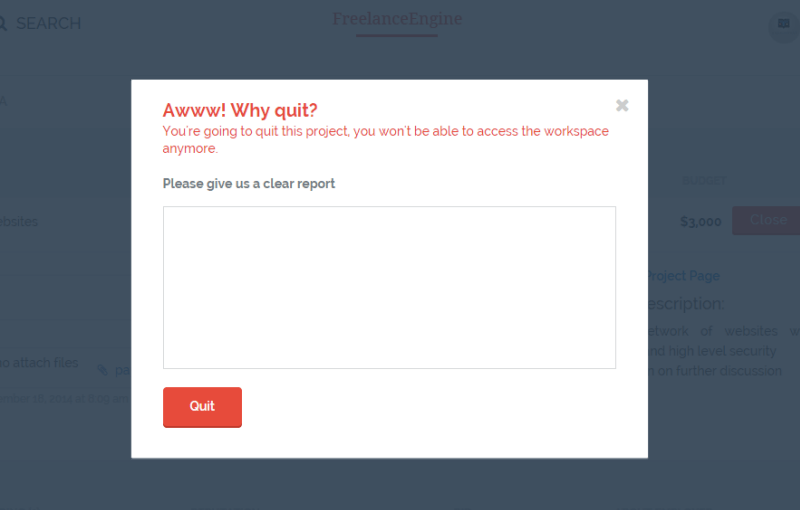
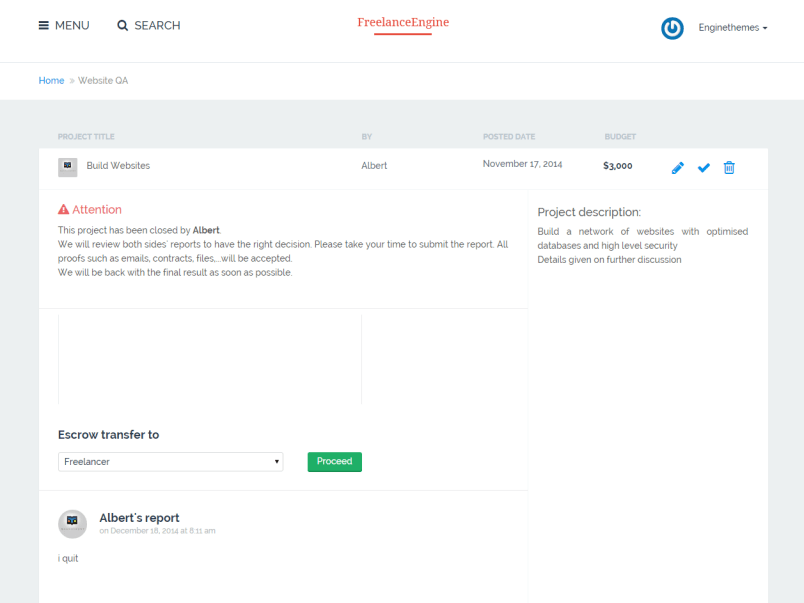
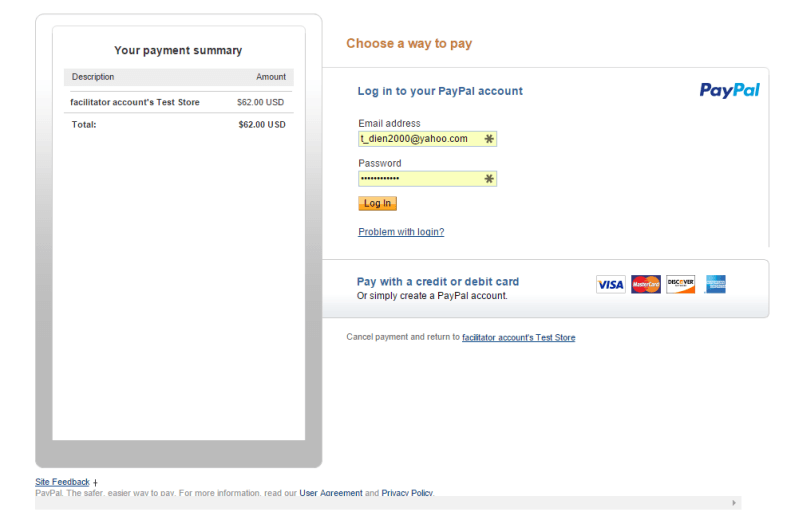
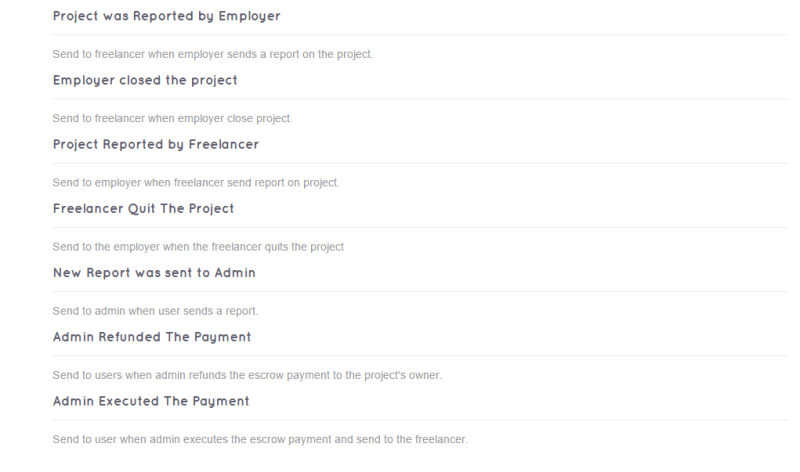
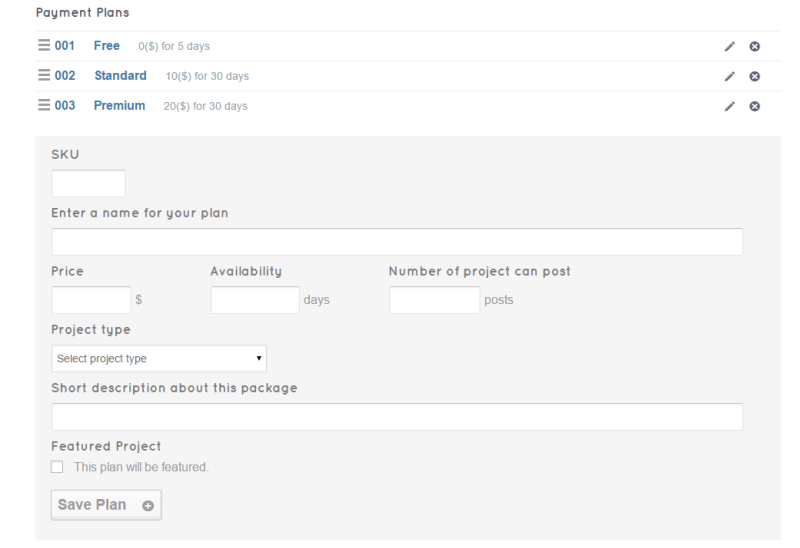

When user is trying to “Accept” bid, getting following error –
Invalid request parameter: email _____ is invalid
Pl guide on this.
Hello,
Please kindly submit a ticket in our forum. Our technical support staffs here will check out your site to find out the problem.
forum.enginethemes.com
Regards,
Hi
To use the escrow feature, do I have to have a paypal account. Can it be done with other payment gateways or manually with bank transfers?
thx
Hello Sam,
Regarding your question, the FrE theme supports PayPal and Stripe as the payment gateway for the Escrow system. In addition, there’s an option to enable “Manual transfers” in the WP admin panel.
Hope it helps!