MicrojobEngine 1.0.3 has new Revenue report, auto order finishing, email display in Profile, and other improvements & bug fixes.
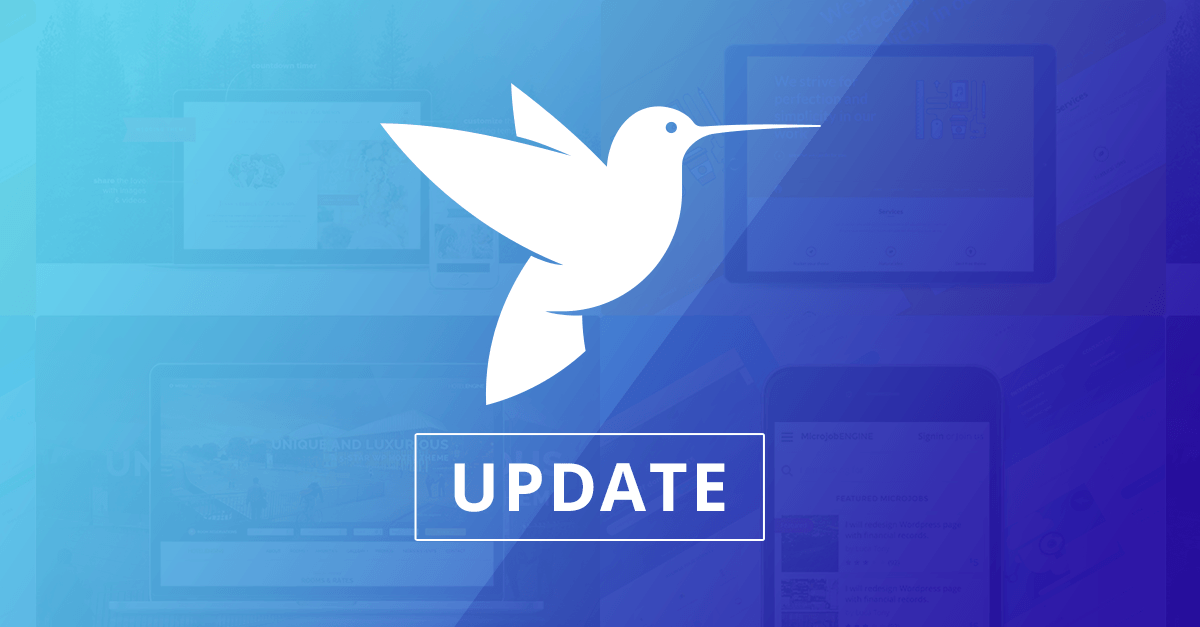
Features – New revenue report, auto order finishing, new translation
New revenue report in Dashboard
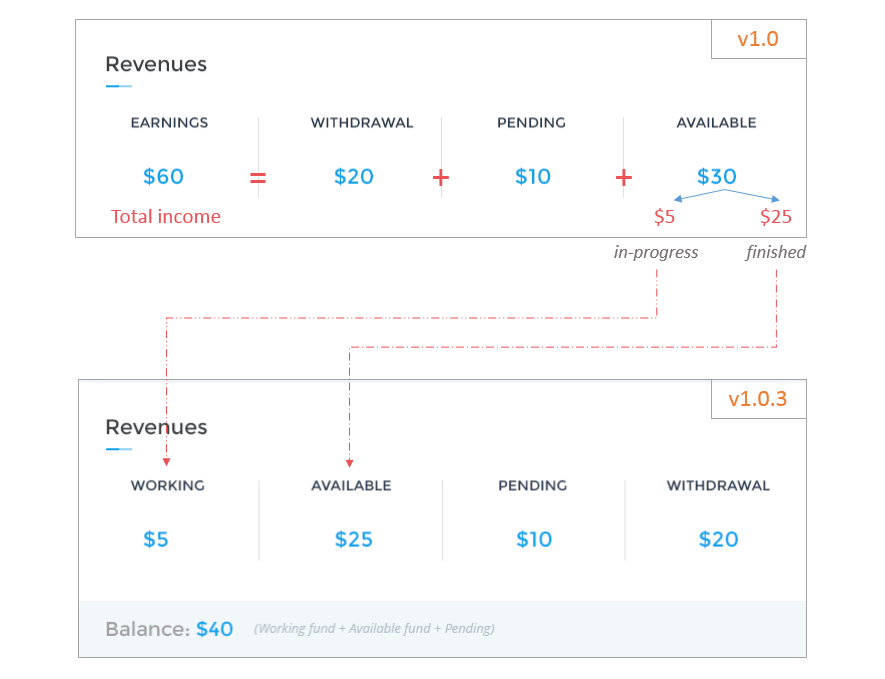 There’s a change in the Revenue report in users’ dashboard. The column “Working” is added to calculate the money of all in-progress orders. The Available now only holds the amount acquired from successfully delivered orders.
There’s a change in the Revenue report in users’ dashboard. The column “Working” is added to calculate the money of all in-progress orders. The Available now only holds the amount acquired from successfully delivered orders.
Detailed explanation on how to read the new report and its difference from the old one is available in this guide.
[New function] Auto finishing an order
In some cases, after the seller has delivered the order for a period of time, the buyer, for some reasons, forgot to move the order status to “Finished”, making the seller wait and unable to receive the money for his work. Thus, this new function is created to solve the issue. A delivered order will be auto changed to “Finished” when the buyer forgot to finish it after a defined period of time.
To define the time period (days) a buyer has to finish an order after the delivery date, go to Engine Settings → Settings → Content in your back-end. The default is set 7 days.
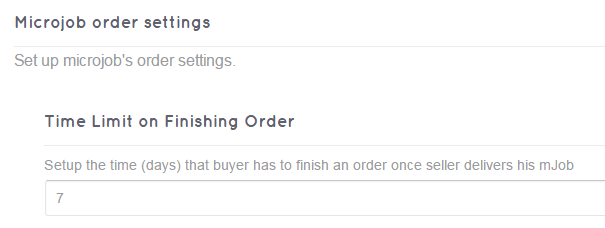
You may wonder if at first you set this day as 7 for example, then you change to 4 days, so what will happen to the orders whose time limit hasn’t reached 7 days but has exceeded the new limit of 4 days. Well, in this situation, the system applies the new settings and all these orders are changed to “Finished”.
“A logo design” available for translation
The “a logo design” text in Search box can now be translated to your language other than English.
This can be found in the translation word list in the back-end at Engine Settings → Settings → Language.
And here it is…in Spanish (I’m not a native Spanish so forgive me if there’s anything wrong with this translation!).
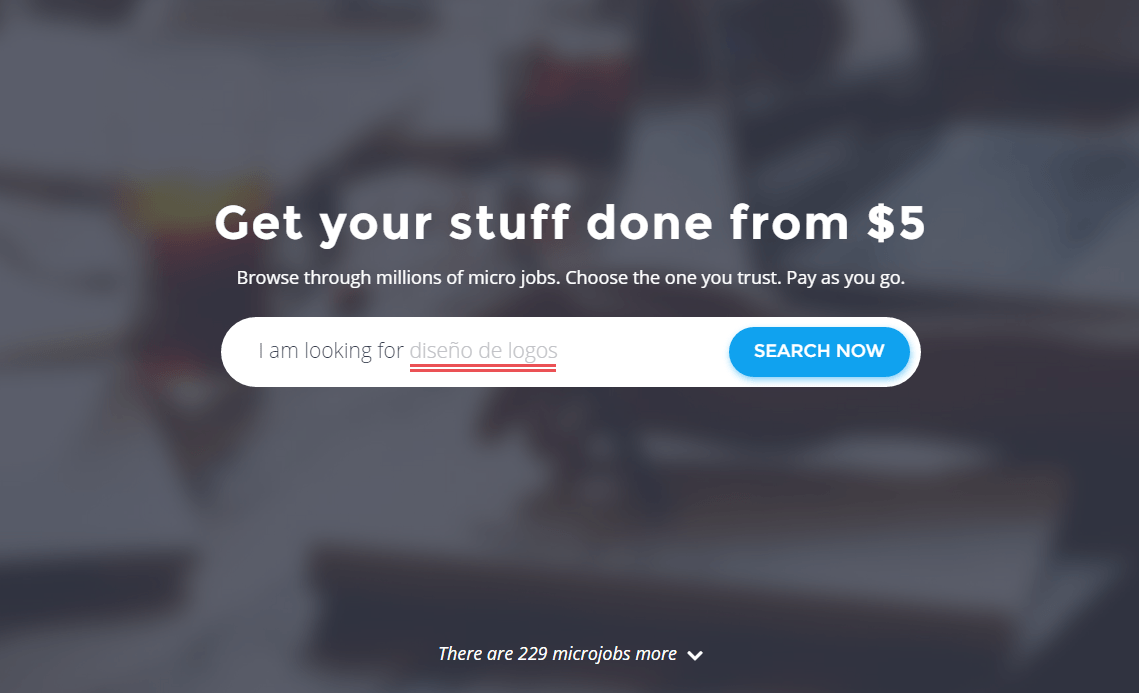
Display – Email in Dashboard & Profile, Photo upload description
Email display in Dashboard and Profile
From now on, the user email addresses will appear under their usernames, in both Dashboard and Profile. This addition is to make it easier for users to find their emails used on your micro job site.
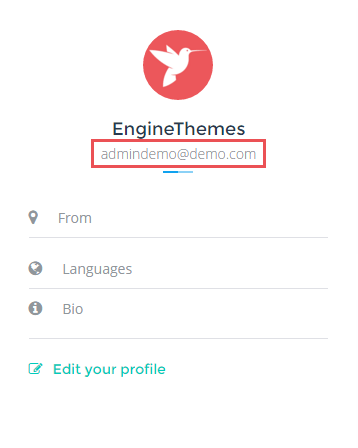
Email in User Dashboard
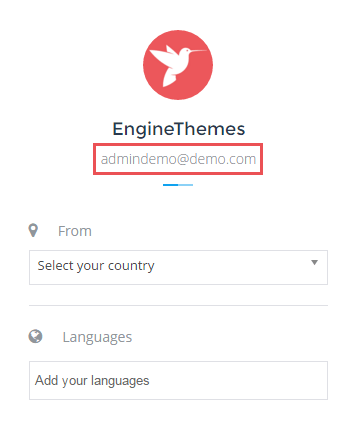
And in User Profile
Show description at image insertion
When users post a mJob, there’s a big grey blank space for image upload. To make it easier for users to realize that this is the area for images, a short description is given, like below:
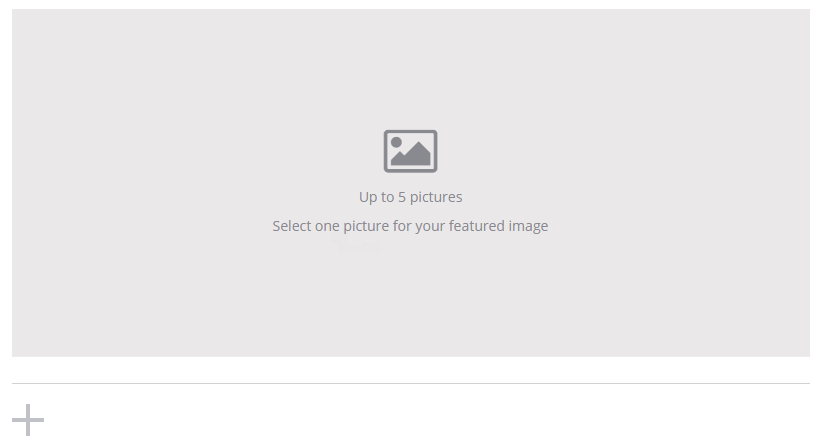
[Bug fix] Can order a mJob with any permalink structure
Before, users could not order a mJob when the permalink structure was anything but “Post name” (Settings → Permalinks).
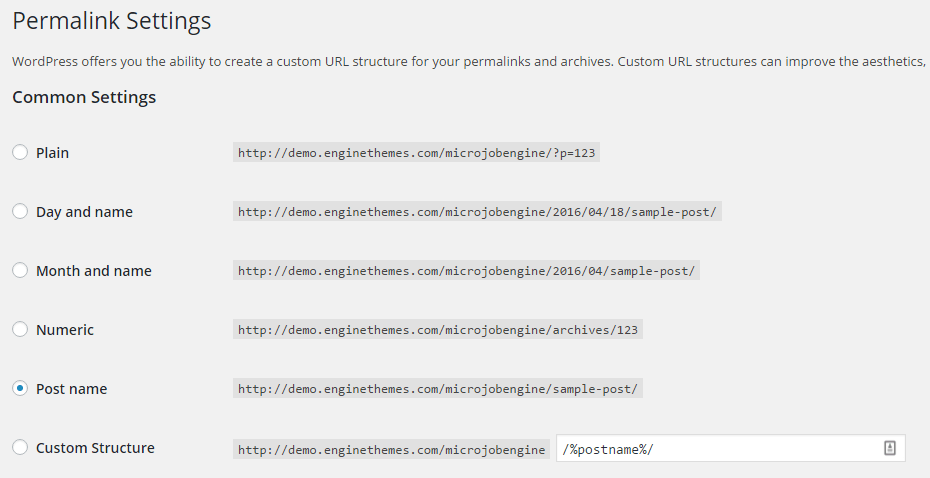
This bug is fixed in this MicrojobEngine version, so you can change to your preferred permalink structure and rest assure that it still works well with mJob orders. “Post name” structure is recommended, though, for better SEO.
For further help, please message us at support@enginethemes.com.


Ok, sounds good…. keep up the good work!
Thanks a lot for your nice words. Have a good day!
Regards,
Is there a change-log that we can look at?
Also, a log that shows the code that you’ve changed?
Hi,
Please have a look at https://www.enginethemes.com/changelog_category/microjobengine/?ptype=changelogs for MicrojobEngine changelogs. They summarize updated news, and also list out file locations where changes were made in each version.
Best regards,
Got it! Thank you! 🙂