
We believe that creating a strong and trusting relationship with users is the key factor in our development. As a result, we make a continuous effort to help the user grasp our products clearly. Recently, we have received much concern about our new theme – MicrojobEngine; especially its payment system. Thus, in this tutorial, we would like to give you a general picture of how the flow of payment works such as how the money goes, when users can request their withdrawal, and how the admin monetize by charging commission fee on each transaction made in the marketplace.
1. Flow of payment
To make it easier for you to understand, we will use a specific example to demonstrate the flow:
Step 1: Buyer orders a mJob
Brandon orders a hipster logo and 3 different unique logos in the extra package from Perce ($20). Brandon checks out through PayPal and this $20 is held by the admin. After successful payment, Brandon will be redirected to the order detail page.
Order status is ACTIVE.
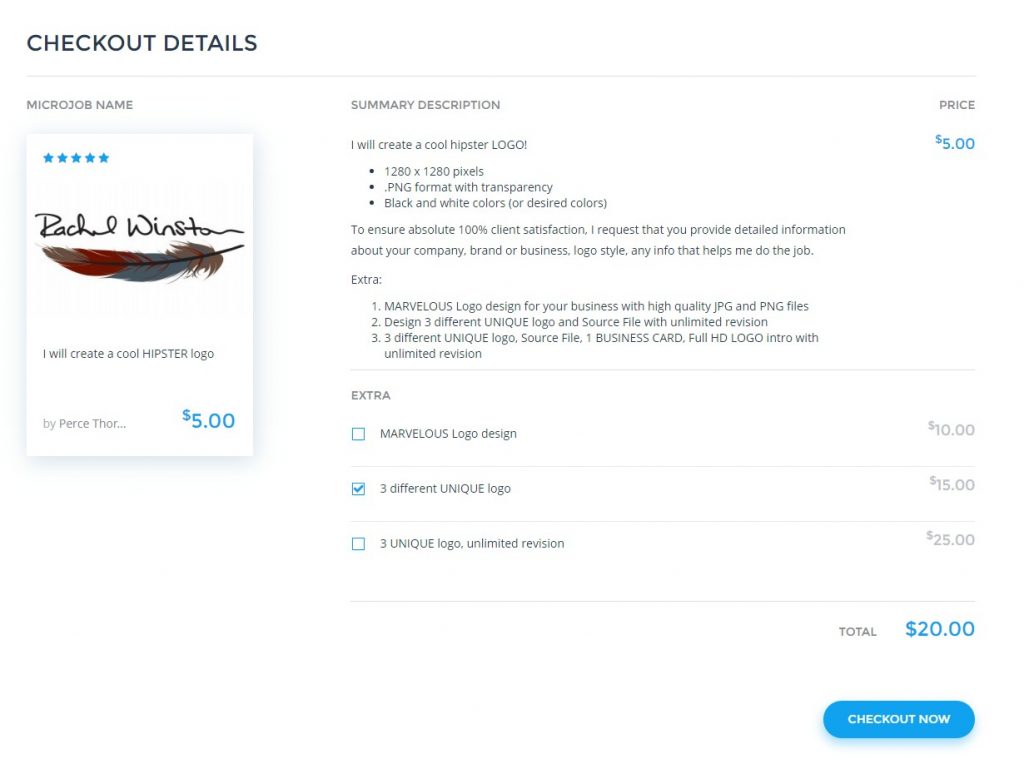
Brandon orders a hipster logo and 3 different unique logos in the extra package
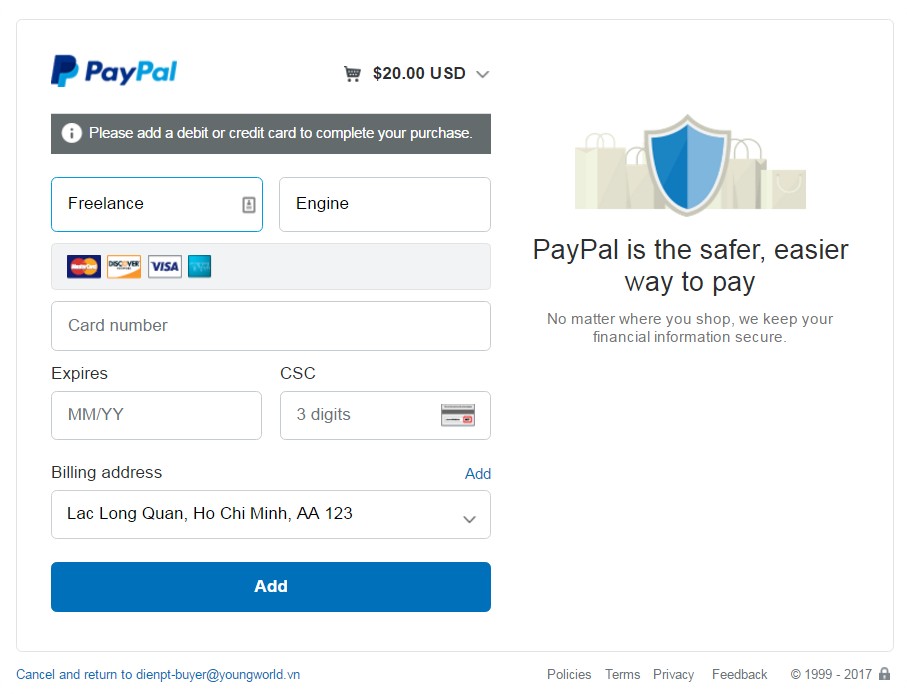
Brandon checks out via PayPal gateway
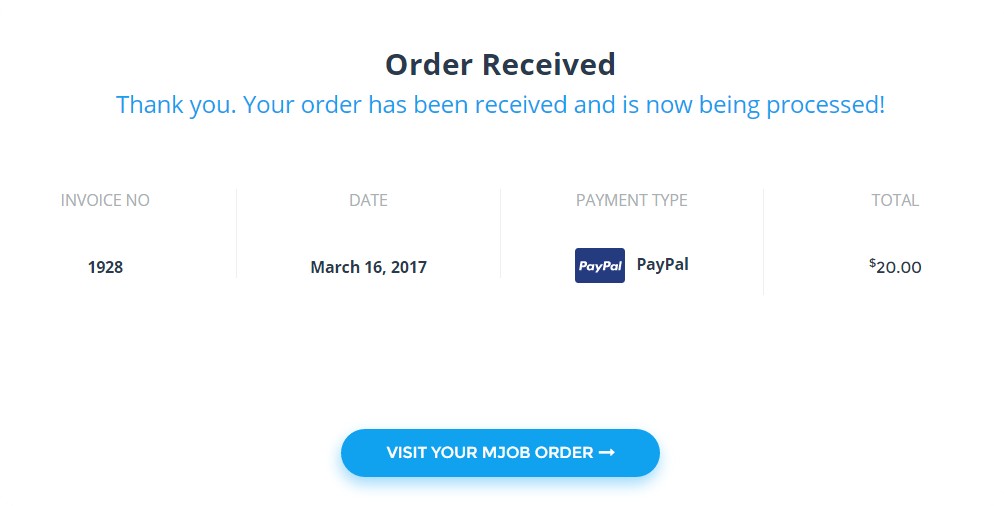
Invoice is automatically created once you checkout
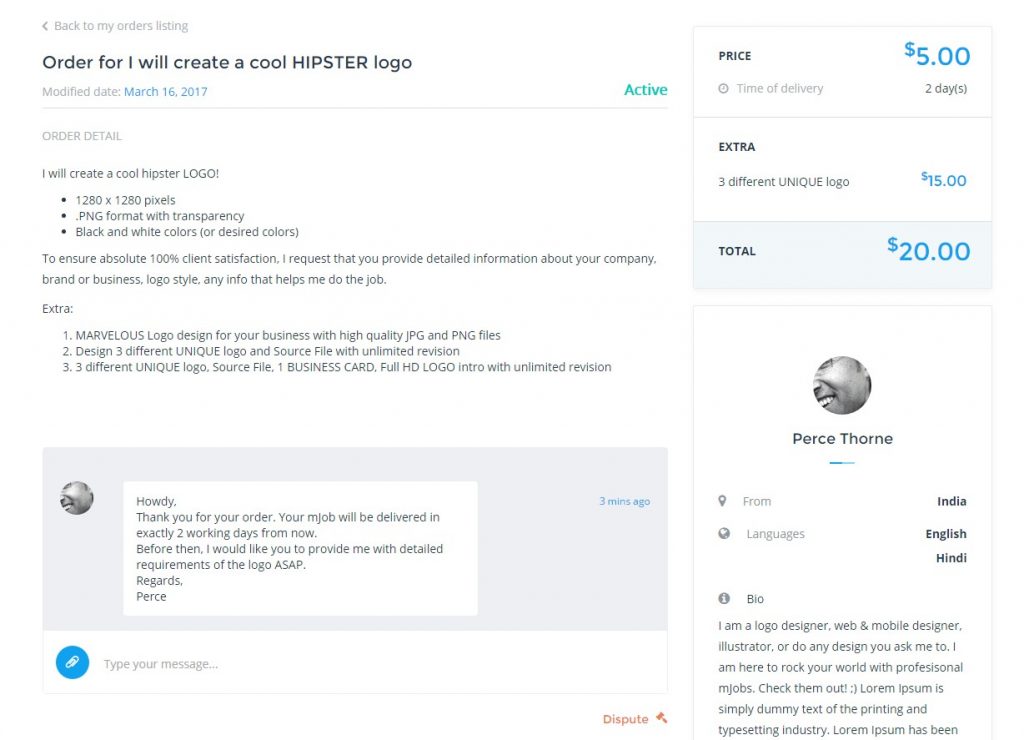
The order status is “ACTIVE” in the order detail page after successful payment
*Note: Besides PayPal, buyer can check out via 2Checkout, Stripe, pay in Cash, or use Credit.
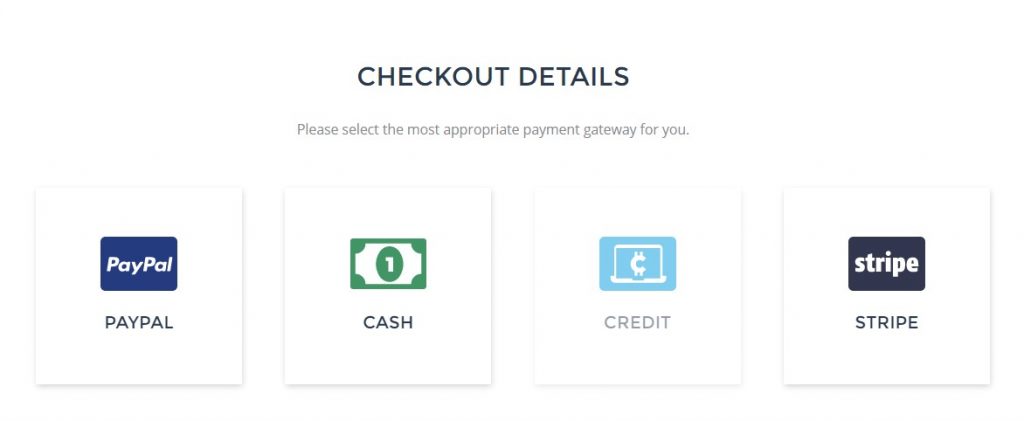
Step 2: Admin keeps the money
The admin will keep $20 payment from buyer when the order is in progress. After the job is finished, admin will keep a portion as commission fee and send the rest to Perce.
Commission fee settings in back-end:
The commission fee charged per project belongs to the admin (it’s one of the ways for admin to monetize from his mJob marketplace website). The admin set the commission rate as percentage or a flat fee applied to all projects. (Engine Settings > Settings > Payment)
In this example, commission is set at 10%. So, admin will take $2 (10% of total $20) and seller takes $18.
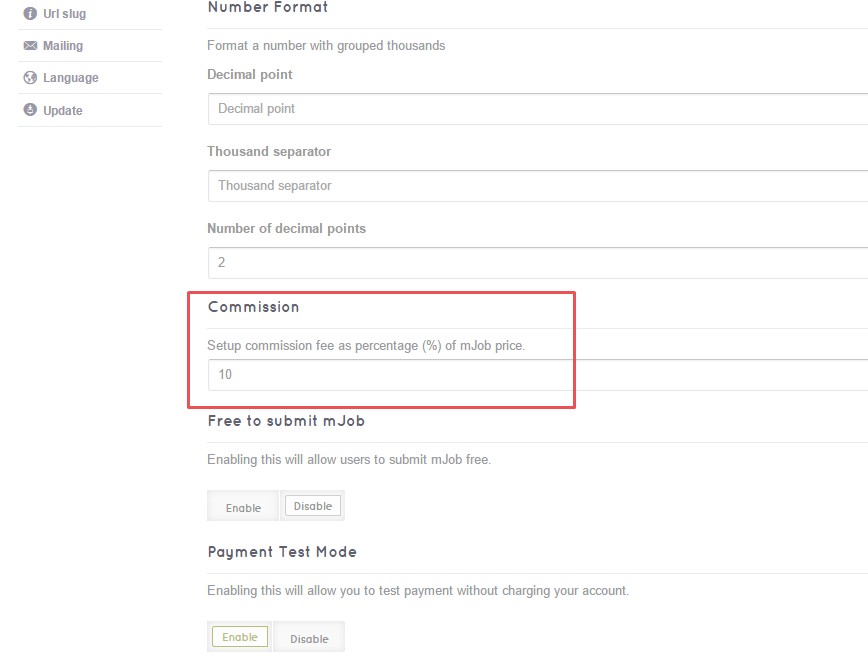
Admin sets the commission fee in Dashboard
Step 3: Seller starts to work on the order
- Time countdown begins to count down when Perce presses “Start” button. See the image below:
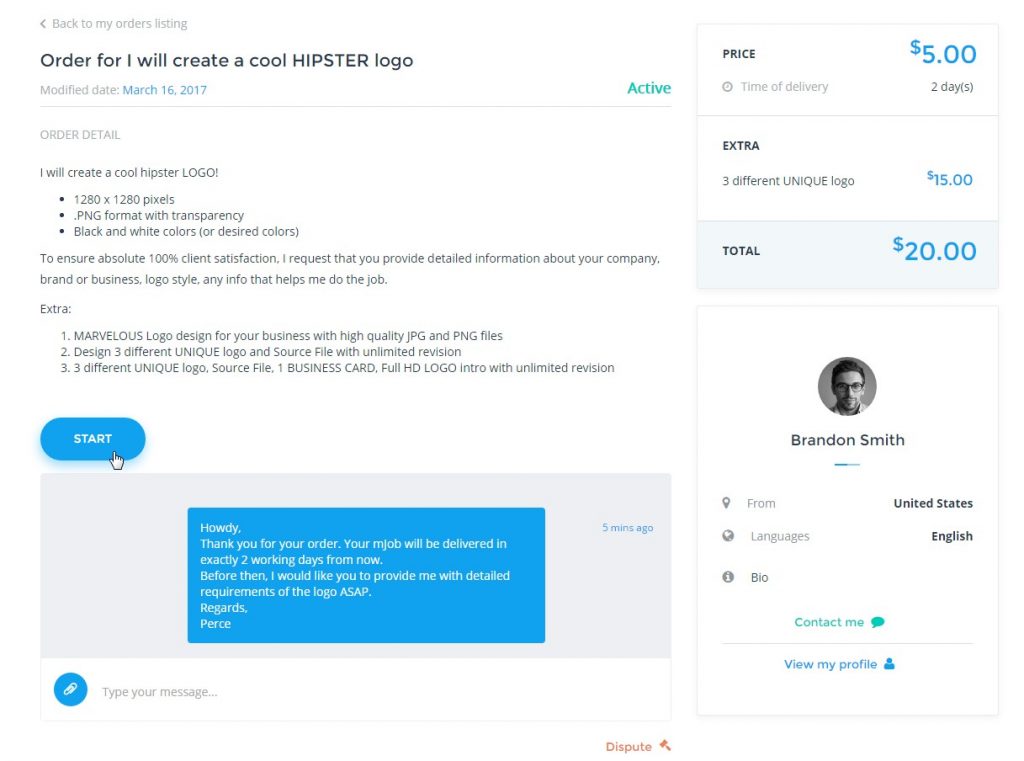
Seller clicks on “Start” button to start working the order
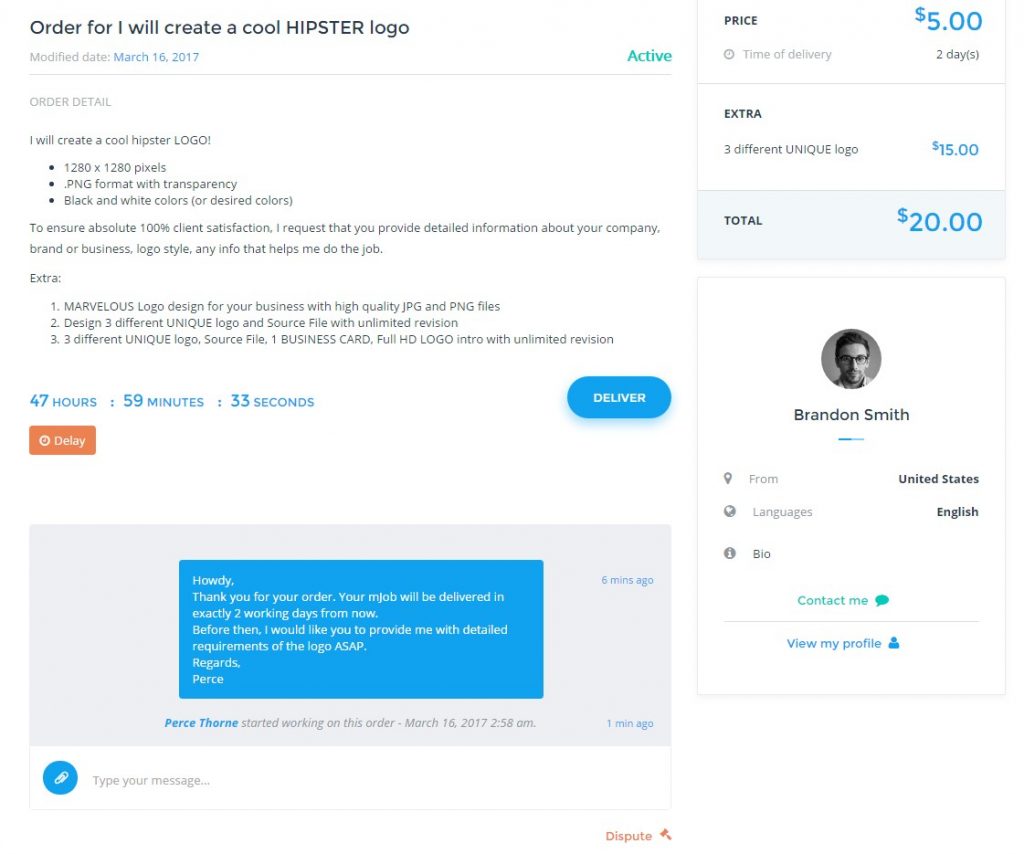
Time countdown begins to count down when seller presses “Start” button
- In Perce’s revenue report, $18 is added to the “Working” column.
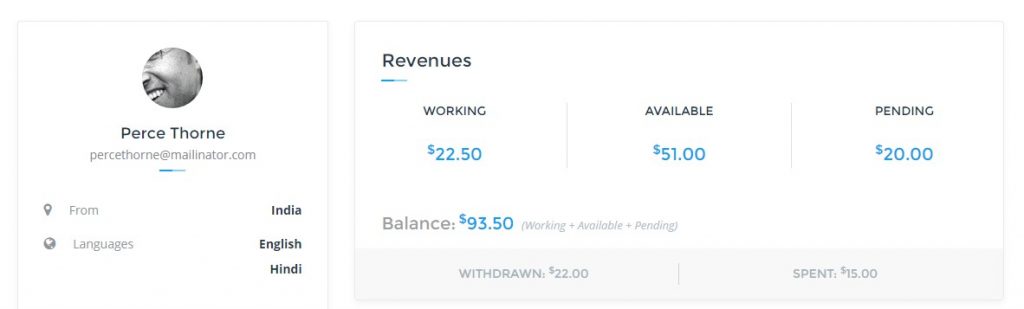
Step 4: Seller delivers the mJob
- When finishing the order, Perce clicks on “Deliver” button to deliver the mJob. A pop-up appears for him to write the description and attach file.
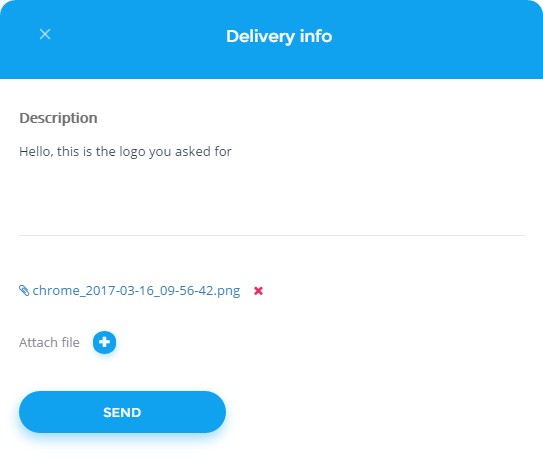
- Once Perce delivers the mJob to Brandon, the order status will be switched to DELIVERED.
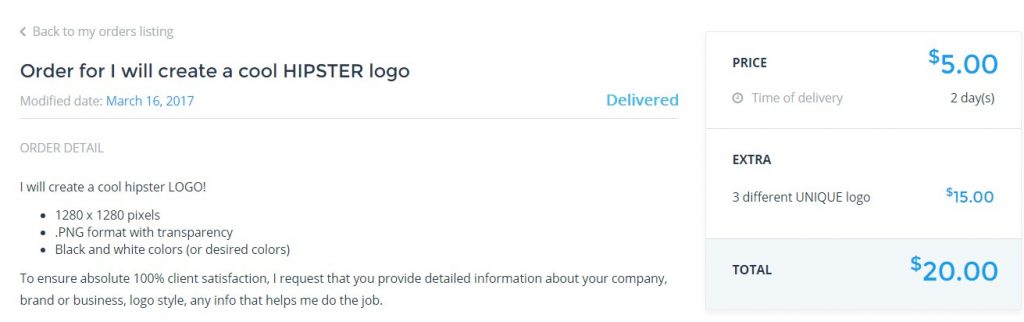
- If Brandon feels pleased with these logos, he chooses “Accept” option.
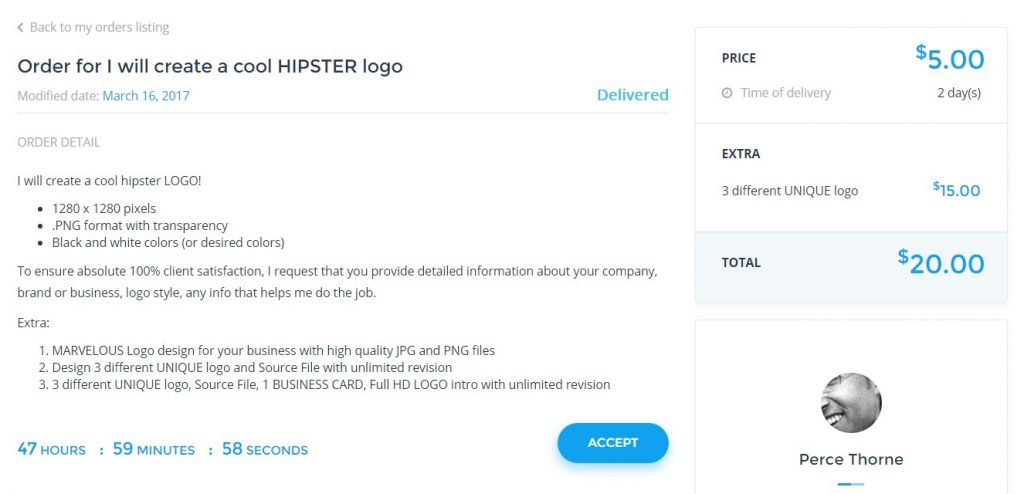
Brandon chooses “Accept” if he is satisfied with this mJob
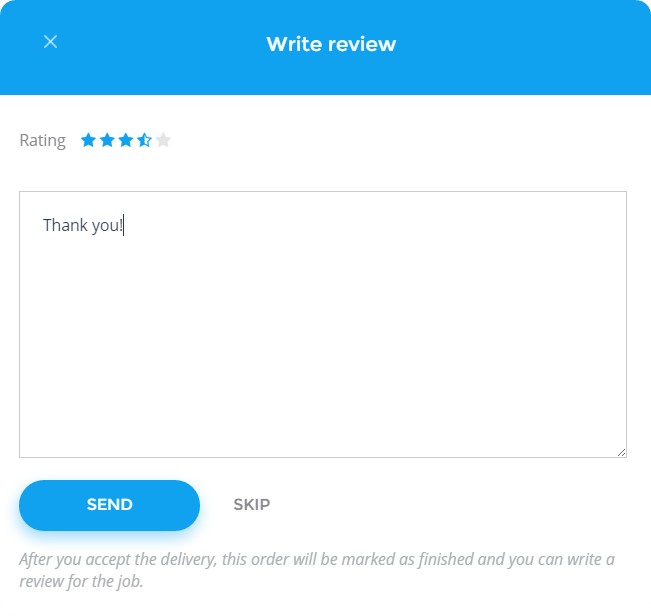
Brandon can also rate and review for Perce
- By accepting the delivery, Brandon makes this order be marked as FINISHED.
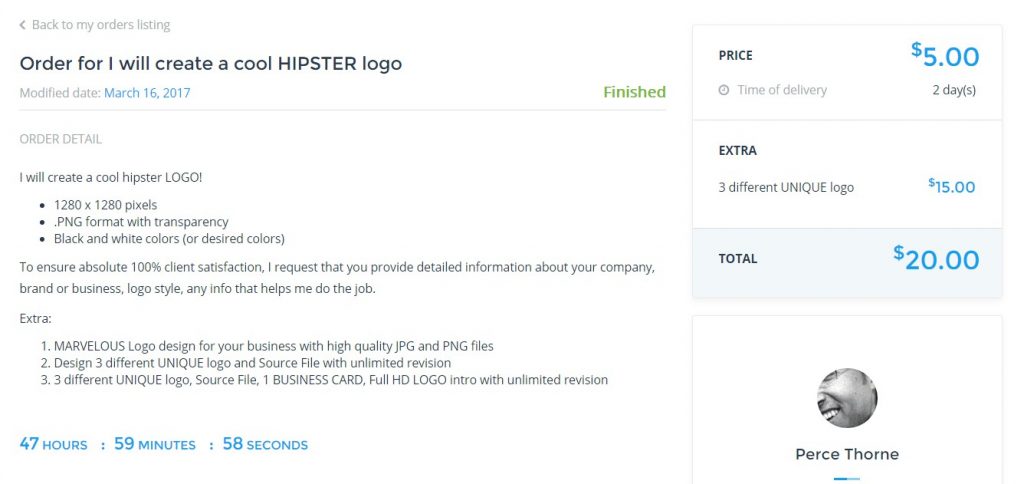
The mJob is “FINISHED” after Brandon chooses “Accept” option
At this step, $18 in “Working” amount is moved to “Available” one in Perce’s revenue report.
The money in Available column is the amount totally belonging to the seller and he has the right to withdraw it.
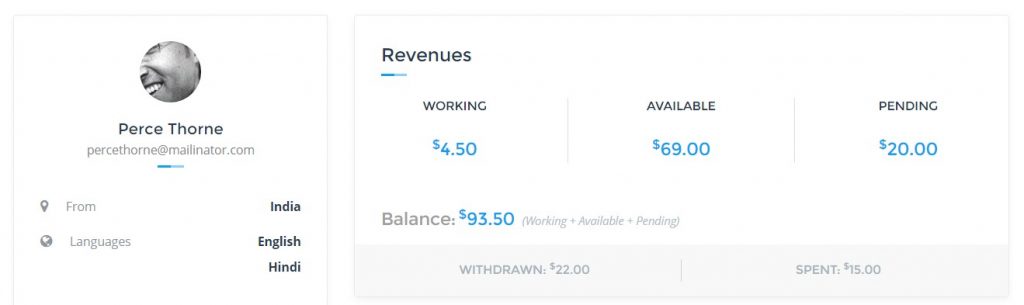
Also, both the seller and buyer can visit the mJob detail page to view changelogs of that mJob:
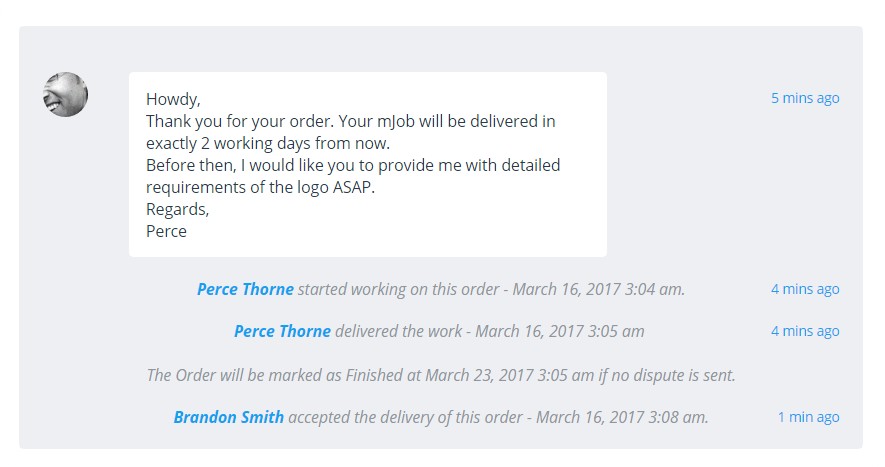
In case of Dispute (can dispute before or after order is delivered)
For some reasons, Brandon or Perce is not satisfied with this mJob, he can press “Dispute” button whether before or after the order is delivered.
This order status will be switched to DISPUTING.
In this case, admin plays the roles as a judge to make the final decision. Thus, the admin has the right to access all information related to the order, including Changelog, Messages in the direct chat box, and Attached Files (if any) to decide to either make the refund for Brandon ($18) or send money to Perce ($18).
Once a mJob is activated, the admin always keeps the commission.
After the dispute is solved, the order status is switched to RESOLVED and this order is completed.
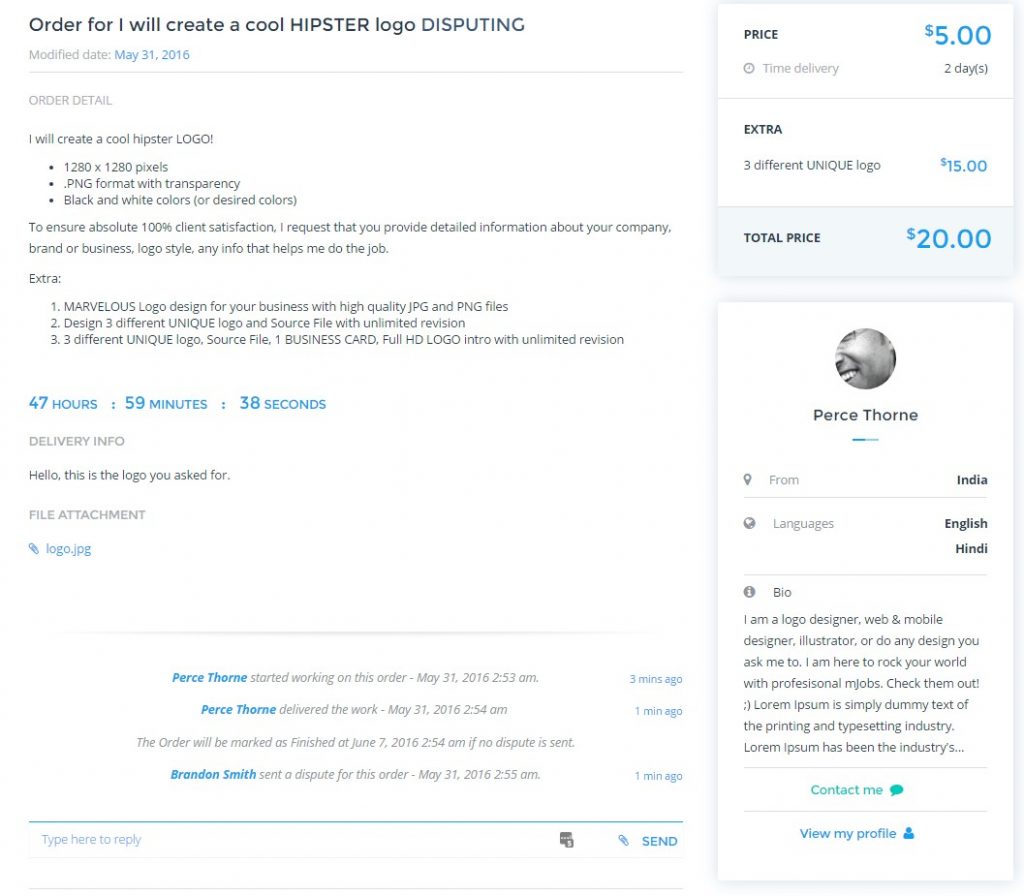
The order status is switched to “DISPUTING” when Brandon presses to “Dispute”
2. Withdraw
Please note that when buyer orders a mJob, money is directly transferred to admin account. And when seller starts working the mJob, this money will be converted to credit (virtual) in the system. As you can see below, there are two columns in the seller’s revenue, including “Working”, “Available”, and “Pending”. The “Working” column displays money of all mJobs you are working. After the mJob is finished, credits from “Working” column is moved to “Available” one and seller has to make a withdrawal request to get cash.
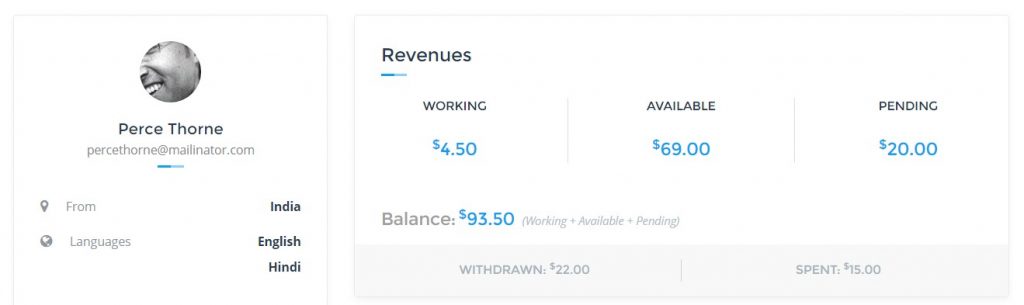
Remember that he/she can only withdraw money in Available column and withdrawn amount must meet the minimum amount required by admin (In Dashboard, admin goes to Engine Settings > Settings > Withdraw to set up). After accepting this request, admin manually transfers money to the user via bank account or seller’s PayPal account.
Currently, MicrojobEngine supports money withdrawal in 2 ways:
- Money is transferred to seller’s PayPal account
- Seller can fill in the bank account detail & the admin will transfer money through it.
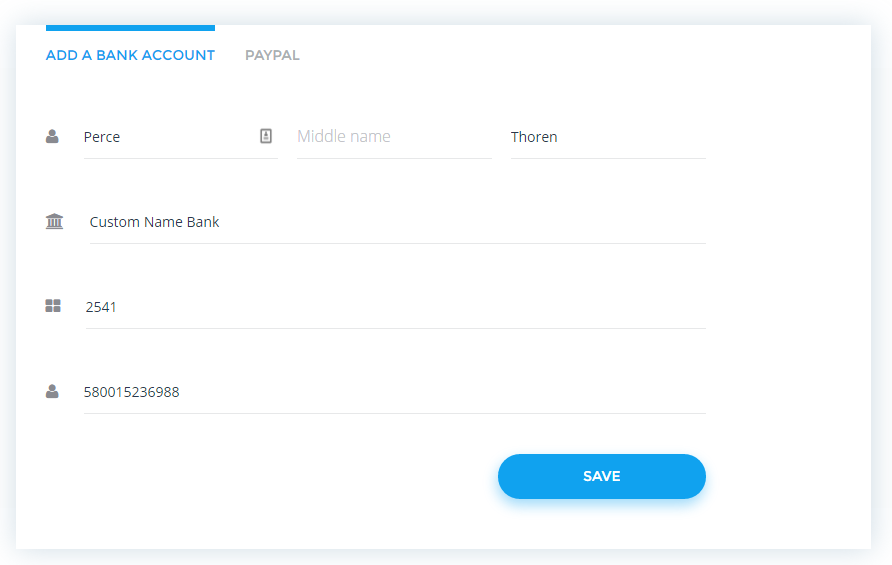
The bank account form for seller to fill in
Also, you can visit our video tutorial about MicrojobEngine workflow below:
Above are all about the MicrojobEngine payment system. We hope this tutorial would be clear enough for you to build a reliable and trusting marketplace site. Should you have any further concern, please contact support@enginethemes.com.
Featured image designed by Freepik


It would be a nice feature for your theme. Try to add it next time.
Do you have any plans to offer multiple commission structures for admin to provide incentive to freelancers?
Example: If a freelancer has over 5 stars in ratings and serviced over 100 people, you would reward him/her with a 7% commission structure.
Example 2: If a freelancer has over 5 stars in ratings and serviced under 100 people, him/her would have a 10% commission structure.
Hello Rob,
Thank you for posting in, I appreciate your suggestion.
The multiple commission structure feature is not included in our plan for MicrojobEngine yet. However, I will forward this to our developer team to consider it in our roadmap for future versions. Thanks for your idea!
Regards,
Great!!! I think it would cause your theme to stand out more as well. 🙂 Great job.
I agree with Rob! Having a multi-tier or custom commission for freelancer is a great idea and be hugely beneficial.
Hey,
Can we adapt commission feature to Cash Payment Model ?
Is it allowed to use just for Cash ?
Thx.
Hello Malik,
Thank you for posting in, I appreciate the suggestion.
Concerning this matter, a different commission feature to Cash Payment Model from the original commission structure isn’t supported at the moment .
Please go to the http://forum.enginethemes.com/thread-category/ideas so you can create a new thread at the [Idea] Category to get more votes before our developer team considers its possibility for future plans.
Best regards,
Can I use another payment plugin for my website?
I do not want to use 2checkout or paypal.
What can I do please?
Hi Olatubosun,
Regarding your question, MjE Stripe plugin will be rolled out at the end of this month. So you can use it as the payment gateway for your site.
You can visit this blog post for further details: https://www.enginethemes.com/microjobengine-stripe-extension-invoice-feature/
Currently, we are giving 10 free copies of MjE Stripe Extension to celebrate the release of MjE Stripe and MicrojobEngine latest version 1.2. Kindly join the event to seize this great chance to win Stripe payment gateway for your marketplace.
https://www.enginethemes.com/mje-stripe/mje-stripe-giveaway/
Let me know if you have any further questions.
Best,
Unfortunately, stripe is also not available for my country.
What else can I do?
Unfortunately, stripe is also not available for my country.
I would be happy if I can use any third party payment plugin for wordpress.
What else can I do?
Hi Olatubosun,
Regarding your question, you cannot use any third party WordPress payment plugin for your website because it won’t integrated with MicrojobEngine.
On the other hand, we will implement a survey involved in payment gateways which users want it to be integrated into MicrojobEngine next time.
Please follow our blog for the latest news.
Sincerely,
Hello, your theme is awesome and fits just rightly for a project my company and I want to develop. However, 2checkout, paypal and stripe are payment systems not familiar in our country. There is a few popular local ones we would love to integrate. Do you allow for other 3rd party integrations? And if you don’t, could you provide us such an opportunity for customization if we are willing to pay for it ?
Thanks
Thanks George. We don’t do customization at this time. The only way to do it is hiring someone to make the payment.
In addition, please have a look at our roadmap: https://trello.com/b/ukilN6c7/microjobengine-mje-public-roadmap-2017.
If your payment gateway is not in the list, please contact that payment gateway provider to ask for WordPress integration, and come back to us.
Hello!
Can I use 2checkout payment plugin for my website?
Unfortunately, paypal and stripe is not available for my country.
What can I do please?
Thanks
Hi Amit,
Regarding your question, you users on your site only use 2CO for selling package to post mJobs in your marketplace and this payment gateway is not available when users order mJobs since 2CheckOut prohibits selling Products/Services as an Agent for a Third Party (https://www.2checkout.com/policies/prohibited-product-list/).
Along with PayPal and Stripe, we are about to release PayStack and other payment gateways will be implemented soon. So, you can name some payment gateways popular in your country for us so that we can consider and conduct it in the future.
Also, you can join our user community at https://www.facebook.com/groups/mjecommunity/?ref=bookmarks to discuss all issues involved in MicrojobEngine.
Hope it classifies your concern.
Regards,
Hi,
I recently purchased the microjob engine.
However I do have a few questions.
1. Can I give a 25% discount for all sellers for the first months?
2. When will the sellers level progression be released?
Thank you!
Hi Donna,
Please send us a ticket by choosing Basic Questions section at https://www.enginethemes.com/help/ with detail questions. Our CS will answer them ASAP.
Thank you.