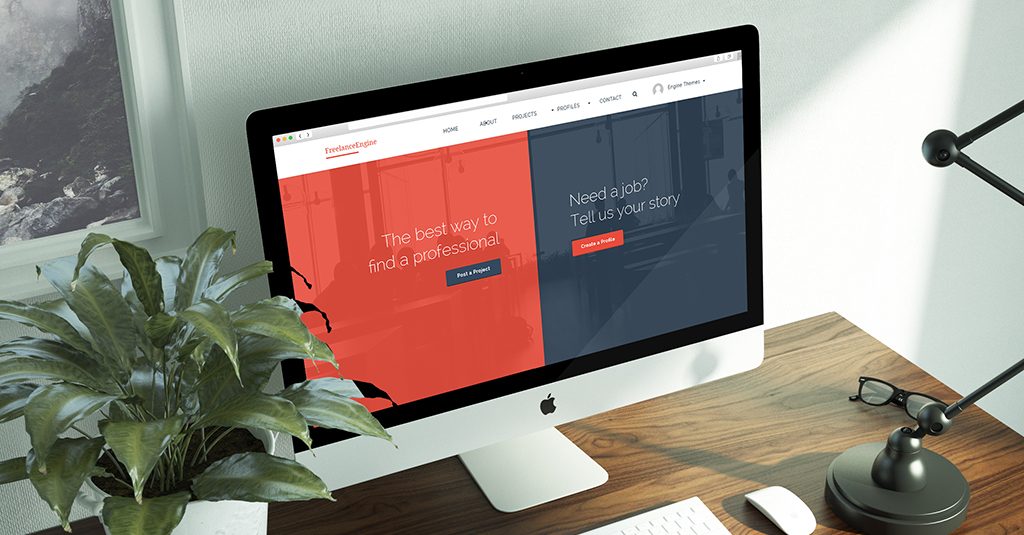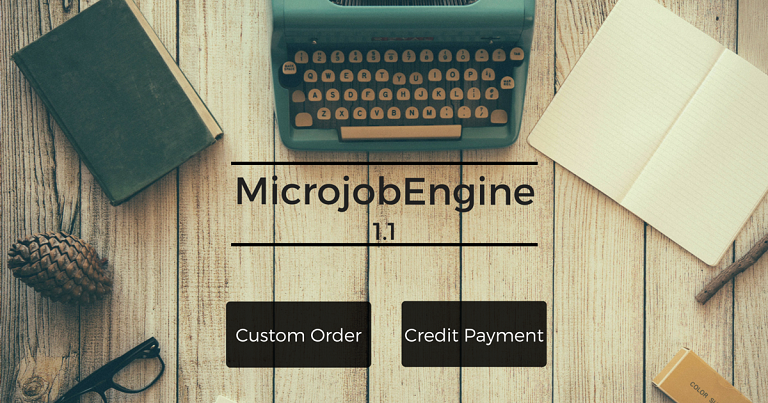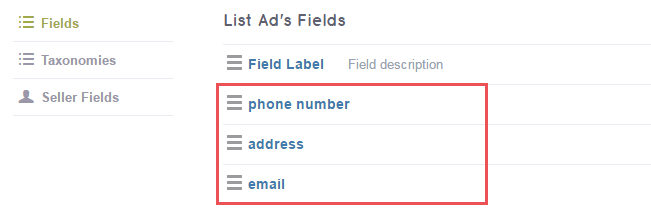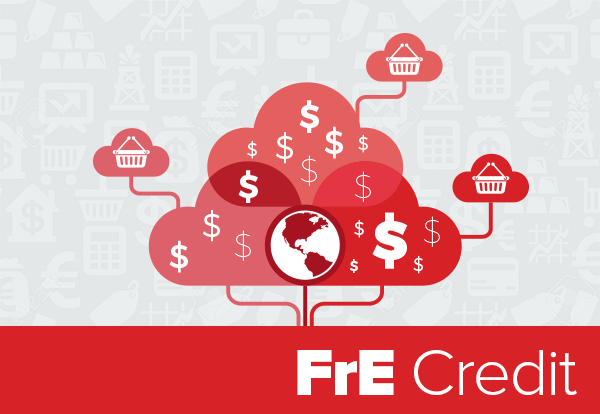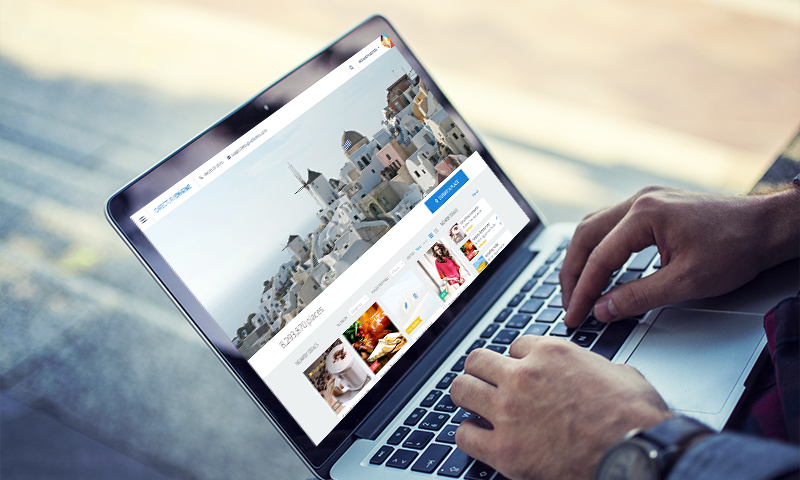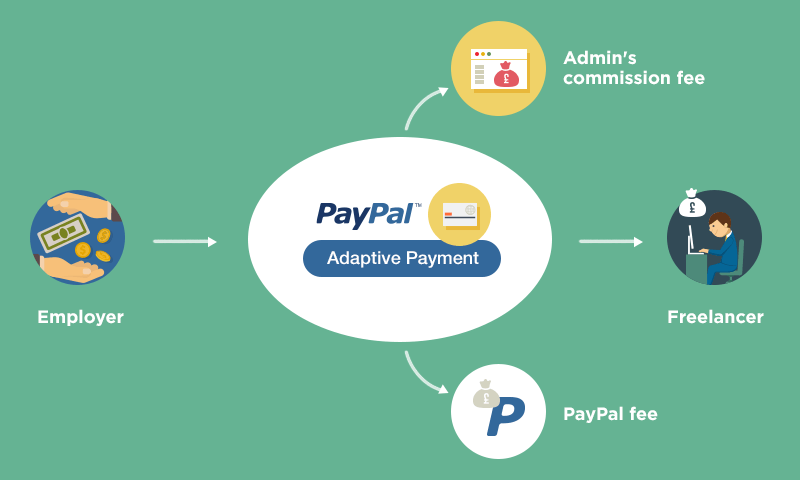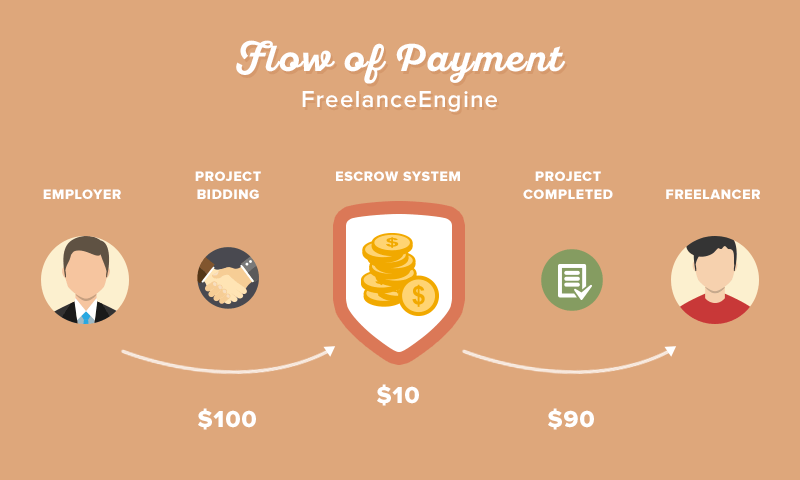Hi guys,
I am back with a new tutorial for DirectoryEngine users. As you know, in the latest DirectoryEngine update 1.9.5, the authority to set a place as claimable is now restricted to Admin only. Once a place is set as claimable, author can request to become the owner of that place listing. Thus, in this tutorial, I would show you in details what an author needs to do to claim a place.
Only Admin can set a place as claimable
When building a directory listing website, the admin would collect and post multiple places on his site in order to attract more users. However, admin is not the owner of all place listing so Claimable checkbox was developed to allow true owners of those places to request the ownership and better manage them with more accurate information, increasing listing quality of admin’s website. (more…)